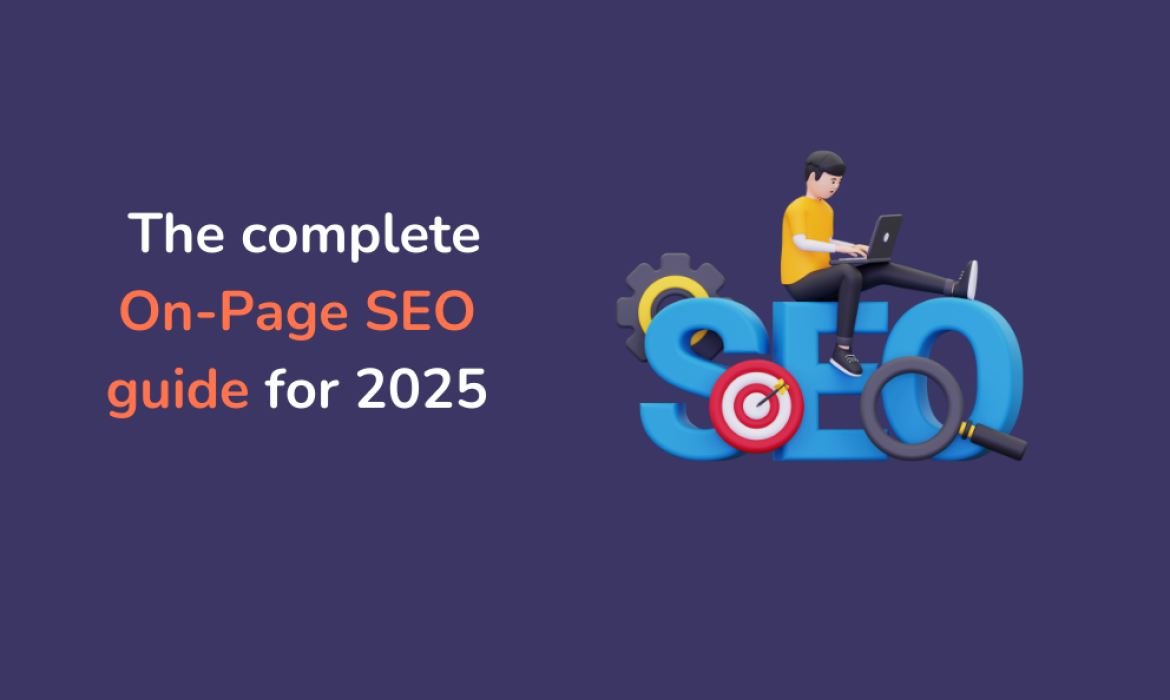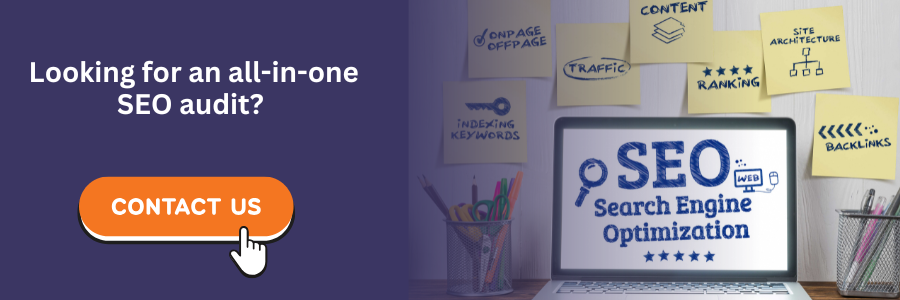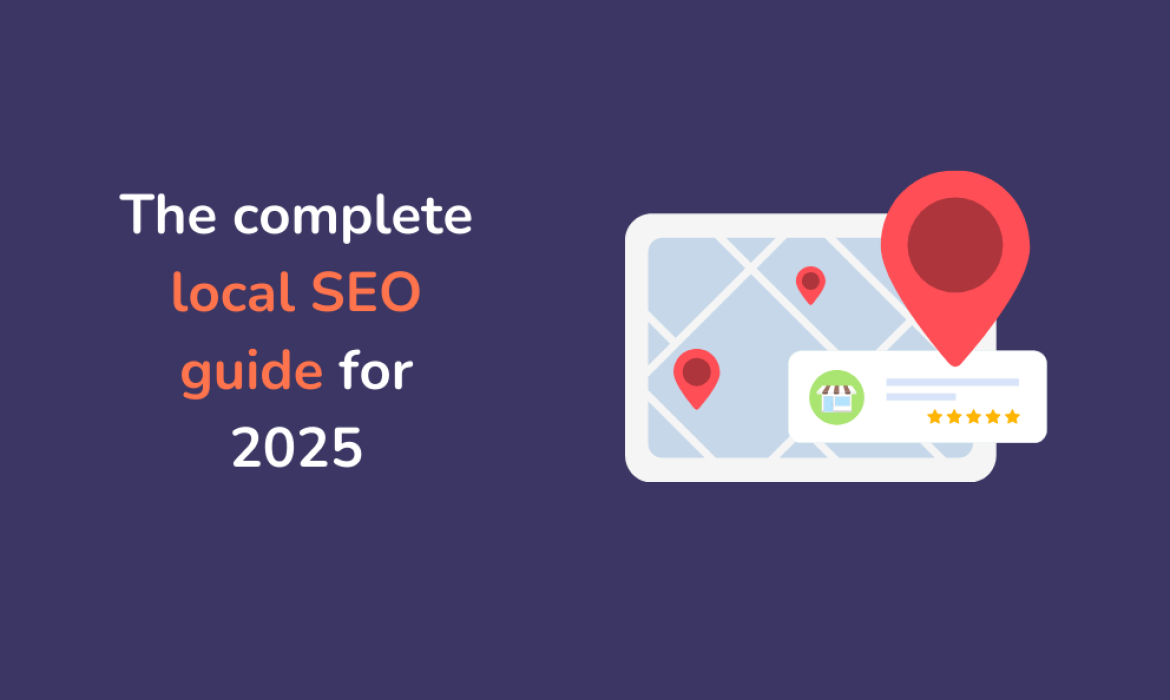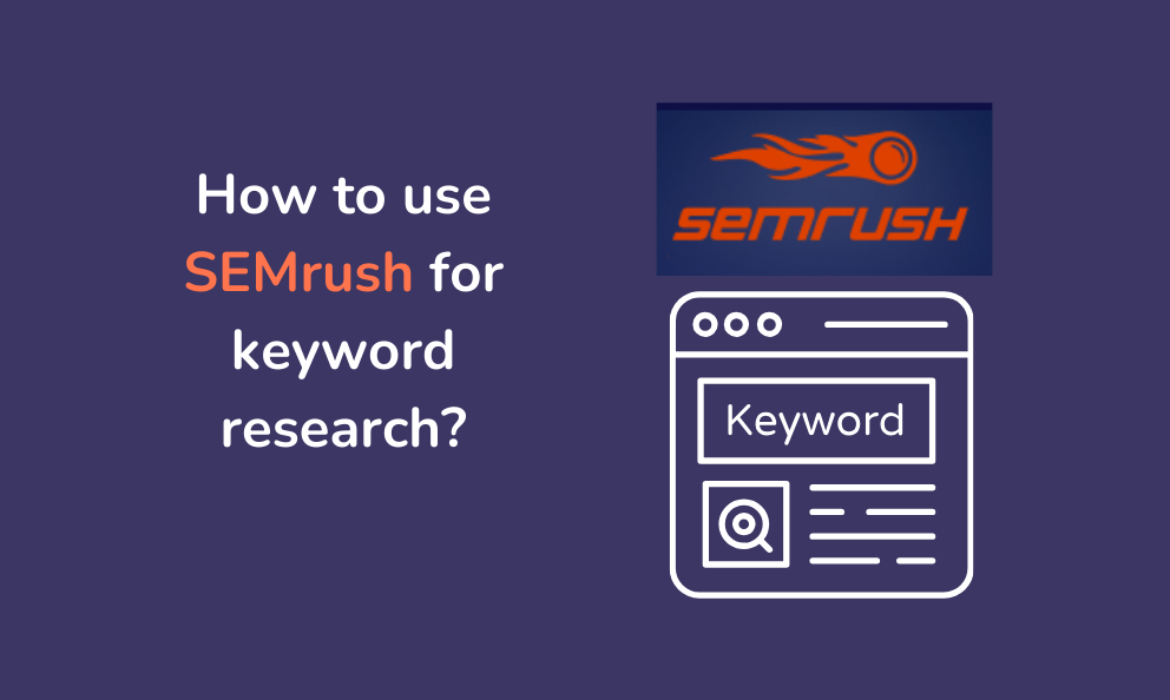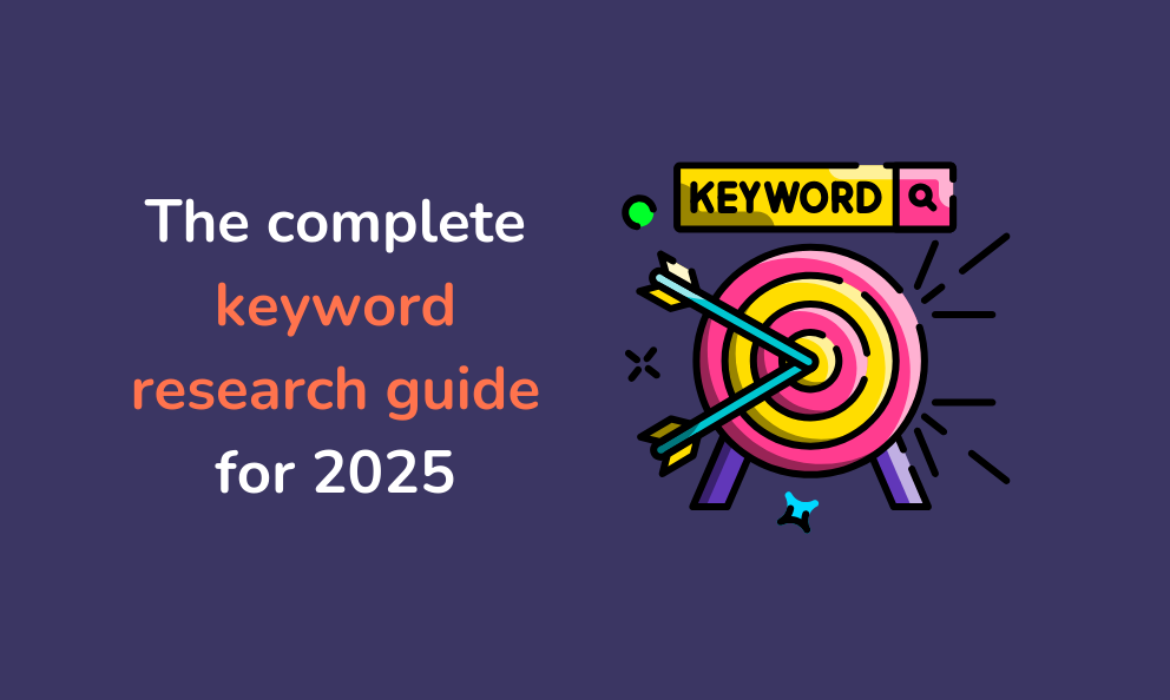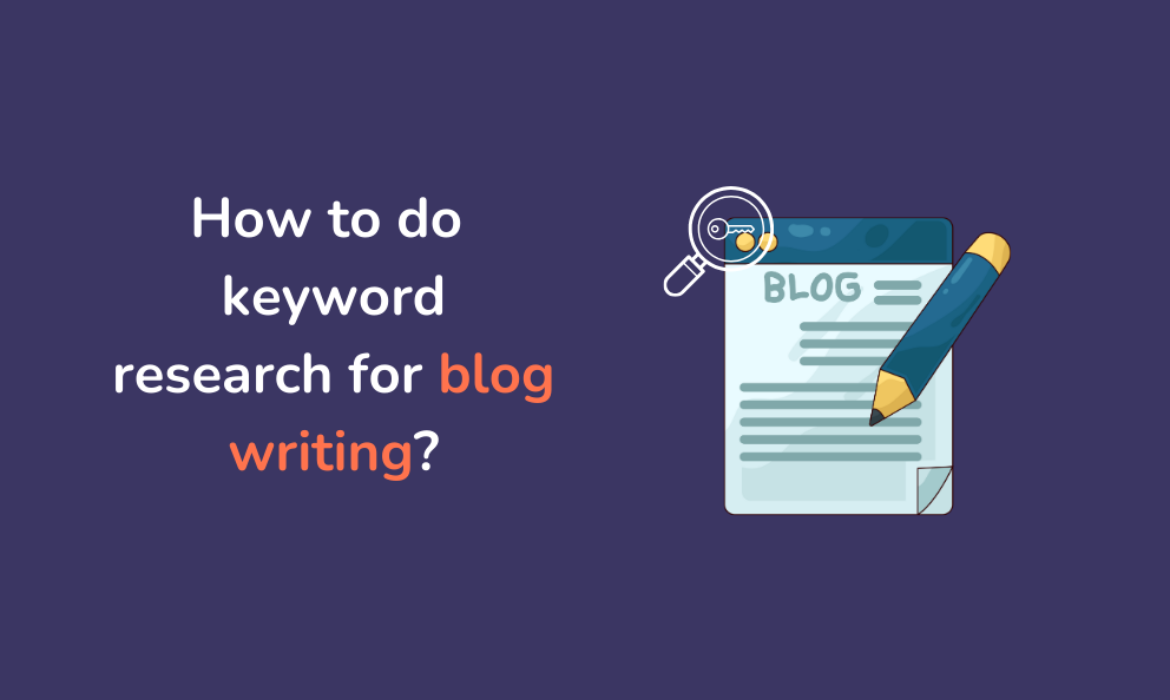The complete On-Page SEO guide for 2025

Search engine optimization (SEO) is a cornerstone of digital marketing, and on-page SEO remains an integral part of any successful strategy. With search engines constantly updating their algorithms, staying current with on-page SEO practices is crucial for maintaining your site’s visibility.
In this comprehensive guide, we’ll cover the essential on-page SEO elements, actionable tips, and the latest trends to help you optimize your website for 2024.
What is On-Page SEO?
On-page SEO refers to the practice of optimizing individual web pages in order to rank higher in search engine results and attract more organic traffic. It involves both the content and the HTML source code of a webpage. The goal is to make a page as relevant and user-friendly as possible for both search engines and visitors.
Key elements of On-Page SEO
The key elements of on-page SEO are the components that directly affect how well your web pages perform in search engine rankings and provide a positive user experience. Optimizing these elements helps search engines better understand the content of your page and ensures a smooth, user-friendly experience. Here are the main components to focus on:
1. Title tags
- What it is: The title tag is the clickable headline that appears in search results.
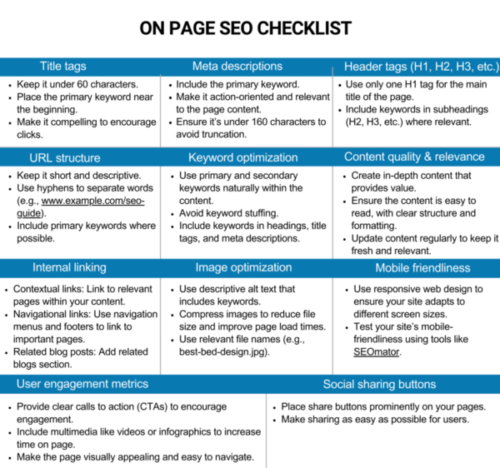
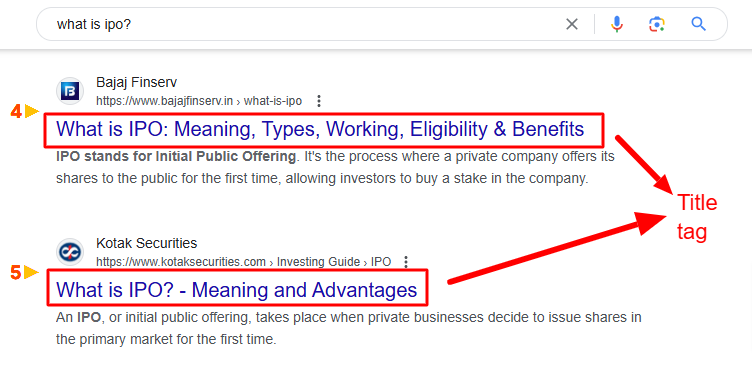
- Why it’s important: It tells both users and search engines what the page is about. A well-crafted title with relevant keywords can significantly improve your click-through rate (CTR).
- Optimization tips:
- Keep it under 60 characters.
- Place the primary keyword near the beginning.
- Make it compelling to encourage clicks.
2. Meta descriptions
- What it is: A brief description (usually 150-160 characters) that appears under the title in search engine results.
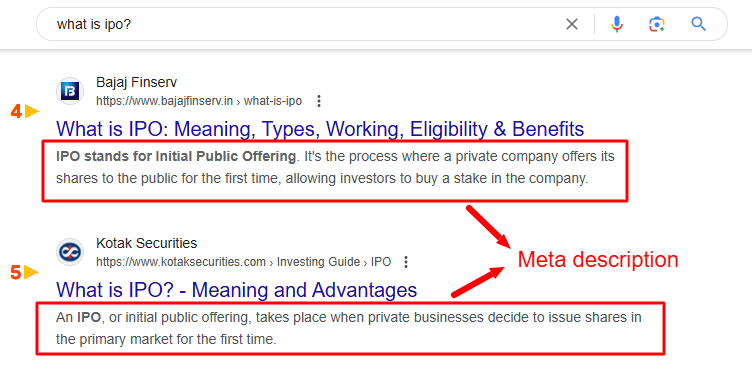
- Why it’s important: While not a direct ranking factor, it influences the CTR. A well-written meta description can convince users to click on your link over others.
- Optimization tips:
- Include the primary keyword.
- Make it action-oriented and relevant to the page content.
- Ensure it’s under 160 characters to avoid truncation.
3. Header tags (H1, H2, H3, etc.)
- What it is: Header tags are used to define headings and subheadings on a page.
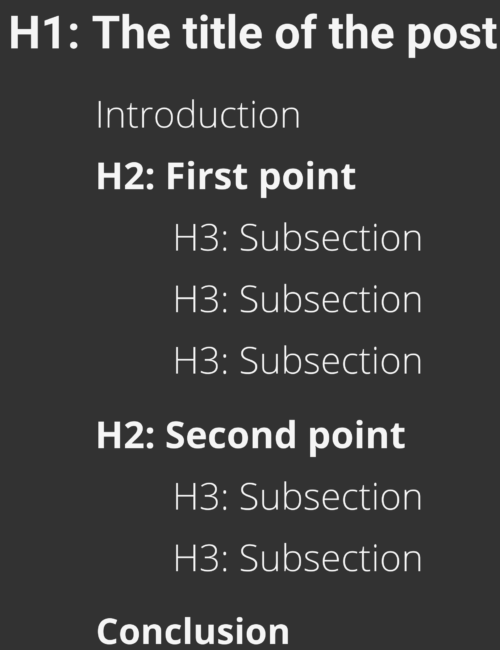
- Why it’s important: They organize content, making it easier for both users and search engines to understand the structure of your page. The H1 tag should be the main heading, and it’s important for SEO.
- Optimization tips:
- Use only one H1 tag for the main title of the page.
- Include keywords in subheadings (H2, H3, etc.) where relevant.
4. URL structure
- What it is: The URL is the web address of your page.
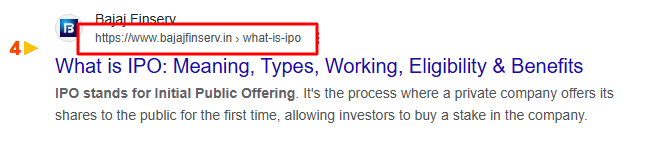
- Why it’s important: Clean, descriptive URLs are more likely to rank well and are easier for users to understand. Search engines prefer URLs that include relevant keywords.
- Optimization tips:
- Keep it short and descriptive.
- Use hyphens to separate words (e.g., www.example.com/seo-guide).
- Include primary keywords where possible.
5. Keyword optimization
- What it is: The strategic use of keywords within your content, title tags, and other elements.
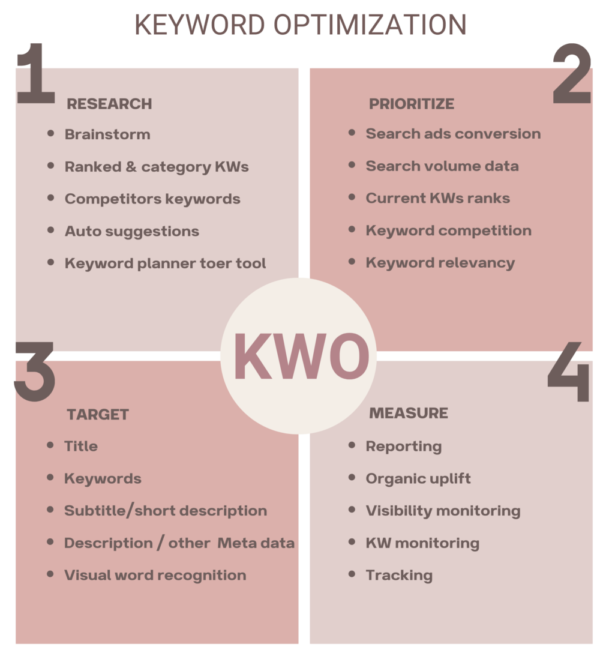
- Why it’s important: Keywords help search engines understand what your page is about. Proper keyword optimization can improve rankings for those terms.
- Optimization tips:
- Use primary and secondary keywords naturally within the content.
- Avoid keyword stuffing.
- Include keywords in headings, title tags, and meta descriptions.
6. Content quality & relevance
- What it is: The substance of your webpage, including text, images, and videos.
- Why It’s important: High-quality, relevant content that answers user queries is a critical ranking factor. Content should be original, well-written, and valuable to the audience.
- Optimization tips:
- Create in-depth content that provides value.
- Ensure the content is easy to read, with clear structure and formatting.
- Update content regularly to keep it fresh and relevant.
7. Internal linking
- What it is: Links within your website that point to other pages on the same site.
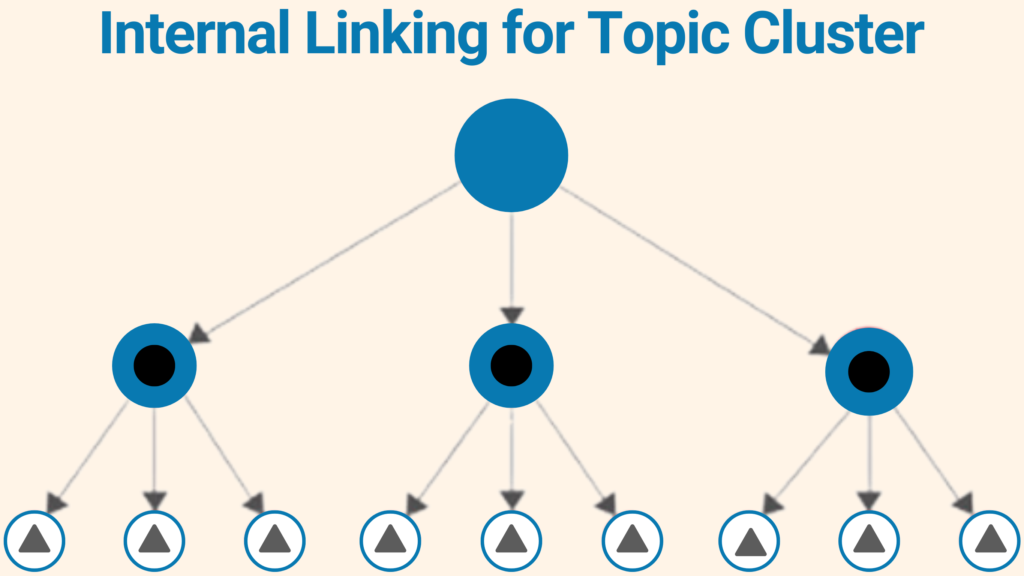
- Why it’s important: Internal linking helps search engines understand the structure of your website and distributes link equity across your pages. It also encourages users to explore more of your content.
- Optimization tips:
- Contextual links: Link to relevant pages within your content.
- Navigational links: Use navigation menus and footers to link to important pages.
- Related blog posts: Add related blogs section
8. Image optimization
- What it is: The process of making images load faster and ensuring they are SEO-friendly.
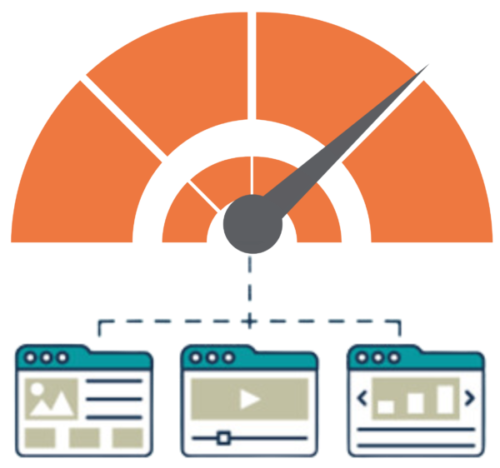
- Why it’s important: Search engines can’t “see” images but rely on alt text to understand them. Optimizing images also improves page load speed, which is an important ranking factor.
- Optimization tips:
- Use descriptive alt text that includes keywords.
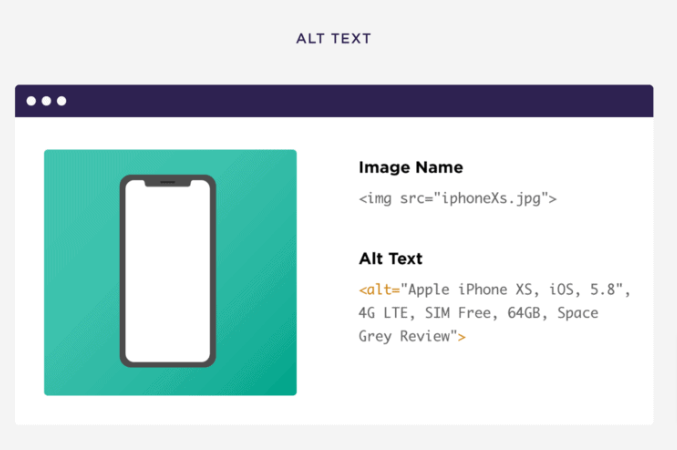
- Compress images to reduce file size and improve page load times.
- Use relevant file names (e.g., best-bed-design.jpg).
9. Mobile friendliness
- What it is: Ensuring that your website provides a good user experience on mobile devices.

- Why it’s important: With mobile-first indexing, search engines prioritize mobile-friendly sites in rankings. A poor mobile experience can hurt both user engagement and SEO.
- Optimization tips:
- Use responsive web design to ensure your site adapts to different screen sizes.
- Test your site’s mobile-friendliness using tools like SEOmator.
10. User engagement metrics
- What it is: Metrics that show how users interact with your page, such as time on page, bounce rate, and pages per session.

- Why it’s important: Engaged users signal to search engines that your content is valuable, which can lead to better rankings.
- Optimization tips:
- Provide clear calls to action (CTAs) to encourage engagement.
- Include multimedia like videos or infographics to increase time on page.
- Make the page visually appealing and easy to navigate.
11. Social sharing buttons
- What it is: Buttons that allow users to share your content on social media.

- Why it’s important: While social signals are not a direct ranking factor, social sharing can increase traffic and visibility, leading to more inbound links and broader exposure.
- Optimization tips:
- Place share buttons prominently on your pages.
- Make sharing as easy as possible for users.
By focusing on these on-page SEO elements, you improve your site’s visibility, ranking potential, and user experience. Each of these factors plays a crucial role in ensuring that both search engines and users find your site valuable and easy to use.
A step-by-step guide to On-Page SEO
Here’s a detailed breakdown of your on-page SEO process, along with additional tips:
1. Competitor analysis & Content gap identification
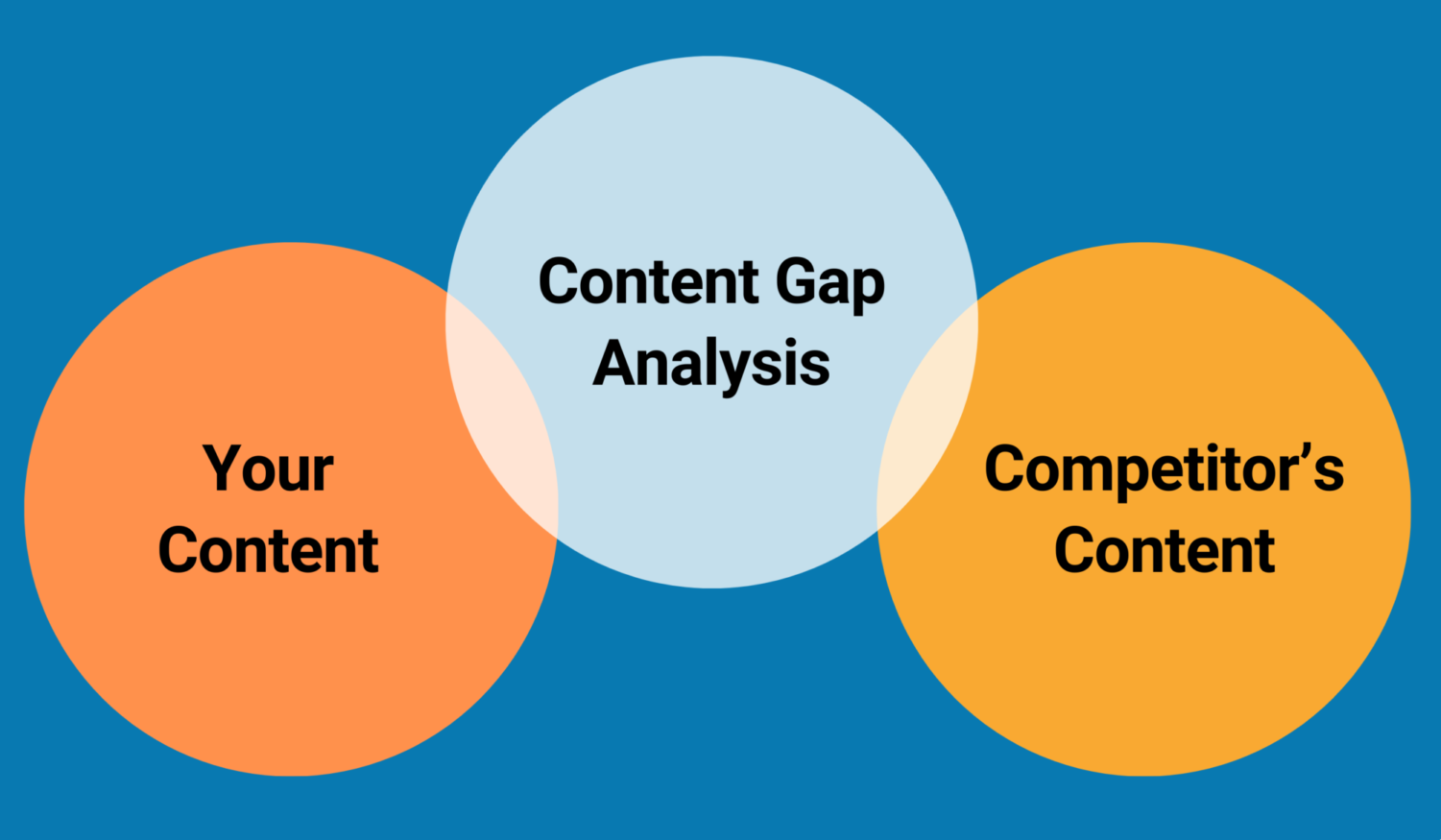
- Identify competitors: Use tools like SEMrush, Ahrefs, or Google Search to identify your top competitors.
- Analyze content gaps: Compare your competitors’ content to yours to identify areas where you can provide more value or address unmet needs.
- Leverage google search console: Use GSC’s “Search Queries” report to understand the search queries that are driving traffic to your site.

- Content strategy: Determine whether you need to create a new page or optimize an existing one.
- Content generation: Use AI tools like ChatGPT or Gemini AI to generate initial drafts, but always review and edit for quality and accuracy.
3. On-Page optimization
- Keyword optimization:
- Title tags: Create unique, descriptive, and keyword-rich title tags.
- Meta descriptions: Write concise, informative, and keyword-optimized meta descriptions.
- Header tags (H1, H2, H3, etc.): Use header tags to structure your content and incorporate keywords.
- Body content: Naturally integrate keywords into your content without keyword stuffing.
- Image optimization:
- Use descriptive file names for images.
- Add relevant alt text to images.
- Compress images to improve page load speed.
- Internal linking:
- Link to relevant pages within your website to improve navigation and distribute link equity.
- Use descriptive anchor text for internal links.
- User experience:
- Ensure your website is mobile-friendly.
- Optimize page load speed.
- Use a clear and intuitive navigation structure.
- Identify snippet opportunities:
- Use clear, direct answers: Create sections that answer common questions in 40-60 words.
- Structure content effectively: Use headings, bullet points, and numbered lists to make your content snippet-friendly.
- Incorporate FAQ schema: Add structured data to enhance your content’s visibility for snippets.
- Target long-tail keywords: Optimize for “how-to,” “what is,” or “why” queries.

- Google My Business: Optimize your Google My Business listing.
- Local citations: Build citations on local directories.
- Local keywords: Incorporate local keywords into your content.
5. Content review & Quality assurance

- Proofread: Check for spelling and grammar errors with the help of Grammarly.
- Fact-check: Ensure the information is accurate and up-to-date.
- Readability: Optimize your content for readability by using clear and concise language.
6. Content publishing & promotion
- Publish content: Once the content is optimized, publish it on your website.
- Promote content: Share your content on social media and other relevant platforms.
7. Monitoring & Analysis
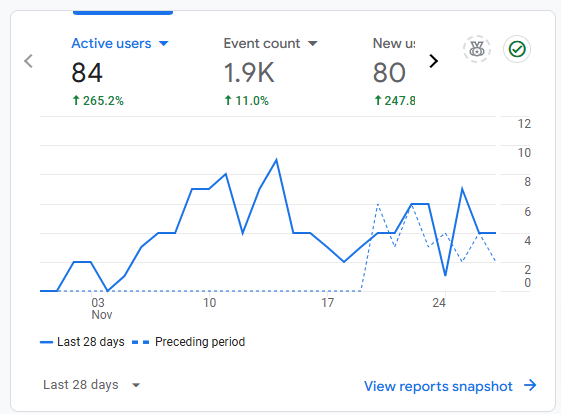
- Track performance: Use Google Analytics to monitor your website’s traffic, user behavior, and conversions.
- Make adjustments: Based on the data, make necessary adjustments to your on-page SEO strategy.
Additional tips:
- Stay updated: Keep up with the latest SEO trends and algorithm updates.
- User experience: Prioritize a positive user experience, including fast load times and easy navigation.
- Mobile-first indexing: Optimize your website for mobile devices.
- Voice search optimization: Optimize your content for voice search queries.
By following these steps and continuously monitoring and adjusting your strategy, you can improve your website’s visibility in search engine results and attract more organic traffic.
Why is On-Page SEO important?

On-page SEO is crucial for several reasons, as it directly impacts how search engines understand, index, and rank your web pages. Here are the key reasons why on-page SEO is important:
1. Improves search engine rankings
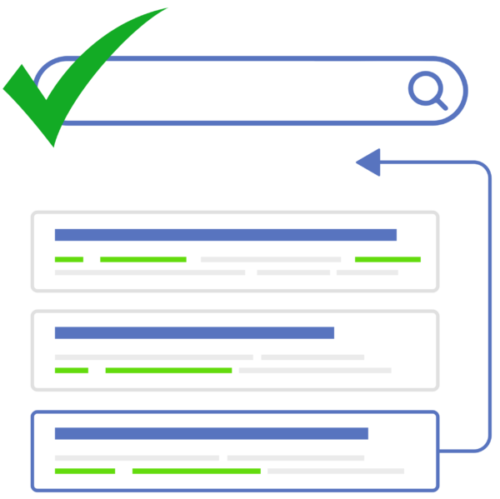
On-page SEO helps search engines understand the content and context of your page. By optimizing elements such as title tags, headers, content, and URLs, you increase the chances of your page ranking higher in search results for relevant keywords. Higher rankings lead to more visibility, which can result in more organic traffic.
2. Enhances user experience
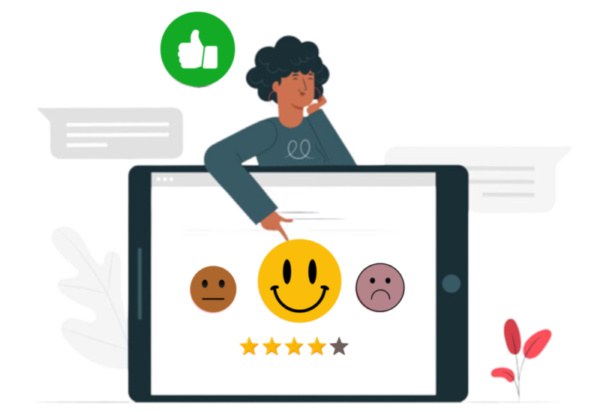
On-page SEO focuses not only on making content discoverable but also ensuring it is accessible and user-friendly. A well-structured page with clean navigation, mobile optimization, and fast load times leads to a better experience for visitors, reducing bounce rates and increasing engagement. When users find what they’re looking for easily, they are more likely to stay on the site longer, increasing the likelihood of conversions.
3. Increases organic traffic
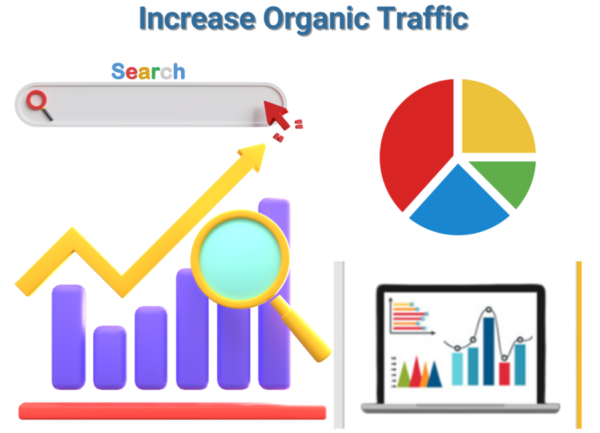
By optimizing your content with targeted keywords and ensuring that search engines can properly index your page, you increase the likelihood that your page will appear in search results. The higher your page ranks, the more organic (non-paid) traffic it can attract from users searching for related terms.
4. Boosts Click-Through Rates (CTR)

With well-optimized title tags, meta descriptions, and URLs, you make your page more appealing in search results. When your title and description clearly convey what the page is about, users are more likely to click on it. A higher CTR is a strong ranking factor for search engines and can further improve your page’s position.
5. Builds relevance & authority
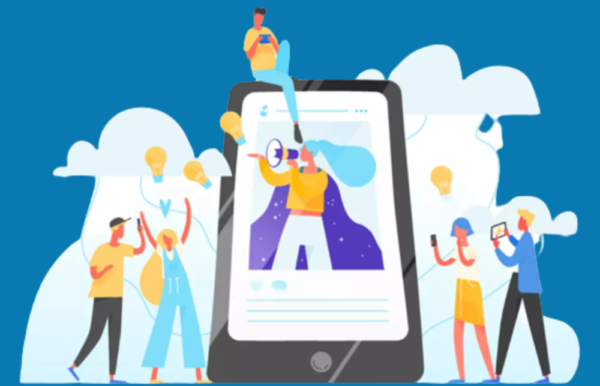
On-page SEO helps establish your page’s relevance to specific topics. By strategically using keywords, structuring content properly, and offering valuable, well-researched information, you help both users and search engines see your page as an authoritative source. This boosts your credibility and helps you rank higher for relevant queries.
6. Supports other SEO efforts

On-page SEO is a foundation for off-page SEO (like link building). High-quality, optimized content encourages other websites to link to you, which further boosts your page’s authority and ranking. Well-optimized pages are also more likely to perform well in social media shares, which can drive additional traffic.
7. Helps with mobile optimization

With mobile-first indexing, search engines like Google give priority to mobile-friendly pages. On-page SEO ensures that your site is optimized for mobile devices, providing a better experience for users who are browsing on smartphones or tablets.
8. Increases conversions & ROI

When a page is optimized to meet both search engine and user needs, it not only attracts more traffic but also converts visitors into customers or leads more effectively. Well-optimized pages with clear calls to action (CTAs) and relevant content help guide users toward taking desired actions, leading to a higher return on investment (ROI).
In short, on-page SEO is essential because it helps you align your website with both search engine algorithms and user expectations. By optimizing your site’s content, structure, and performance, you make it easier for both search engines and visitors to find, engage with, and trust your content.
Best tools for On-Page SEO
Here are some of the best tools to help you with your on-page SEO efforts:
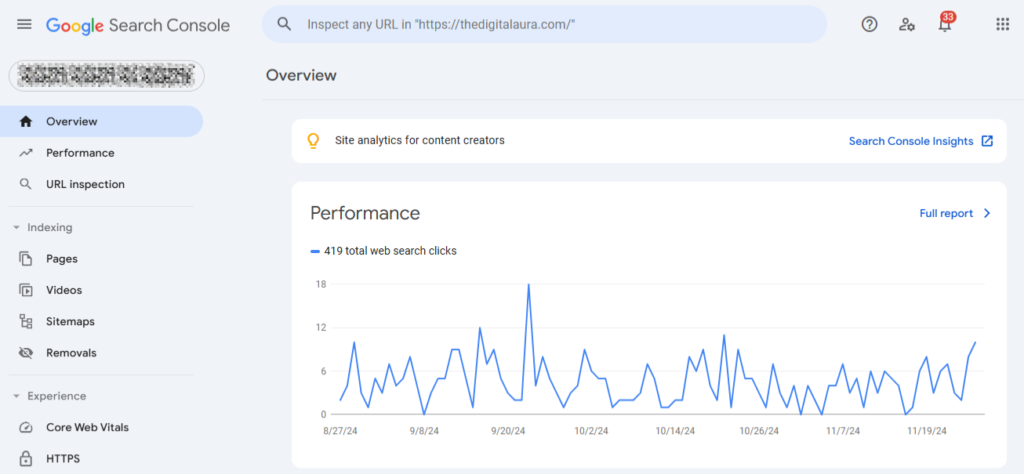
Google Search Console is a free tool from Google that helps webmasters monitor and maintain their site’s presence in Google Search results. It provides insights into how Google views your website, its indexing status, search performance, and more.
Best for: Website owners, SEO professionals, and webmasters looking for a comprehensive and free tool to track website performance and identify SEO issues.
Key features:
- Index status: Check which pages are indexed and discover indexing issues.
- Search analytics: View search queries, clicks, and impressions for your website.
- Mobile usability: Detects mobile usability issues that may affect rankings.
- Core web vitals: Monitor your website’s performance concerning user experience (UX).
- Manual actions: Check for penalties or warnings from Google regarding violations.
Pros:
- Completely free.
- Provides direct insights from Google on indexing, performance, and issues.
- Easy to use with a clean interface.
Cons:
- Limited detailed keyword data compared to paid tools.
- The interface might be overwhelming for beginners.
How to use:
- Add and verify your website in Google Search Console.
- Explore the Performance report for search query data.
- Use the Coverage section to check for indexing issues.
- Monitor the Core Web Vitals for UX metrics.
- Regularly review the Mobile Usability and Manual Actions sections.

Google Analytics is a powerful, free analytics tool that helps website owners track user behavior, traffic sources, conversions, and more. It helps in understanding the audience’s interaction with your site.
Best for:Businesses and content creators who need deep insights into user behavior, traffic sources, and performance.
Key features:
- User behavior: Track key metrics like pageviews, session duration, and bounce rate.
- Audience insights: Analyze demographic and geographic data of your visitors.
- Acquisition: Track where your traffic is coming from (organic, paid, social, etc.).
- Conversions: Measure and track your website’s goal completions.
Pros:
- Free for most features.
- Provides deep insights into user interaction and acquisition.
- Customizable reports and dashboards.
Cons:
- Steep learning curve for beginners.
- Does not provide keyword data, especially for organic search, due to privacy changes.
How to use:
- Set up Google Analytics and integrate it with your website.
- Use the Acquisition report to see where your traffic is coming from.
- Check the Behavior section to track pageviews, bounce rate, and session data.
- Set up Goals in the Conversions section to track key actions like sign-ups or purchases.
Pricing: Free for most features; 360 version available for enterprise use with added features and support.
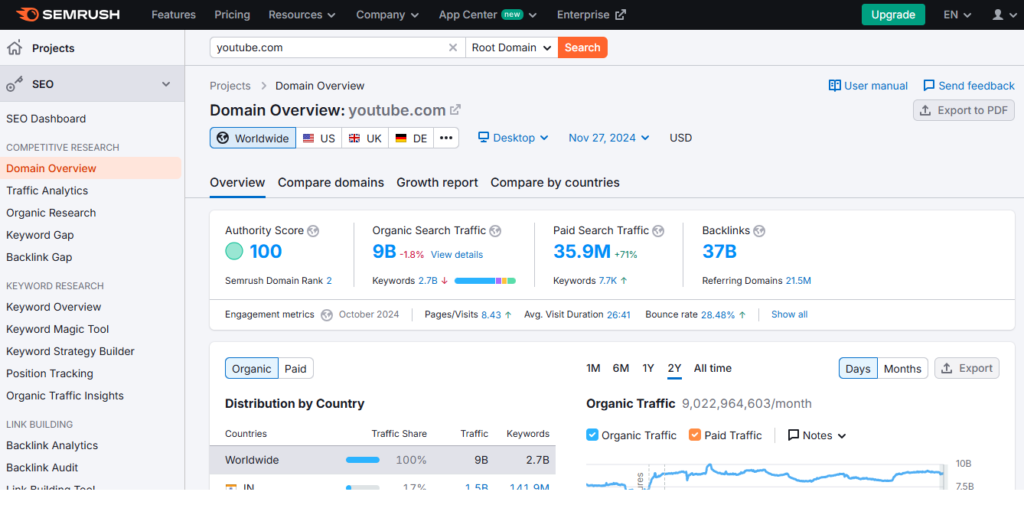
SEMrush is a comprehensive paid SEO tool that offers various features for keyword research, on-page SEO, and competitive analysis. It’s ideal for professionals who need a powerful tool for SEO and digital marketing.
Best for: SEO experts, marketers, and agencies looking for an all-in-one solution for keyword research, competitor analysis, and SEO optimization.
Key features:
- Keyword research: Discover high-traffic keywords and assess their competition.
- On-Page SEO checker: Offers detailed on-page optimization suggestions.
- Competitor analysis: Analyze competitors’ SEO performance and strategies.
- Position tracking: Track your keyword rankings.
Pros:
- Extensive keyword research and competitor analysis features.
- In-depth SEO audit tools.
- Comprehensive reports with actionable recommendations.
Cons:
- Expensive for small businesses.
- Can be overwhelming due to the number of features.
How to use:
- Enter your website’s URL in the Site Audit tool to identify SEO issues.
- Use the Keyword Magic Tool to find relevant keywords.
- Check out the On-Page SEO Checker for optimization recommendations.
- Analyze competitors by entering their domains into the Competitive Research tool.
Pricing: Starts at $139.95/month. More pricing tiers available for larger businesses and agencies.
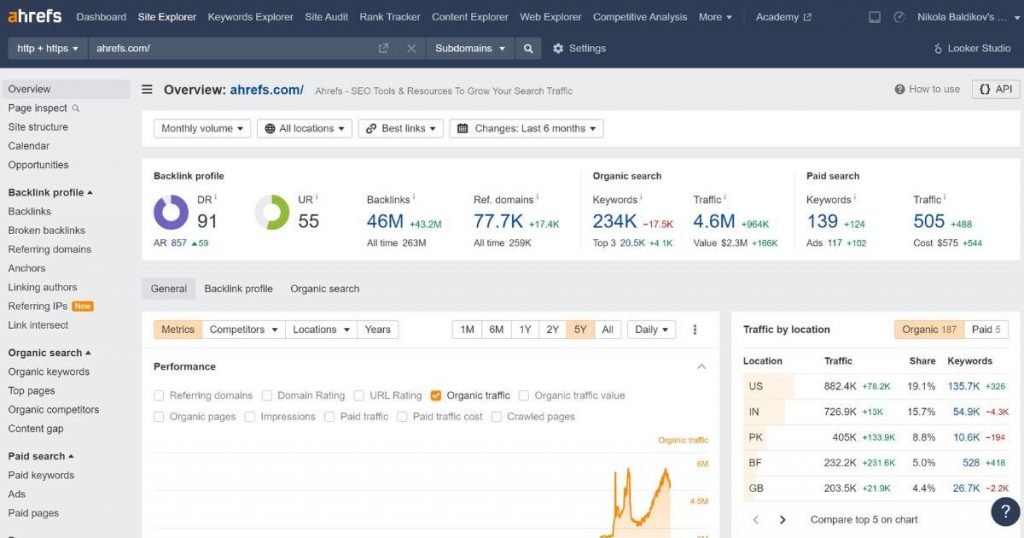
Ahrefs is a paid SEO tool known for its strong backlink analysis and keyword research capabilities. It’s an excellent option for both on-page and off-page SEO.
Best for: SEO professionals, content marketers, and link-building specialists.
Key features:
- Keyword explorer: Find keyword ideas and analyze search volume and difficulty.
- Site audit: Run a full website audit to detect SEO issues.
- Rank tracker: Track your website’s position for specific keywords over time.
- Backlink analysis: See your backlinks and analyze the quality of referring sites.
Pros:
- Robust backlink analysis tools.
- Extensive keyword research features.
- Detailed site audit capabilities.
Cons:
- Expensive, especially for smaller businesses.
- The interface may take time to master.
How to use:
- Run a site audit to identify and fix SEO issues.
- Use the Keyword Explorer to find target keywords for your content.
- Track keyword rankings with the Rank Tracker.
- Analyze backlinks using the Site Explorer.
Pricing: Starts at $129/month. Other plans available for advanced users.
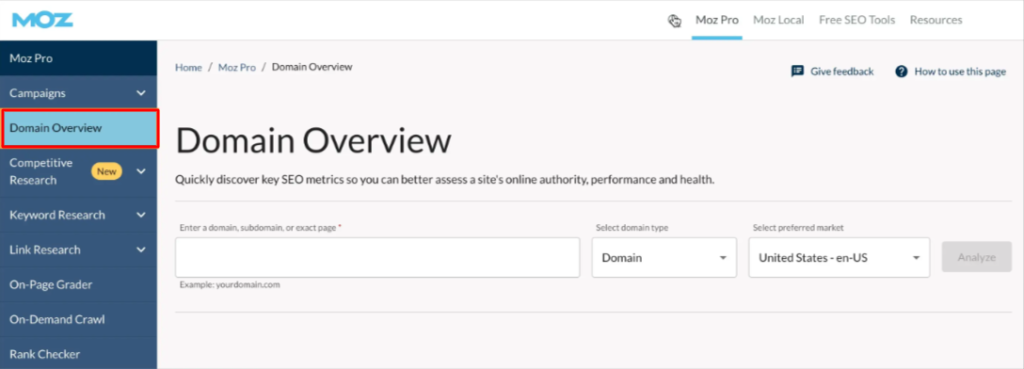
Moz is an established SEO platform offering a suite of tools to improve on-page and off-page SEO. It is known for its ease of use, especially for beginners.
Best for: Small to medium businesses and SEO beginners who need simple, effective tools for keyword research and website audits.
Key features:
- Keyword explorer: Search for keyword ideas and analyze competition.
- Site crawl: Crawl your site to detect SEO issues.
- SERP analysis: Track keyword rankings and competition in SERPs.
- On-page optimization: Recommendations for improving individual pages.
Pros:
- Beginner-friendly interface.
- Detailed and easy-to-understand reports.
- A solid community and educational resources.
Cons:
- Keyword research capabilities are less extensive than SEMrush or Ahrefs.
- Limited features in the basic plan.
How to use:
- Use the Site Crawl tool to identify SEO issues on your site.
- Conduct keyword research with Keyword Explorer.
- Monitor your keyword rankings and competitors with SERP Analysis.
Pricing: Starts at $49/month with higher plans for advanced features.

Screaming Frog is a desktop-based SEO crawler that helps identify technical SEO issues by crawling websites. It’s ideal for in-depth website audits and diagnosing SEO errors.
Best for: SEO professionals and webmasters who need a detailed technical SEO audit tool.
Key features:
- Website crawl: Identify issues like broken links, duplicate content, and missing meta tags.
- Site audit: Provides technical recommendations to improve your website’s structure and SEO performance.
- XML sitemap generation: Generate sitemaps for better indexing.
Pros:
- In-depth technical SEO analysis.
- Can crawl very large websites.
- Offers a free version with basic features.
Cons:
- Desktop-only tool.
- Requires some technical knowledge to make full use of the tool.
How to use:
- Download and install the tool.
- Crawl your website by entering your URL.
- Review issues identified in the crawl (e.g., broken links, duplicate content).
- Generate an XML sitemap for better indexing.
Pricing: Free for basic use (up to 500 pages). Paid plans start at £199/year.
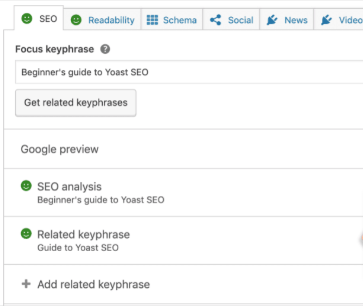
Yoast SEO is a popular WordPress plugin for on-page SEO optimization. It provides tools to optimize content for search engines and improve website performance.
Best for: WordPress users looking for an easy-to-use on-page SEO tool.
Key features:
- On-Page optimization: Helps optimize pages for target keywords.
- Readability analysis: Ensures content is clear and easy to read.
- XML Sitemap generation: Automatically generates XML sitemaps for your WordPress site.
- Social media integration: Optimizes content for sharing on social media platforms.
Pros:
- Easy to use with a user-friendly interface.
- Provides actionable SEO recommendations.
- Integrates well with WordPress.
Cons:
- Limited features in the free version.
- Doesn’t offer in-depth technical SEO features.
How to use:
- Install the Yoast SEO plugin on your WordPress site.
- Edit individual pages/posts and use the Yoast SEO box to optimize content.
- Review readability and SEO recommendations.
- Generate XML sitemaps automatically from the plugin settings.
Pricing: Free version available. Premium version starts at £199/year.
Final thoughts
On-page SEO is a fundamental aspect of digital marketing that can significantly impact your website’s visibility and organic traffic. By following the best practices outlined in this guide, you can optimize your web pages to rank higher in search engine results and attract more qualified visitors.
Remember, on-page SEO is an ongoing process. It’s essential to stay updated with the latest SEO trends and algorithm updates to maintain your website’s competitiveness. By continuously monitoring and optimizing your website, you can ensure that your content reaches your target audience and drives results.
Author Bio

Sejal Chopra
Sejal Chopra is a dedicated digital marketing executive at Digital Aura, specializing in SEO, content writing & performance marketing that drive measurable results. With a strong focus on data-driven campaigns, Sejal helps businesses optimize their online presence and achieve their marketing goals. She is skilled in leveraging various digital channels to enhance brand visibility and maximize ROI.
Sejal is passionate about staying on top of the latest trends in digital marketing and continually refining her approach to deliver impactful outcomes. Outside of work, she enjoys exploring new ideas and technologies to stay ahead in the dynamic marketing landscape.
What is SEO and how does it work?
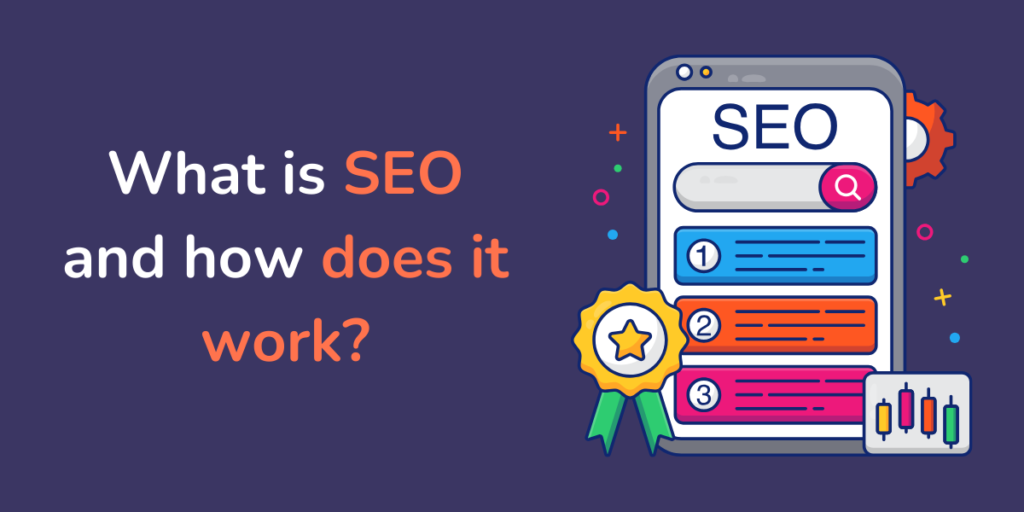
SEO, or Search Engine Optimization, is one of the most powerful tools in digital marketing today. It helps businesses increase their visibility on search engines, drive organic traffic to their websites, and ultimately improve conversions. In this guide, we will explore SEO in detail—from its definition to the latest trends, best practices, and strategies.
What is SEO?
SEO (Search Engine Optimization) is the practice of optimizing your website to improve its ranking on search engines like Google, Bing, and Yahoo. The primary goal of SEO is to increase organic (non-paid) traffic to your website by ensuring that your site appears higher in search engine results pages (SERPs) when users search for relevant keywords or phrases related to your business, services, or content.
SEO involves a combination of techniques and strategies that focus on both the technical and content-related aspects of a website to make it more attractive to search engines and, ultimately, to users. The better optimized your website is, the more likely it is that search engines will rank it highly for relevant searches, making it more visible to potential customers.
Components of SEO
SEO comprises three main components:
1. Technical SEO
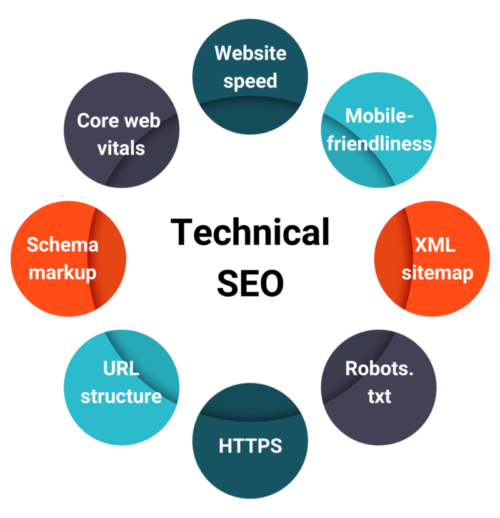
Technical SEO involves optimizing your website’s technical aspects to improve its performance and accessibility for search engines. Key techniques include:
A. Website speed
- Image optimization: Compressing images to reduce file size.
- Minification: Removing unnecessary code from HTML, CSS, and JavaScript files.
- Leveraging browser caching: Storing static assets locally to reduce server load.
- Optimizing server response time: Ensuring quick server response times.
B. Mobile-friendliness
- Responsive design: Ensuring your website adapts to different screen sizes.
- Mobile-first indexing: Prioritizing the mobile version of your website.
- Touchscreen optimization: Optimizing your website for touch interactions.
C. XML sitemap
- Creating an XML sitemap: A sitemap helps search engines discover and index your website’s pages.
- Submitting the sitemap to search consoles: Submitting your sitemap to Google Search Console and Bing Webmaster Tools.
D. Robots.txt
- Controlling crawler access: Using a robots.txt file to instruct search engine crawlers which pages to index and which to avoid.
- Preventing indexation of unnecessary pages: Ensuring that irrelevant or low-quality pages are not indexed.
E. HTTPS
- Implementing HTTPS: Using HTTPS to encrypt communication between your website and users’ browsers.
- Improving security: Protecting your website from cyberattacks.
- Boosting search engine rankings: Google favors HTTPS websites in its search rankings.
F. URL structure
- Using descriptive URLs: Creating URLs that are easy to understand and contain relevant keywords.
- Avoiding dynamic URLs: Using static URLs whenever possible.
- Implementing a logical URL structure: Organizing your website’s URLs in a hierarchical manner.
G. Schema markup:
- Enhancing search engine understanding: Using schema markup to provide additional context to search engines.
- Improving rich snippets: Enabling rich snippets to display more information in search results.
H. Core web vitals
- Page load speed: Optimizing your website’s loading speed.
- Interactivity: Ensuring your website is responsive and interactive.
- Visual stability: Avoiding layout shifts and ensuring a stable visual experience.
2. On-Page SEO

On-page SEO focuses on optimizing individual web pages to rank higher in search engine results. Key techniques include:
A. Keyword research
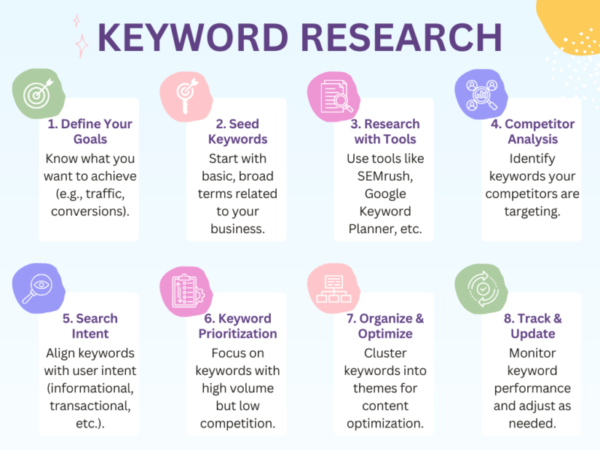
- Identify relevant keywords: Use tools like Google Keyword Planner, SEMrush, or Ahrefs to find keywords and phrases that your target audience is searching for.
- Keyword relevance: Ensure that the keywords you choose are relevant to your content and business goals.
- Keyword difficulty: Consider the competition for each keyword and prioritize those with lower difficulty.
B. Keyword optimization:
- Title tags: Create compelling and keyword-rich title tags for each page.
- Meta descriptions: Write concise and informative meta descriptions that entice users to click.
- Header tags (H1, H2, H3, etc.): Use header tags to structure your content and incorporate keywords.
- Body content: Naturally integrate keywords into your content without keyword stuffing.
- Image optimization: Use descriptive file names and alt text for images.
C. High-quality content
- User-centric content: Create content that is valuable, informative, and engaging to your target audience.
- Unique content: Avoid duplicate content and plagiarism.
- Content length: Aim for a balance between quality and quantity.
- Content freshness: Regularly update your content to keep it relevant.
D. URL structure:
- Keyword-rich URLs: Use descriptive URLs that include relevant keywords.
- Clean & Simple URLs: Avoid complex URL structures.
- Consistent URL structure: Maintain a consistent URL structure throughout your website.
E. Internal linking
- Strategic linking: Link to relevant pages within your website to improve navigation and distribute link equity. This includes contextual internal linking (linking within the content where it’s most relevant), navigational linking (guiding users to key pages such as product categories or important site sections), and related blog links (connecting blog posts that share similar topics or themes).
- Anchor text optimization: Use descriptive anchor text for internal links.
3. Off-page SEO
Off-page SEO involves building backlinks and promoting your website on other websites to improve its authority and visibility. Key techniques include:

A. Backlink building:
- High-quality backlinks: Acquire backlinks from reputable websites to improve your website’s domain authority.
- Diverse backlink profile: Build backlinks from a variety of sources, including blogs, forums, and directories.
- Natural backlink acquisition: Focus on earning backlinks through high-quality content and outreach.
- Avoid black-hat tactics: Stay away from spammy tactics like link buying and link schemes.
B. Social Media Marketing:
- Social media profiles: Create and maintain active profiles on popular social media platforms.
- Share valuable content: Share your website’s content on social media to increase visibility and engagement.
- Encourage social sharing: Use social sharing buttons on your website to make it easy for visitors to share your content.
C. Online directories:
- Local business listings: Claim and optimize your business listings on Google My Business and other local directories.
- Consistent NAP information: Ensure consistency in your business’s Name, Address, and Phone Number (NAP) across all listings.
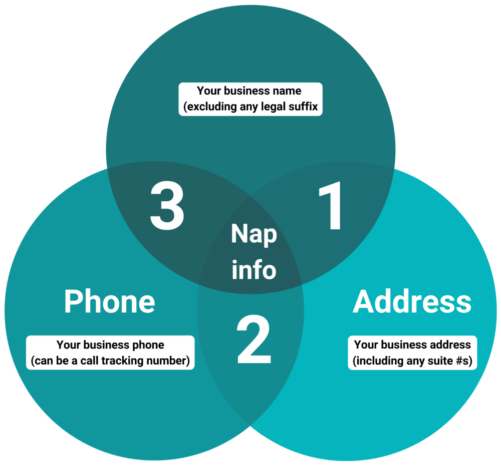
D. Brand mentions:
- Encourage brand mentions: Encourage people to mention your brand on social media and other online platforms.
- Monitor brand mentions: Use tools to track brand mentions and respond to them promptly.
E. Guest Posting:
- Write guest posts: Contribute high-quality guest posts to other websites in your industry.
- Include a backlink: Include a link back to your website in your guest posts.
F. Email marketing:
- Build an email list: Collect email addresses from website visitors and subscribers.
- Send regular newsletters: Share valuable content and promotions with your email list.
- Include links to your website: Link to your website in your email newsletters.
Why is SEO important?
SEO, or Search Engine Optimization, is a crucial strategy for businesses of all sizes to increase their online visibility and attract organic traffic to their website.
1. Increased organic traffic
- Higher search engine rankings: A well-optimized website ranks higher in search engine results pages (SERPs), leading to more organic traffic.
- Targeted traffic: SEO helps attract highly targeted traffic that is more likely to convert into customers.
2. Improved brand visibility
- Brand awareness: A strong online presence can significantly boost brand awareness and recognition.
- Brand authority: Consistent high-quality content and strong search engine rankings establish your brand as an authority in your industry.
3. Higher conversion rates
- Relevant traffic: SEO attracts visitors who are actively searching for your products or services.
- Enhanced user experience: A well-optimized website provides a seamless user experience, increasing the likelihood of conversions.
4. Cost-effective marketing
- Long-term benefits: Unlike paid advertising, SEO offers long-term benefits without recurring costs.
- Consistent traffic: Once your website ranks well in search engines, it can continue to generate organic traffic for years to come.
5. Competitive advantage
- Outpace competitors: Effective SEO can help you outrank your competitors and gain a competitive edge.
- Market leadership: By dominating search engine results, you can position your brand as a market leader.
6. Mobile-first indexing
- Mobile-friendly websites: Google prioritizes mobile-friendly websites in its search results.
- Improved user experience: Mobile optimization ensures a seamless experience for mobile users.
7. Local SEO
- Target local customers: Local SEO helps businesses attract customers in specific geographic areas.
- Increased foot traffic & online orders: Effective local SEO can drive foot traffic to physical stores and online orders.
In today’s digital age, SEO is an indispensable tool for businesses to thrive online. By investing in SEO, you can unlock the full potential of your online presence and achieve sustainable growth.
How do search engines work?
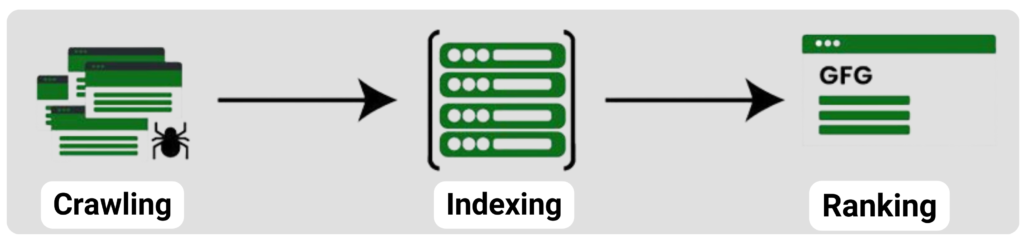
Search engines like Google use a complex system to find, index, and rank web pages. Here’s a simplified breakdown of the process:
1. Crawling
- Spider Bots: Search engines send out automated programs called spiders or bots to scour the internet.
- Following Links: These bots follow links from one website to another, discovering new pages and content.
2. Indexing
- Storing Information: The information gathered during the crawling process is stored in a massive database called an index.
- Understanding Content: Search engines analyze the content of each page, including text, images, and videos, to understand its topic and relevance.
Pro tip: Want to see which of your website’s pages are indexed by Google? Just type “site:yourdomain.com” in the search bar! This will show you a list of your indexed pages. For a more in-depth analysis, check out the “Index Coverage report” in Google Search Console.
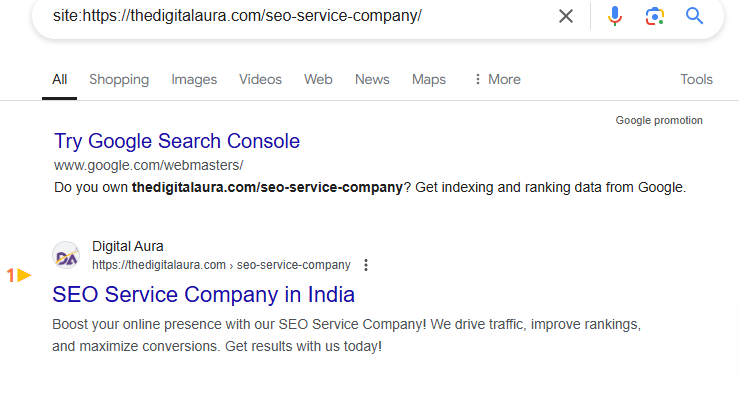
3. Ranking
- Algorithm: Search engines use complex algorithms to determine the relevance and quality of each webpage.
- Ranking factors: Factors like keyword relevance, backlink profile, website speed, mobile-friendliness, and user experience influence rankings.
- Serving results: When a user searches for a query, the search engine’s algorithm selects the most relevant pages from the index and displays them in a ranked list.
By understanding how search engines work, you can optimize your website to rank higher in search results and attract more organic traffic.
How Google orders & ranks search results?

Google uses a complex algorithm to determine the ranking of search results. While the exact algorithm is proprietary, we can understand some of the key factors that influence rankings:
1. Relevance
- Keyword matching: How well does the page’s content match the search query?
- Semantic understanding: Google’s ability to understand the context and meaning of words.
2. Authority
- Backlinks: The number and quality of backlinks pointing to the page.
- Domain authority: The overall authority of the website.
3. User experience
- Page speed: How quickly the page loads.
- Mobile-friendliness: How well the page adapts to mobile devices.
- User engagement: How long users spend on the page and how often they click on links.
4. Freshness
- Content age: How recent is the content?
- Update frequency: How often is the content updated?
5. Technical SEO
- XML sitemaps: How well-structured is the website’s sitemap?
- Robots.txt: How clear are the instructions for search engine crawlers?
- HTTPS: Is the website secure?
Note: Google’s algorithm is constantly evolving, and it’s essential to stay updated with the latest trends and best practices to maintain high search engine rankings.
What is the difference between paid search vs. organic search?
While SEO primarily focuses on organic search, businesses often also use paid search to drive traffic. Let’s break down the differences and similarities between the two.
Paid search
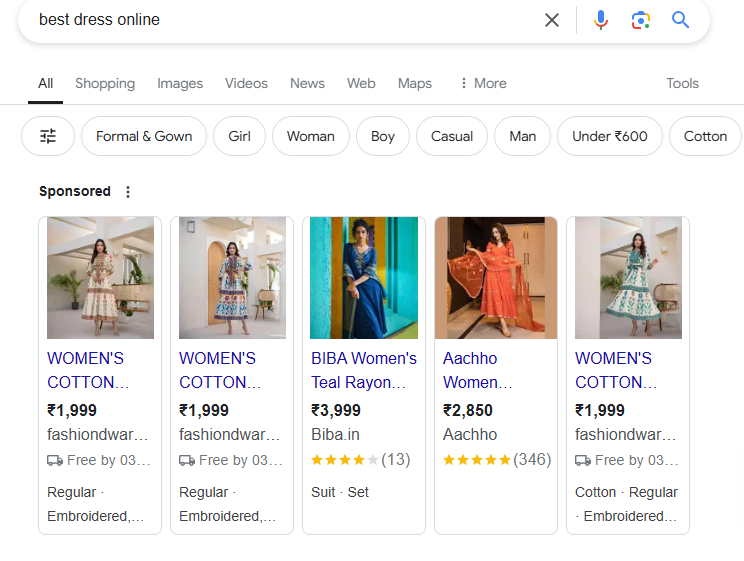
Paid search (or PPC, pay-per-click) is a form of advertising where businesses pay search engines like Google to display ads for certain keywords. These ads appear above or beside the organic search results.
A. Pros
- Immediate traffic.
- Precise targeting (location, device, demographics).
- Control over budget and ad placement.
B. Cons
- Costs can accumulate quickly.
- Limited long-term value—once you stop paying, the traffic stops.
Organic search
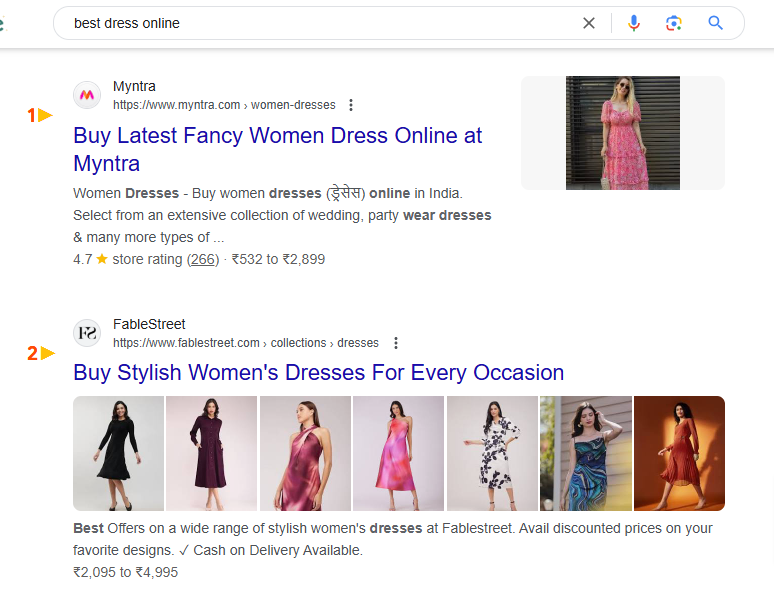
Organic search involves optimizing your website to rank naturally in search results without paying for ads.
Pros
- Free (apart from the cost of optimization).
- Long-lasting results once rankings are achieved.
- Builds credibility and trust over time.
Cons
- Takes time to see results.
- Requires ongoing maintenance and optimization.
Similarities: Both paid and organic search aim to improve visibility and attract relevant traffic. The key difference lies in the time frame and the cost structure.
What is an SEO strategy?
An SEO strategy is a detailed plan for improving a website’s search engine rankings through various SEO techniques. A good SEO strategy will target specific goals, such as increasing organic traffic, ranking for high-value keywords, and enhancing user experience.
Key steps in building an SEO strategy:
- Keyword research: Identifying the most relevant keywords for your business.
- Competitor analysis: Studying your competitors’ strategies and finding opportunities to outperform them.
- Content strategy: Creating high-quality, engaging content that answers user queries and fulfills search intent.
- Technical optimization: Ensuring your website is properly configured for search engine crawling and indexing.
How to set objectives for your SEO strategy?
Setting clear objectives for your SEO strategy is essential to measure progress and determine whether your efforts are successful. Here’s how you can set objectives:
- Define your business goals: Understand what you want to achieve with your SEO efforts (e.g., increase traffic, boost conversions).
- Set SMART goals: Goals should be Specific, Measurable, Achievable, Relevant, and Time-bound.
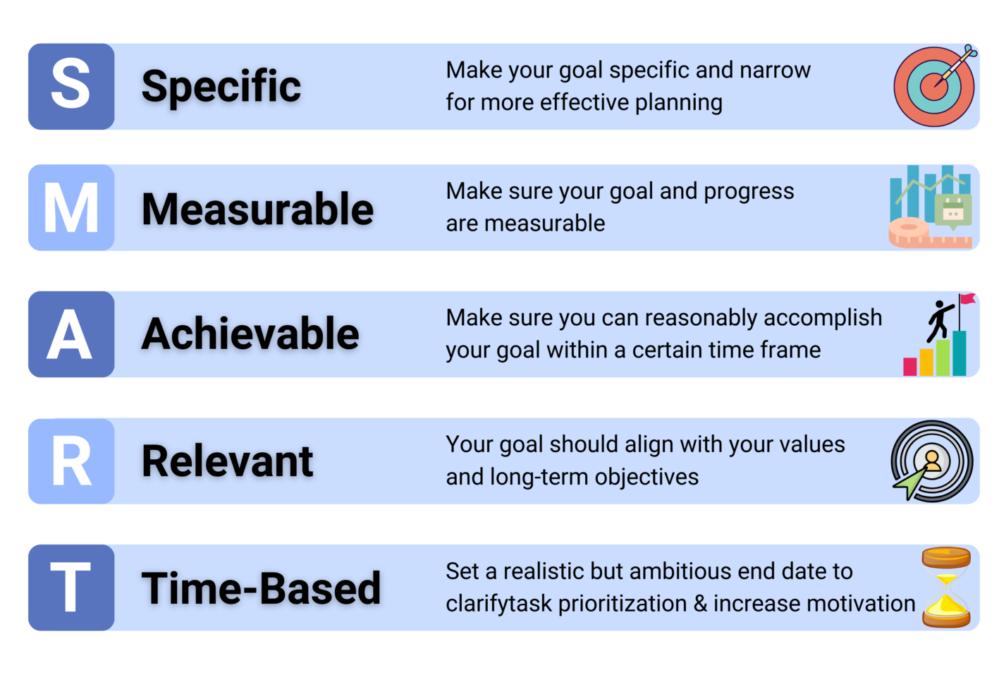
- Target audience: Identify the key demographics you are trying to reach.
- Metrics to track: Common KPIs include organic traffic, bounce rate, click-through rate (CTR), keyword rankings, and conversion rates.
Examples of SEO objectives
Here are some examples of SEO objectives:
- Increase organic traffic by 30% in 6 months: Focus on improving content quality and targeting high-volume keywords.
- Rank in the Top 3 for specific keywords: Work on optimizing on-page content and building backlinks for specific target keywords.
- Improve conversion rates by 15%: Optimize landing pages and improve call-to-action buttons to enhance user experience.
How to set objectives for different business types?
SEO objectives should vary depending on the type of business you’re operating. For example:
A. E-commerce
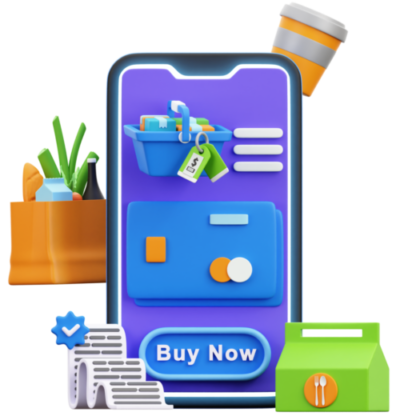
- Objective: Increase product page visibility and sales.
- Tactics: Optimize product descriptions, improve site speed, use long-tail keywords for niche products.
B. Local business

- Objective: Improve visibility in local search results.
- Tactics: Optimize Google My Business listing, gather local reviews, target location-specific keywords.
C. B2B business

- Objective: Generate qualified leads and position the company as an industry expert.
- Tactics: Focus on high-value keywords, create authoritative content, and use LinkedIn for networking.
How to improve your SEO with content marketing?
Content marketing and SEO go hand in hand. High-quality content is essential for improving search rankings.
A. Understanding search intent
Search intent is the reason behind a search query. It could be informational, navigational, or transactional. Tailor your content to address the specific intent of your target audience.
B. Create evergreen content
Evergreen content remains relevant and valuable over time. Articles, guides, and tutorials that answer common questions can continually attract traffic and backlinks.
C. Content distribution
Once your content is created, promote it via social media, email newsletters, and other channels to drive traffic and improve engagement.
Best SEO tools to boost your online visibility
To successfully implement SEO strategies, it’s essential to have the right tools. These tools can help you with keyword research, content optimization, backlink analysis, tracking performance, and much more. Here’s a list of some of the best SEO tools to consider:
- Google Search Console (GSC): It is a free tool from Google that helps webmasters monitor and manage their website’s presence in Google search results. It provides insights into search queries, page performance, crawl errors, and helps in submitting sitemaps for indexing.
- Google Analytics: It is a must-have tool for tracking your website’s traffic and user behavior. It helps you understand how visitors are interacting with your website, which can inform your SEO strategy and optimize for better performance.
- SEMrush: It is a comprehensive SEO tool used for keyword research, site audits, backlink analysis, and competitor analysis. It’s ideal for both beginners and professionals due to its wide range of functionalities and user-friendly interface.
- Google Keyword Planner: It is a free tool provided by Google to help you find the right keywords for your SEO campaigns. It provides search volume, competition, and trends data for different keywords, which is crucial for planning your SEO strategy. You can use it to generate new keyword ideas, see historical trends, and target keywords based on your specific geographic location, which is especially useful for local SEO.
- Answer the Public: It is a unique SEO tool that helps with keyword research and content ideas by showing the most commonly asked questions and phrases related to a specific keyword. It provides insight into user queries, which you can use to create content that answers these questions, helping you align with search intent. This tool is great for developing FAQs, blog post ideas, and understanding long-tail keywords that can drive traffic.
- Surfer SEO: It is a highly effective tool for on-page optimization. It helps in content creation by analyzing top-ranking pages for your target keywords and providing guidelines for content structure, keyword density, and other on-page factors.
- Screaming Frog SEO Spider: It is a website crawling tool that provides an in-depth analysis of a website’s structure, helping you identify issues related to SEO, such as broken links, duplicate content, and missing metadata.
- Link Whisper: It is an internal linking tool that helps automate the process of adding internal links to your content. It offers suggestions for relevant internal links and helps improve website navigation and SEO by distributing link equity across your pages.
- Ubersuggest: It is a free SEO tool that provides keyword suggestions, competitive analysis, backlink data, and site audits. It’s great for beginners looking to explore keyword opportunities and track SEO progress.
- Ahrefs: It is a powerful SEO toolset focused primarily on backlink analysis and competitor research. It’s particularly useful for identifying high-quality backlinks, conducting site audits, and exploring keyword research for organic ranking improvements.
- Moz Pro: It is another all-in-one SEO tool that helps with keyword research, on-page optimization, link building, and rank tracking. It’s widely regarded for its easy-to-use interface and reliable data, especially for tracking SEO campaigns over time.
- Yoast SEO (for WordPress): It is one of the most popular plugins for WordPress users, offering a range of SEO features. It provides keyword optimization, readability checks, meta tags management, and other features to help optimize content for search engines.
AI & SEO - What’s coming?

Artificial Intelligence is transforming SEO in several ways:
A. AI-powered content creation
AI tools like ChatGPT, Gemini AI, etc. can now generate content that is contextually relevant, high-quality, and optimized for SEO. These tools help marketers produce content at scale.
B. Voice search optimization
As more people use voice assistants like Siri and Alexa, optimizing for voice search is becoming increasingly important. AI helps optimize for conversational language and query intent.
C. RankBrain & Machine learning
Google’s RankBrain algorithm uses machine learning to improve search results and refine ranking factors, which helps improve the accuracy of search results.
Final thoughts
SEO is an ongoing process that requires consistent effort, but the rewards—higher traffic, better user engagement, and increased conversions—are well worth the investment. By following the strategies outlined in this guide, businesses can develop a successful SEO plan and stay competitive in the digital landscape.
Author Bio

Sejal Chopra
Sejal Chopra is a dedicated digital marketing executive at Digital Aura, specializing in SEO, content writing & performance marketing that drive measurable results. With a strong focus on data-driven campaigns, Sejal helps businesses optimize their online presence and achieve their marketing goals. She is skilled in leveraging various digital channels to enhance brand visibility and maximize ROI.
Sejal is passionate about staying on top of the latest trends in digital marketing and continually refining her approach to deliver impactful outcomes. Outside of work, she enjoys exploring new ideas and technologies to stay ahead in the dynamic marketing landscape.
The ultimate guide to boost your SEO with internal links

Internal linking is one of the most powerful yet often overlooked aspects of search engine optimization (SEO). When used strategically, internal links can significantly enhance your site’s user experience, help search engines understand your content hierarchy, and ultimately improve your rankings.
This guide will dive deep into internal linking, its importance, and actionable strategies to use it effectively for better SEO results.
What is internal linking for SEO?
Internal linking refers to the practice of linking to other pages within your own website. It’s a crucial SEO technique that helps search engines discover and understand your website’s structure, as well as improving user experience.
Example of internal link:
Let’s say you have a blog post titled “How to Improve On-Page SEO.” Within this post, you might link to another blog about “Keyword Research for SEO,” which provides a more in-depth explanation of keyword selection. This is an internal link, as it connects pages within the same website.
Types of internal linking in SEO
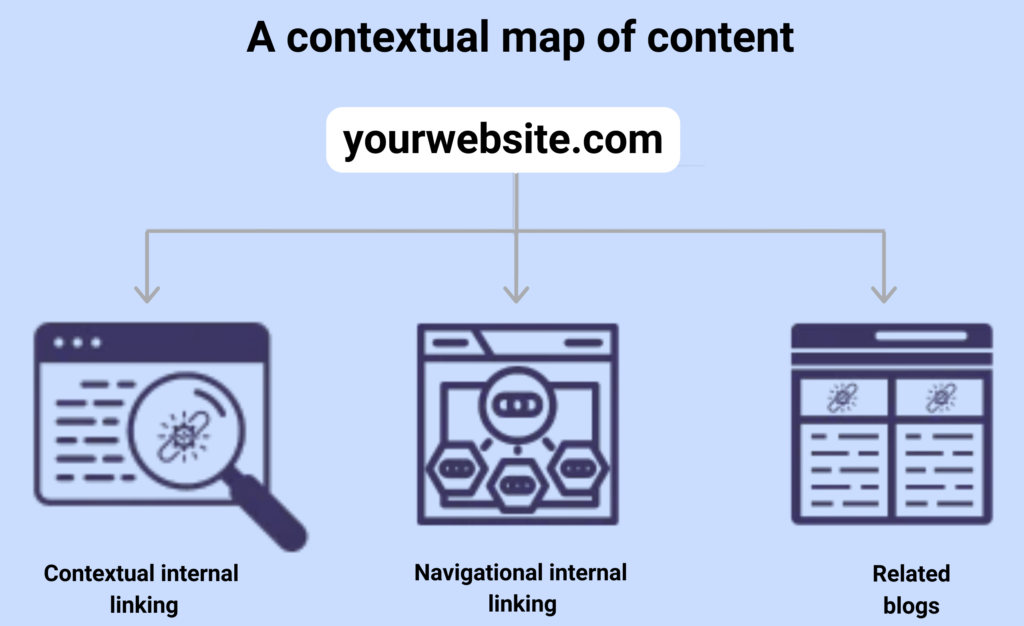
Here are the three primary types of internal linking:
1. Contextual links
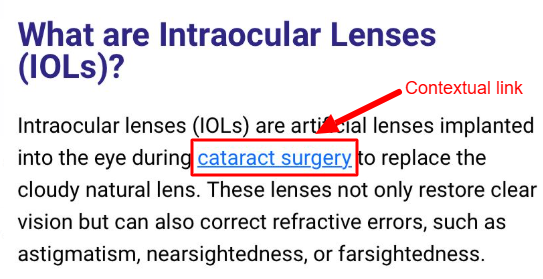
Contextual links are embedded within the content itself, often within sentences or paragraphs. These links direct users to pages that provide additional insights or detailed explanations about the topic mentioned in the text. For instance, in a blog about “SEO strategies,” a contextual link might lead to a related page on “Keyword Research Techniques.”
Benefits of contextual links:
- They add relevance by guiding users to related content.
- Help search engines understand the topical connection between linked pages.
- Boost authority for the linked page through strategically placed anchor text.
Best practices:
- Use descriptive, keyword-rich anchor text.
- Ensure the linked content is highly relevant to the context.
- Avoid overloading content with too many contextual links.
2. Navigational links
Navigational links are commonly found in site menus, headers, and footers. These links form the backbone of your website’s structure, guiding users to essential sections such as the homepage, about page, product categories, or contact forms.
SEO benefits of navigational links:
- Provide easy access to high-priority pages, improving user experience.
- Help search engines understand your site’s architecture.
- Encourage users to explore more pages, increasing dwell time and reducing bounce rates.
Best practices:
- Use a logical and simple menu structure.
- Include links to the most important pages in your footer for accessibility.
- Regularly review navigational links to ensure no outdated or broken links remain.
3. Related blog posts

These links often appear as “Recommended Articles,” “You May Also Like,” or “Read Next” sections at the end or side of a blog post. They encourage users to explore additional content on similar topics.
SEO benefits of related blog posts:
- Keep users engaged by offering relevant and value-adding content.
- Reduce bounce rates and increase time spent on your site.
- Strengthen the topical depth of your website in the eyes of search engines.
Best practices:
- Automate this section using plugins or scripts that analyze content similarity.
- Manually curate links for high-priority blog posts to ensure relevance.
- Use compelling titles to encourage clicks.
Why are internal links important for SEO?
Internal links aren’t just for navigation—they serve as critical signals to search engines about your website’s structure, content relevance, and user experience.
1. Improved crawlability
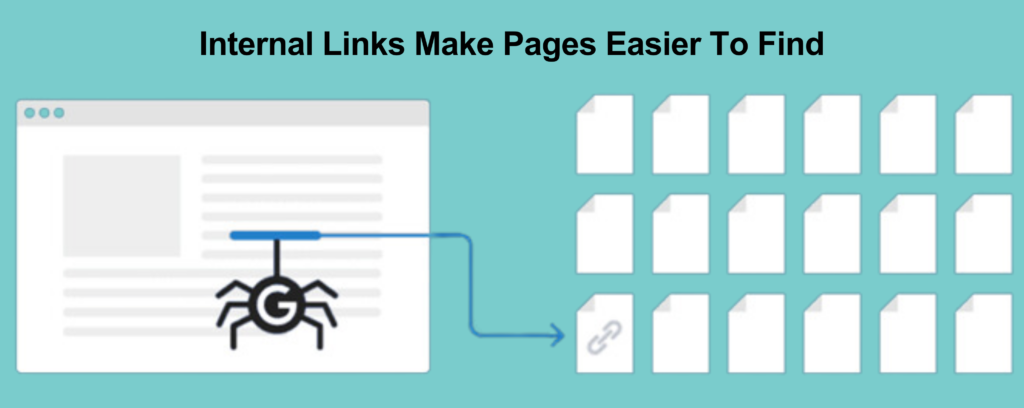
- What it means: Search engines like Google use bots to crawl and index your pages. Internal links ensure bots can discover all your content.
- Example: If Page A links to Page B, the crawler can reach Page B without needing a sitemap.
2. Better link equity distribution
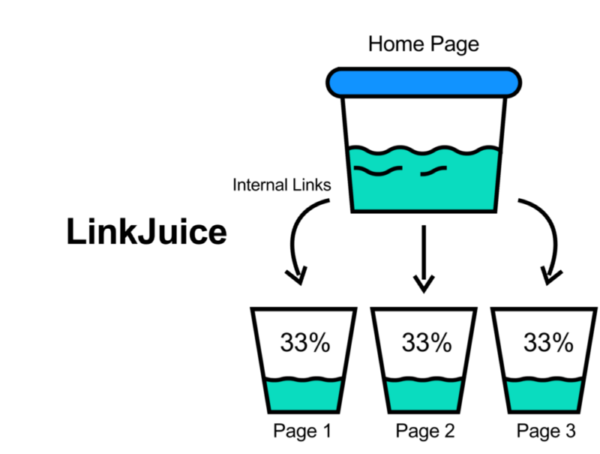
- What it means: Pages with more incoming links (internal or external) tend to hold more authority or “link juice.”
- How it helps: Distributing this equity strategically ensures your high-priority pages receive more visibility.
- Example: Linking multiple blog posts to your “Service Page” signals its importance to search engines.
3. Enhanced user experience
- What it means: Users can easily navigate related topics, reducing frustration and keeping them engaged longer.
- Example: Linking a “Beginner’s Guide to On-Page SEO” within an article on “Advanced SEO Tactics” creates a seamless learning experience.
4. Content relevance signals
- What it means: Internal links with relevant anchor text tell search engines about the topic and purpose of the linked page.
- Example: Using anchor text like “best SEO tools” to link to a related page strengthens its relevance for that term.
5. Improved rankings
- What it means: Search engines reward sites with a logical structure and engaging content. Internal linking helps pages climb higher for their targeted keywords.
Best practices for internal linking
Once you have a solid internal linking strategy in place, it’s important to follow certain best practices to ensure your internal links are optimized for both SEO and user experience. Here are the key practices to follow:
1. Plan your site’s hierarchical structure
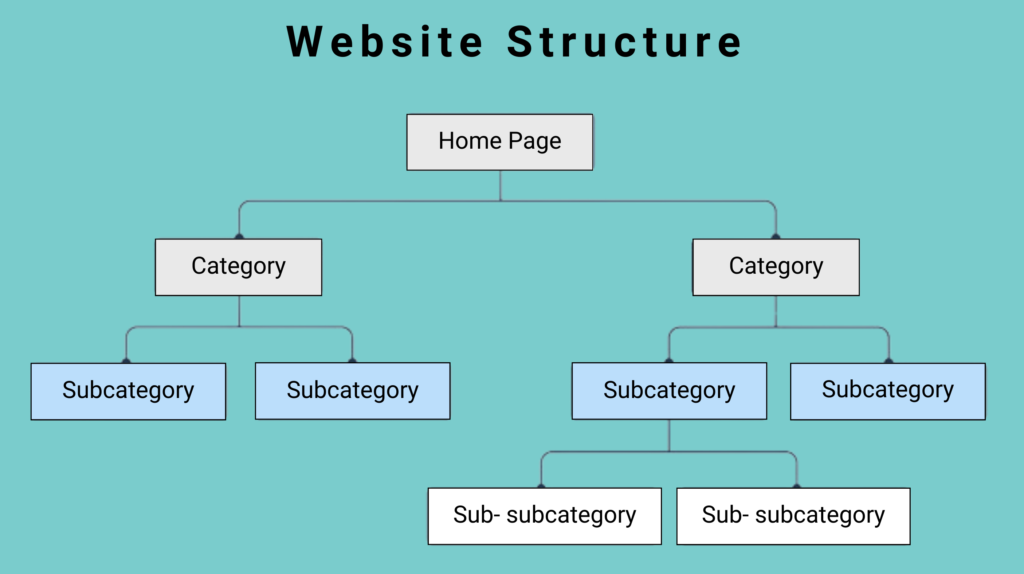
The foundation of a successful internal linking strategy is a clear, well-organized site structure. Your site should be logically arranged with categories, subcategories, and related pages that make it easy for both users and search engines to navigate.
- Category & Subcategory pages: Organize your content into thematic categories, which in turn contain subcategories and individual pieces of content. For example, if you run a digital marketing blog, you might have categories like “SEO”, “PPC”, and “Content Marketing”, with subcategories such as “On-Page SEO”, “Off-Page SEO” etc.
- User-friendly navigation: Make sure the hierarchy is intuitive. Users should easily find related pages, and search engines should have no trouble crawling the site.
2. Identify and Link to Relevant, High-Quality Pages
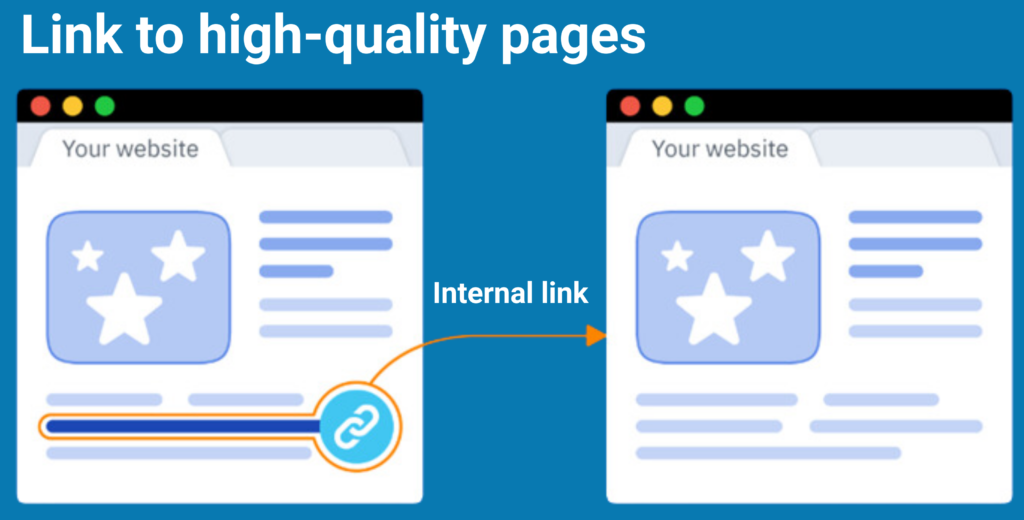
Not all pages on your website hold the same value. To maximize the effectiveness of your internal linking strategy, it’s essential to identify key pages that are most important for conversions, ranking, and driving traffic, and ensure they receive the most internal links.
- Pillar Pages: These comprehensive pages cover broad topics (e.g., “SEO Basics”) and act as central hubs linking to more specific, related content (e.g., “On-Page SEO Best Practices”).
- High-Converting Pages: Pages like product pages, service offerings, or contact pages, designed to drive conversions, should also receive additional internal links to boost their visibility and effectiveness.
At the same time, focus on linking to high-quality, authoritative content that delivers value to both users and search engines. Linking to pages with thin or irrelevant content can hurt your SEO efforts.
- Quality Over Quantity: Prioritize linking to high-authority or comprehensive content like pillar pages, popular blog posts, and key landing pages.
- Relevance is Key: Ensure that the pages you link to are contextually related to the content of the current page. Linking to irrelevant pages can confuse both search engines and users, diluting the value of your internal linking strategy.
By prioritizing the right pages and ensuring links lead to high-quality, relevant content, you maximize your chances of boosting SEO, enhancing user experience, and driving more conversions.
3. Structure your internal links for easy crawlability

Search engines rely on internal links to crawl and index your pages. To ensure your pages are discoverable, make sure that your internal linking strategy supports crawlability and indexation.
- Link to deep pages: Don’t just link to your homepage and top-level pages. Internal links should lead to deeper content, such as blog posts, product pages, or landing pages that are buried within the site. This ensures that all important content gets exposure.
- No orphan pages: An orphan page is one that is not linked to any other page on the site. Make sure that every page you want indexed has at least one internal link pointing to it.
4. Use descriptive & relevant anchor text
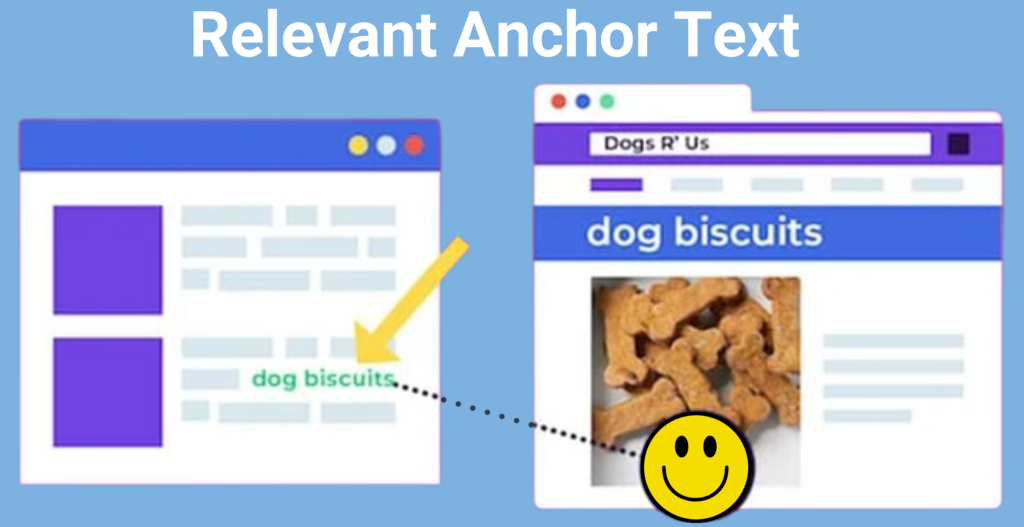
Anchor text is one of the most important elements of internal linking. Instead of using generic phrases like “click here,” use descriptive and relevant anchor text that clearly explains what the linked page is about.
- Descriptive anchor text: Use anchor text that directly describes the content of the linked page (e.g., “learn how to optimize your website for SEO” instead of just “click here”).
- Incorporate keywords: Where appropriate, use targeted keywords in anchor text to help search engines understand the context of the link.
5. Avoid over-linking
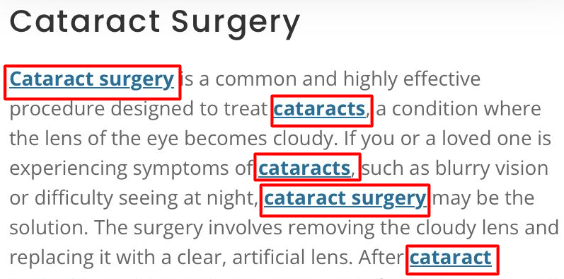
While internal links are important, excessive linking can hurt the readability of your content and overwhelm the reader. It can also appear spammy to search engines.
- Limit the number of links: Ideally, use around 3–5 internal links per 500 words of content. This ensures that your links are meaningful and won’t detract from the content’s readability.
- Link with purpose: Don’t add links just for the sake of adding them. Only link to pages that are relevant and will provide value to the reader.
6. Use natural & contextual Links

Internal links should flow naturally within the content and enhance the reader’s experience. They should be placed in context so that users understand why they are being linked.
- Link within the content: Instead of only placing links in the footer or navigation, include contextual links within the body of the content. These links are often the most useful to users as they are directly related to what they are reading.
- Avoid disrupting the flow: Don’t force links where they don’t fit. Internal links should enhance the content, not interrupt it.
7. Regularly audit internal links
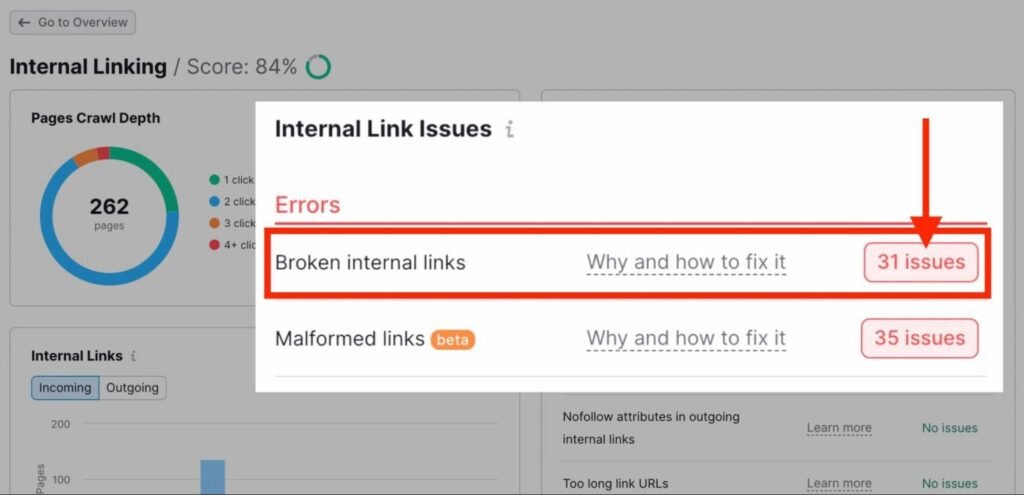
Internal linking is not a one-time task. Regular audits are necessary to ensure that all links are functional and relevant.
- Broken links: Use tools like Google Search Console or Screaming Frog to regularly check for broken internal links. Broken links can hurt the user experience and negatively impact SEO.
- Update links as needed: When new content is published, go back and update older posts with relevant internal links. Also, remove or replace links that are no longer relevant.
8. Make use of footer & navigation links

In addition to in-content links, footer links and navigation menus play an important role in internal linking. These should be used to link to key pages across the site, like your homepage, contact page, or popular categories.
- Simplify navigation: Ensure that the footer and navigation menus are user-friendly, making it easy for users to find important content.
- Don’t overload menus: Avoid overloading your menus and footers with too many links, as this can overwhelm the user and reduce the effectiveness of the links.
9. Use breadcrumbs for easy navigation
Breadcrumbs are a secondary navigation system that shows users their location on a website (e.g., Home > Blog > SEO Tips). Including breadcrumbs on your pages provides additional internal links and enhances the user experience.
- Improve user experience: Breadcrumbs help users easily navigate back to previous pages or categories.
- Support SEO: Breadcrumbs also give search engines extra context about the page’s location within the site structure.
Common mistakes to avoid
- Over-optimizing anchor text: Repeatedly using exact-match keywords in anchor text can trigger penalties.
- Ignoring orphan pages: Pages with no internal links are unlikely to rank well, as they’re harder for search engines to find.
- Broken internal links: These disrupt user experience and waste crawl budget.
Random linking:Adding links without strategy can dilute their effectiveness and confuse users.
Tools to help with internal linking
Internal linking is a crucial part of SEO, and to optimize it effectively, using the right tools can save you time, improve your strategy, and ensure better results. Below are some of the best tools available to help you with internal linking:
Google Search Console (GSC) is a free tool from Google that provides insights into how Google crawls and indexes your website. It helps you monitor the health of your internal linking by showing you data on crawl errors and broken links.
- How it helps with internal linking: GSC helps identify any 404 errors or crawl issues related to internal links on your website. It can also show how many pages are being linked to within your site and provide suggestions on how to improve them.
Ahrefs is one of the most popular SEO tools, providing comprehensive insights into your website’s backlink profile, keyword rankings, and site health. Ahrefs also includes powerful features for analyzing and optimizing your internal linking strategy.
- How it helps with internal linking:
- Site audit: It helps identify internal linking issues such as broken links or orphan pages.
- Internal link reports: Ahrefs can show you which pages are receiving the most internal links and which pages may need more.
- Link opportunity tool: Ahrefs recommends internal links by analyzing your existing content and suggesting related pages to link to.
Screaming Frog is an SEO crawler that analyzes your website’s internal links, external links, and SEO health. It is widely used by SEO professionals to audit their websites for technical issues.
- How it helps with internal linking:
- Crawl your website: Screaming Frog crawls your website and generates an internal link report, showing you how each page is linked internally.
- Identify broken links: It highlights any broken links or 404 errors, so you can fix them quickly.
- Link structure overview: You can see the total number of internal links pointing to each page, which helps you identify key pages that need more internal links.
Moz Pro is a suite of SEO tools that helps with keyword research, site audits, and link building. Moz offers a specific tool for monitoring internal linking.
- How it helps with internal linking:
- Link explorer: Moz’s Link Explorer tool provides an overview of your internal linking structure and highlights any internal linking issues, such as pages that need more links.
- Site crawl: Moz’s Site Crawl tool identifies internal link issues like broken links, redirect chains, and orphan pages.
Ubersuggest is a free-to-use SEO tool by Neil Patel, which offers keyword analysis, backlink tracking, site audits, and more.
- How it helps with internal linking:
- Site audit: Ubersuggest’s Site Audit tool identifies internal linking issues, including broken links and opportunities for new internal links.
- SEO overview: The tool helps analyze how many internal links are pointing to each page, enabling you to optimize the structure and balance internal link distribution.
Link Whisper is a WordPress plugin that automates the process of finding internal link opportunities within your content.
- How it helps with internal linking:
- Automated internal link suggestions: Link Whisper scans your content and suggests related posts or pages that can be linked to, saving you time and effort.
- Link report: It shows a detailed report of internal link usage across your site, helping you quickly find pages with few or no internal links.
- Optimization features: The plugin helps you set up internal linking strategies by recommending anchor text for each link.
Yoast SEO is a popular plugin for WordPress that helps with on-page SEO, including internal linking.
- How it helps with internal linking:
- Internal link suggestions: Yoast automatically suggests internal links as you write or edit content, making it easier to find relevant pages to link to.
- Content analysis: Yoast evaluates your content’s internal link structure and provides suggestions for improvement.
Semrush is a comprehensive SEO tool that includes features for keyword research, backlink analysis, and site auditing.
- How it helps with internal linking:
- Site audit tool: Semrush’s site audit tool checks for internal link issues like broken links, redirect loops, and orphan pages.
- Internal link analytics: The tool provides an overview of your internal linking strategy, including how many internal links each page has and identifying pages that need more links.
For advanced users, Screaming Frog offers a Log File Analyzer tool that helps analyze your website’s server logs.
- How it helps with internal linking:
- Detailed crawl data: This tool shows which pages are being crawled by search engines and provides insights into how internal linking impacts crawl behavior.
- Identify crawl issues: It helps identify crawl issues that may be limiting the effectiveness of internal linking, such as pages that aren’t being crawled or are under-performing in search engines.
Surfer SEO provides an internal linking tool that gives users real-time suggestions for linking to other pages on their site, based on existing content.
- How it helps with internal linking:
- Link suggestions: Surfer SEO analyzes your content and provides smart internal linking suggestions, helping you find pages that can benefit from more links.
- Audit your links: You can see how many internal links each page has and receive recommendations for improvement.
These tools provide a range of features that help automate, track, and optimize your internal linking efforts. By regularly using these tools, you can ensure that your internal linking strategy is effective, making it easier for search engines to crawl your website, improving user navigation, and enhancing your SEO performance. Choose the tools that best fit your needs and make internal linking a key part of your overall SEO strategy.
Measuring the impact of internal links
To evaluate the success of your internal linking strategy, track the following metrics:
- Organic traffic: Check if your linked pages are receiving more visits.
- Bounce rate: Monitor if users are staying longer on your site.
- Crawl stats: Use Google Search Console to ensure pages are being crawled efficiently.
- Keyword rankings: Track the ranking performance of pages receiving internal link boosts.
Final thoughts
Internal linking is more than just a basic SEO tactic—it’s a powerful tool for improving site structure, boosting user engagement, and enhancing search engine rankings. When done right, it can elevate your content, making it more accessible to users and search engines alike. By following the strategies and best practices outlined in this guide, you can create a robust internal linking framework that drives traffic, retains users, and improves conversions.
Remember, the key to success lies in consistency, relevance, and user-centric design. Start optimizing your internal links today and experience the tangible benefits they bring to your SEO strategy.
Author Bio

Sejal Chopra
Sejal Chopra is a dedicated digital marketing executive at Digital Aura, specializing in SEO, content writing & performance marketing that drive measurable results. With a strong focus on data-driven campaigns, Sejal helps businesses optimize their online presence and achieve their marketing goals. She is skilled in leveraging various digital channels to enhance brand visibility and maximize ROI.
Sejal is passionate about staying on top of the latest trends in digital marketing and continually refining her approach to deliver impactful outcomes. Outside of work, she enjoys exploring new ideas and technologies to stay ahead in the dynamic marketing landscape.
The complete local SEO guide for 2025
In today’s digital world, local SEO has become a crucial aspect of any business strategy. Whether you’re a small local business or a large company with multiple branches, optimizing your online presence for local searches can lead to significant improvements in website traffic and foot traffic.
This guide covers everything you need to know about local SEO in 2025, from the basics to advanced strategies, with actionable tips to help you rank higher in local search results.
What is local SEO?

Local SEO (Search Engine Optimization) is the process of optimizing your website and online presence to rank higher in local search results. When someone searches for a service or product in their vicinity, local SEO ensures that your business appears in the search engine results (SERPs) relevant to their location.
For example, if someone searches for “best pizza near me,” local SEO will determine which pizza place shows up in the results. By optimizing your website for local searches, you can increase visibility and attract more customers from your area.
Why is local SEO important for your business?
Local SEO is more important than ever, especially with the increasing use of mobile devices and voice searches. With Google’s frequent updates, businesses need to stay ahead of the curve by adapting to the latest trends. Some key reasons to focus on local SEO include:

Increased online visibility
Local SEO ensures your business appears in local search results, making it easier for nearby customers to find you.

Higher website traffic & footfall
Optimizing for local searches drives more traffic to your website and increases the chances of customers visiting your physical store.

Improved customer trust & credibility
Appearing in local search results and maps, especially with positive reviews, builds trust and credibility among potential customers.
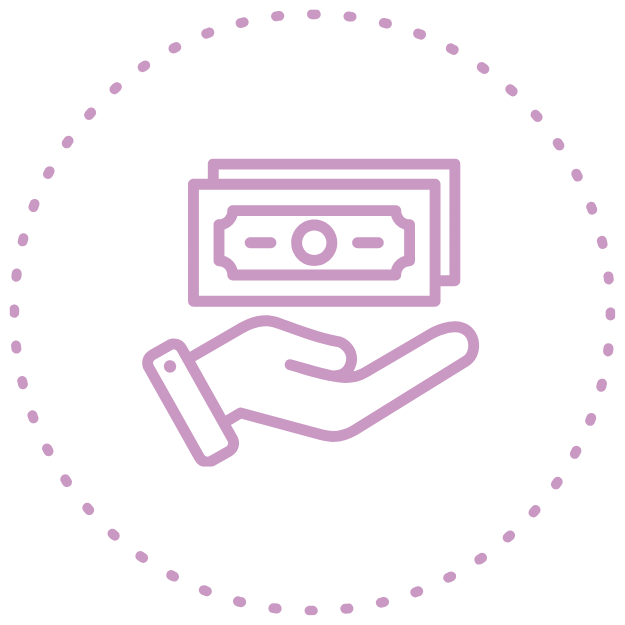
Cost-effective marketing
Local SEO targets a specific audience, reducing the cost of reaching potential customers compared to broader marketing strategies.
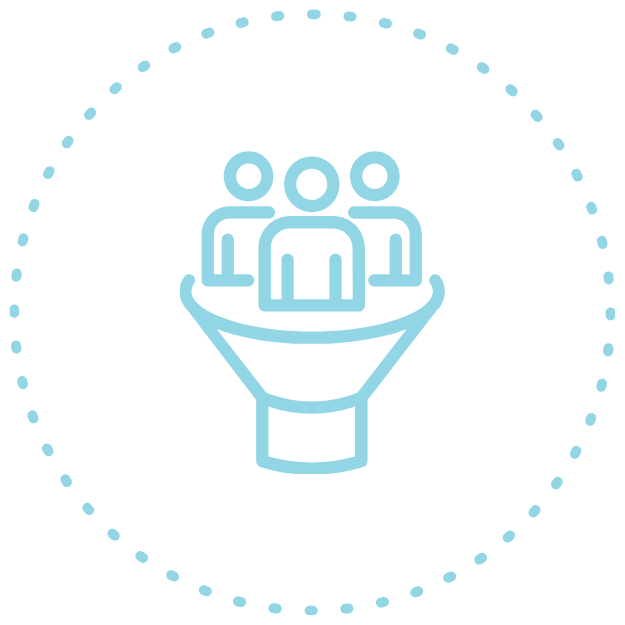
Boosts conversions & sales
Local searches often lead to immediate action, such as a phone call, a store visit, or a purchase, significantly improving conversion rates.
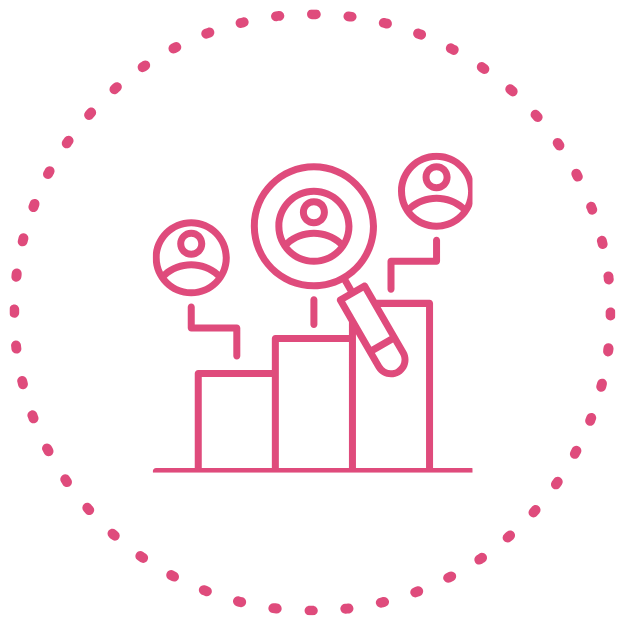
Outshines local competitors
A strong local SEO strategy can help your business outrank competitors in search results, giving you a competitive edge.
How does local SEO work?
Local SEO aims to increase your business’s ranking in geographically relevant search results. When users search for services or products near them, Google uses various ranking factors to determine which businesses to show. Key to this is the Map Pack, which displays the top three businesses in the area.
What is the map pack?
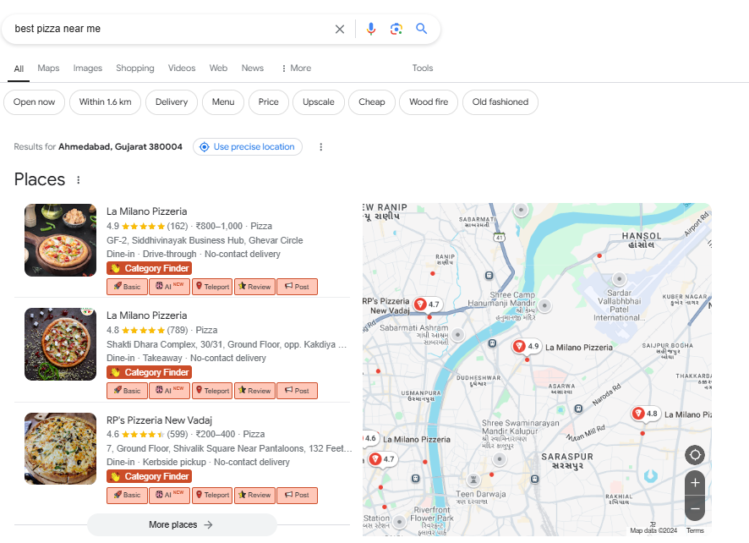
The Map Pack appears at the top of Google’s search results when someone searches for a local business or service. It includes a map with business pins and a list of relevant businesses along with important details (name, address, phone number, website, ratings, and reviews). The example of searching for “best coffee shop near me” is a good illustration.
How does the map pack affect local SEO?
The Map Pack plays a critical role in local SEO for several reasons:
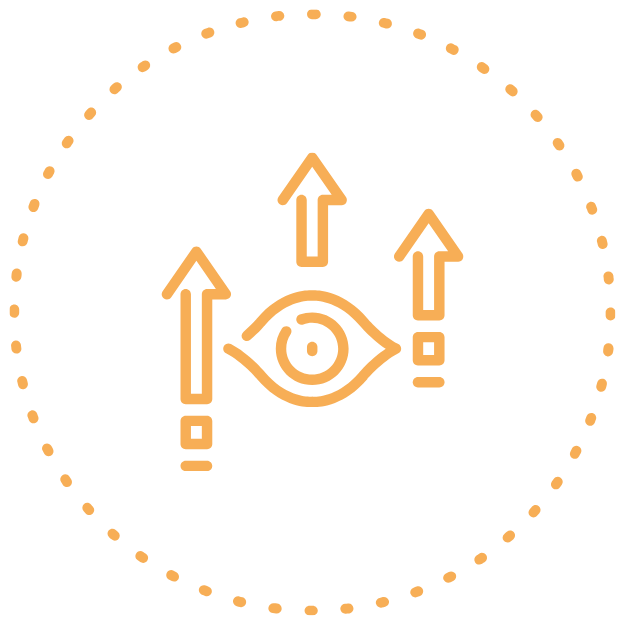
Increased visibility
Appearing in the Map Pack makes a business highly visible and boosts the chances of being clicked. Businesses in the Map Pack often receive more attention compared to those only appearing in the organic search results.
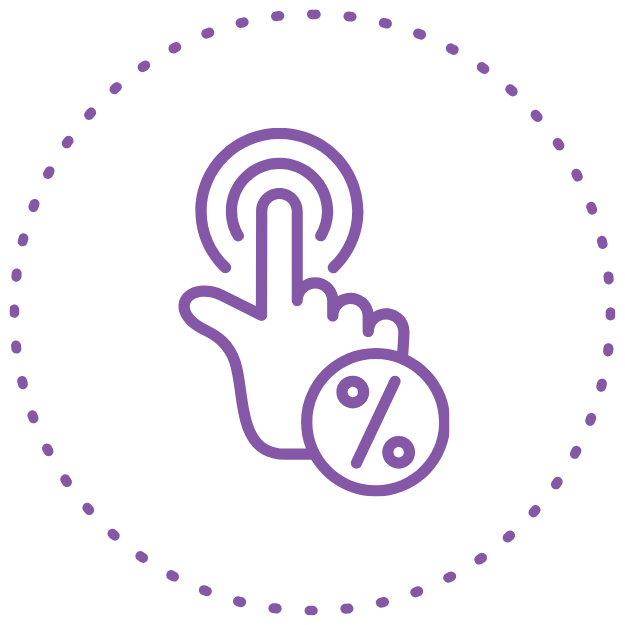
Higher Click-Through Rate (CTR)
Since the Map Pack contains helpful info like reviews, contact details, and directions, users trust it more, leading to a higher CTR.

Local relevance
The businesses that appear are deemed highly relevant by Google, based on the searcher's location and intent. Google’s algorithms evaluate the proximity, relevance, and prominence of a business to determine whether it should appear in the Map Pack.
Key ranking factors for the map pack
To rank in the Map Pack, Google takes several factors into account:

Google My Business (GMB) optimization
The GMB profile is essential for appearing in the Map Pack. Accurate and complete business information (name, address, phone number, hours, categories) is crucial.
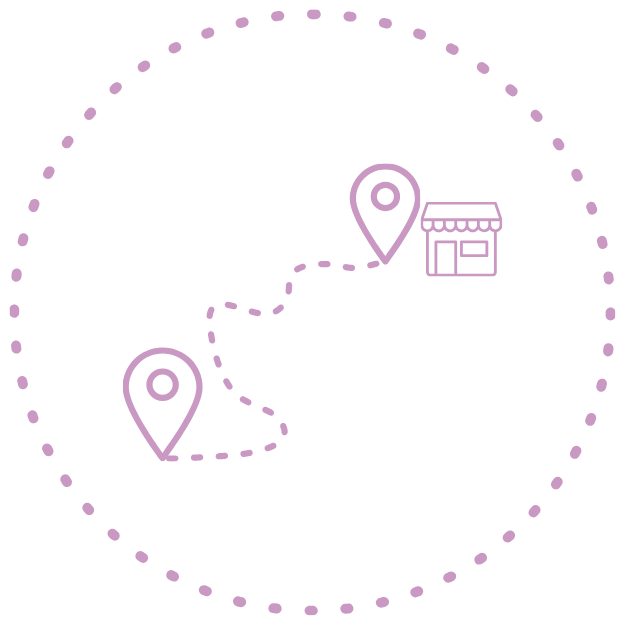
Proximity
The physical proximity of the business to the searcher’s location influences whether the business appears in the Map Pack. The closer a business is to the search location, the higher its chances of showing up.

Relevance
Google considers how relevant your business is to the search query. For instance, a pizza place will rank higher if someone searches for "pizza near me."

Prominence
Prominence is determined by the business’s reputation online, including the quantity and quality of reviews, backlinks, and its online presence. Highly authoritative and well-known businesses are more likely to rank in the Map Pack.
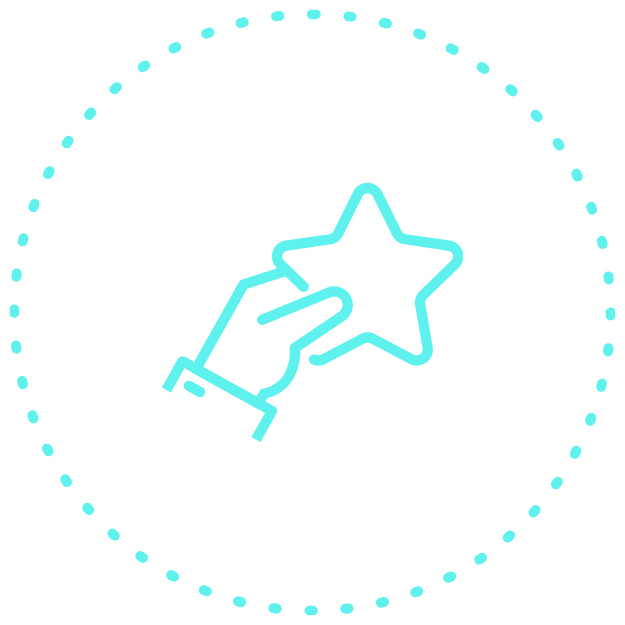
Customer reviews
Google gives a lot of weight to reviews and ratings. Positive feedback and a high number of reviews are key factors for ranking higher in the Map Pack.
Local SEO checklist
1. Optimize your Google Business Profile (GBP)
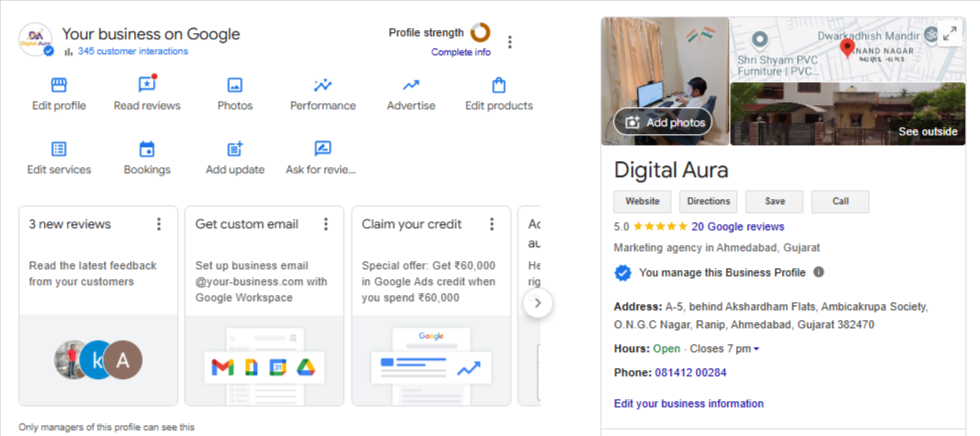
Step 1: Identify categories
- Primary category: Use GMB Everywhere extension to select one primary category that best represents your business.
- Secondary categories: Select up to 9 secondary categories that are relevant to your business offerings. These should be based on the products or services you provide.
Step 2: Conduct keyword research
- Primary keyword: Use Google Keyword Planner (GKP) to identify your primary keyword. This should be a highly relevant keyword for your business that matches local search intent.
- For example: If you are a plumber in [City], your primary keyword could be “Plumbing services [City].”
Step 3: Business name & description
- Business name: Include your business name along with the primary keyword, such as:
- Example: “XYZ Plumbing Services [City]”
- Example: “XYZ Plumbing Services [City]”
- Description: Write a compelling description (750 characters max) that incorporates both the Primary Category and Primary Keyword. Ensure it clearly conveys what your business does, its values, and why customers should choose you.
Step 4: Add locations
- Identify up to 20 locations within a 20 km radius of your business. Ensure you target the specific areas where your ideal customers are located.
Step 5: Add products/services
- Service/Product name: Include the service/product name followed by the city to create a localized listing.
- Example: “Plumbing installation in [City].”
- Example: “Plumbing installation in [City].”
- Description: Create a detailed description that includes your Primary category & Primary keyword.
- Example: “XYZ Plumbing Services in [City] offers top-quality plumbing installation for homes and businesses, ensuring your plumbing system operates smoothly and efficiently.”
- Example: “XYZ Plumbing Services in [City] offers top-quality plumbing installation for homes and businesses, ensuring your plumbing system operates smoothly and efficiently.”
- Price/Discounted price: If applicable, include pricing information and any ongoing discounts.
- URL: Link to the specific service or product page on your website.
- Image: Add a high-quality image of your product/service (Recommended size: 720 x 720 pixels).
Step 6: Business age
- Opening date: If your business has been operating for 3 to 4 years, include this in your profile. If it’s an older business, use the actual number of years.
Step 7: Posting & Booking
- When posting updates, always include the Primary keyword and Primary category.
- Enable booking functionality such as WhatsApp or direct booking links to increase conversions.
2. Perform thorough local keyword research

Actions:
- Use Google Keyword Planner: Focus on local keywords with geographic modifiers (e.g., “[service] near me” or “[service] in [City]”).
- Competitor research: Analyze competitor keywords to spot opportunities for ranking.
3. Consistent NAP (Name, Address, Phone Number)

Your NAP must be consistent across all platforms, including your website, GMB profile, local directories, and citations. Inconsistent NAP details can negatively impact your local SEO rankings.
Tools to check NAP consistency:
- BrightLocal: Use this tool to monitor and audit your local citations for consistency across the web.
- Other tools: Search for “local citation audit tools” to find additional tools to check NAP consistency.
4. Create local citations on relevant platforms

Local citations are mentions of your business on local directories and other authoritative platforms. They can be categorized as location-specific, industry-specific, or generic.
Actions:
- Location-specific directories: Examples include Justdial, IndiaMart, and Apple Maps (based on your region).
- Industry-specific directories: Examples could be Yelp, Angie’s List, or other industry-focused citation platforms.
- Generic directories: Examples include Yellow Pages, Foursquare, and Yelp (for general listing purposes).
Ensure NAP consistency across all citations. These listings must match the information on your Google Business Profile.
5. Add testimonials to local citations
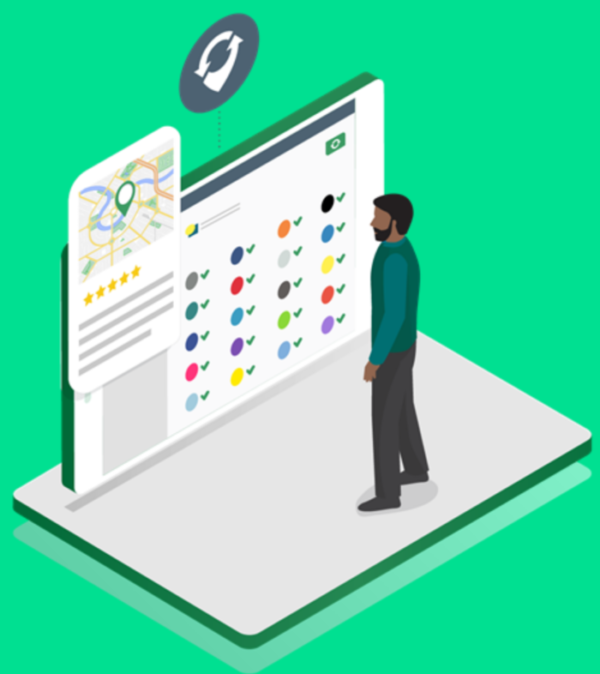
Actions:
- Encourage testimonials: Request testimonials from customers and include them on local citation platforms.
- Optimize testimonials: Add your primary keyword in testimonials to make them more SEO-friendly.
- Include photos: Adding a photo of the reviewer can help make the testimonial more genuine and improve engagement.
Best practice: Respond to testimonials and engage with your customers to build a positive online reputation.
6. Add photos/videos with geo-tagging

Actions:
- Upload photos to Google business profile: Add high-quality photos/videos of your business, products, services, and team.
- Geo-tag photos/videos: Ensure all images/videos are geo-tagged to improve local relevance in search engines.
- Update regularly: Post fresh images/videos to keep your profile up-to-date and engaging.
7. Monitor & Analyze your local SEO performance

Actions:
- Track keyword rankings: Use tools like BrightLocal, SEMrush, or Ahrefs to track local keyword rankings.
- Google analytics: Monitor traffic from local searches and see how users interact with your site.
- Adjust SEO strategy: Regularly review your performance and adjust your strategy based on the results.
8. Build local backlinks
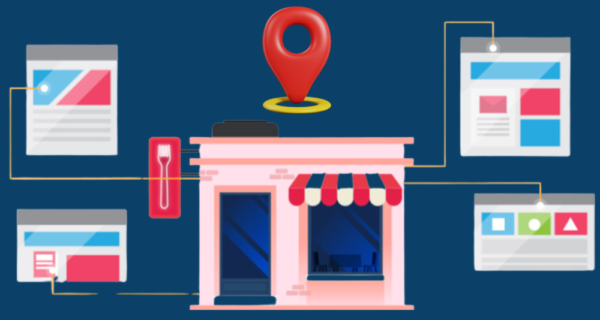
Actions:
- Get backlinks from local blogs: Reach out to local bloggers, journalists, and influencers to gain backlinks from local content.
- Collaborate with local businesses: Team up with other local businesses for mutual backlinks through joint ventures or community involvement.
- Sponsor local events: Sponsoring events or charities is a great way to earn backlinks from local websites.
9. Social media engagement for local SEO
Actions:
- Engage locally on social media: Use location-based hashtags and engage with local communities on platforms like Facebook, Instagram, and Twitter.
- Promote local offers: Share localized promotions, news, and content to increase engagement and reach.
- Run targeted ads: Use location-specific ads on social media platforms to target local customers.
10. Implement local schema markup
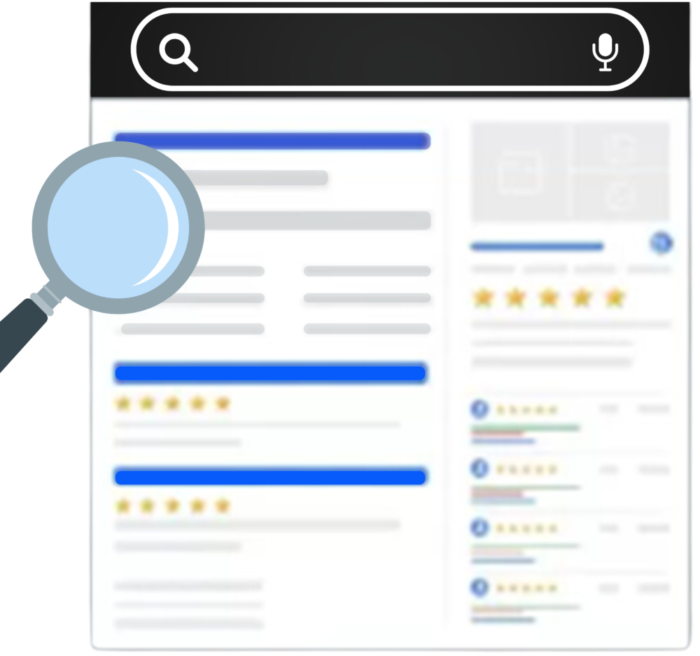
Actions:
- Add local business schema: Use schema markup to define your business details, including NAP, business hours, and services.
- Event schema: If hosting or sponsoring local events, add event schema to provide search engines with structured data about the event.
- Product schema: If applicable, use product schema for any products you sell locally.
11. Mobile optimization for local SEO

Actions:
- Responsive website design: Ensure your website is mobile-friendly with a responsive design.
- Local search optimization: Optimize for local search intent with content that answers questions customers are searching for on mobile devices.
- Speed: Ensure your mobile site loads quickly by compressing images and optimizing scripts.
12. Stay updated with Google algorithm changes
Actions:
- Monitor Google’s algorithm updates: Stay informed about changes to local search ranking factors.
- Adjust strategy accordingly: If any updates affect local SEO, tweak your tactics to comply with the new algorithms.
Local SEO for service-area businesses

Service-area businesses (SABs), such as plumbers, electricians, landscapers, and delivery services, may not have a physical storefront, but they still rely heavily on local SEO to attract nearby customers. While the approach may differ slightly from businesses with a physical address, the key principles of local SEO remain the same: optimizing your online presence to ensure you appear in local search results when potential customers are looking for services you offer.
For service-area businesses, the primary focus is on targeting specific areas you serve rather than a single physical location. Here’s how local SEO works for SABs:
- Google My Business (GMB): Set up your Google Business Profile to specify the areas you serve instead of a physical address. You can list multiple cities, neighborhoods, or zip codes that fall within your service area.
- Localized keywords: Optimize your content with location-based keywords like “[service] in [City]” or “[service] near me.” This helps Google understand the geographic relevance of your business.
- Local citations: List your business in local directories that are relevant to your service area. Ensure your business name, address, and phone number (NAP) are consistent across all platforms.
- Customer reviews: Positive reviews from customers in the specific areas you serve can boost your rankings and improve your credibility in those locations.
- Service pages: Create specific landing pages or blog content targeting different locations within your service area. These pages can highlight the services you provide in that area, including testimonials and case studies relevant to each location.
By focusing on the areas you serve and ensuring that your online presence is fully optimized for local searches, service-area businesses can increase their visibility and attract more local customers—just like those with physical storefronts.
Common mistakes to avoid in local SEO
- Ignoring Google My Business: One of the biggest mistakes businesses make is not claiming or optimizing their Google My Business listing. This is one of the most important factors for local SEO.
- Inconsistent NAP information: Inconsistent business information across directories and platforms confuses search engines and can negatively impact your local rankings.
- Not engaging with customer reviews: Neglecting reviews or failing to respond to them can harm your business’s reputation. Always encourage reviews and respond to both positive and negative feedback.
- Overlooking mobile optimization: With mobile searches dominating, failing to ensure your website is mobile-friendly can hurt your local rankings and drive away potential customers.
- Lack of local content: Failing to create location-specific content or blog posts can hurt your local search rankings. Localized content connects your business with the community and improves relevance for local searches.
Local SEO tools
- Purpose: A local SEO platform designed specifically to manage and track local search rankings.
- Key features:
- Local search rank tracking for specific cities and regions.
- Citation auditing and building.
- NAP consistency check across various directories.
- Google My Business performance tracking.
- Why it’s important: BrightLocal helps you understand how your business performs in local search, track rankings, and find opportunities to improve.
- Purpose: Moz Local helps businesses manage local listings across the web.
- Key features:
- Sync your business data across 15+ search engines and directories.
- Ensure NAP consistency.
- Track local search performance.
- Fix duplicate listings.
- Why it’s important: Keeping consistent NAP (Name, Address, Phone Number) across directories is vital for local SEO.
- Purpose: A comprehensive SEO tool that includes local SEO features.
- Key features:
- Local SEO position tracking.
- Local keyword research.
- Google My Business (GMB) listing tracking.
- Citation audits.
- Why it’s important: SEMrush allows you to track your visibility in specific locations and find opportunities for ranking improvement.
- Purpose: A tool for managing your business listings on multiple platforms, ensuring consistency across local directories.
- Key features:
- Centralized location for updating your NAP information.
- Monitoring and responding to customer reviews.
- Local listings distribution.
- Analytics on listing performance.
- Why it’s important: Yext helps ensure your business appears accurately across directories, improving your local SEO efforts.
- Purpose: Whitespark offers several tools for local SEO, including citation building and tracking.
- Key features:
- Local citation finder and audit tool.
- Track local search rankings.
- Review management features.
- Local link building strategies.
- Why it’s important: Whitespark is especially useful for building high-quality local citations, which play a major role in local SEO.
- Purpose: Google’s tool to research keywords for Google Ads, but it’s also great for local SEO keyword research.
- Key features:
- Find keywords with local intent (e.g., “plumber near me”).
- Get search volume and competition data for specific regions.
- Why it’s important: It helps businesses optimize their content and Google My Business profiles with relevant local keywords.
- Purpose: A comprehensive SEO tool with local SEO capabilities.
- Key features:
- Local keyword research.
- Track keyword rankings across different regions.
- Site audit for local SEO issues.
- Competitor research to see how they’re performing locally.
- Why it’s important: Ahrefs is powerful for backlink analysis, local keyword research, and competitor analysis.
- Purpose: A keyword research tool by Neil Patel that helps with local SEO optimization.
- Key features:
- Local keyword ideas.
- Traffic analysis for local competitors.
- Backlink research.
- On-page SEO checker.
- Why it’s important: UberSuggest is great for identifying local search opportunities and improving on-page optimization for local rankings.
- Purpose: A tool for managing customer reviews across multiple platforms.
- Key features:
- Collect and respond to reviews from sites like Google, Yelp, and Facebook.
- Monitor your business’s online reputation.
- Analyze customer sentiment to improve your business.
- Why it’s important: Positive reviews are a key ranking factor for local SEO, and ReviewTrackers makes it easy to manage and improve your reviews.
- Purpose: A tool for geotagging images, improving local relevance in Google search.
- Key features:
- Add geolocation data to your photos.
- Geo-tagging helps Google associate your images with a specific location.
- Why it’s important: Geotagged images improve your local SEO by increasing relevance to specific locations.
- Purpose: A geo-ranking tool for tracking local search performance.
- Key features:
- See your rankings on Google Maps and local search results for different geographic locations.
- Monitor local search trends and visibility.
- Track how you rank in different neighborhoods or cities.
- Why it’s important: Local Falcon helps you visualize how your business ranks in different parts of a city or area, giving you insights into local SEO performance.
- Purpose: A service for building and auditing local citations.
- Key features:
- Citation building services.
- Citation audit and cleanup.
- Monitor the performance of citations in local SEO.
- Why it’s important: Citations are key for local SEO, and this tool helps ensure they’re accurate and help with ranking.
These tools will help you improve your local SEO efforts, making it easier to rank higher in local search results, get more traffic, and drive conversions. By regularly monitoring and adjusting your local SEO strategy using these tools, you’ll increase your chances of appearing in the coveted Map Pack and other local search results.
Final thoughts
Local SEO remains an essential part of your digital marketing strategy. By optimizing for location-specific searches, maintaining consistency, and leveraging new technologies like AI, you can improve your local presence, increase traffic, and drive more conversions. Keep your business relevant and competitive with these best practices, and stay updated with the latest trends to maximize your local SEO performance.
Author Bio

Sejal Chopra
Sejal Chopra is a dedicated digital marketing executive at Digital Aura, specializing in SEO, content writing & performance marketing that drive measurable results. With a strong focus on data-driven campaigns, Sejal helps businesses optimize their online presence and achieve their marketing goals. She is skilled in leveraging various digital channels to enhance brand visibility and maximize ROI.
Sejal is passionate about staying on top of the latest trends in digital marketing and continually refining her approach to deliver impactful outcomes. Outside of work, she enjoys exploring new ideas and technologies to stay ahead in the dynamic marketing landscape.
10 best free keyword research tools for SEO

Effective keyword research is the foundation of a solid SEO strategy. It helps you discover the terms and phrases your target audience is searching for, allowing you to optimize your content accordingly. Without proper keyword research, your SEO efforts may fall short in attracting the right audience and ranking high in search results. While paid tools often offer a more comprehensive analysis, several excellent free keyword research tools provide valuable insights without breaking the bank.
In this blog, we’ll explore the 10 best free keyword research tools for SEO, their features, and how they can help you refine your search engine optimization efforts.
Tool name | Best for | Key features | Pros | Cons |
Google Keyword Planner | Broad keyword research from Google. | Search volume, keyword ideas, filtering options. | Reliable data from Google, free to use with a Google Ads account. | Limited features without running ads, less detailed for long-tail keywords. |
Ubersuggest | Beginners and intermediate users. | Keyword suggestions, SEO difficulty, SERP analysis. | Easy to use, keyword suggestions from a variety of sources. | Limited daily searches on the free version. |
Answer the Public | Content creators and marketers. | Question-based keywords, visual reports, data export. | Excellent for discovering long-tail keywords. | Limited searches per day. |
Keyword Surfer | Users want keyword insights directly in the browser. | Search volume, related keywords, CPC data. | Convenient browser extension, real-time insights. | Limited keyword data compared to paid tools. |
Soovle | Cross-platform keyword research. | Suggestions from Google, YouTube, Bing, Amazon, etc. | Cross-platform data, real-time suggestions. | Lacks deeper keyword analysis features. |
Keyword Tool | Long-tail keyword research. | Google autocomplete, multi-platform support. | Focuses on long-tail keywords, multi-platform data. | Limited data on search volume for free version. |
Google Trends | Seasonal and trend-based keyword analysis. | Trend analysis, geographic insights, keyword comparisons. | Free, great for trending topics and seasonal keywords. | Lacks keyword suggestions, not focused on search volume. |
Moz Keyword Explorer | Users seeking in-depth keyword data. | Keyword suggestions, keyword difficulty, CTR. | Comprehensive data from Moz, keyword difficulty analysis. | Limited searches per month, features restricted. |
SEMrush | Comprehensive keyword research tool. | Keyword suggestions, search volume & competition, keyword difficulty. | Offers both free and paid features, detailed analysis. | Free version has limited access to advanced features. |
WordStream’s Free Keyword Tool | Small businesses and content creators. | Keyword suggestions, search volume & competition data. | Simple interface, useful for small-scale SEO projects. | Limited functionality compared to paid tools. |
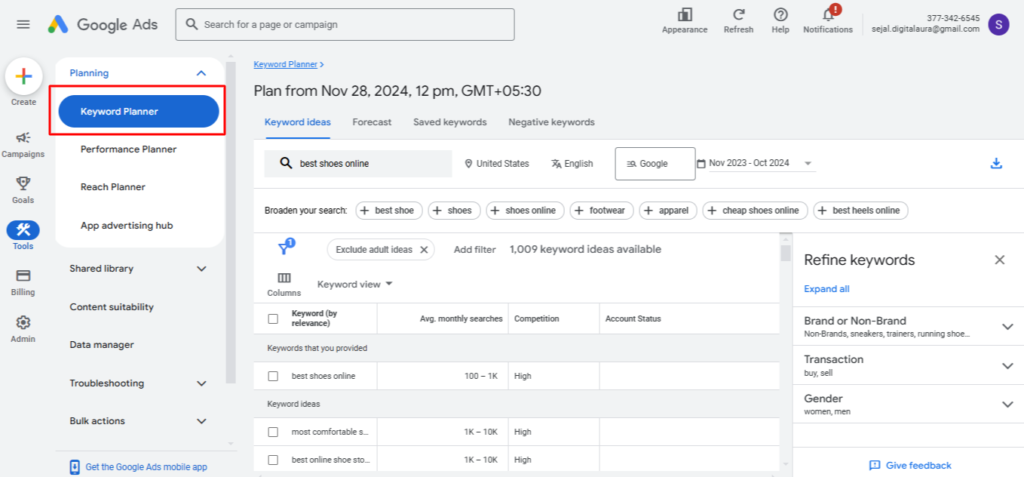
Google Keyword Planner is a free tool that allows users to research and analyze keywords directly from Google. It’s an essential tool for any SEO campaign, providing insights into keyword search volume, competition, and keyword suggestions, especially useful for those running Google Ads.
Best for: Users who need reliable, broad keyword research directly from Google.
Key features:
- Search volume data: Get average monthly search volume and competition levels.
- Keyword ideas: Provides keyword suggestions based on your business or website.
- Filtering options: Allows filtering keywords based on location, language, and more.
- Historical data: View past performance data to gauge future trends.
- Competition & Bidding info: See the competition levels and suggested bids for ads.
Pros:
- Trusted data directly from Google.
- Helps with keyword ideas based on your specific business or niche.
- Free to use with a Google Ads account.
Cons:
- Requires a Google Ads account to use, which might be an obstacle for some.
- Lacks advanced features for more in-depth analysis.
- Limited keyword suggestion database compared to other tools.
How to use:
- Sign in to Google Ads.
- Navigate to the “Tools & Settings” menu, then select “Keyword Planner.”
- Enter your seed keywords and explore related keyword suggestions.
Pricing: Free (requires a Google Ads account).
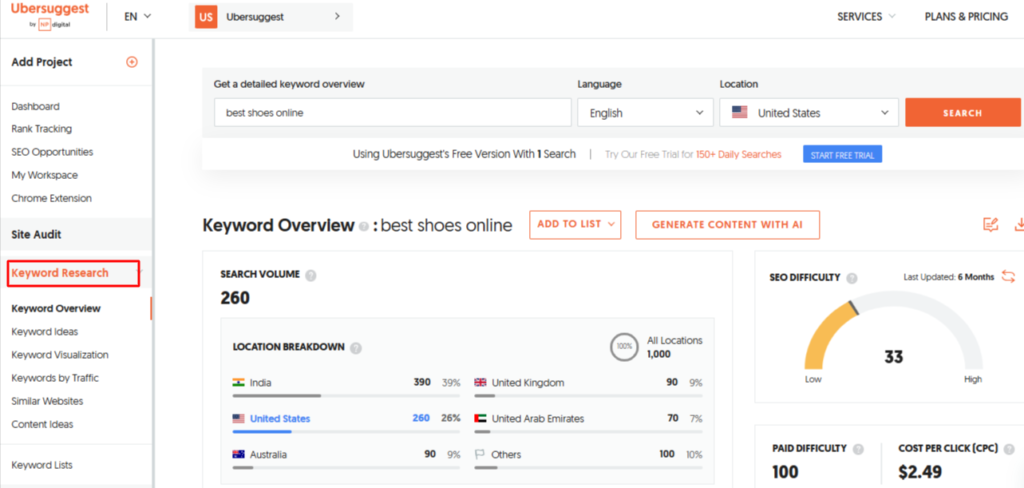
Ubersuggest is a versatile and easy-to-use keyword research tool developed by Neil Patel. It provides a range of keyword suggestions, SEO difficulty scores, and SERP analysis. It’s particularly great for beginners and intermediate users, offering a free tier with plenty of useful features.
Best for: Beginners and intermediate users looking for an easy-to-use tool.
Key features:
- Keyword suggestions: Provides a large number of related keyword suggestions.
- SEO difficulty: Measures how competitive each keyword is.
- SERP analysis: Analyzes the top search engine results for each keyword.
- Backlink data: Shows the number of backlinks for the top-ranking pages.
- Traffic data: Estimates the traffic each page could generate based on rankings.
Pros:
- Easy-to-use interface that is perfect for beginners.
- Free version offers substantial keyword data.
- Provides a wide range of SEO metrics.
Cons:
- Free version limits the number of searches you can do daily.
- Some features like historical data and backlink analysis are limited.
- Less comprehensive than premium versions.
How to use:
- Go to Ubersuggest and enter a keyword.
- Review keyword suggestions and SEO metrics.
- Explore the top-ranking pages for each keyword.
Pricing: Free with some limitations on searches per day.
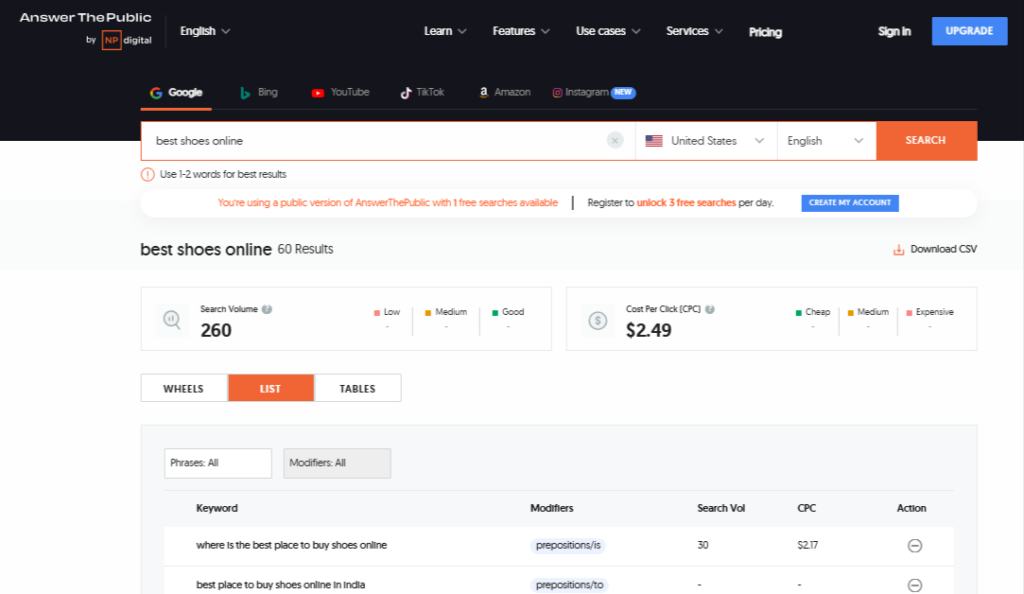
Answer the Public is a unique tool that generates question-based keywords from Google’s autocomplete feature. It visualizes the keyword suggestions, making it ideal for content creators and marketers who want to focus on addressing user queries.
Best for: Content creators and marketers focusing on question-based search queries.
Key features:
- Question-based keywords: Generates keyword ideas in the form of questions.
- Visual reports: Provides a visual representation of keyword clusters.
- Data export: Allows exporting keyword ideas in CSV format.
- Prepositions & Comparisons: Offers suggestions with prepositions and comparisons (e.g., “how to” vs. “best way to”).
Pros:
- Excellent for discovering long-tail keywords and content ideas.
- Visual keyword data helps easily understand related terms.
- Great for identifying content gaps.
Cons:
- Free version limits the number of searches per day.
- Data is more suited for content creation rather than deep SEO analysis.
- Lacks specific metrics like search volume or difficulty.
How to use:
- Visit Answer the Public.
- Enter your keyword to get visualized keyword clusters.
- Export the list for further use.
Pricing: Free (limited searches per day).
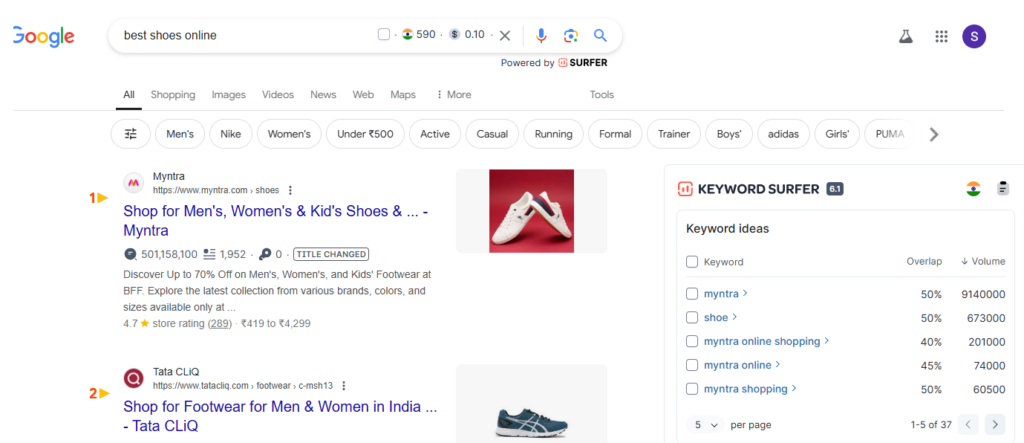
Keyword Surfer is a browser extension that provides real-time keyword data directly in Google search results. It displays important metrics like search volume, related keywords, and CPC data while you browse the web, making it highly convenient for on-the-go keyword research.
Best for: Users who want keyword insights directly in their browser.
Key features:
- Search volume data: Displays search volume for keywords directly in Google search results.
- Related keywords: Shows related keyword suggestions while browsing search results.
- Cost Per Click (CPC) data: Displays estimated CPC for each keyword.
- Export to CSV: Allows exporting keyword data to CSV for further analysis.
- Keyword analysis on the fly: Provides keyword insights with no need to leave the Google search page.
Pros:
- Fast and convenient to use while browsing Google.
- Real-time data displayed directly within search results.
- Free to use with no signup required.
Cons:
- Data is limited to Google searches and doesn’t provide detailed keyword metrics.
- Lacks some advanced features of premium tools like Moz or SEMrush.
How to use:
- Install the Keyword Surfer extension on Google Chrome.
- Conduct a Google search and view keyword data directly within the search results.
Pricing: Free.
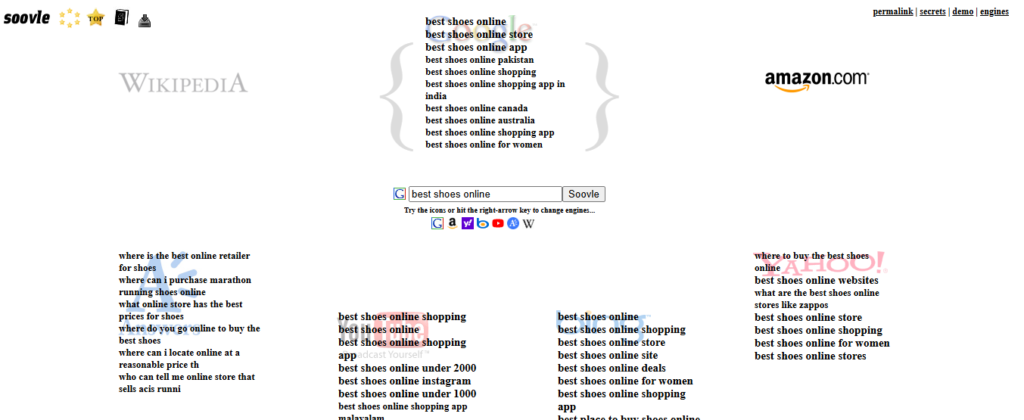
Soovle is a multi-platform keyword research tool that gives you keyword suggestions from Google, YouTube, Bing, Amazon, and other search engines. It’s great for discovering keyword ideas across multiple platforms, making it especially useful for marketers and content creators.
Best for: Users who want insights across various search engines and platforms.
Key features:
- Multiple platforms: Provides suggestions for Google, YouTube, Bing, Amazon, and more.
- Autocomplete data: Utilizes autocomplete suggestions from search engines.
- Instant keyword suggestions: Displays real-time keyword suggestions as you type.
- Keyword export: Allows exporting keyword suggestions.
Pros:
- Provides keyword ideas from multiple platforms (Google, YouTube, Amazon, etc.).
- Great for cross-platform content creation.
- Free to use.
Cons:
- Lacks detailed data like search volume or competition levels.
- Not ideal for in-depth keyword research or analysis.
How to use:
- Visit Soovle.
- Enter your keyword to get keyword suggestions across various platforms.
- Use the suggestions for content creation or keyword targeting.
Pricing: Free.

Keyword Tool is a specialized tool that generates long-tail keyword suggestions using Google’s autocomplete. The free version provides insights across multiple platforms like Google, YouTube, and Amazon, making it useful for various types of content creation.
Best for: Users looking for long-tail keywords and multi-platform research.
Key features:
- Autocomplete-based keywords: Generates keyword ideas from Google’s autocomplete.
- Multi-platform support: Generates keywords for Google, YouTube, Bing, Amazon, and more.
- Long-tail keywords: Focuses on long-tail keyword generation.
- Search volume estimates: Provides rough search volume estimates for keywords (in paid version).
Pros:
- Excellent for generating long-tail keywords.
- Supports multiple platforms for keyword data.
- Free to use, with the ability to export keyword lists.
Cons:
- No search volume or competition data available in the free version.
- Limited features without upgrading to the paid version.
How to use:
- Visit Keyword Tool.
- Enter a seed keyword.
- Review and export keyword suggestions.
Pricing: Free (with limitations on search volume data).
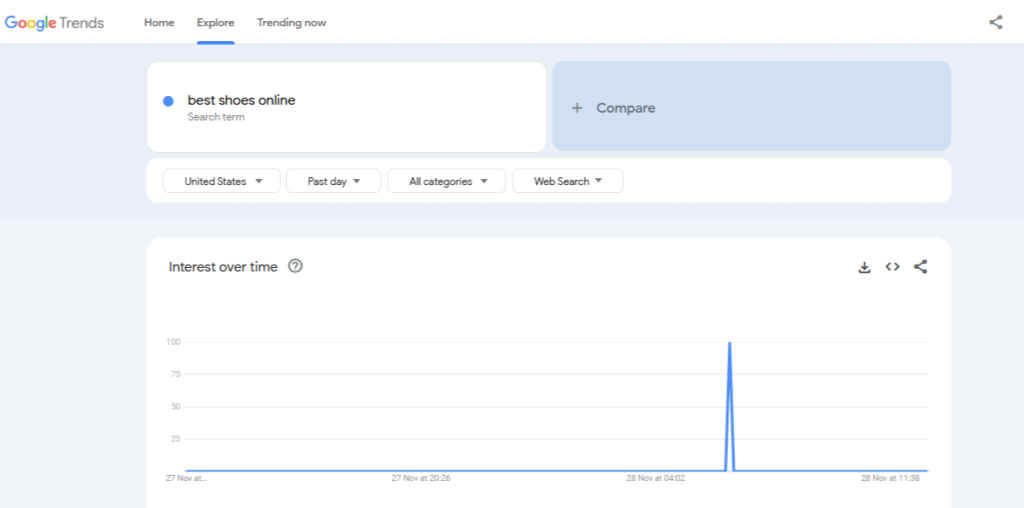
Google Trends is a powerful tool for understanding the popularity of search terms over time. It’s especially useful for identifying trending topics and seasonal keyword trends, but it doesn’t provide search volume or competition data.
Best for: Analyzing seasonal trends and keyword performance over time.
Key features:
- Trend analysis: Analyzes search trends over time.
- Geographic insights: Shows keyword interest by region.
- Comparisons: Allows comparing multiple keywords to see which one is more popular.
- Category filters: Helps narrow trends by specific industries or topics.
Pros:
- Free to use and very easy to navigate.
- Great for identifying trending topics and seasonal search patterns.
- Ideal for understanding regional keyword performance.
Cons:
- No detailed keyword suggestions or SEO metrics.
- Not suitable for in-depth keyword research or competition analysis.
How to use:
- Visit Google Trends.
- Enter your keyword to view trend data.
- Compare trends across different keywords and regions.
Pricing: Free.
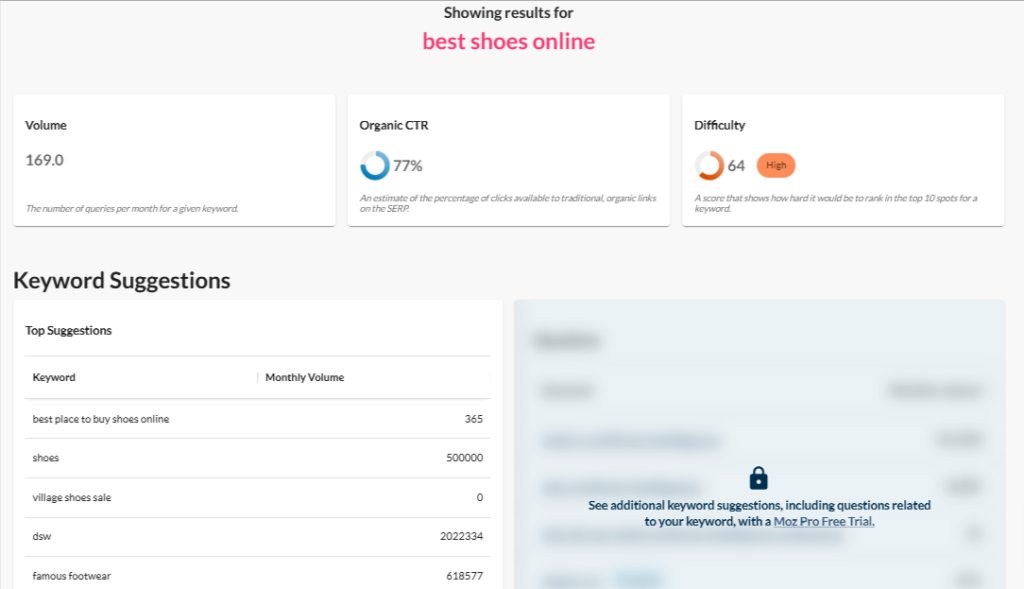
Moz Keyword Explorer is a well-known tool in the SEO industry that provides keyword suggestions, search volume data, and keyword difficulty analysis. Moz is famous for its comprehensive data and in-depth analysis, making this tool a go-to for serious SEO campaigns.
Best for: Users seeking detailed keyword research and in-depth analysis.
Key features:
- Keyword suggestions: Provides keyword ideas based on your seed keyword.
- Search volume data: Displays estimated search volume for each keyword.
- Keyword difficulty: Offers a difficulty score to help you gauge how competitive each keyword is.
- SERP analysis: Allows you to see the top-ranking pages for each keyword.
- CTR data: Displays the click-through rate (CTR) data for each keyword.
Pros:
- In-depth keyword data and analysis, including keyword difficulty.
- Useful for both beginners and advanced users.
- Strong reputation and trusted data from Moz.
Cons:
- Free version limits searches per month (only 10).
- Some advanced features require a paid version.
- Not as much keyword suggestion data as some free tools.
How to use:
- Create a free Moz account.
- Use Moz Keyword Explorer to search for keyword suggestions.
- Analyze the search volume and competition for each keyword.
Pricing: Free (with a limited number of searches per month).
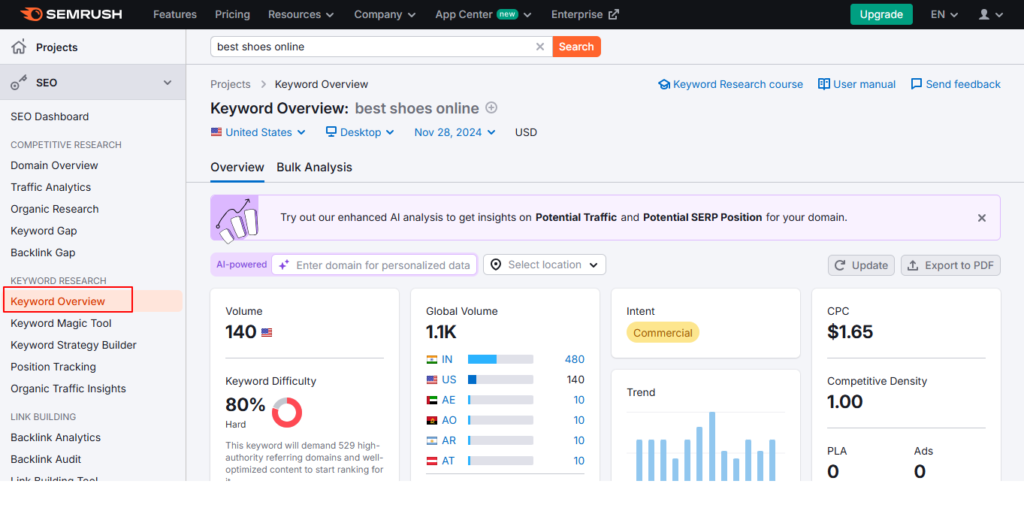
SEMrush is a comprehensive SEO tool that provides detailed keyword research, competitor analysis, and site audit features. While SEMrush is primarily a paid tool, its free version offers valuable keyword insights, making it a great option for those starting their SEO journey.
Best for: Comprehensive keyword research, competitor analysis, and website audits.
Key features:
- Keyword suggestions: Offers detailed keyword ideas and related keywords.
- Search volume & competition: Provides data on search volume, competition, and trends.
- Keyword difficulty: Displays how competitive a keyword is.
- Competitive analysis: Allows you to see what keywords your competitors are ranking for.
- Domain overview: Gives insights into the top pages and keywords for any domain.
Pros:
- Excellent for in-depth keyword analysis and competitor research.
- Provides a comprehensive view of keyword data.
- Offers a free version with a limited but useful set of features.
Cons:
- The free version is limited in terms of features and number of searches.
- Advanced tools and features are locked behind a paid subscription.
- Can be overwhelming for beginners due to the amount of data provided.
How to use:
- Sign up for a free SEMrush account.
- Enter your seed keyword in the keyword research tool.
- View keyword suggestions and metrics like competition level.
Pricing: Free (with limited features).
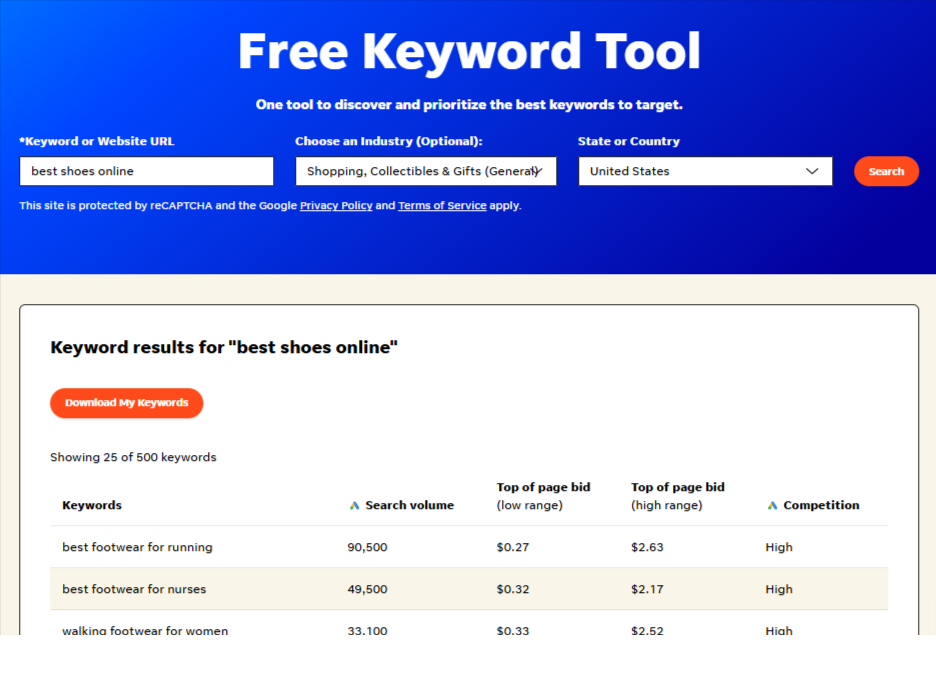
WordStream offers a simple and easy-to-use keyword research tool designed for small businesses and marketers. This tool helps users find relevant keywords for their websites or ads and provides search volume, competition data, and keyword suggestions.
Best for: Small businesses and content creators looking for an easy and efficient keyword research tool.
Key features:
- Keyword suggestions: Provides related keyword ideas for any given seed keyword.
- Search volume & competition: Displays estimated search volume and competition level.
- Industry-specific suggestions: Offers keyword suggestions specific to your industry or niche.
- Search trends: Shows the search trends for keywords over time.
Pros:
- Simple and intuitive interface, ideal for beginners.
- Free to use with no sign-up required.
- Keyword suggestions tailored to your industry.
Cons:
- Limited in-depth data compared to other tools.
- The free version offers fewer features than the premium version.
- Not as comprehensive as tools like SEMrush or Moz.
How to use:
- Go to WordStream’s free tool.
- Enter your seed keyword and review the suggested keywords.
- Explore competition and volume data to refine your keyword strategy.
Pricing: Free.
Final thoughts
Effective keyword research is key to a successful SEO strategy, and these 10 free tools are a great place to start or enhance your current efforts. While some tools have limited features compared to their paid counterparts, they still provide valuable insights that can help you discover the right keywords for your website.
Bonus tip: While using these tools, remember to focus on long-tail keywords and search intent. Keywords that match user intent are more likely to drive quality traffic, leading to higher conversion rates.
Author Bio

Sejal Chopra
Sejal Chopra is a dedicated digital marketing executive at Digital Aura, specializing in SEO, content writing & performance marketing that drive measurable results. With a strong focus on data-driven campaigns, Sejal helps businesses optimize their online presence and achieve their marketing goals. She is skilled in leveraging various digital channels to enhance brand visibility and maximize ROI.
Sejal is passionate about staying on top of the latest trends in digital marketing and continually refining her approach to deliver impactful outcomes. Outside of work, she enjoys exploring new ideas and technologies to stay ahead in the dynamic marketing landscape.
How to use SEMrush for keyword research?

In the ever-evolving world of digital marketing, keyword research is at the core of any successful SEO strategy. One of the most powerful tools for keyword research is SEMrush, an all-in-one SEO platform trusted by marketers worldwide. Whether you’re new to SEMrush or looking to enhance your existing knowledge, this guide will walk you through how to use SEMrush for keyword research, and how you can leverage it to boost your rankings and drive organic traffic.
SEMrush is a popular SEO tool that provides a suite of features for keyword research, site audit, competitive analysis, backlink analysis, and more. Its robust keyword research tools allow you to discover high-potential keywords, assess competition, analyze search volume, and evaluate user intent- all of which are essential for creating an effective SEO strategy.
In this blog, we’ll dive deep into the step-by-step process of how to use SEMrush for keyword researchs and how it can enhance your SEO efforts.
Why use SEMrush for keyword research?

SEMrush is an industry-leading tool for keyword research because it offers:
- Comprehensive keyword data: It provides metrics like search volume, keyword difficulty, competition, CPC, trends, and more.
- Competitor insights: SEMrush allows you to uncover your competitors’ keywords, helping you spot opportunities and stay ahead in your niche.
- Keyword suggestions: You can generate keyword ideas based on your initial search, including long-tail keywords that might be more achievable and conversion-friendly.
- SEO metrics: It integrates essential SEO metrics to help you understand keyword value, such as Keyword Difficulty (KD) and Cost Per Click (CPC).
- Localized results: SEMrush gives you the ability to research keywords by location, ensuring you’re targeting the right audience.
How to use SEMrush for keyword research?
Let’s break down the process into clear, actionable steps:
Step 1: Create your SEMrush account & set up your project
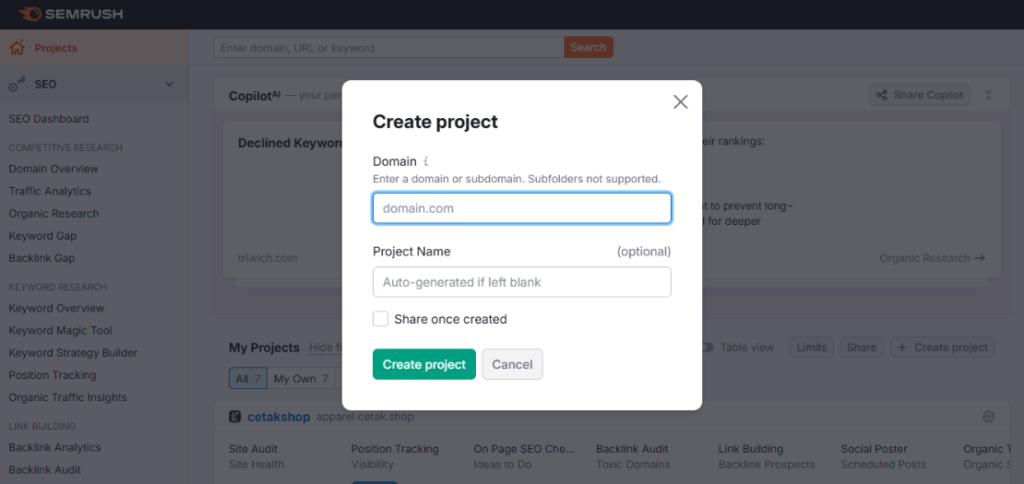
Before you start using SEMrush, sign up for an account (you can try it for free with limited features). Once logged in:
- Set up a project: Go to your SEMrush dashboard and click “Create Project.” This allows you to track your keywords, monitor competitors, and analyze performance over time.
- Set target location: SEMrush lets you customize your target market by selecting countries or cities. This is especially useful if you’re targeting local or regional audiences.
- Integrate google analytics: For better insights, connect your SEMrush account with Google Analytics to track keyword performance across your website.
Step 2: Conduct keyword research using the keyword overview tool
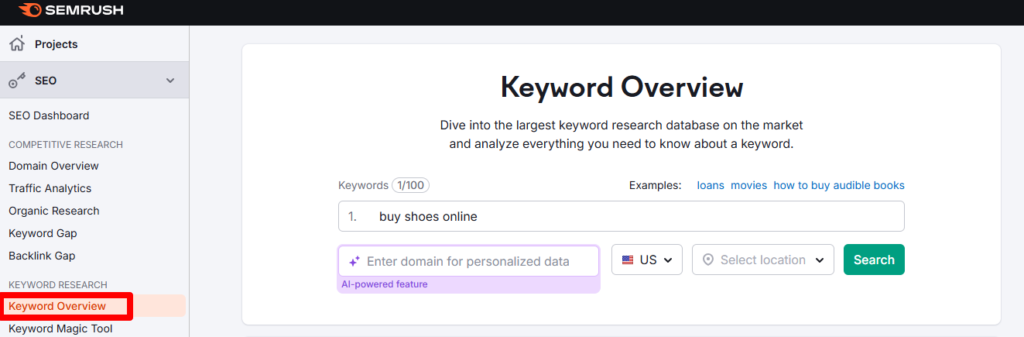
The Keyword Overview tool is the first stop in your SEMrush keyword research journey. Here’s how you can use it:
- Enter your seed keyword: Type a broad keyword related to your niche into the search bar. For example, if you’re in the fitness industry, you could start with “best workout routines.”
- Analyze the results: SEMrush will show an overview of the keyword, including:
- Search volume: The number of searches for that keyword in a given month.
- Keyword Difficulty (KD): The level of competition to rank for that keyword. A higher KD indicates more competition.
- Cost Per Click (CPC): Useful if you plan to run paid campaigns, as it shows how much advertisers pay for each click.
- Trends: This chart shows whether the search volume is increasing or decreasing over time.
- SERP features: Check what search features appear for that keyword (e.g., featured snippets, knowledge graphs).
- Related keywords: SEMrush will also suggest related keywords, helping you expand your keyword list.
Step 3: Discover keyword variations & Long-tail keywords
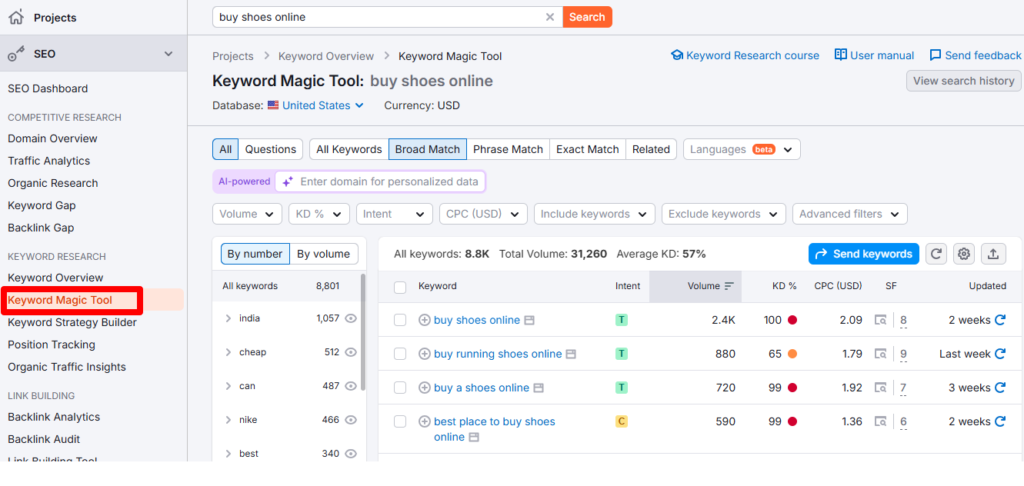
One of SEMrush’s greatest strengths is its ability to suggest a variety of keywords based on your initial search. To dig deeper:
- Explore the “Keyword Magic Tool”: Enter your primary keyword into the Keyword Magic Tool. SEMrush will generate a list of related keywords, including variations, long-tail keywords, and questions.
- Filter by keyword metrics: Use filters like search volume, KD, CPC, and word count to refine your list and find the best keywords for your SEO or PPC campaigns.
- Look for long-tail keywords: Long-tail keywords (3+ words) are typically less competitive and more specific, making them ideal for driving targeted traffic. SEMrush will show you variations like “best home workout routines for beginners” that you can target.
Step 4: Analyze competitor keywords with the domain overview tool
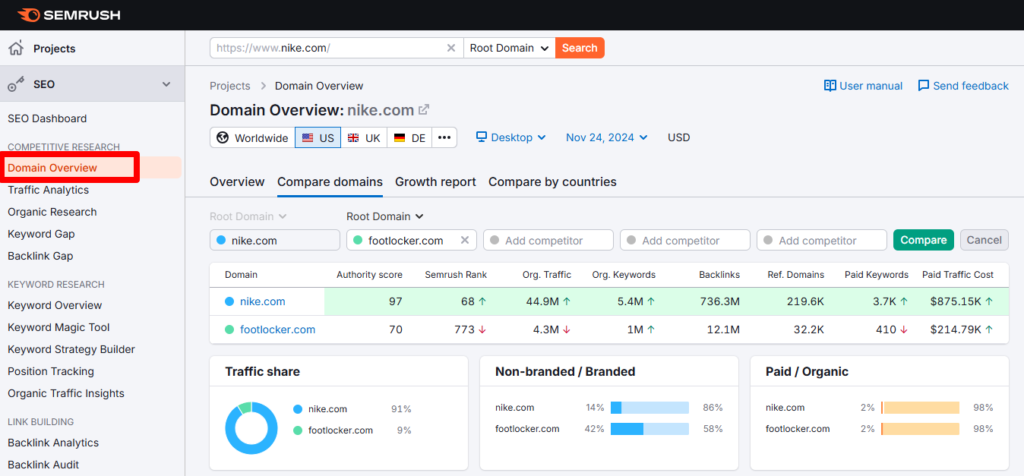
Understanding your competitors’ keywords is crucial for staying ahead in the SERPs. SEMrush allows you to spy on your competitors’ keyword strategies:
- Enter competitor domain: In the SEMrush search bar, type in a competitor’s website URL.
- Review top keywords: Go to the “Organic Research” tab. Here, SEMrush will display the top organic keywords your competitor is ranking for.
- Identify gaps: Look for keyword gaps—keywords your competitors rank for but you don’t. These are potential opportunities for you to target in your content.
- Check paid keywords: If your competitors are running paid campaigns, SEMrush will also show you their paid keywords, giving you additional insights into their advertising strategies.
Step 5: Assess search intent behind keywords
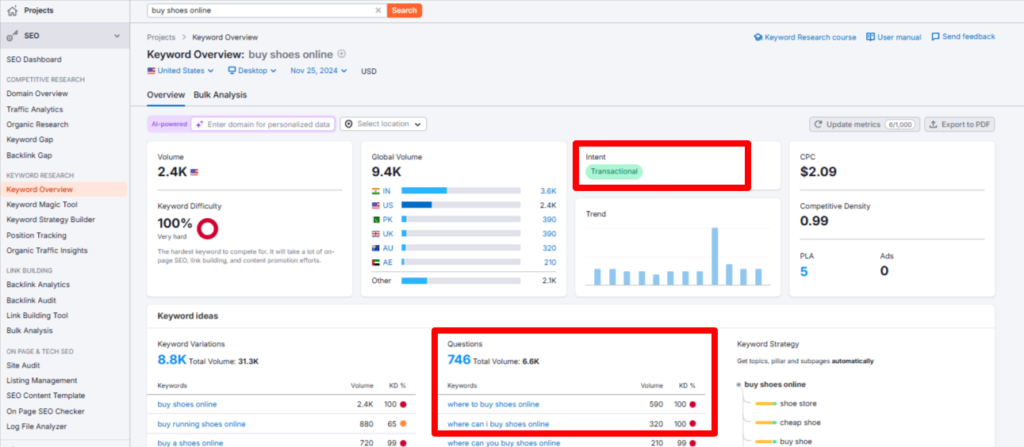
Understanding search intent is crucial for selecting keywords that will actually convert. SEMrush provides valuable data on user intent:
- Analyze keyword intent: SEMrush can show you if a keyword is informational, transactional, or navigational. By focusing on keywords that match your audience’s intent (e.g., “buy running shoes online” is transactional), you can create content that better meets user needs.
- Monitor SERP features: Review the types of SERP features shown for your keywords. If features like “People Also Ask” or featured snippets are showing, it might indicate that users are looking for quick answers.
Step 6: Track your keywords & Monitor performance
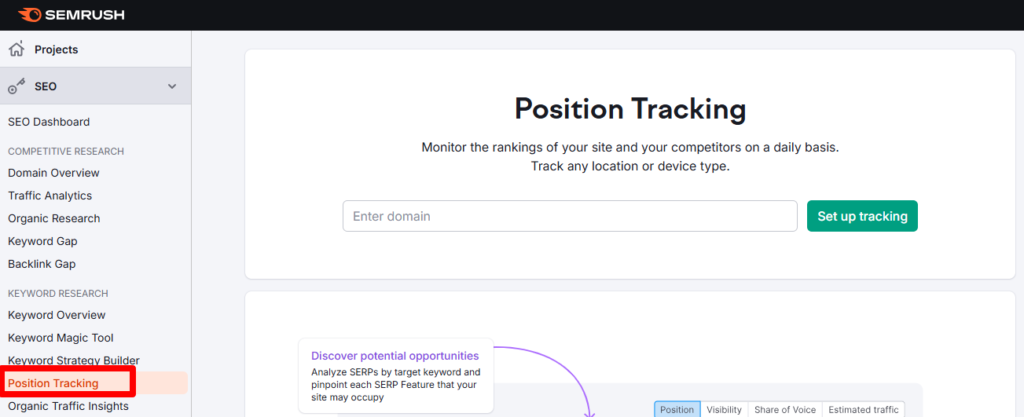
Once you have identified your target keywords, it’s time to track their performance:
- Add keywords to your project: Go to your SEMrush dashboard and add your chosen keywords to your ongoing project. SEMrush will track their rankings over time.
- Monitor SERP position changes: Use the “Position Tracking” tool to monitor how your keywords are performing in the search engine rankings.
- Adjust strategy: Based on keyword performance, adjust your SEO strategy. Focus on improving the rankings of high-performing keywords, and consider adjusting or replacing underperforming ones.
Final thoughts
Using SEMrush for keyword researchs is an incredibly powerful way to stay ahead of your competition, refine your SEO strategy, and optimize your website for organic traffic. By following the steps outlined in this guide, you’ll be able to uncover profitable keywords, assess their intent, and track your progress over time.
If you’re new to SEMrush, don’t hesitate to explore its many features, and remember that keyword research is an ongoing process. Continuously monitor trends, adjust your strategy, and keep your website updated with high-quality content targeting the right keywords.
Author Bio

Sejal Chopra
Sejal Chopra is a dedicated digital marketing executive at Digital Aura, specializing in SEO, content writing & performance marketing that drive measurable results. With a strong focus on data-driven campaigns, Sejal helps businesses optimize their online presence and achieve their marketing goals. She is skilled in leveraging various digital channels to enhance brand visibility and maximize ROI.
Sejal is passionate about staying on top of the latest trends in digital marketing and continually refining her approach to deliver impactful outcomes. Outside of work, she enjoys exploring new ideas and technologies to stay ahead in the dynamic marketing landscape.
15 best internal linking tools for SEO

Internal linking is a crucial element in SEO strategy, helping to distribute link equity across your site, improve site navigation, and aid in search engine crawling. Choosing the right internal linking tool can save you time, increase the effectiveness of your strategy, and enhance user experience.
In this post, we explore 15 internal linking tools for SEO, including their features, whether they are free or paid, and their pricing details.
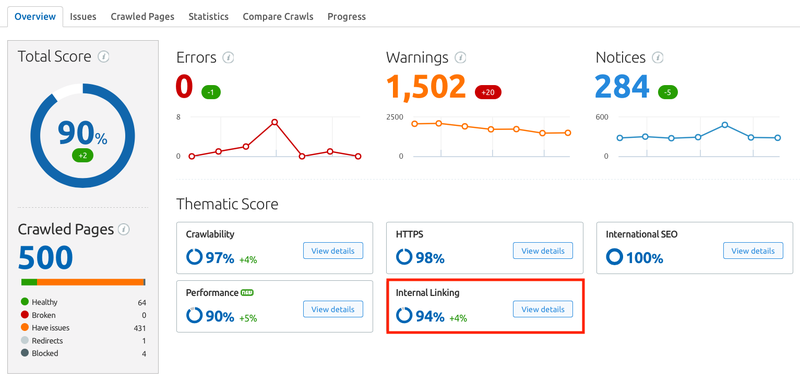
Ahrefs is a comprehensive SEO tool with a powerful Site Audit Tool that can scan your entire website for internal linking issues. It provides a detailed internal link distribution report and suggests improvements, such as finding orphan pages (pages with no internal links) and tracking link equity distribution.
Best for: Site audit, discovering broken links, and content optimization.
Key features:
- Identifies broken internal links and redirects.
- Audits internal link distribution and suggests optimization.
- Provides a site crawl to highlight internal linking issues.
- Offers detailed reports on internal links to help you improve link distribution.
Type: Paid (with a free trial)
Pricing:
- Lite: $129/month
- Standard: $249/month
- Advanced: $449/month
- Enterprise: $14990/month
- Free trial: 7 days
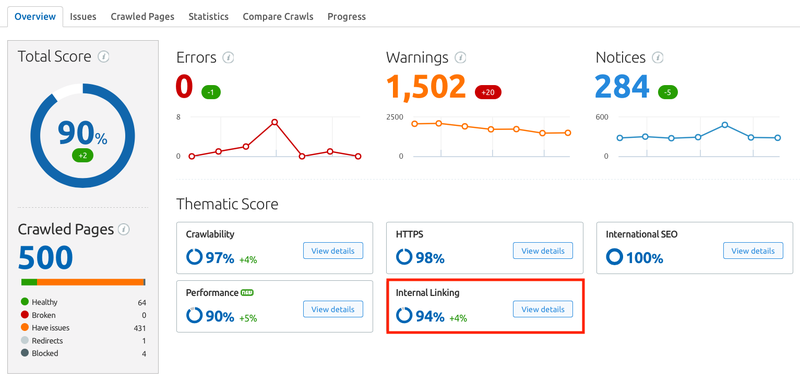
SEMrush is an all-in-one SEO tool that provides a detailed internal linking report in its Site Audit tool. It helps discover pages with too few internal links and provides insights on how to fix your internal link structure.
Best for: Competitor analysis, site audit, and internal linking opportunities.
Key features:
- Identifies orphaned pages and internal link gaps.
- Suggests internal linking opportunities based on content.
- Analyzes the internal link distribution and suggests improvements.
- Tracks internal link performance with actionable insights.
Type: Paid (with a free version for limited features)
Pricing:
- Pro: $139.95/month
- Guru: $249.95/month
- Business: $499.95/month
- Free version offers limited features.
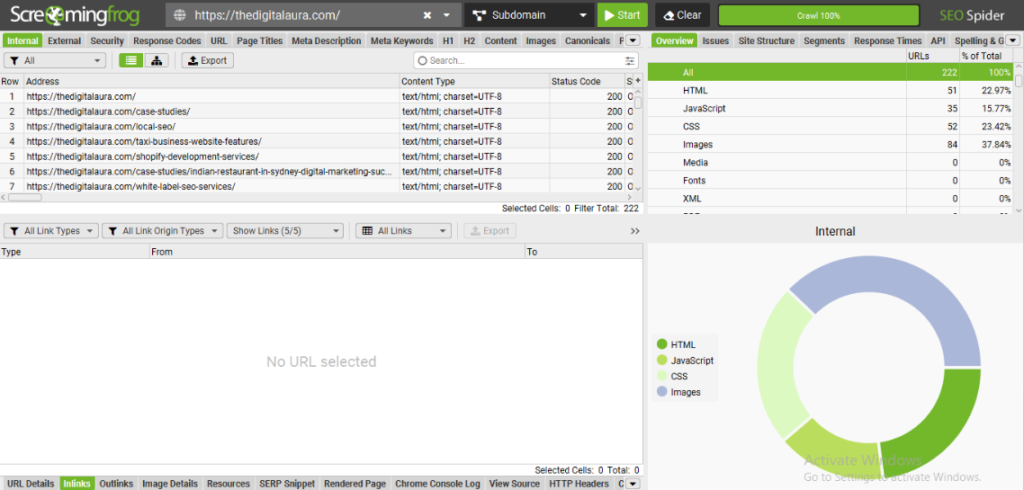
Screaming Frog is a powerful website crawler that provides a thorough analysis of your website’s internal linking structure. It allows you to see how links are distributed across your pages and identifies broken links, redirect chains, and orphan pages.
Best for: Website crawling and discovering internal link structures.
Key features:
- Crawls your site and analyzes the internal link structure.
- Detects orphan pages and broken internal links.
- Provides visual graphs to help you understand internal link flow.
- Allows you to export internal link data for further analysis.
Type: Paid (Free version available with limitations)
Pricing:
- Free version: Up to 500 URLs
- Paid version: £199/year (approximately $250.06)
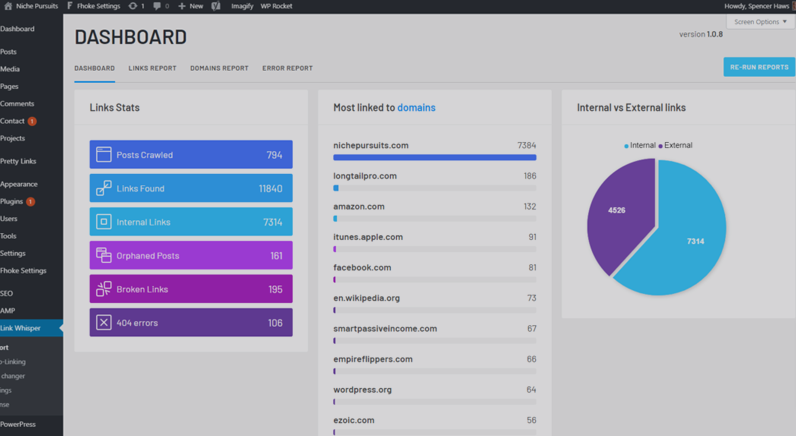
Link Whisper is a tool that automates the internal linking process by suggesting relevant links based on your content. It helps you build an effective internal linking strategy by recommending contextual links, optimizing anchor text, and ensuring your pages are well-connected.
Best for: Internal link automation and content-based suggestions.
Key features:
- Automatically suggests internal links based on content analysis.
- Tracks internal link performance with detailed reports.
- Provides keyword-based internal linking recommendations.
- Allows manual tweaking of suggested links.
Type: Paid (with a free trial)
Pricing:
- Single site: $97/year
- Three sites: $167/year
- Ten sites: $217/year
- 7-day free trial
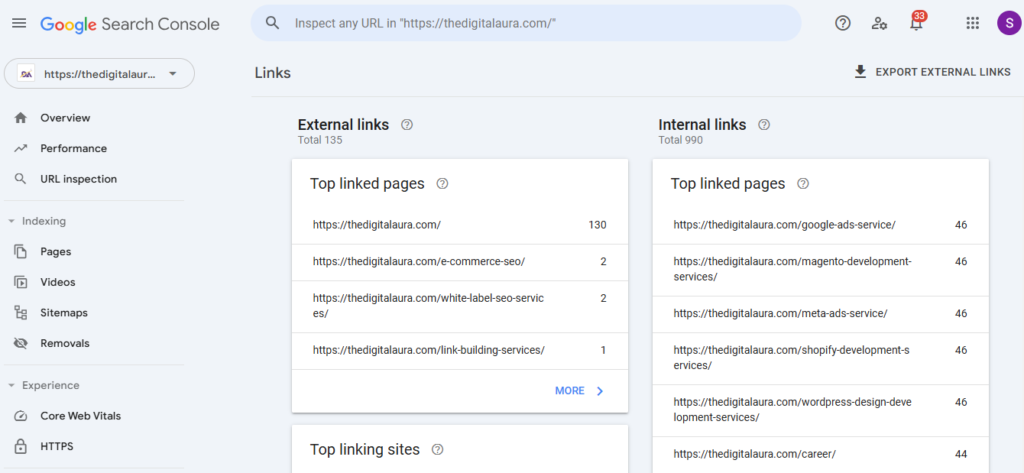
Google Search Console is a free tool that allows you to monitor your website’s performance, including internal links. The Links Report in GSC shows the number of internal links pointing to each page on your website, helping you track link distribution and identify opportunities for improvement.
Best for: Identifying internal linking issues and performance tracking.
Key features:
- Monitors the internal link structure and highlights orphan pages.
- Tracks the internal link distribution across your site.
- Provides insights into the performance of your pages in search results.
Type: Free
Pricing: Free
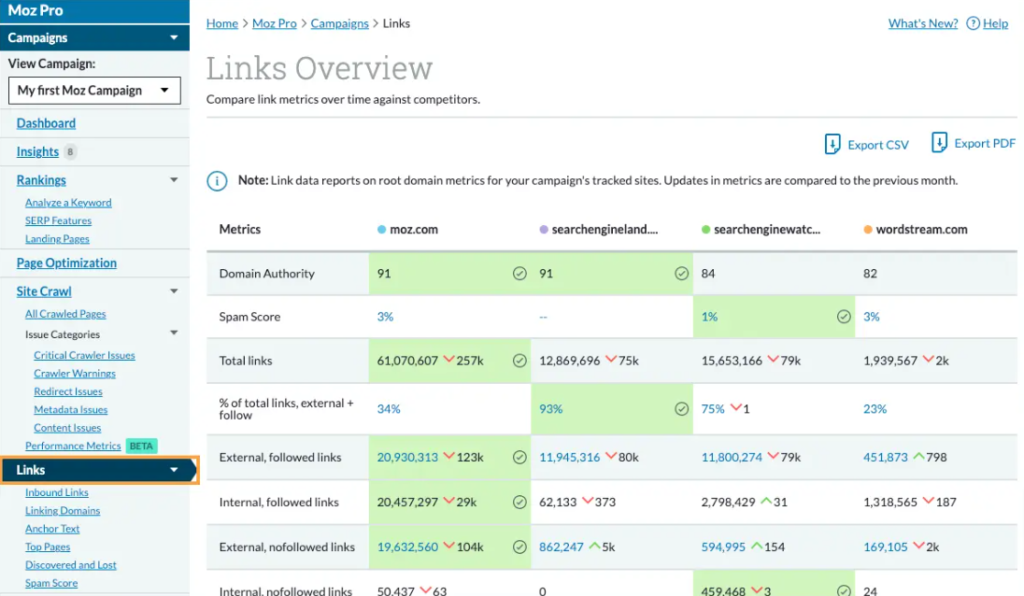
Moz Pro is another great tool for SEO with a robust set of features. Its site crawl tool allows you to identify internal linking issues, such as pages with too few internal links, broken links, and excessive redirects.
Best for: Internal link analysis and site health check.
Key features:
- Site audit features that identify internal link gaps.
- Detects orphaned pages and irrelevant internal links.
- Offers suggestions for improving internal link distribution.
- Provides in-depth SEO reports and action items.
Type: Paid (with a free trial)
Pricing:
- Starter: $49/month
- Standard: $99/month
- Medium: $179/month
- Large: $299/month
- Free trial: 30 days
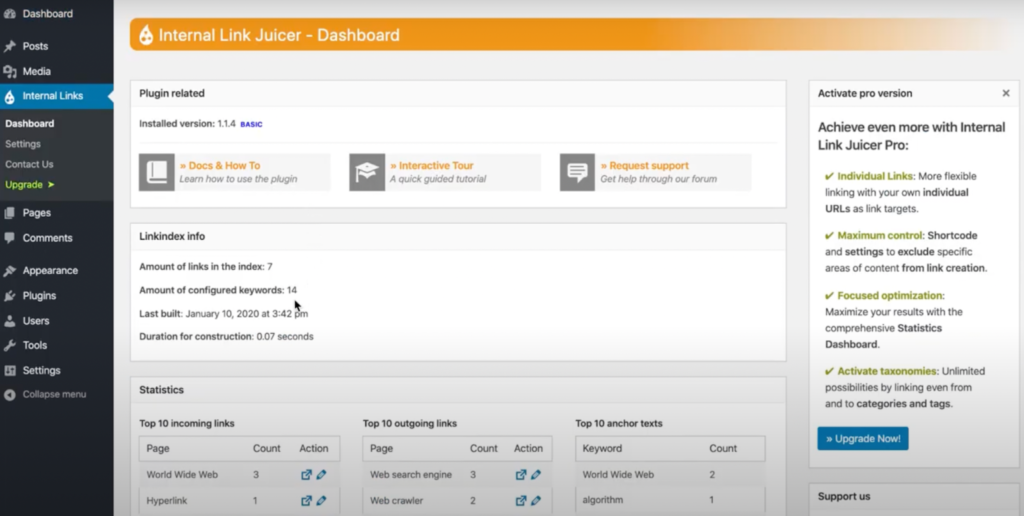
Internal Link Juicer automates the internal linking process for WordPress websites. It helps you build an efficient internal linking structure by suggesting relevant links based on specific keywords or content. It’s ideal for website owners who want to improve internal linking without manually adding links.
Best for: WordPress plugin for automatic internal linking.
Key features:
- Automatically adds internal links based on selected keywords.
- Customizable anchor text for better SEO.
- Tracks internal link performance and generates detailed reports.
- Helps eliminate orphan pages by automatically linking them.
Type: Paid (for WordPress users)
Pricing:
- Single site: $69.99/year
- Five sites: $149.99/year
- Ten sites: $189.99/year
- Unlimited sites: $1299/year
Yoast SEO is one of the most popular SEO plugins for WordPress. It automatically suggests internal links as you write content, ensuring that your website remains well-connected and optimized for SEO.
Best for: On-page SEO and internal linking optimization (for WordPress).
Key features:
- Automatically suggests internal links based on the content you’re writing.
- Provides SEO analysis for content and internal linking.
- Helps with anchor text optimization and link distribution.
- Includes readability and SEO analysis tools.
Type: Paid (Free version available)
Pricing:
- Free version: Limited features
- Premium version: $99/year (per site)
Link Squad is designed for websites with a large amount of content, offering bulk internal linking features. It provides internal link suggestions and allows you to efficiently manage internal links on your website.
Best for: Bulk internal linking and efficient management.
Key features:
- Bulk internal link suggestions based on content relevance.
- Helps manage internal links across large websites.
- Provides detailed internal linking performance data.
- Allows for the customization of link distribution.
Type: Paid
Pricing:
- Basic Plan: $39/month
- Pro Plan: $79/month
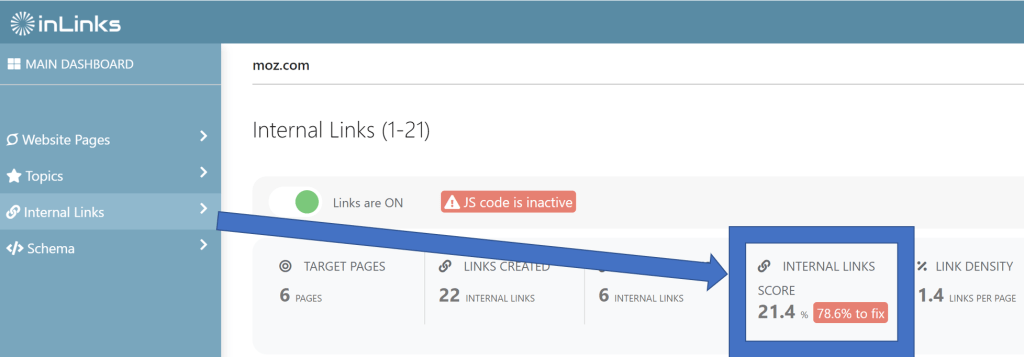
Inlinks focuses on semantic SEO, helping you create an intelligent internal linking structure based on topics and relevance. It recommends internal links that are contextually related to improve user experience and SEO performance.
Best for: Semantic SEO and context-based internal linking.
Key features:
- Contextual, semantic internal linking suggestions based on topics.
- Helps create a strong topical authority by linking related content.
- Provides reports to track link distribution and keyword relevance.
Type: Paid (with a free trial)
Pricing:
- Freelancer: $49/month
- Agency: $196/month
- Enterprise: US$1999/month
- Free trial available
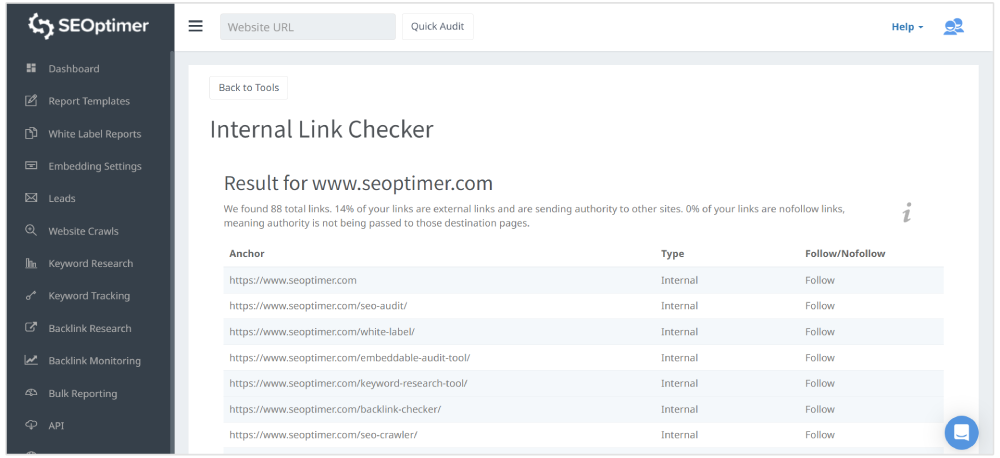
SEOptimer is an easy-to-use SEO audit tool that helps identify internal linking issues on smaller websites. It’s a great tool for beginners who want to quickly assess their internal linking structure without diving into complex audits.
Best for: Simple internal linking audits for small websites.
Key features:
- Simple audit of internal link structure.
- Highlights orphan pages and internal link distribution.
- Suggests improvements to your internal linking strategy.
Type: Free (with premium plans)
Pricing:
- Free version: Limited features
- DIY SEO: $29/month
- White label: $39/month
- White label & embedding: $59/month
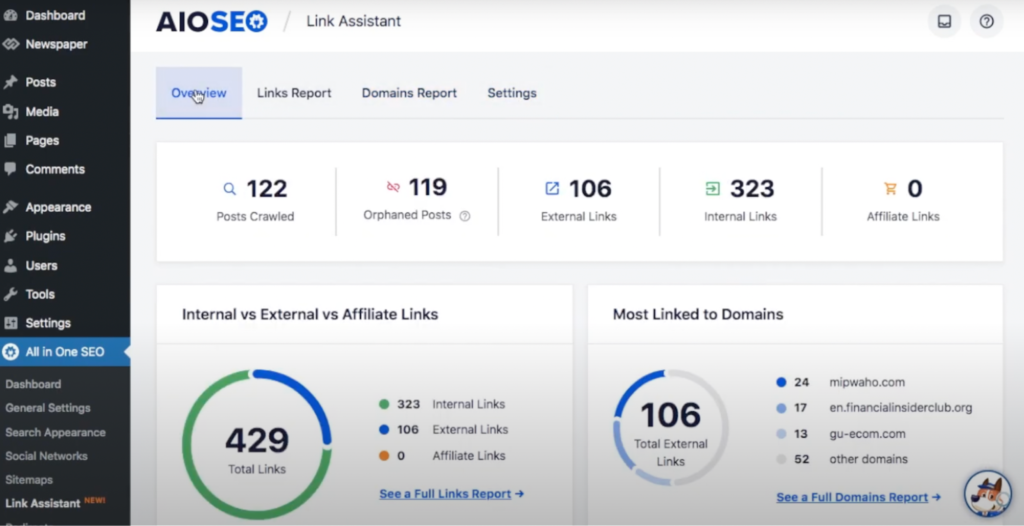
AIOSEO is a powerful WordPress plugin designed to simplify SEO efforts, including internal linking. It offers an intuitive interface and tools like the Link Assistant, which automatically suggests relevant internal linking opportunities as you create or update content. This makes it a time-saving solution for optimizing internal links directly within WordPress.
Best for: Content creators and website managers using WordPress who want an integrated solution for internal linking.
Key features:
- Link Assistant to suggest internal links for better content connectivity.
- Automatically identifies orphaned pages and provides linking recommendations.
- Built-in SEO audits to ensure your website adheres to SEO best practices.
- Easy integration with WordPress for seamless internal linking.
- Advanced analytics to measure the impact of internal linking on SEO performance.
Type: Paid (with a free version)
Pricing:
- Basic: $49.60/year
- Pro: $99.60/year
- Plus: $174.65/year
- Elite: $224.70/year
- Free Version: Limited functionality
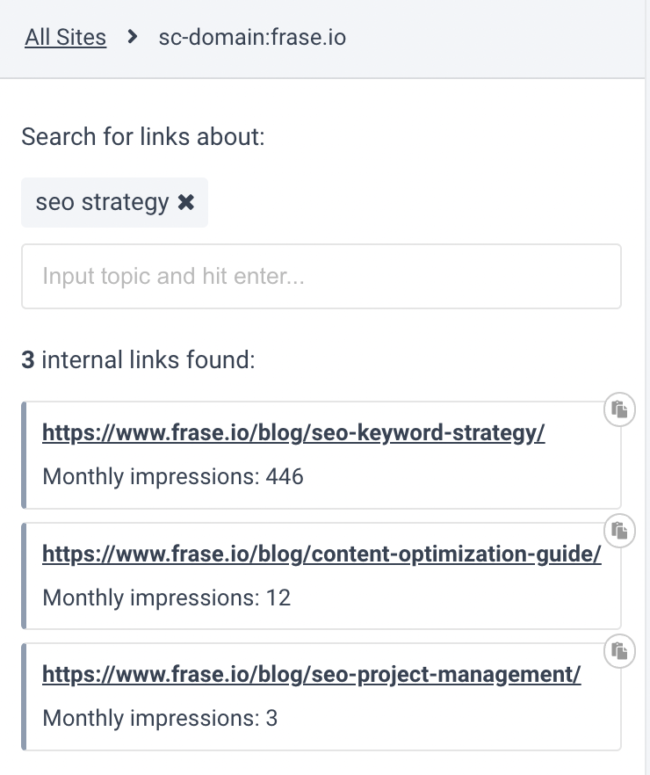
Frase is an advanced content optimization and internal linking tool. It uses AI to provide contextual suggestions for internal links and ensures your content remains user-focused while improving SEO rankings. Its ability to integrate seamlessly with your content creation workflow makes it ideal for teams focused on quality and relevance.
Best for: Content creators and SEO teams looking to enhance internal linking with AI-driven suggestions.
Key features:
- AI-powered internal linking recommendations.
- Context-based link suggestions to enhance content relevancy.
- Integration with content creation tools for seamless optimization.
- Link auditing to identify gaps and improve structure.
Type: Paid
Pricing:
- Solo: $15/month
- Basic: $45/month
- Team: $115/month
- Free trial: Available for 7 days
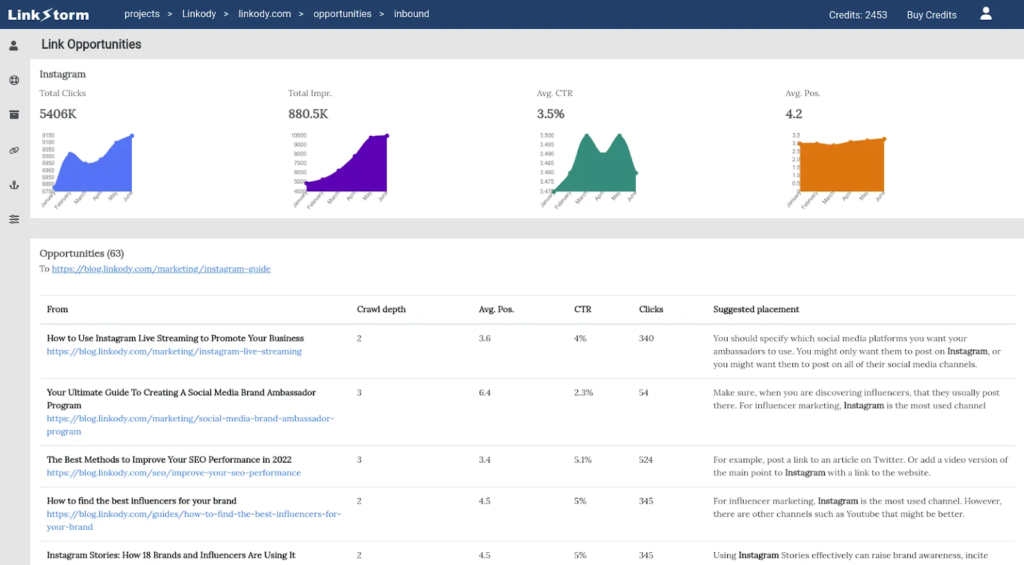
Link Storm is an advanced internal linking tool that focuses on automating and optimizing your internal link-building process. It uses AI-driven algorithms to recommend contextually relevant links, ensuring that your website’s content is well-connected and user-friendly. It also helps boost link equity and improves navigation for both users and search engines.
Best for: Large-scale websites or content-heavy platforms looking to automate and streamline internal link building.
Key features:
- AI-powered recommendations for internal links.
- Automatically scans for linking opportunities within existing content.
- Tracks link equity distribution and offers improvement suggestions.
- Provides insights to enhance user experience and SEO rankings.
Type: Paid
Pricing:
- Small: $30/month
- Medium: $60/month
- Large: $120/month
- Free trial: 7 days
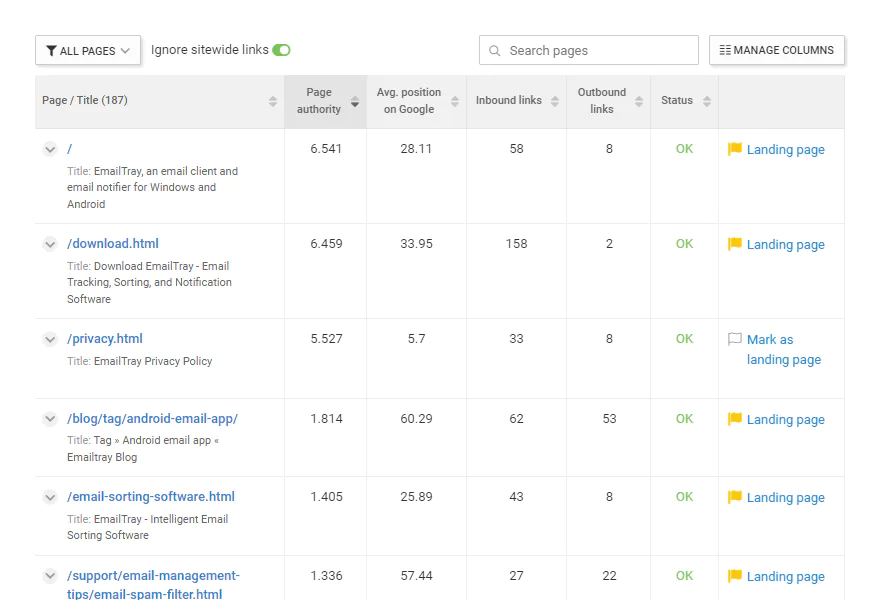
WebCEO is an all-in-one SEO toolset that includes a dedicated module for managing and optimizing internal links. This tool is ideal for businesses and SEO professionals who want comprehensive reports and actionable suggestions to improve their website’s internal linking structure.
Best for: Agencies, SEO teams, and businesses seeking a comprehensive SEO toolkit with internal link optimization.
Key features:
- Evaluates your website’s internal link structure for optimization opportunities.
- Identifies inconsistencies in anchor texts and suggests improvements.
- Automatically detects and helps fix broken internal and external links.
- Provides a graphical representation of your internal link network.
- Tracks internal link metrics alongside other SEO elements like rankings and backlinks.
Type: Paid (with a free trial)
Pricing:
- Free trial: 14 days
- Startup: $119/month
- Agency unlimited: $99/month
- Corporate: $299/month
Final thoughts
Internal linking is a key factor in improving your website’s SEO performance. By using the right tools, you can optimize your internal link structure, ensure proper distribution of link equity, and enhance user experience. Whether you’re a beginner or an experienced SEO professional, these 15 internal linking tools will help you take your internal linking strategy to the next level.
Author Bio

Sejal Chopra
Sejal Chopra is a dedicated digital marketing executive at Digital Aura, specializing in SEO, content writing & performance marketing that drive measurable results. With a strong focus on data-driven campaigns, Sejal helps businesses optimize their online presence and achieve their marketing goals. She is skilled in leveraging various digital channels to enhance brand visibility and maximize ROI.
Sejal is passionate about staying on top of the latest trends in digital marketing and continually refining her approach to deliver impactful outcomes. Outside of work, she enjoys exploring new ideas and technologies to stay ahead in the dynamic marketing landscape.
The complete keyword research guide for 2025
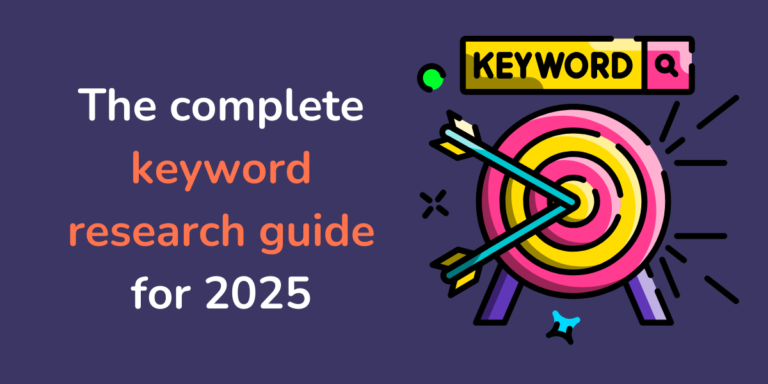
Keyword research is the foundation of every successful SEO strategy. It helps you understand what your target audience is searching for, how competitive certain terms are, and what opportunities exist to rank higher in search results.
In 2025, with the constant evolution of search engine algorithms, emerging technologies like AI, and changing user behaviors, it’s more important than ever to stay updated with the latest trends and best practices.
In this complete keyword research guide, we’ll take you through everything you need to know to perform effective keyword research and boost your search engine visibility in 2025.
What is a keyword?
A keyword is any word or phrase that users type into a search engine. It could range from single words like “SEO” to longer phrases like “best SEO strategies for small businesses in 2025.”
Types of keywords
Keywords can be categorized into different types, such as:
1. Short-tail keywords

- Definition: Broad, high-volume keywords usually consisting of 1-2 words.
- Examples: “Shoes,” “Digital marketing.”
- Use case: Ideal for driving high traffic but often less targeted.
- Tip: Best used as part of a broader strategy.
2. Medium-tail keywords

- Definition: These are phrases longer than short-tail keywords but shorter than long-tail ones, usually 2-3 words. They strike a balance between search volume and specificity.
- Examples: “Digital marketing tools,” “Best hiking shoes.”
- Use case: Useful for targeting moderately competitive niches.
- Tip: Combine medium-tail keywords with long-tail phrases for layered targeting.
3. Long-tail keywords

- Definition: Highly specific phrases often containing 3+ words.
- Examples: “Affordable running shoes for men,” “Digital marketing tools for small businesses.”
- Use case: Great for niche targeting and higher conversion rates.
- Tip: Use these keywords to capture highly targeted traffic.
4. Branded keywords
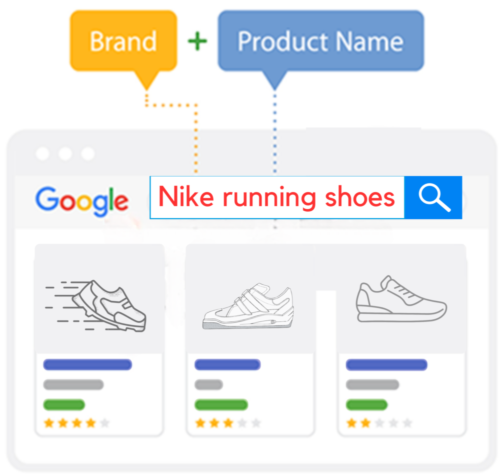
- Definition: Keywords that include brand names.
- Examples: “Nike running shoes,” “Apple iPhone 15.”
- Use case: Essential for brand recognition and targeting existing customers.
- Tip: Protect your brand by ranking for branded terms.
5. Non-branded keywords

- Definition: Generic terms without specific brand mentions.
- Examples: “Best smartphones,” “Affordable laptops.”
- Use case: Ideal for reaching new customers in the awareness stage.
- Tip: Use non-branded keywords to expand your audience.
6. Informational keywords
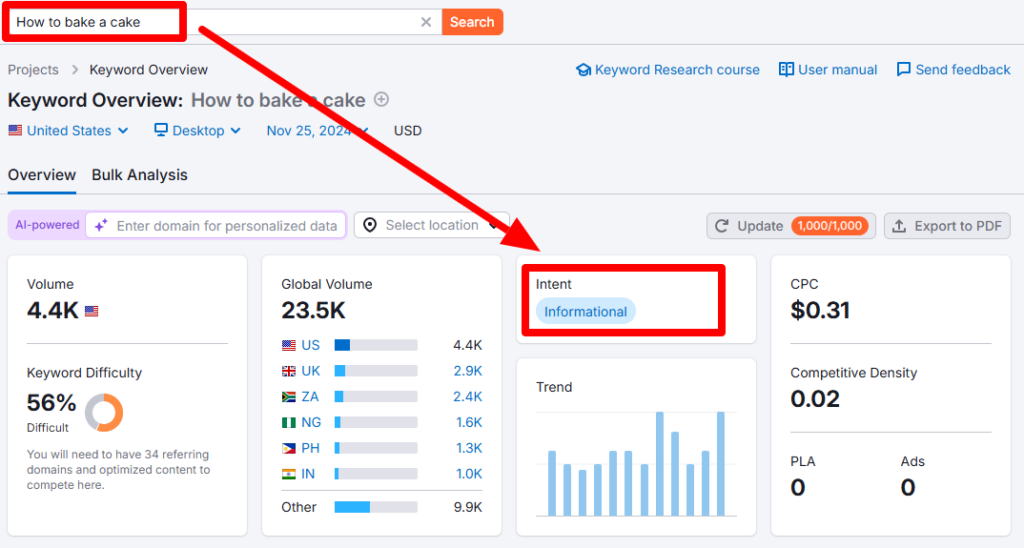
- Definition: Keywords used to gather information or learn.
- Examples: “How to bake a cake,” “SEO tips for beginners.”
- Use Case: Ideal for blog posts and educational content.
- Tip: Use these to establish authority in your niche.
7. Transactional keywords
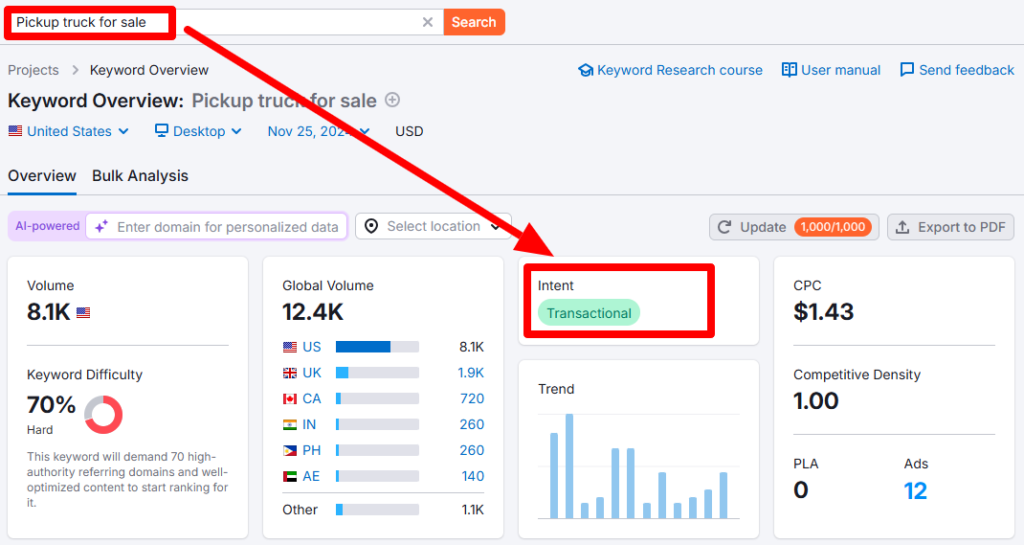
- Definition: Keywords showing buying intent.
- Examples: “Buy noise-canceling headphones,” “Pickup truck for sale.”
- Use case: Perfect for e-commerce and service-based websites.
- Tip: Include clear CTAs with these keywords.
8. Commercial keywords

- Definition: Keywords indicating that a user is comparing products or exploring buying options.
- Examples: “Best website for online shopping,” “Best smartphones under $500.”
- Use case: Best for blogs, comparison pages, and product reviews.
- Tip: Use these keywords to guide users further down the sales funnel.
9. Navigational keywords
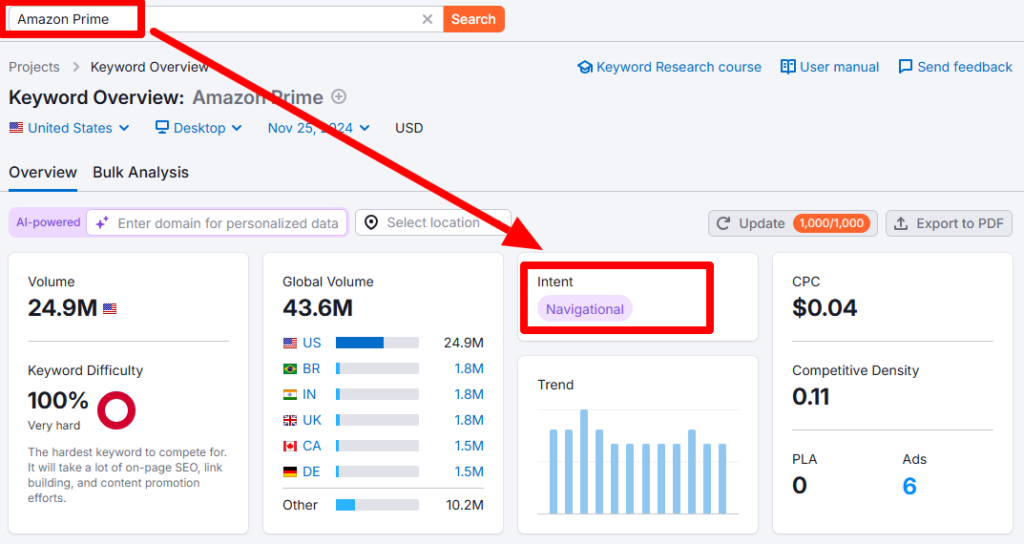
- Definition: Keywords used when a user is searching for a specific website, brand, or product.
- Examples: “Facebook login,” “Amazon Prime,” “YouTube homepage.”
- Use case: Ideal for guiding users directly to a specific page or resource.
- Tip: Ensure your site ranks for navigational keywords relevant to your brand to capture user intent effectively.
Why is keyword research important?
Keyword research helps you:
- Discover what users are searching for.
- Understand search intent and tailor content accordingly.
- Identify gaps in the market.
- Evaluate your competitors’ strategies.
Step-by-Step keyword research process
Effective keyword research is the foundation of a successful SEO strategy. Understanding what your audience is searching for and how to optimize your content for the right keywords is essential for driving organic traffic and generating leads. This comprehensive guide walks you through a complete keyword research process for 2025, using a combination of tools, competitor analysis, and user intent optimization.
Step 1: Define your niche & audience
Before you start researching keywords, it’s essential to understand your target audience and niche. A deep understanding of who you’re trying to reach helps you choose the most relevant keywords.
- Create audience personas: Start by creating detailed personas based on your ideal customers. Consider factors such as:
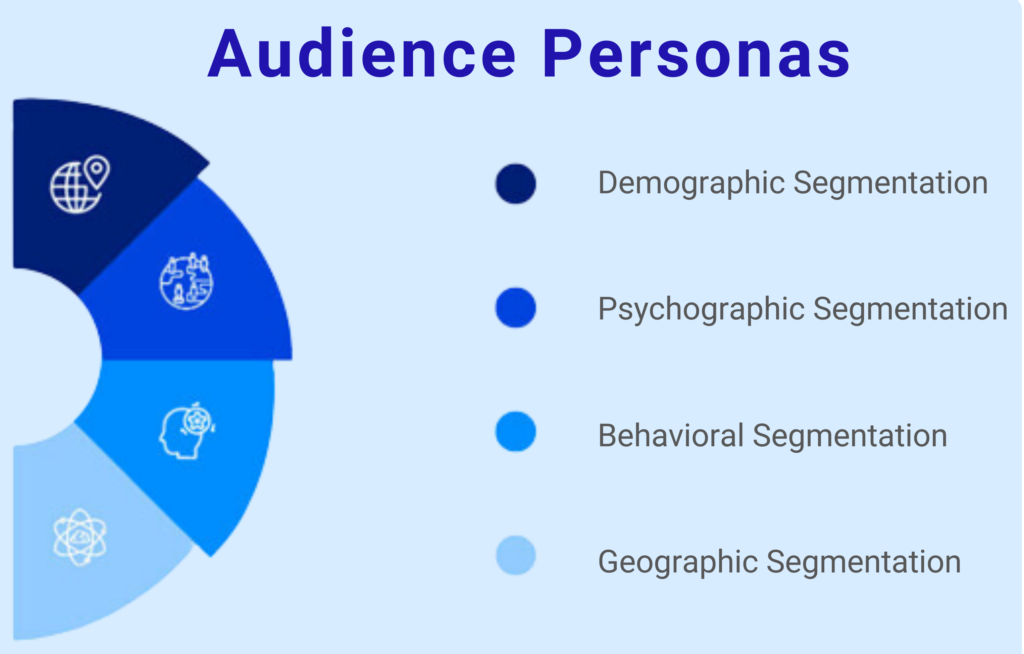
A. Demographic segmentation: Age, gender, location, income, education, etc.
B. Psychographic segmentation: Pain points, needs, and aspirations.
C. Behavioral segmentation: Interests, hobbies, purchasing behavior.
D. Geographical segmentation: Location-specific details such as country, region, city, or urban/rural areas.
- Search intent: Understand why people are searching. Search intent can be categorized as:
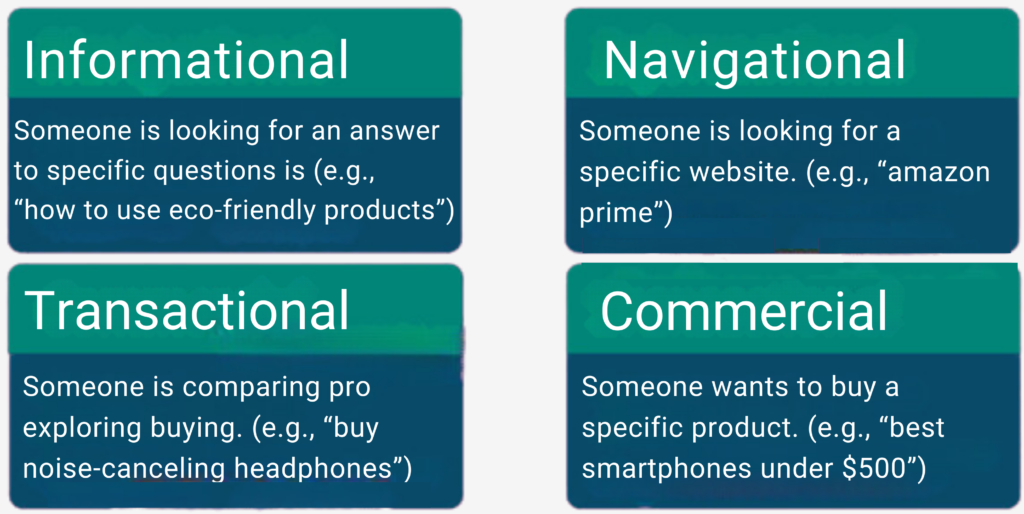
A. Informational (e.g., “how to use eco-friendly products”)
B. Navigational (e.g., “amazon prime”)
C. Transactional (e.g., “buy noise-canceling headphones”)
D. Commercial (e.g., “best smartphones under $500”)
This step ensures that the keywords you select align with the needs and desires of your audience.
Step 2: Brainstorm seed keywords
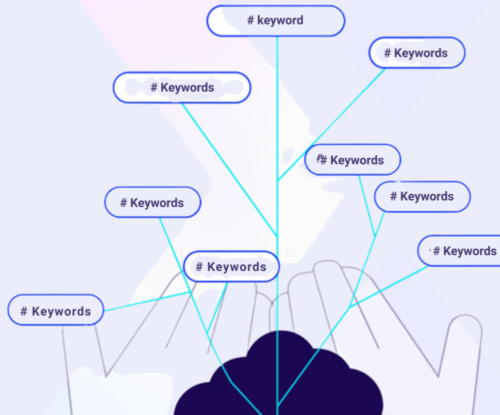
Seed keywords are the foundation of your research. These are general terms that are related to your business, industry, or products.
- Start with core concepts: Think about the primary services or products you offer. For instance, if you sell eco-friendly products, seed keywords might include:
- “eco-friendly products”
- “green products”
- “sustainable home goods”
- “organic cleaning products”
- Use specific terms: If you sell a specific category of eco-friendly products (e.g., reusable water bottles), include those as seed keywords as well.
Brainstorming a list of seed keywords will give you the basic search terms that people might use to find products or services like yours.
Step 3: Conduct competitor research

Competitor research helps you understand what your competitors are ranking for and where there might be opportunities for you to capitalize.
- Identify competitors: Start by identifying your top competitors. These could be direct competitors or businesses in the same niche.
- Keyword analysis: Use SEO tools like Ahrefs, SEMrush, or Ubersuggest to analyze which keywords your competitors are ranking for. Focus on competitors who have similar offerings, and examine the following:
- Keywords: See which keywords drive the most traffic to their website.
- Keyword gaps: Look for opportunities where your competitors are missing out on high-traffic or high-conversion keywords.
- Keywords: See which keywords drive the most traffic to their website.
By performing competitor research, you gain valuable insight into what’s already working in your industry and what keywords are driving results.
Step 4: Use Google Keyword Planner (GKP) for keyword expansion
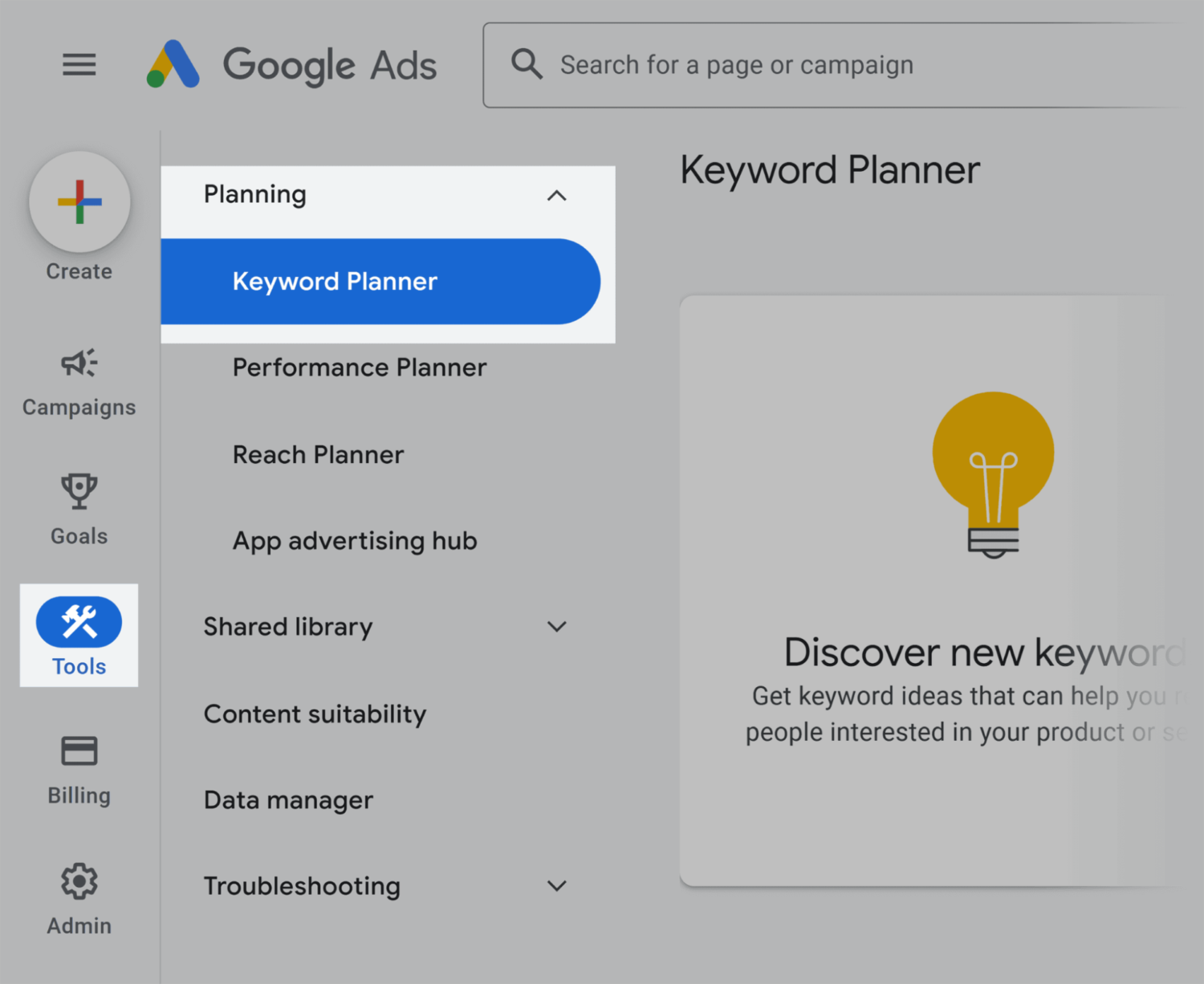
Google Keyword Planner (GKP) is a free tool that allows you to explore search volume, keyword competition, and even cost-per-click (CPC) data. Here’s how to use GKP effectively:
- Set location targeting: For accurate results, set the specific location where your target audience resides. This is especially crucial for local businesses that want to target users in a specific area.
- Insert seed & competitor keywords: Enter the seed keywords you brainstormed and any competitors’ keywords you identified. GKP will generate a list of related keywords that you can expand upon.
- Keyword suggestions: GKP will show you a list of suggested keywords with important metrics.
- Search volume: Shows how often a keyword is searched per month.
- Competition level: Indicates how competitive a keyword is. High competition often means it will be harder to rank.
- Download keyword data: Once you have a list of keywords, you can download them for further analysis. Clean up the data by removing irrelevant keywords, such as brand names or overly broad terms that don’t align with your objectives.
Step 5: Expand keyword list with additional tools
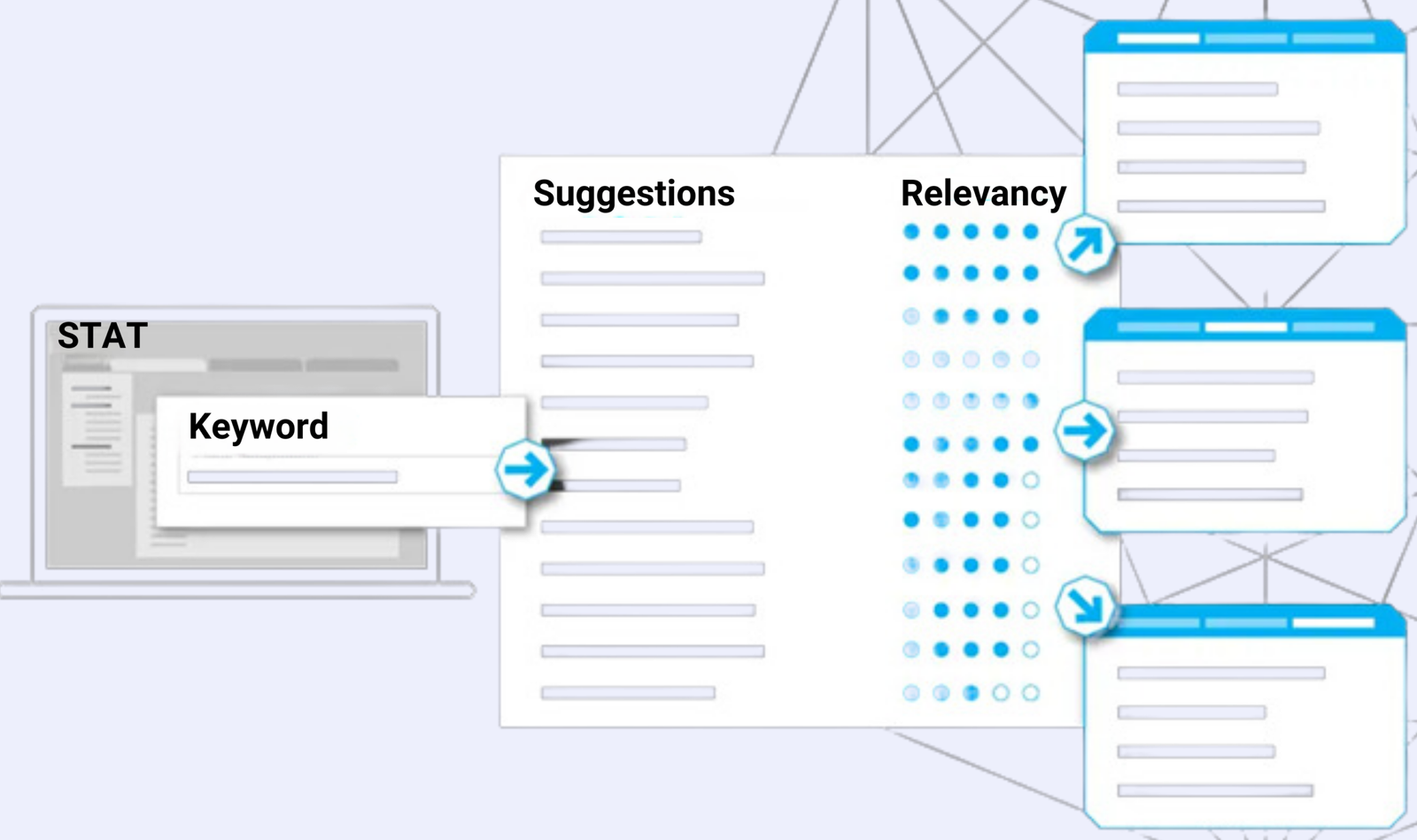
While GKP is a great starting point, you should also use other tools to expand your keyword list and gain deeper insights:
- Ahrefs: Provides in-depth keyword analysis, backlinks, and competitor tracking. You can use its Keyword Explorer to discover keyword volume, competition, and trends.
- SEMrush: SEMrush offers keyword suggestions and also allows you to track the performance of your keywords over time. It also gives you insights into competitor keywords and paid search terms.
- Ubersuggest: A user-friendly tool that offers keyword suggestions and content ideas. It also shows SEO difficulty scores to help you evaluate competition.
- Surfer SEO: Use Surfer to identify keyword gaps and generate SEO-friendly content suggestions based on the keywords you’re researching.
Step 6: Analyze keyword metrics (Search volume, intent, and competition)
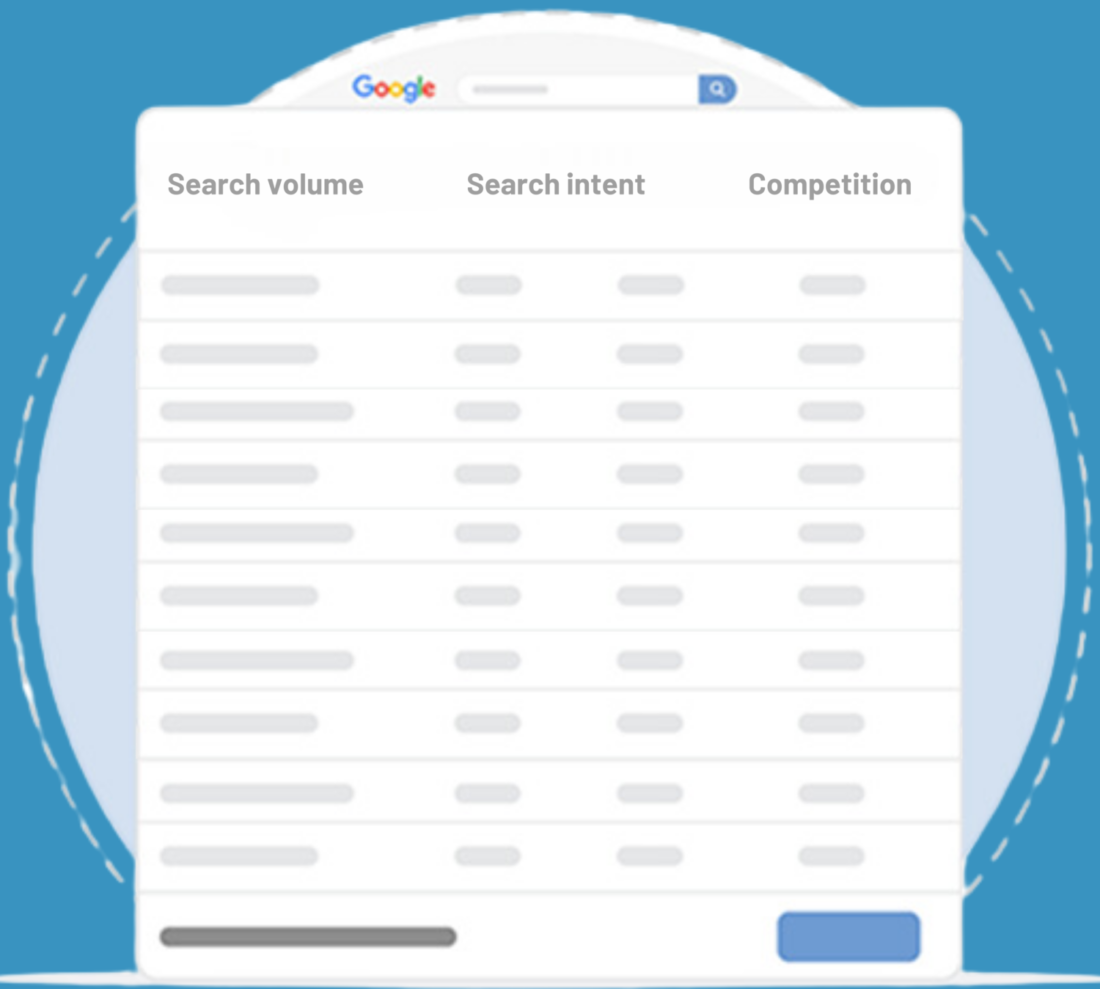
When you have a list of suggested keywords, it’s important to assess them based on these metrics:
- Search volume: The number of searches a keyword receives each month. High search volume means high traffic potential, but it often comes with high competition.
- Intent: Understand the purpose behind the search query. Categorize keywords into informational (seeking knowledge), navigational (searching for a specific website), transactional (ready to make a purchase), or commercial investigation (comparing options before buying). Align keywords with the intent that matches your content goals to drive relevant traffic.
- Competition: Evaluate how difficult it will be to rank for a keyword based on the current ranking sites. Use SEO tools to determine the competition level. If there are many authoritative sites ranking for a keyword, it may be challenging to achieve high rankings without a solid strategy.
Step 7: Identify long-tail keywords
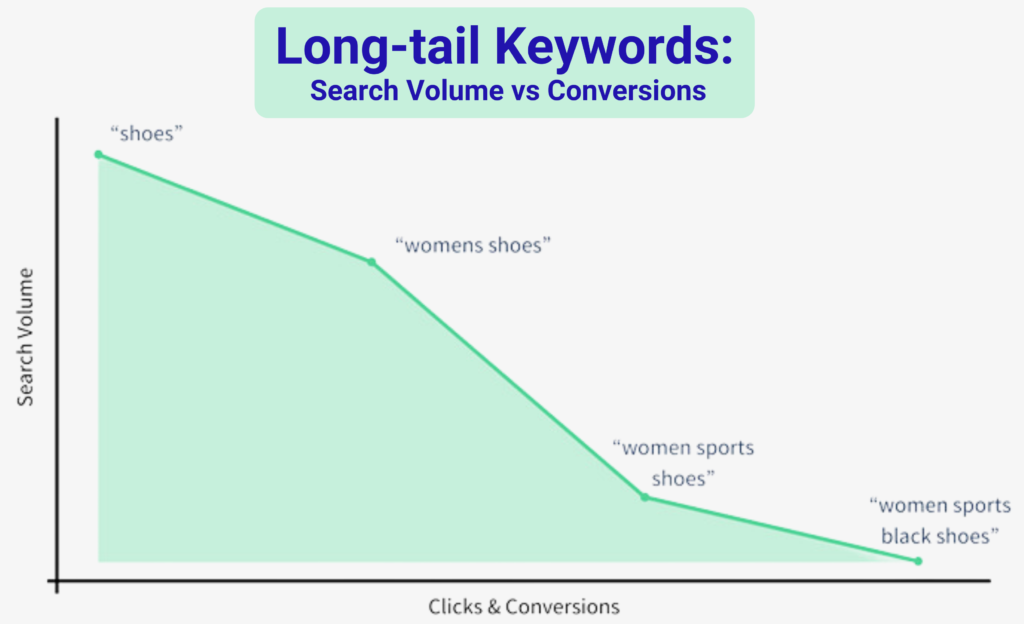
Long-tail keywords are more specific phrases that often have lower search volume but are highly targeted. These keywords are particularly valuable because they often result in higher conversion rates due to their specificity.
For example, rather than targeting the broad keyword “eco-friendly products,” you might target “best eco-friendly products for sustainable living in 2025.”
- Why target long-tail keywords?
- They tend to be less competitive, making it easier to rank.
- They have higher user intent, often leading to higher conversions.
Step 8: Filter irrelevant keywords

Once you have a list of potential keywords, filter them to ensure that only the most relevant terms are kept. Consider the following factors:
- Volume: Focus on keywords with significant search volume that match your business goals.
- Intent: Ensure the keyword’s intent aligns with your content or page. For blog content, informational keywords are ideal, while for service pages, transactional and commercial keywords should take priority.
- Relevance: Keywords must closely match the products, services, or topics you’re offering. Remove any unrelated or generic terms that won’t drive meaningful traffic.
Step 9: Monitor & Update your keyword strategy

Keyword research is an ongoing process. As trends, search behavior, and your business evolve, it’s crucial to continually monitor and update your keyword strategy.
- Track keyword rankings: Use tools like SEMrush, Ahrefs, or Google Search Console to monitor your rankings over time and track how your keywords are performing.
- Analyze traffic & conversions: Check how well your chosen keywords are driving traffic and leading to conversions. Update your strategy based on the performance of these keywords.
- Adapt to algorithm changes: Search engine algorithms evolve regularly, which can impact keyword performance and rankings. Stay updated with algorithm changes by following trusted SEO news sources and forums. Adjust your strategy to align with new ranking factors and ensure long-term visibility in search results.
This process is designed primarily for SEO-focused keyword research—helping you identify valuable keywords, analyze user intent, and strategically create content that ranks well in search engines, driving organic traffic and conversions over time.
How do keyword research integrate with content strategy?
Keyword research is not just an isolated task—it is a foundational element that shapes and enhances your content strategy. By aligning your content creation with relevant, well-researched keywords, you ensure that your material resonates with both users and search engines. Here’s a deeper look at how keyword research integrates seamlessly into your content strategy:
1. Crafting targeted content for user intent

Keyword research reveals what users are looking for and their intent behind searches. This allows you to create content that directly addresses their needs.
- Informational keywords: Use these to create blog posts, guides, or FAQs.
- Example: A keyword like “What is predictive maintenance?” could inspire an in-depth article or explainer video.
- Example: A keyword like “What is predictive maintenance?” could inspire an in-depth article or explainer video.
- Transactional keywords: These fit perfectly into landing pages, product descriptions, or sales-focused blogs.
- Example: “Buy luxury beds online in Texas” can inform an e-commerce product page.
2. Structuring pillar pages & topic clusters

Keyword research aids in organizing your content into a logical hierarchy, using pillar pages and topic clusters:
- Pillar pages: Broad, comprehensive content targeting high-level keywords.
- Example: A pillar page titled “Comprehensive Guide to Yoga” targeting “yoga for health” as the primary keyword.
- Topic clusters: Supporting blog posts or articles that delve into subtopics related to the pillar.
- Examples: “Yoga for Stress Relief,” “Morning Yoga Routines,” and “Best Yoga Mats for Beginners.”
Internal linking between these pages boosts SEO by improving site structure and enhancing user navigation.
3. Optimizing existing content
Keyword research isn’t just for new content. Regularly updating old content with trending or better-targeted keywords keeps it relevant and competitive.
- Identify underperforming pages using analytics tools.
- Replace outdated keywords with newer, high-volume keywords.
- Example: Update an article titled “2022’s Top SEO Tools” with the latest keywords like “Best SEO tools in 2025.”
4. Driving a multichannel content strategy
Keywords guide content creation across various platforms to ensure consistency and visibility:
- Social media: Use keywords for hashtags or captions to attract the right audience.
- Example: “#YogaForBeginners” trending on Instagram or Twitter.
- Example: “#YogaForBeginners” trending on Instagram or Twitter.
- Video content: Optimize video titles, descriptions, and tags.
- Example: A YouTube title like “How to Choose a Yoga Mat: 5 Expert Tips” targeting long-tail keywords.
- Example: A YouTube title like “How to Choose a Yoga Mat: 5 Expert Tips” targeting long-tail keywords.
- Email marketing: Use keywords to align email subject lines and body text with audience search behavior.
- Example: “Top 10 Luxury Beds to Transform Your Bedroom” as a subject line.
5. Enhancing voice search & conversational content
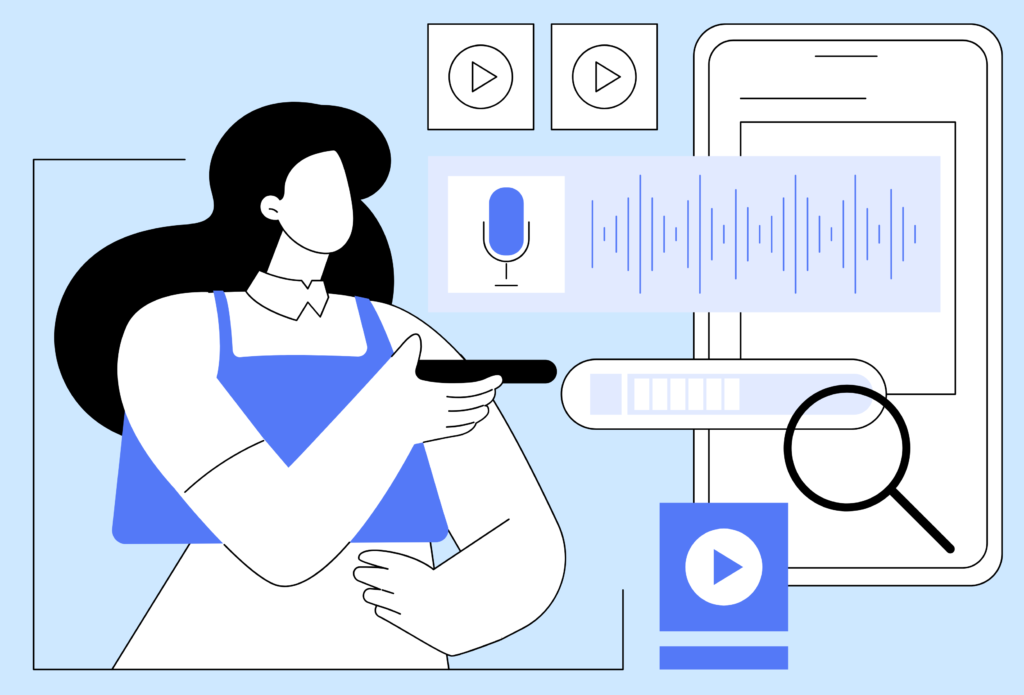
Voice search queries are typically longer and conversational. Incorporating these into your strategy ensures your content is accessible to voice-driven devices.
- Example: Optimize for “What are the best yoga poses for stress relief?” rather than just “yoga stress relief.”
- Create content in question-and-answer formats to capture featured snippets and rank in position zero.
6. Local & Geo-specific content
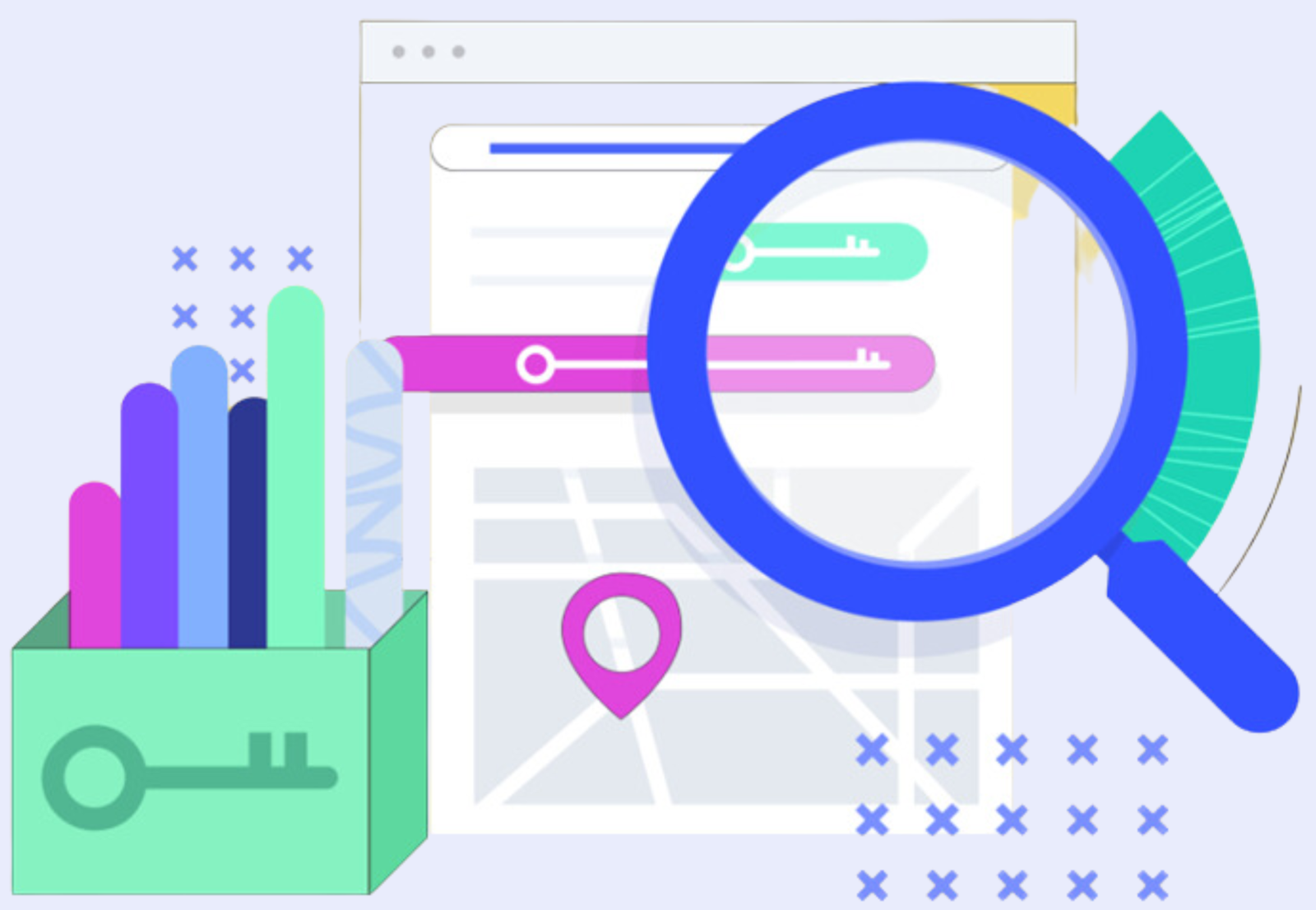
For businesses with a local audience, keyword research can help create geo-targeted content:
- Local keywords: Use terms that include location modifiers.
- Example: “Best yoga studios in Chicago” for a blog or service page.
- Highlight region-specific products or services to build localized SEO authority.
7. Supporting data-driven content decisions
Keyword metrics such as search volume, competition, and user intent help prioritize topics that will drive traffic and engagement.
- Focus on low-competition, high-relevance keywords for quick wins.
- Example: If “Morning Yoga Tips” has low competition but high volume, prioritize a blog or video around it.
8. Strengthening Calls-to-Action (CTAs)
Well-researched keywords can make CTAs more relevant and compelling, boosting conversions.
- Example: A blog post targeting “luxury dining tables” can end with a CTA like:
- “Explore our collection of Nordic-style luxury dining tables today!”
9. Fueling evergreen content creation
Keyword research helps identify topics with consistent search demand over time. This ensures that your content remains relevant for years.
- Example: “How to Meditate for Beginners” is an evergreen topic with steady traffic potential.
- Pair evergreen keywords with seasonal trends to refresh the content annually.
10. Bridging gaps in competitor strategies
Analyzing competitor keywords allows you to identify missed opportunities in their content. Use this insight to create unique, high-value content.
- Example: If competitors target “budget yoga classes,” but miss “virtual yoga classes,” focus your content strategy on the latter.
Keyword research is more than an SEO tool—it’s the backbone of a well-rounded content strategy. By understanding and integrating keyword insights into your content planning and creation process, you can enhance user experience, improve rankings, and achieve measurable results in 2025 and beyond.
Keyword mistakes that can hurt your SEO
Keywords are a critical component of search engine optimization (SEO), but improper handling can lead to poor performance or penalties. Avoid these common keyword mistakes to safeguard your SEO strategy and maximize results.
1. Ignoring search intent
Failing to align keywords with user intent can cause your content to miss the mark.
- What it means: Search intent is the reason behind a query—informational, transactional, or navigational.
- Example of mistake: Targeting “buy yoga mats” with an informational blog instead of an e-commerce page.
- Fix: Match the content type with the intent (e.g., product pages for transactional keywords).
2. Overstuffing keywords (Keyword stuffing)
Keyword stuffing involves overloading your content with keywords in an unnatural way, which is penalized by search engines.
- What it looks like:
- “Our yoga mats are the best yoga mats for yoga practitioners looking for yoga mats in yoga classes.”
- Impact: Hurts readability, user experience, and SEO rankings.
- Fix: Use keywords naturally and maintain a keyword density of 1-2%.
3. Targeting irrelevant keywords
Choosing keywords that don’t align with your niche or audience wastes resources and traffic potential.
- Example of mistake: A yoga studio targeting “best running shoes” instead of “yoga classes near me.”
- Fix: Focus on keywords relevant to your offerings and audience needs.
4. Neglecting long-tail keywords
Over-relying on high-competition, short-tail keywords can make it difficult to rank.
- What it means: Short-tail keywords are broad (e.g., “yoga”), while long-tail keywords are more specific (e.g., “yoga classes for beginners in Chicago”).
- Impact: Missed opportunities for niche traffic with high conversion potential.
- Fix: Include a mix of long-tail and short-tail keywords in your strategy.
5. Using keywords without research
Guessing keywords instead of relying on data leads to missed opportunities and wasted effort.
- Example of mistake: Assuming “yoga benefits” is the best keyword without verifying search volume or competition.
- Fix: Use tools like Google Keyword Planner, SEMrush, or Ahrefs to identify valuable keywords.
6. Ignoring keyword trends
Failing to adapt to evolving search behaviors or seasonal trends can make your strategy outdated.
- Example of mistake: Overlooking emerging trends like “virtual yoga classes” post-pandemic.
- Fix: Regularly review and update your keyword strategy to reflect current trends.
7. Neglecting local keywords
For local businesses, ignoring geo-specific keywords can result in lost visibility.
- Example of mistake: A yoga studio not targeting keywords like “yoga classes in New York.”
- Fix: Incorporate location-based keywords to attract local customers.
8. Overlooking mobile & voice search optimization
With the rise of mobile and voice search, ignoring conversational and question-based keywords is a missed opportunity.
- What it means: Voice search queries are longer and more natural, such as “Where can I find yoga classes near me?”
- Fix: Optimize for question-based and long-tail keywords.
9. Overusing exact match keywords
Focusing solely on exact match keywords limits content versatility and readability.
- Example of mistake: Using only “best yoga studio in LA” instead of variations like “top yoga classes in Los Angeles.”
- Fix: Use a mix of exact match, broad match, and synonyms for a natural flow.
10. Failing to monitor & update keywords
SEO is not a one-time effort. Using outdated keywords or failing to track performance can harm your rankings.
- What it means: Ignoring analytics tools and failing to replace underperforming keywords.
- Fix: Regularly analyze keyword performance and update your strategy accordingly.
11. Ignoring competitor analysis
Not reviewing competitor keywords can lead to missed opportunities or duplication without differentiation.
- What it means: Targeting the same keywords without offering unique value.
- Fix: Analyze competitor strategies and identify gaps or areas for improvement.
12. Skipping keyword placement optimization
Improper placement of keywords can dilute their effectiveness.
- What it means: Keywords not included in critical areas like:
- Title tags
- Meta descriptions
- Headings (H1, H2)
- First 100 words of the content
- Fix: Optimize these elements for better on-page SEO.
13. Ignoring User Experience (UX)
Even with the right keywords, poor UX can negate SEO benefits.
- Example of mistake: Stuffing keywords into content at the expense of readability or relevance.
- Fix: Prioritize high-quality, user-friendly content while incorporating keywords naturally.
14. Targeting too many keywords in one page
Overloading a single page with multiple unrelated keywords can dilute its focus and SEO value.
- Example of mistake: Targeting “yoga mats,” “yoga classes,” and “yoga retreats” on one blog post.
- Fix: Create separate pages for different primary keywords.
Avoiding these keyword mistakes is crucial for a successful SEO strategy. By aligning keywords with user intent, optimizing for trends, and regularly updating your approach, you can enhance your rankings, improve user engagement, and achieve long-term SEO success.
Best keyword research tools for SEO
Keyword research tools are vital for building a successful SEO strategy. They help you uncover high-performing keywords, analyze competitors, and understand search trends. Here’s a comprehensive list of the best keyword research tools for SEO:
1. Google Keyword Planner (GKP)
Best for: Beginners and businesses on a budget.
Cost: Free.
Google Keyword Planner is a must-use tool for SEO keyword research. It’s part of Google Ads but equally valuable for organic search.
Features:
- Provides search volume, CPC, and competition data for keywords.
- Allows you to set a geographic location for localized keyword research.
- Suggests keyword ideas based on seed keywords, products, or competitor domains.
How to use:
- Enter your seed keywords or a competitor URL.
- Filter by location to get region-specific data.
- Download keyword suggestions and analyze their relevance and search intent.
2. Ahrefs Keyword Explorer
Best for: Comprehensive keyword and competitor analysis.
Cost: Paid, starting at $129/month.
Ahrefs is a premium tool with a robust Keyword Explorer module that provides insights into search volume, keyword difficulty (KD), and click-through rates (CTR).
Features:
- Extensive keyword database with millions of keyword suggestions.
- Parent Topic suggestions to help you rank for broader terms.
- Keyword difficulty score to estimate ranking challenges.
- Competitive analysis for finding gaps in your competitors’ strategy.
How to use:
- Input your seed keywords into the Keyword Explorer.
- Analyze search volume, KD, and traffic potential.
- Use filters to find long-tail keywords with lower competition.
3. SEMrush
Best for: Competitor research and comprehensive keyword planning.
Cost: Paid, starting at $139.95/month.
SEMrush is an all-in-one SEO tool with a powerful keyword research feature. It excels in identifying competitor keywords and provides actionable insights for content optimization.
Features:
- Keyword Magic Tool for discovering new keywords.
- Keyword data segmented by intent: transactional, informational, etc.
- Tracks SERP features like featured snippets, local packs, and more.
- Provides insights into keyword trends over time.
How to use:
- Use the Keyword Overview tool to analyze a specific keyword’s metrics.
- Explore competitor domains to see which keywords they rank for.
- Utilize the Keyword Gap Tool to identify untapped keyword opportunities.
4. Ubersuggest
Best for: Budget-friendly keyword research.
Cost: Free with limitations; Paid plans start at $12/month.
Ubersuggest by Neil Patel is a beginner-friendly tool offering keyword ideas, search volume, and SEO difficulty data. It’s ideal for small businesses and individual bloggers.
Features:
- Suggests long-tail keyword ideas.
- Shows top-ranking pages for any keyword, along with backlink data.
- Includes content ideas based on top-performing articles.
How to use:
- Enter a keyword or competitor domain.
- Explore keyword suggestions, CPC, and search volume.
- Analyze top-ranking pages to understand content gaps.
5. Moz Keyword Explorer
Best for: Simple and effective keyword insights.
Cost: Paid, starting at $39/month (includes a free trial).
Moz’s Keyword Explorer provides intuitive metrics like Priority Score, which combines search volume, competition, and CTR to rank keyword opportunities.
Features:
- SERP Analysis for understanding ranking potential.
- Keyword suggestions with relevance and volume metrics.
- Organizes keywords into lists for easy management.
How to use:
- Search for keywords or competitor domains.
- Review Priority Score to find keywords with the best potential.
- Export keyword data for further analysis.
6. Surfer SEO
Best for: Content-focused keyword research.
Cost: Paid, starting at $99/month.
Surfer SEO integrates keyword research with content optimization, making it ideal for creating SEO-friendly articles.
Features:
- Provides keyword clusters for better content planning.
- Helps optimize content with real-time keyword suggestions.
- Integrates with tools like Jasper AI for seamless content creation.
How to use:
- Use the keyword tool to find relevant terms and phrases.
- Optimize content with keyword suggestions and on-page metrics.
- Create topic clusters for improving internal linking.
7. KeywordTool.io
Best for: Generating long-tail keywords from multiple platforms.
Cost: Free with paid plans starting at $69/month.
KeywordTool.io excels in finding long-tail keywords from search engines like Google, YouTube, Amazon, and more.
Features:
- Supports platform-specific keyword suggestions.
- Generates question-based keywords for content ideas.
- Provides search volume data and trends.
How to use:
- Select a platform (e.g., Google or YouTube).
- Enter your seed keyword to generate long-tail suggestions.
- Use these keywords to create targeted blog or video content.
8. AnswerThePublic
Best for: Question-based keywords and topic ideas.
Cost: Free with limitations; Paid plans starting at $5/month.
AnswerThePublic visualizes search queries into categories like who, what, when, and why, helping you identify content ideas.
Features:
- Focuses on user questions and concerns.
- Offers topic clusters for creating in-depth articles.
- Great for understanding user intent.
How to use:
- Enter a seed keyword.
- Download question-based suggestions.
- Use these keywords to craft FAQ pages or blog posts.
9. SpyFu
Best for: Competitor-driven keyword research.
Cost: Paid, starting at $39/month.
SpyFu specializes in uncovering competitor keyword strategies, making it ideal for competitive analysis.
Features:
- Displays competitors’ top-ranking keywords.
- Tracks historical keyword performance over time.
- Offers insights into PPC vs. organic keywords.
How to use:
- Enter a competitor’s domain.
- Review their top organic and paid keywords.
- Use these insights to optimize your own keyword strategy.
10. Screaming Frog SEO Spider
Best for: Finding on-site keyword optimization opportunities.
Cost: Free with limitations; Paid version at $239/year.
While primarily a site crawler, Screaming Frog can help identify opportunities for on-page keyword optimization by analyzing title tags, meta descriptions, and content.
Features:
- Crawls your website to find missing or duplicate metadata.
- Highlights opportunities to insert keywords in headings and alt tags.
- Integrates with Google Search Console and GKP.
How to use:
- Crawl your website to find under-optimized pages.
- Analyze metadata for potential keyword inclusion.
- Optimize content for target keywords.
Which tool should you choose?
The best keyword research tool depends on your goals and budget. For beginners or budget-conscious users, Google Keyword Planner and Ubersuggest are excellent options. For advanced SEOs, tools like Ahrefs, SEMrush, and Moz offer deeper insights into keywords and competitors.
By using one or more of these tools, you can craft a highly effective SEO strategy that targets the right audience with precision.
Keyword Research Checklist
✅ Define your niche and audience.
✅ Brainstorm and expand seed keywords.
✅ Use tools to validate keywords.
✅ Analyze competitors for insights.
✅ Focus on user intent and trending searches.
✅ Optimize for voice, local, and seasonal keywords.
Final thoughts
Keyword research is a crucial element of your SEO strategy in 2025. It allows you to understand what your audience is searching for and how you can create content that satisfies their needs.
By following a structured keyword research process and using the right tools, you can boost your online visibility, attract targeted traffic, and ultimately drive business growth. Keep evolving your strategy to stay ahead of trends and changes in the digital landscape.
Author Bio

Sejal Chopra
Sejal Chopra is a dedicated digital marketing executive at Digital Aura, specializing in SEO, content writing & performance marketing that drive measurable results. With a strong focus on data-driven campaigns, Sejal helps businesses optimize their online presence and achieve their marketing goals. She is skilled in leveraging various digital channels to enhance brand visibility and maximize ROI.
Sejal is passionate about staying on top of the latest trends in digital marketing and continually refining her approach to deliver impactful outcomes. Outside of work, she enjoys exploring new ideas and technologies to stay ahead in the dynamic marketing landscape.
The complete guide to technical SEO in 2025

Technical SEO forms the foundation of a high-performing website. It ensures that your website is optimized for search engines and provides an exceptional user experience. This detailed guide will walk you through all critical aspects of technical SEO, step by step, to help you excel in 2025.
What is technical SEO?
Technical SEO is the process of optimizing your website for crawling, indexing, and ranking on search engines. Unlike on-page SEO (content optimization) and off-page SEO (link-building strategies), technical SEO focuses on the backend of your website.
Importance of technical SEO
Technical SEO is the backbone of a successful online presence, ensuring that a website is search engine-friendly and capable of delivering a seamless user experience. Here’s why Technical SEO is essential:
1. Improves crawlability & indexing
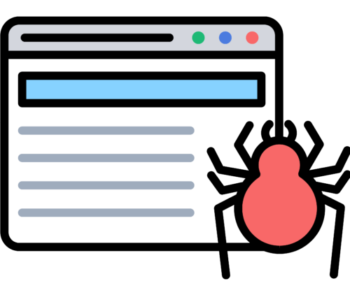
- Search engines can find your content: Technical SEO ensures that search engine crawlers can effectively navigate and index your site. Proper use of sitemaps, robots.txt files, and structured data helps search engines understand your site’s structure and prioritize its content.
- Avoids missing pages: Pages that aren’t crawled won’t appear in search results, impacting visibility.
2. Enhances website speed & performance

- Better user experience: Fast-loading websites reduce bounce rates and improve user satisfaction.
- Search engine ranking factor: Page speed is a critical ranking factor for Google, and optimizing it through techniques like compression, caching, and using a Content Delivery Network (CDN) boosts SEO performance.
3. Mobile-friendliness
- Google’s mobile-first indexing: With mobile-first indexing, Google prioritizes mobile-friendly websites in search rankings. Technical SEO ensures your website is responsive and delivers a seamless experience across all devices.
4. Prevents duplicate content issues
- Consolidates ranking signals: Canonical tags and proper URL structures help consolidate traffic to the correct version of a page, preventing dilution of ranking power.
- Avoids penalties: Duplicate content can confuse search engines, leading to reduced visibility.
5. Boosts security with HTTPS
- Trust & Credibility: A secure site (HTTPS) is not only favored by search engines but also by users. It helps protect data and builds trust, encouraging visitors to engage with your site.
6. Optimizes site architecture
- Improved internal linking: A well-structured website makes it easier for crawlers to understand the hierarchy of pages, improving overall indexing.
- Efficient navigation: Clear navigation improves user experience, increasing the chances of conversions.
7. Reduces bounce rates
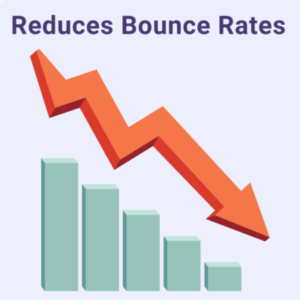
- Faster, error-free sites: Addressing technical issues like 404 errors, redirect chains, and server response times ensures users don’t encounter frustrations that lead them to leave.
8. Supports advanced SEO strategies
- Structured data & Rich snippets: Implementing schema markup enhances search result appearances with rich snippets, increasing click-through rates (CTR).
- Voice search optimization: Technical SEO plays a role in optimizing for emerging trends like voice search by emphasizing structured data and fast-loading content.
9. Future-proofing against algorithm updates
- Staying competitive: A technically optimized site is better equipped to handle algorithm changes that prioritize speed, mobile-friendliness, and user experience.
- Long-term benefits: Technical SEO lays the foundation for sustainable organic growth.
10. Provides actionable insights
- Data-driven improvements: Technical SEO audits highlight performance bottlenecks and areas for optimization, enabling targeted efforts to improve rankings.
How complicated is technical SEO?
Technical SEO can seem complex at first glance due to the variety of factors and tools involved. However, breaking it down into manageable components and following a systematic approach makes it less daunting.
Factors contributing to complexity
- Diverse skills required: Knowledge of web development, server configurations, and SEO principles is often needed.
- Constantly evolving guidelines: Search engines like Google regularly update their algorithms, requiring continuous learning and adaptation.
- Integration of multiple tools: Tools like Google Search Console, Screaming Frog, and Ahrefs are essential but can be overwhelming for beginners.
Why is it manageable?
- Structured approach: Dividing tasks like crawlability, speed optimization, and mobile-friendliness into separate steps simplifies the process.
- Automated tools: Many tools provide automated insights and fixes, reducing manual effort. For example, plugins like Yoast SEO or RankMath streamline technical tasks for WordPress users.
- Resources & Communities: A wealth of tutorials, blogs, and forums (e.g., Moz, SEMrush, Google Webmasters) exist to guide and support you.
Tips to simplify technical SEO
- Start with an audit: Use tools like Screaming Frog or SEMrush Site Audit to identify and prioritize issues.
- Focus on fundamentals: Ensure your site is mobile-friendly, secure (HTTPS), and has a proper sitemap and robots.txt file.
- Learn gradually: Start with basics and progressively tackle advanced topics like structured data or Core Web Vitals.
When to seek expert help?
While small websites can often handle technical SEO in-house, larger, more complex websites may require professional expertise. Hiring an SEO expert ensures that intricate issues like international SEO, server-side configurations, or large-scale site migrations are handled effectively.
In summary: Technical SEO might seem challenging, but with the right tools, a structured approach, and continual learning, it’s entirely manageable. The key is to start with the basics and gradually build your expertise.
Key elements of technical SEO
1. Website architecture & crawling
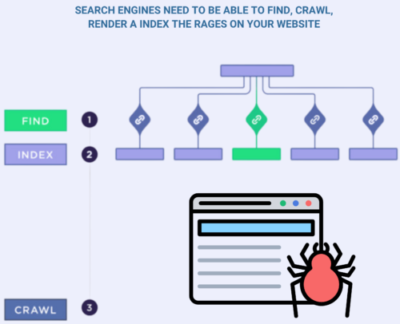
The way your website is structured affects both user experience and search engine bots’ ability to navigate your site.
Importance of site architecture
A well-organized website structure ensures that both users and bots can easily find content. It directly impacts crawlability and link equity distribution.
Best practices for crawlability
A. Robots.txt file
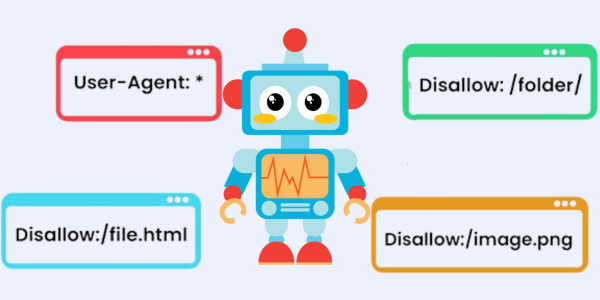
Create a robots.txt file to guide search engines on which parts of your site to crawl.
User-agent: *
Disallow: /private-data/
B. XML sitemap
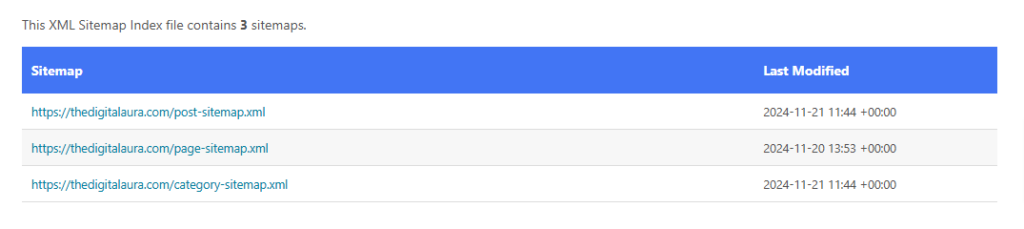
- Generate and submit an XML sitemap to search engines to provide a roadmap of your site.
Tools to use: Yoast SEO, Screaming Frog, or Google Search Console.
C. Resolve crawl errors
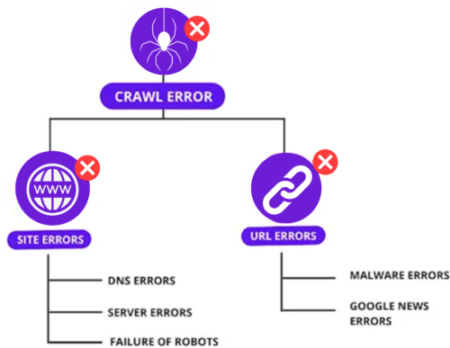
- Use Google Search Console to identify and fix 404 errors, broken links, or server issues.
2. Mobile-first indexing

Since Google transitioned to mobile-first indexing, your website’s mobile performance significantly impacts rankings.
Why does mobile optimization matter?
- Mobile devices account for over 60% of global website traffic.
- Google primarily uses the mobile version of your site for indexing.
Tips for mobile optimization
- Responsive web design: Ensure your site adapts to different screen sizes. Use CSS frameworks like Bootstrap.
- Optimize navigation: Use hamburger menus and clickable buttons for a smoother experience.
- Test mobile-friendliness: Tools: Google Mobile-Friendly Test, BrowserStack.
3. Page speed optimization
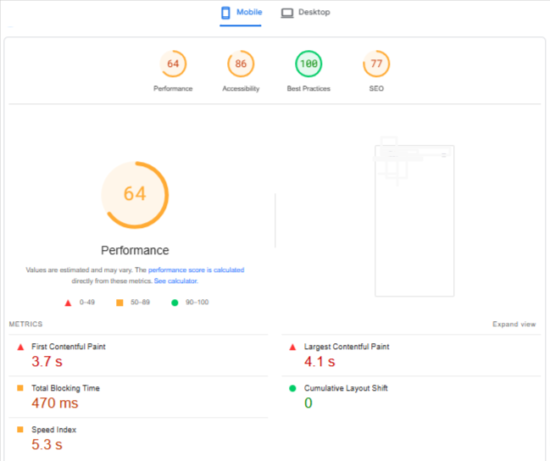
Page speed is a critical ranking factor and directly affects user engagement and bounce rates.
Analyzing page speed
- Use tools like Google PageSpeed Insights, GTmetrix, and WebPageTest to assess your site’s performance.
Strategies to improve speed
- Enable compression: Compress files using GZIP or server-side tools.
- Optimize images: Compress images with tools like TinyPNG or ImageOptim. Use next-gen formats like WebP.
- Minify code: Remove unnecessary spaces and comments in CSS, JavaScript, and HTML. Use tools like UglifyJS or MinifyCode.
- Leverage browser caching: Configure caching in your .htaccess file.
- Use a CDN: Distribute content globally for faster delivery with services like Cloudflare or Amazon CloudFront.
4. HTTPS & Site security
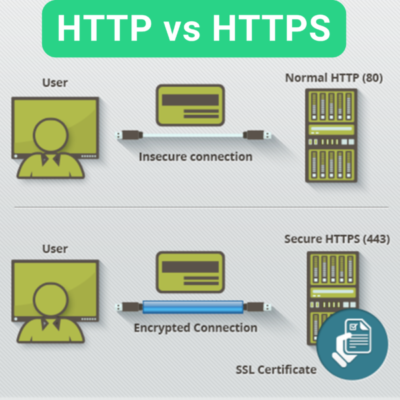
A secure website not only protects user data but also improves trustworthiness and rankings.
Implementing HTTPS
- Obtain an SSL certificate from providers like Let’s Encrypt or Comodo.
- Verify the HTTPS setup using tools like SSL Checker.
Regular security audits
- Update plugins and CMS platforms.
- Use tools like Sucuri Security or Wordfence for malware scanning and firewall protection.
5. Structured data & Schema markup
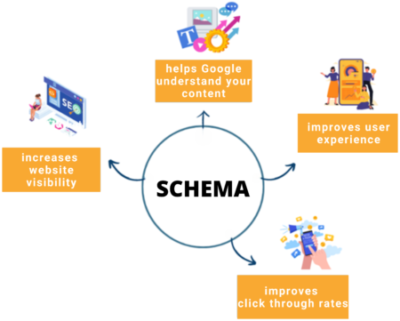
Schema markup enhances search engines’ understanding of your content and enables rich snippets, boosting CTR.
Types of schema markup
- Breadcrumbs: Help users navigate your site.
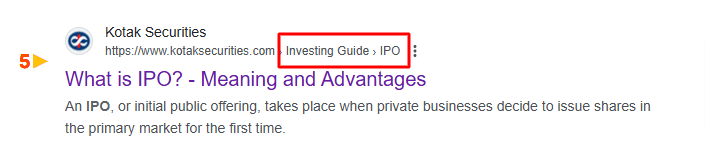
- Product schema: Display product prices, availability, and ratings.
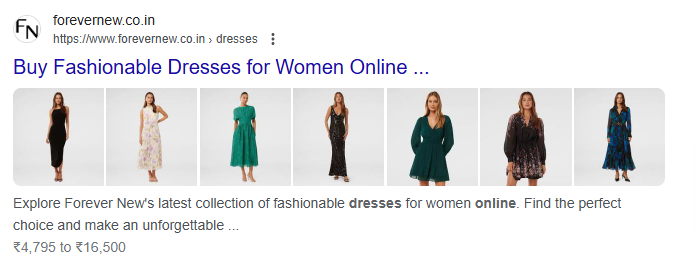
- FAQ schema: Ideal for blog content.
Tools for schema implementation
- Google structured data markup helper: For creating structured data.
- Yoast SEO plugin: Simplifies schema integration.
- Validate using Google’s Rich Results Test.
6. Core Web Vitals & User experience

Core Web Vitals are crucial metrics introduced by Google to assess page experience.
Key metrics
- Largest Contentful Paint (LCP): Should occur within 2.5 seconds.
- First Input Delay (FID): Should be less than 100 milliseconds.
- Cumulative Layout Shift (CLS): Aim for a score below 0.1.
How to improve Core Web Vitals?
- Optimize fonts by using font-display: swap.
- Lazy-load images using plugins or scripts.
- Minimize third-party scripts.
7. Duplicate content issues
Duplicate content can confuse search engines and lower rankings.
Common scenarios
- Printer-friendly pages.
- Session IDs in URLs.
Fixing duplicate content
- Use canonical tags to point to the primary version of the page.
- Implement 301 redirects for redundant pages.
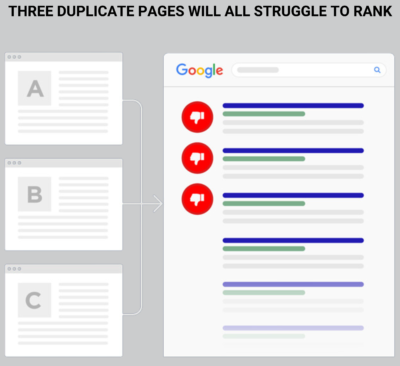
8. International SEO

Catering to a global audience requires specific technical SEO practices.
Best practices
- Hreflang tags: Specify the language and region for pages.
- Localized content: Create region-specific pages.
- Use tools like Ahrefs to track international rankings.
9. Canonicalization
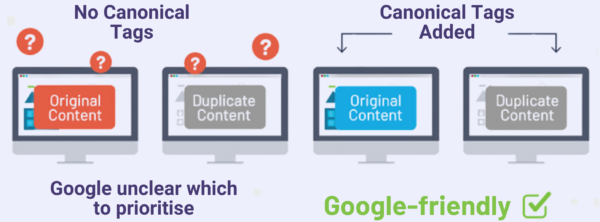
Canonicalization ensures search engines know which version of a page is the master copy, preventing duplicate content issues.
Why does canonicalization matter?
It helps avoid duplicate content penalties and consolidates ranking signals to the preferred page.
How to implement canonical tags?
- Add a <link rel=”canonical” href=”URL” /> tag in the <head> section of the preferred page.
- Use tools like Screaming Frog or Google Search Console to detect and fix issues.
10. URL structure optimization
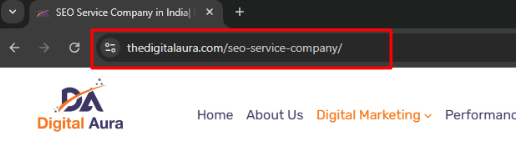
A clean and organized URL structure improves both user experience and crawlability.
Best practices for URL optimization
- Use short, descriptive URLs that include target keywords.
- Avoid dynamic parameters like ?id=12345.
- Maintain consistency with lowercase letters.
- Use hyphens (-) to separate words, not underscores (_).
Example
- Good URL: example.com/technical-seo-guide
- Bad URL: example.com/?p=12345
11. 404 error management
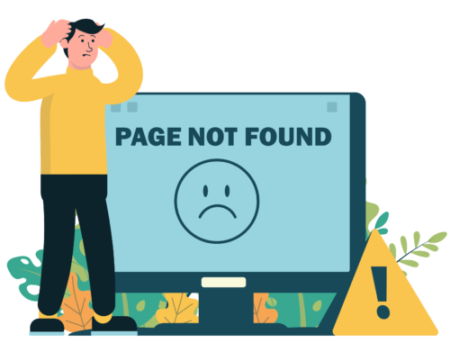
Handling 404 errors effectively ensures users and search engines don’t encounter dead ends.
Steps to manage 404 errors
- Regularly audit your site for broken links using tools like Ahrefs or Screaming Frog.
- Create a custom 404 page that helps users find relevant content.
- Redirect broken links to relevant pages using 301 redirects.
12. Pagination optimization
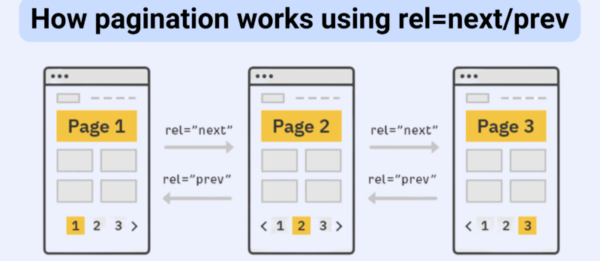
Pagination ensures large sets of content are split across multiple pages in a crawlable manner.
Best practices for pagination
- Use rel=”next” and rel=”prev” tags in the <head> section to guide crawlers.
- Include a canonical tag on paginated pages pointing to the main category page.
- Ensure each paginated page has unique meta descriptions and titles.
13. HTTP/2 implementation
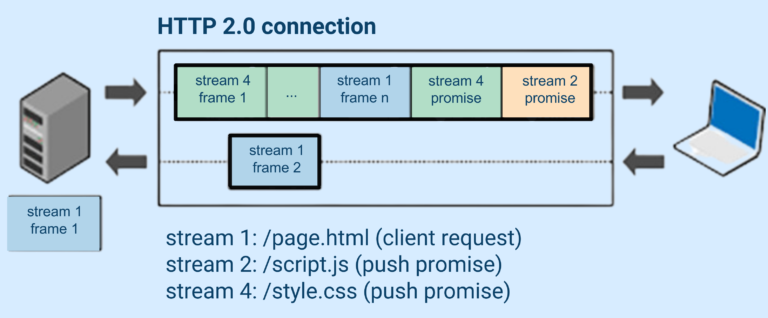
Upgrading to HTTP/2 can significantly enhance site speed and performance.
Why HTTP/2?
- Supports multiplexing: Multiple requests are handled simultaneously.
- Reduces latency, improving load times.
How to implement?
Check with your hosting provider if they support HTTP/2 and enable it through server settings.
14. Log file analysis
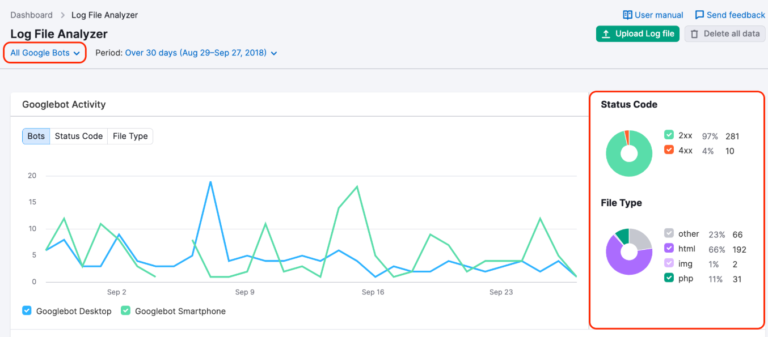
Log file analysis helps understand how search engines crawl your site.
Tools for log file analysis
- Screaming Frog Log File Analyzer.
- Splunk or ELK Stack.
Insights to gain
- Identify pages crawled most frequently.
- Detects crawl errors like 403 or 500 status codes.
- Analyze which bots (e.g., Googlebot, Bingbot) access your site.
15. Orphan pages
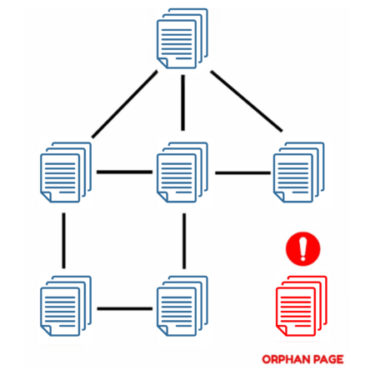
Orphan pages are those that aren’t linked from any other pages on your site, making them hard for search engines to find.
How to fix orphan pages?
- Use tools like Screaming Frog to identify orphan pages.
- Link these pages from relevant sections of your site.
- Include them in your XML sitemap.
16. Redirect chains & loops
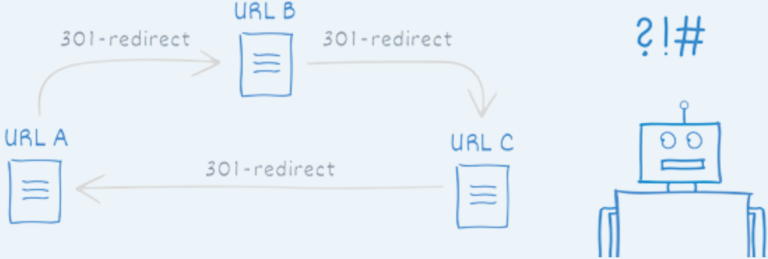
Excessive redirect chains or loops can confuse crawlers and slow down site performance.
How to fix it?
- Audit your site for redirect chains using tools like SEMrush.
- Replace chains with direct 301 redirects.
- Avoid creating infinite loops by testing redirects thoroughly.
17. JavaScript SEO
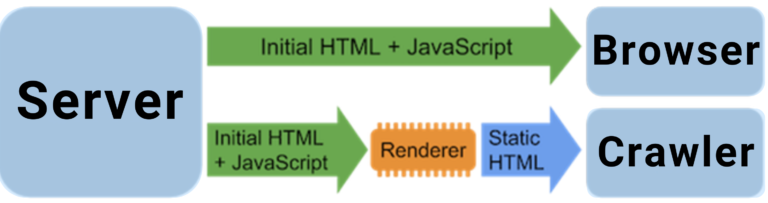
With more websites relying on JavaScript frameworks, ensuring your content is crawlable is vital.
Best practices for JavaScript SEO
- Use server-side rendering (SSR) or dynamic rendering.
- Verify what Googlebot sees using the “Inspect URL” tool in Google Search Console.
- Avoid hiding important content in JavaScript.
18. Multilingual SEO

If your site targets multiple languages or regions, multilingual SEO practices are crucial.
Key practices
- Use hreflang tags to specify language and regional targeting.
- Ensure translated versions are fully localized, including keywords and metadata.
- Avoid automated translations that reduce content quality.
19. Content Delivery Network (CDN)

A CDN can dramatically improve loading times, especially for global audiences.
How to implement?
- Choose a CDN provider like Cloudflare, Akamai, or AWS CloudFront.
- Configure your website to serve static assets like images and scripts through the CDN.
20. Robots meta tags
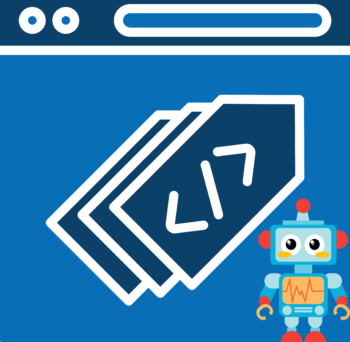
Robots meta tags control how search engines crawl and index your pages.
Common robots meta tag values
- noindex: Prevents indexing of a page.
- nofollow: Prevents bots from following links on the page.
- noarchive: Prevents search engines from caching the page.
Usage example
<meta name=”robots” content=”noindex, nofollow”>
21. Server response codes
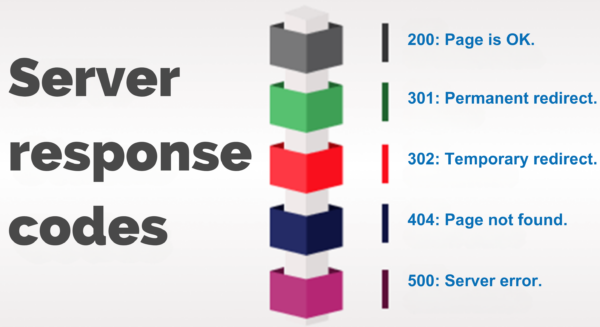
Proper server response codes help search engines understand the status of your pages.
Key codes to monitor
- 200: Page is OK.
- 301: Permanent redirect.
- 302: Temporary redirect.
- 404: Page not found.
- 500: Server error.
How to monitor?
Use tools like Screaming Frog or server logs to identify response code issues.
22. Image optimization for SEO

Images can boost your site’s visibility if optimized correctly.
Key steps
- Use descriptive file names and alt tags.
- Compress images with tools like TinyPNG.
- Serve images in next-gen formats like WebP.
Best technical SEO tools
Implementing technical SEO requires the right tools to analyze, monitor, and optimize your website’s performance. Here are some highly recommended tools to help you with technical SEO:
A. Crawling & Auditing tools
1. Screaming Frog SEO Spider
- Purpose: Comprehensive website crawl for SEO issues.
- Features: Identify broken links, missing metadata, duplicate content.
- Use: Ideal for auditing websites of any size to fix technical errors.
2. Sitebulb
- Purpose: SEO auditing with visual insights.
- Features: Crawl reports, structured data analysis, Core Web Vitals checks.
- Use: Best for visualizing complex site structures and audit findings.
3. DeepCrawl
- Purpose: Enterprise-level site audits.
- Features: JavaScript rendering analysis, crawl budget optimization.
- Use: Great for identifying indexing and crawlability issues on large sites.
4. Botify
- Purpose: Optimize enterprise websites for search engine crawling.
- Features: Log analysis, structured data insights, rendering optimization.
- Use: Suited for e-commerce or large, dynamic sites with complex architectures.
B. Page speed & Core Web Vitals
1. GTmetrix
- Purpose: Analyze and improve website loading speed.
- Features: Waterfall reports, Core Web Vitals metrics, video analysis.
- Use: Great for pinpointing bottlenecks in page performance.
2. Google PageSpeed Insights
- Purpose: Measure website performance on mobile and desktop.
- Features: Core Web Vitals insights, actionable suggestions for speed improvement.
- Use: Best for understanding Google’s perspective on page speed optimization.
3. Lighthouse
- Purpose: Assess website performance, accessibility, and SEO.
- Features: Detailed metrics for PWA compliance, performance scores.
- Use: Use for improving technical aspects directly affecting rankings.
4. WebPageTest
- Purpose: Advanced testing for performance bottlenecks.
- Features: Multiple device testing, real-world simulation, multistep transaction analysis.
- Use: Suitable for in-depth performance analysis and debugging.
C. Log file analysis tools
1. SEO Log File Analyzer by Screaming Frog
- Purpose: Monitor and analyze search engine bot behavior.
- Features: Visualize crawler activity, detect crawl errors.
- Use: Excellent for managing crawl budget and identifying indexation problems.
2. Splunk
- Purpose: Enterprise-level log analysis for technical SEO.
- Features: Log aggregation, crawl behavior visualization, advanced filtering.
- Use: Ideal for large websites needing detailed log insights.
D. Structured data & Schema validation
1. Google Rich Results Test
- Purpose: Validate structured data for eligibility in rich results.
- Features: Check markup for errors, preview search result appearance.
- Use: Essential for ensuring rich snippets display correctly in SERPs.
2. Schema Markup Generator (Merkle)
- Purpose: Create schema markup for various data types.
- Features: Simple interface, JSON-LD code generation.
- Use: Useful for quickly generating valid structured data.
3. SEO Structured Data Tool by Classy Schema
- Purpose: Validate structured data implementation.
- Features: Rich snippet testing, structured data optimization.
- Use: Ideal for fine-tuning schema for better SERP performance.
E. Mobile Optimization tools
1. Google Mobile-Friendly Test
- Purpose: Ensure mobile usability of web pages.
- Features: Detect mobile-specific issues, compatibility suggestions.
- Use: A must-use tool for maintaining mobile-first indexing standards.
2. BrowserStack
- Purpose: Test website compatibility across devices.
- Features: Real-time testing, debugging tools, and responsive design previews.
- Use: Great for ensuring consistent performance on various mobile devices.
F. Indexing & Sitemap tools
1. Google Search Console (GSC)
- Purpose: Monitor website indexing and search performance.
- Features: Sitemap submission, index coverage reports, performance metrics.
- Use: Core tool for tracking how Google indexes and ranks your site.
2. Bing Webmaster Tools
- Purpose: Optimize websites for Bing’s search engine.
- Features: Backlink data, keyword insights, and indexing tools.
- Use: Useful for tapping into Bing’s audience and refining strategies.
G. Security tools
1. SSL Labs
- Purpose: Test and validate SSL configurations.
- Features: Analyze SSL setup, detect vulnerabilities.
- Use: Essential for ensuring HTTPS compliance and secure user data.
2. Sucuri SiteCheck
- Purpose: Scan for malware and security risks.
- Features: Identify hacks, security gaps, and vulnerabilities.
- Use: Best for maintaining website safety and preventing blacklisting.
H. Content delivery & Caching
1. Cloudflare
- Purpose: Speed up website delivery through a CDN.
- Features: DDoS protection, caching, global content delivery.
- Use: Ideal for reducing latency and protecting against attacks.
2. Amazon CloudFront
- Purpose: Distribute content globally with low latency.
- Features: Edge caching, real-time metrics, and scalable delivery.
- Use: Suitable for high-traffic websites needing seamless performance.
Final thoughts
Technical SEO in 2025 is more crucial than ever. By following this comprehensive guide, you’ll ensure your website remains competitive, offering excellent performance, a seamless user experience, and top-notch security. Regular audits and updates are essential to maintaining your site’s health and maximizing its potential for higher rankings.
Start implementing these strategies today and dominate the search rankings in 2025!
Author Bio

Sejal Chopra
Sejal Chopra is a dedicated digital marketing executive at Digital Aura, specializing in SEO, content writing & performance marketing that drive measurable results. With a strong focus on data-driven campaigns, Sejal helps businesses optimize their online presence and achieve their marketing goals. She is skilled in leveraging various digital channels to enhance brand visibility and maximize ROI.
Sejal is passionate about staying on top of the latest trends in digital marketing and continually refining her approach to deliver impactful outcomes. Outside of work, she enjoys exploring new ideas and technologies to stay ahead in the dynamic marketing landscape.
How to do keyword research for blog writing?

Effective keyword research is the cornerstone of successful blog writing. It helps you understand your audience’s needs, enhance your content visibility, and drive organic traffic. Whether you’re a seasoned blogger or a newcomer, understanding how to identify and target the right keywords can significantly boost your content’s searchability. This guide takes you through a thorough, step-by-step process of conducting keyword research specifically for blog writing.
Benefits of Keyword Research for Blog Writing

Effective keyword research doesn’t just help with SEO—it brings a range of benefits that enhance the overall quality and performance of your blog. Here’s why keyword research is essential:
- Improved Content Visibility: Targeting the right keywords helps your blog rank higher in search engine results pages (SERPs). This means more people can discover your content, leading to increased traffic.
- Enhanced User Engagement: By understanding search intent, you create content that aligns with what your audience is searching for. This makes your blog more relevant, engaging, and helpful to readers.
- Higher Organic Traffic: Strategically selected keywords attract a steady flow of organic traffic, reducing your dependence on paid advertising. This makes your blog more cost-effective in the long term.
- Better Audience Targeting: Keyword research helps you understand your audience’s preferences, pain points, and interests. This allows you to create tailored content that resonates with your readers, improving retention and loyalty.
- Competitive Advantage: Analyzing competitor keywords gives you insights into what’s working in your niche. This helps you identify gaps and opportunities, enabling you to stand out from the competition.
- Increased Conversion Rates: Long-tail keywords and intent-based keywords often target users closer to making a decision. By addressing these queries effectively, you can drive more conversions, whether it’s subscriptions, downloads, or sales.
- Content Planning Made Easy: Keyword research provides a roadmap for creating relevant and in-demand content. It helps you identify trending topics, seasonal opportunities, and evergreen content ideas.
- Trackable Performance Metrics: With the right keyword strategy, you can track your blog’s performance using analytics tools. Metrics like search rankings, click-through rates (CTR), and organic traffic give you clear indicators of success.
- Supports Long-Term Growth: Keyword research ensures your blog content remains relevant and competitive over time. It enables you to adapt to shifting trends and consistently attract new readers.
By leveraging the benefits of keyword research, you set the foundation for a successful blog that not only ranks well but also delivers value to your audience.
Step-by-Step process for keyword research for blog writing
Step 1: Understand your audience & intent
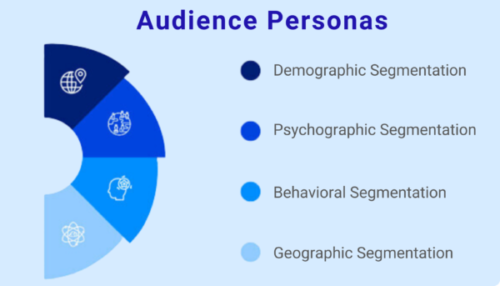
Before diving into keyword research, it’s vital to have a clear understanding of your target audience and niche. Defining your niche and audience personas allows you to select the most relevant keywords for your content.
Create audience personas:
Start by creating detailed profiles of your ideal blog readers, considering these factors:
- Demographics: Age, gender, income, location, education, etc.
- Psychographics: Pain points, needs, aspirations, challenges.
- Behavioral patterns: Online behavior, browsing preferences, and interests.
- Geographical information: Targeting specific locations like country, region, city, or urban/rural areas.
Understanding search intent:
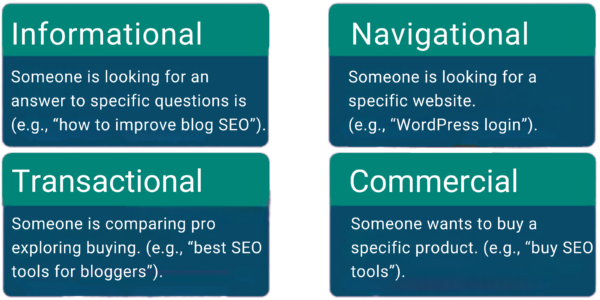
Search intent refers to why people are searching for something. It helps you align your keywords with the user’s needs. There are four key types of search intent:
- Informational: Users seek to learn something (e.g., “how to improve blog SEO”).
- Navigational: Users are looking for a specific website (e.g., “WordPress login”).
- Transactional: Users are ready to make a purchase (e.g., “buy SEO tools”).
- Commercial: Users are researching options before buying (e.g., “best SEO tools for bloggers”).
Step 2: Brainstorm seed keywords

Seed keywords are the foundation of your keyword research process. These are broad terms related to your blog’s topic and niche.
Start with core concepts:
Think about the primary topics your blog focuses on. For example, if you run a blog on SEO, your seed keywords might include:
- “SEO tips for bloggers”
- “On-page SEO”
- “Keyword research for blogs”
Use specific terms:
If you focus on a particular aspect of SEO (e.g., content writing for SEO), include those as specific seed keywords as well:
- “SEO content writing”
- “Keyword strategy for blog writing”
- “On-page SEO content tips”
Step 3: Use keyword research tools
Once you have your seed keywords, you can expand your list using keyword research tools. Here are some popular tools you can use:
- Google Keyword Planner: Google’s Keyword Planner is a free tool that provides keyword ideas, search volume, and competition data. You can use it to find related keywords and their performance in terms of search volume.
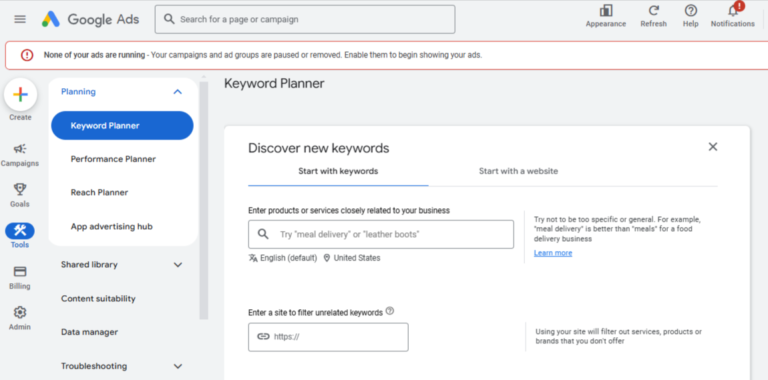
- SEMrush: SEMrush is a premium tool that offers an in-depth analysis of keyword data, including search volume, competition, trends, and keyword variations. It also provides competitor analysis, showing you what keywords your competitors are ranking for.
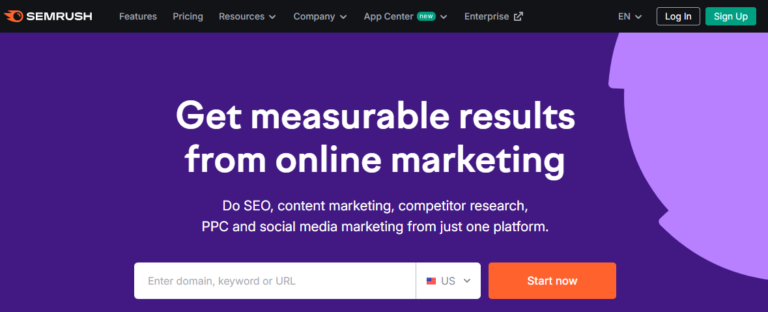
- Ahrefs: Ahrefs is another powerful SEO tool with a comprehensive keyword research feature. It shows keyword difficulty, search volume, click-through rates, and more.
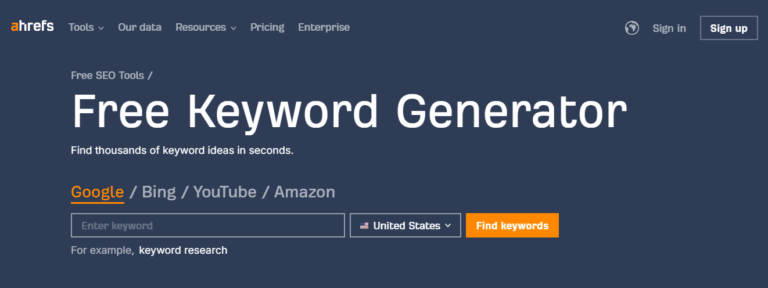
- Ubersuggest: Ubersuggest, created by Neil Patel, is a free keyword research tool that offers a range of data on search volume, competition, and keyword trends. It also helps you discover content ideas and related long-tail keywords.
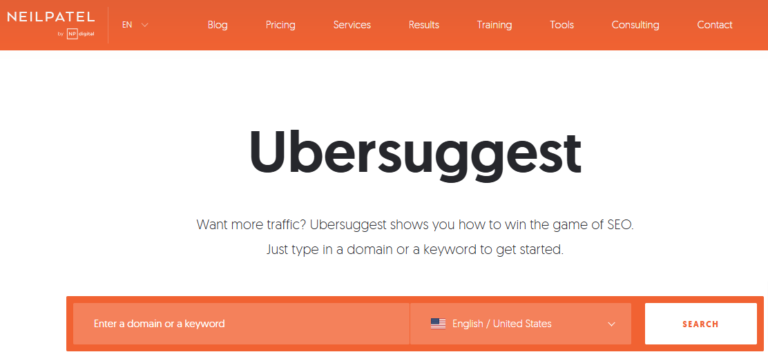
- Answer The Public: Answer The Public is an excellent tool for discovering questions, phrases, and long-tail keywords that people are searching for. It gives you a visual representation of search queries related to your keyword.
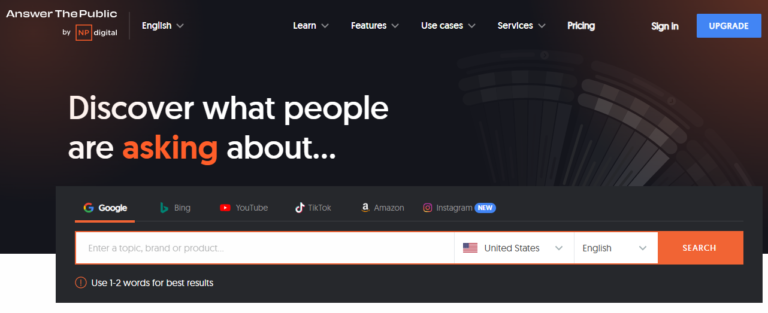
Step 4: Analyze competitor content
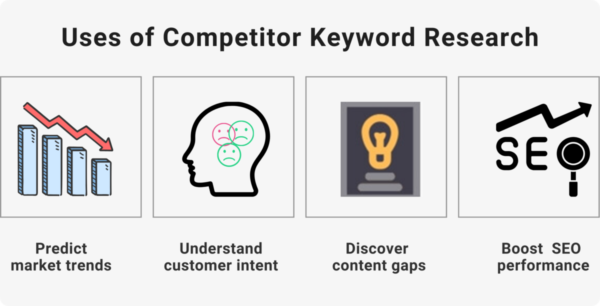
Competitor research allows you to discover what keywords are working for others in your niche. This helps you identify keyword gaps and opportunities.
Identify competitors:
Look at blogs or websites in the same niche, especially those that rank well for topics you’re interested in. These competitors can be direct or indirect.
Keyword analysis:
Use tools like Ahrefs, SEMrush, or Ubersuggest to find out which keywords are driving traffic to your competitors’ blogs. Check for:
- High-performing keywords that drive substantial traffic.
- Gaps in their keyword strategies where you can target underserved topics.
Step 5: Evaluate keywords based on search volume, intent & competition
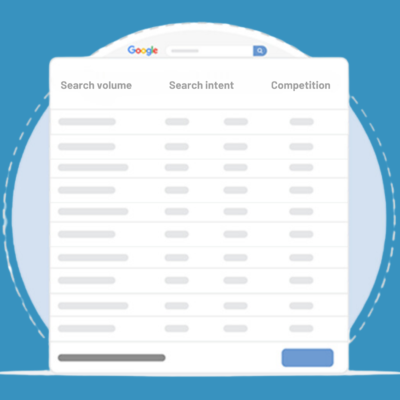
Once you have a list of potential keywords, it’s essential to evaluate them on several important factors:
- Search volume: This metric shows how many searches a keyword gets per month. High-volume keywords bring more traffic but are also more competitive.
- Search intent: Make sure the keyword matches the user’s intent. For blog content, informational and commercial investigation keywords are ideal.
- Competition: Analyze how competitive a keyword is. Tools like SEMrush and Ahrefs can help you assess how many authoritative sites are targeting the same keyword.
Step 6: Focus on long-tail keywords
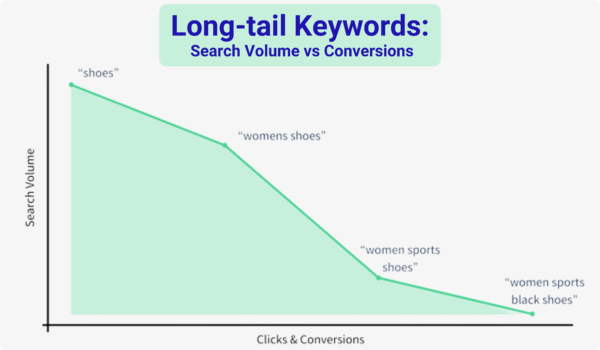
Long-tail keywords are highly specific and typically consist of three or more words. While they tend to have lower search volume, they usually lead to higher conversion rates because they capture more focused user intent.
For example, instead of targeting the broad keyword “SEO”, a long-tail version might be:
- “Best on-page SEO practices for blogs”
- “How to do keyword research for blog writing in 2024”
Why target long-tail keywords?
- Lower competition: Long-tail keywords are less competitive, making it easier to rank.
- Higher conversion rates: They attract more qualified visitors who are closer to making a decision or finding the information they need.
Step 7: Filter out irrelevant keywords

Once you have a list of potential keywords, filter out those that aren’t relevant to your blog’s goals.
Consider the following:
- Relevance: Ensure the keywords align with the topics your blog covers.
- Volume: While high-volume keywords are appealing, they may be too competitive for new blogs.
- Intent: Make sure the keywords are aligned with your content’s purpose—whether it’s to educate, entertain, or drive sales.
Step 8: Optimize your blog content with target keywords

Once you’ve completed your keyword research, it’s time to optimize your blog post. Here are some tips for incorporating your keywords:
- Title: Use your main keyword in the title to ensure it’s relevant to search queries.
- Headings & Subheadings: Incorporate variations of your keywords into H1, H2, and H3 tags.
- Content body: Naturally sprinkle your keywords throughout the content. Avoid keyword stuffing.
- Meta description: Include your target keywords in the meta description for better visibility in search engine results.
Step 9: Monitor & Update your keyword strategy

Keyword research is not a one-time task; it’s an ongoing process. Regularly monitor your rankings, traffic, and conversion rates to see how well your chosen keywords are performing.
- Track rankings: Use tools like SEMrush, Ahrefs, or Google Search Console to track keyword rankings.
- Analyze traffic: Check if the keywords you targeted are driving the right kind of traffic to your blog.
- Adjust based on performance: If certain keywords are underperforming, adjust your strategy by revisiting the keyword list and refining your blog content.
Final thoughts
Keyword research is the foundation of successful blog writing. By identifying the right keywords, understanding your audience’s search intent, and optimizing your content accordingly, you can significantly enhance your blog’s visibility and drive organic traffic.
Remember, keyword research is an ongoing process. As trends change and your blog evolves, keep refining your keyword strategy to stay ahead of the competition and continue providing valuable content to your readers.
Ready to take your keyword research to the next level? Don’t miss our “Complete Keyword Research Guide for 2025” for expert tips and strategies.
Author Bio

Sejal Chopra
Sejal Chopra is a dedicated digital marketing executive at Digital Aura, specializing in SEO, content writing & performance marketing that drive measurable results. With a strong focus on data-driven campaigns, Sejal helps businesses optimize their online presence and achieve their marketing goals. She is skilled in leveraging various digital channels to enhance brand visibility and maximize ROI.
Sejal is passionate about staying on top of the latest trends in digital marketing and continually refining her approach to deliver impactful outcomes. Outside of work, she enjoys exploring new ideas and technologies to stay ahead in the dynamic marketing landscape.