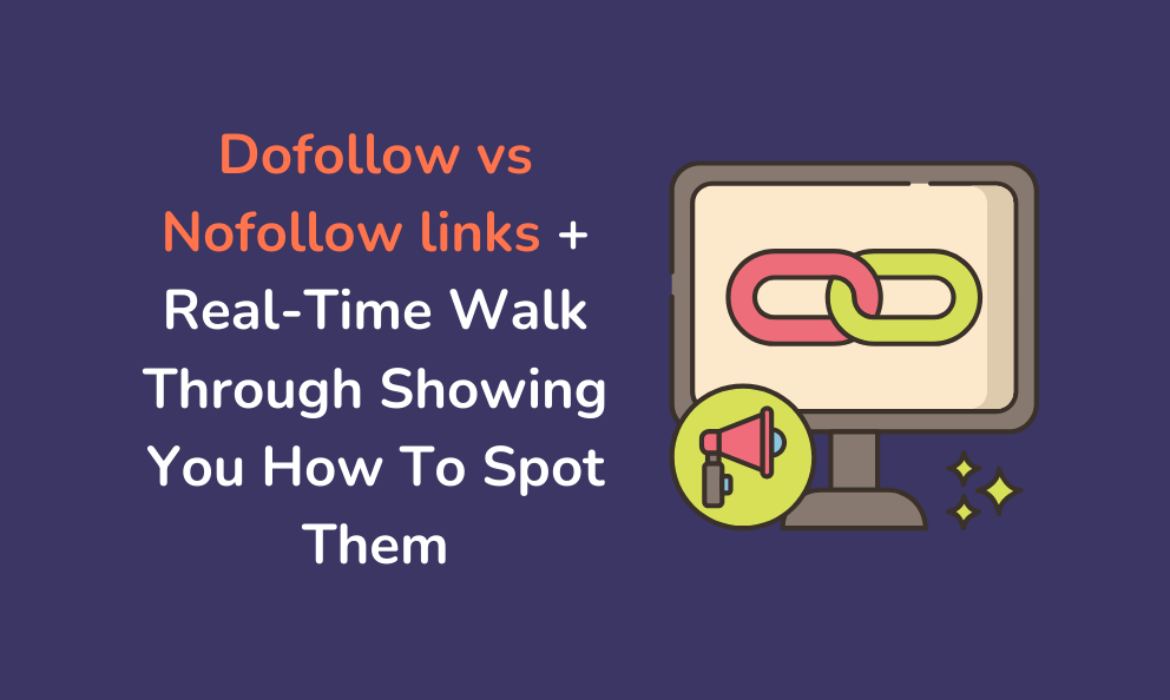What are dofollow and nofollow links?
As you may already know, links are an important part of SEO. They help search engines understand the relationships between different websites and pages. But not all links are created equal. Some links are more valuable than others, and some can even hurt your website’s ranking.
One way to think about links is in terms of “dofollow” and “nofollow.”
Dofollow links are the ones that pass along “link juice” and help improve your website’s ranking.
Nofollow links, on the other hand, don’t pass along link juice. They’re generally used for things like sponsored content or advertisements, where it’s not necessarily beneficial to improve the ranking of the linked-to website.
So, which kind of link is better? That depends on your goals. If you’re trying to improve your website’s ranking, then dofollow links are what you want. But if you’re not worried about SEO and just want to make sure your links don’t hurt your website, then nofollow links are probably a better option.
What is a dofollow link?
A dofollow link is simply a link that does not have the “nofollow” attribute applied to it. This means that when a search engine spider crawls the page, it will follow the link and index the linked-to page. Dofollow links are therefore extremely valuable for SEO purposes, as they help improve the visibility and ranking of your website in search engine results pages (SERPs).
If you’re looking to get more dofollow links to your website, there are a few things you can do:
- Reach out to other websites in your niche or industry and ask if they’re willing to link to your site. If you have high-quality content on your site, this should be relatively easy.
- Make sure that your own website is link-worthy by creating compelling content that other people will want to link to.
- Use social media to promote your website and content, as this can help attract links from other users.
- Keep an eye out for opportunities to get featured on high-authority websites or blogs, as this can also lead to valuable dofollow links.
- Use Google Alerts to track when new websites mention your brand or URL – you can then reach out to these sites and ask for a link.
By following these tips, you should be able to increase the number of dofollow links pointing to your site, which will in turn help improve your SEO.
How do dofollow backlinks help rankings?
One of the most common questions asked by webmasters is how do dofollow backlinks help rankings? The answer, like most things related to search engine optimization, is not entirely straightforward. However, there are a few key points that can be useful to keep in mind.
First and foremost, it’s important to understand that not all backlinks are created equal. The higher the quality of the linking website, the more valuable the link will be. This is why it’s generally advisable to seek out links from high-quality websites rather than smaller or less well-known ones.
Another thing to keep in mind is that Google and other major search engines have become much more sophisticated in recent years at identifying and penalizing sites that engage in what’s known as “link spam.” Link spam is basically when a website tries to artificially inflate its link popularity by including a large number of low-quality or irrelevant links.
Because of this, it’s important to make sure that any backlinks you do include are relevant to your website and come from high-quality websites. Otherwise, you could end up doing more harm than good.
So, how do dofollow backlinks help rankings? In short, they can be helpful, but it’s important to remember that not all backlinks are created equal. Quality is more important than quantity, and relevance is key. As long as you keep these things in mind, you should be able to use backlinks to help improve your website’s ranking in the search engines.
What's the difference between Dofollow and Nofollow links?
So, how can you tell if a link is Dofollow or Nofollow?
There are a few ways:
1) Check the source code of the page where the link is located. If you see a “rel=nofollow” tag next to the link, then it’s a Nofollow link.
2) Using Source Code:
- Visit the page
- View the HTML source code of the page
- Press ctrl+f to open a search box. Type in “nofollow” and press enter.
- If you can see rel=”nofollow”, that is a nofollow link.

2) Use a browser extension or plugin that will highlight Dofollow and Nofollow links on a page (for example, the SEOquake plugin for Google Chrome).
3) Use an online tool like Check My Links.
Once you’ve determined whether a link is Dofollow or Nofollow, you can decide whether or not to pursue it further. Generally speaking, you should focus your efforts on acquiring Dofollow links since they’re more beneficial for SEO. However, there are certain situations where Nofollow links can still be useful (e.g., if you’re trying to increase traffic to your site).
What Are Nofollow Links?
Nofollow links are simply links that do not pass on any “link juice” or PageRank to the linked-to site. In other words, they don’t really count as true links from the perspective of search engine optimization (SEO).
There are a few reasons why someone might want to create nofollow links. For example, if they’re linking to a site that they don’t really trust, or if they’re linking to a site with spammy or low-quality content.
Creating nofollow links can also be a way to avoid passing link juice to sites that you don’t want to boost in the search engines. For instance, if you have a blogroll of fellow bloggers that you like and respect, but you don’t want to give them all a direct link from your home page (which would pass a lot of link juice), you can instead create nofollow links to their sites.
In general, it’s best to be on the side of caution and use the nofollow attribute sparingly. If you have too many nofollow links, it could start to look suspicious to search engines, and they may begin to devalue your site as a result.
The evolution of nofollow and other rel attribute values
The rel attribute was originally introduced as a way to specify the relationship between two documents. Over time, it has been used for a variety of purposes, including specifying the relationship between an HTML document and a stylesheet, indicating which links on a page should be followed or not followed, and more. While the original intent of the rel attribute was to provide a way to describe relationships between documents, it has since evolved into a powerful tool that can be used for a variety of purposes.
In 2005, Google announced that they would be using the rel=”nofollow” value for links in order to prevent search engine bots from following them. This was done in order to prevent spammy websites from artificially inflating their PageRank by buying links or using other black hat SEO techniques.
Since then, the nofollow value has been used by a variety of other companies and organizations, including Facebook, Twitter, and LinkedIn.
In 2014, Google announced that they were changing the way that they handled nofollow links, and that they would now be treated as hints rather than strict directives. This means that Google may still choose to follow or indexed no followed links at their discretion.
Today, the rel attribute is used for a variety of purposes beyond just indicating whether or not a link should be followed.
rel=”canonical” value can be used to specify the preferred version of a page
rel=”stylesheet” value indicates which stylesheet should be used for a page
rel=”alternate” value can be used to specify an alternate version of a page (such as a mobile-friendly version)
rel=“sponsored”: Identifies links on a site that were created as part of advertising, sponsorships or similar agreements.
rel=“ugc”: Identifies links that appear within user generated content, such as comments and forum posts.
UGC stands for ‘User Generated Content” which is content submitted by users.
One day, external links on the Google Webmaster Forum might have rel=”UGC”. Currently, they are rel=”nofollow noopener”:
While the original purpose of the rel attribute was to describe relationships between documents, it has since evolved into a powerful tool that can be used for a variety of purposes. The most common use for the rel attribute is to specify whether or not a link should be followed by search engines, but it can also be used to specify the preferred version of a page, indicate which stylesheet should be used, or even provide an alternate version of a page.
When to use do follow backlink?
When you’re trying to build links that will help your website rank better, it’s important to use do follow backlinks. These links are from websites that have agreed to link back to your site. When a user clicks on a do follow link, their web browser will automatically follow the link. This type of link is valuable because it can help increase your website’s traffic and make it more visible in search engines.
- The website is legit and trust worthy
- The website is useful for your readers
- The website provides accurate information
- The website is relevant to your content or niche
Dofollow links are much more beneficial than nofollow links from an SEO standpoint.
When to use no follow backlink?
- Someone paid you to put that link in your website
- The comment section
- You do not trust the website completely
- Content that you have no complete control
- Any link you don’t want to endorse
FAQ
There is no one answer to whether or not you should nofollow all external links. The decision depends on a variety of factors, such as your website’s traffic and the nature of the links. If you’re unsure whether or not to nofollow links, it’s best to consult with a link building expert.
There is some debate over whether nofollow links can hurt a website’s ranking in search engines. Google has stated that they do not penalize websites for using nofollow links, but Bing and Yahoo do. A study conducted by Moz found that excluding nofollow links had a small impact on a website’s ranking, but the effect was insignificant. Still, it’s always best to consult with an SEO expert to make sure your website isn’t harming its rank in search engines.
Many people wonder if Google crawls nofollow links. The answer is NO, but there are some points to consider.
- Google does not crawl any links that have the rel=nofollow attribute set.
- If a link is followed from another website, Google will include the rel=nofollow link in its search results. However, it will not add the nofollow attribute to the link.
If you want to disavow links from certain websites, you can do so by adding a nofollow attribute to the link. This will tell Google that the link shouldn’t be counted when calculating your website’s ranking. Disavowing a link will have no effect on the traffic or visibility of the website it comes from, but it will help you improve your link profile and rank higher in search results.