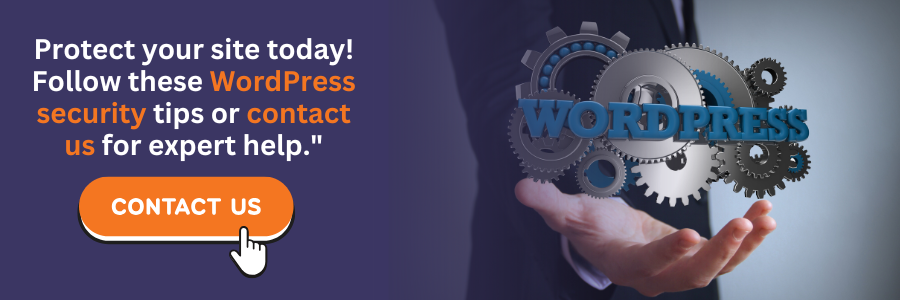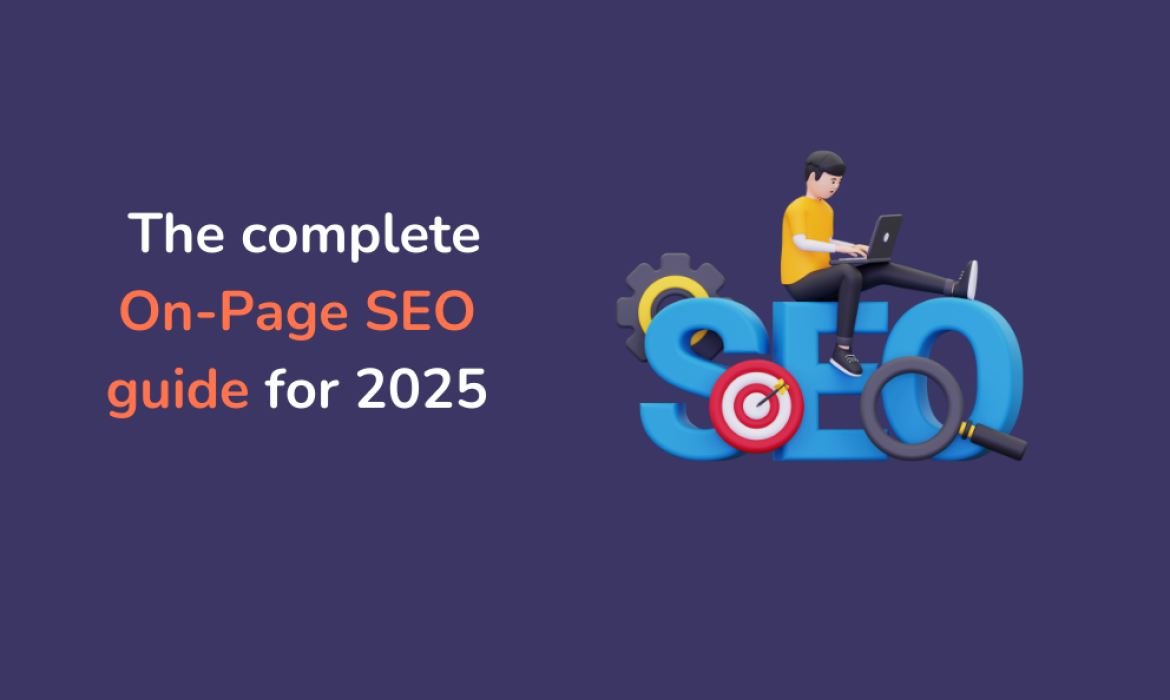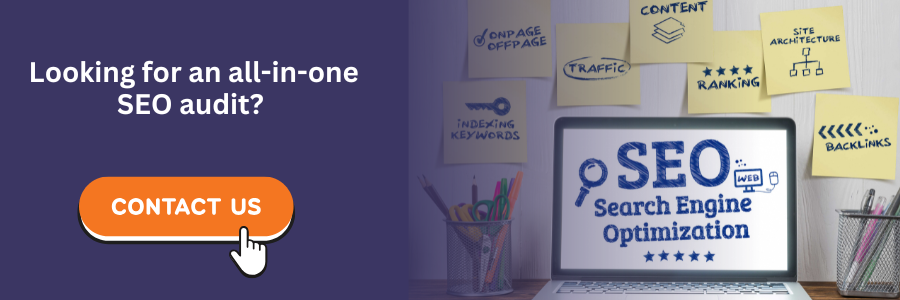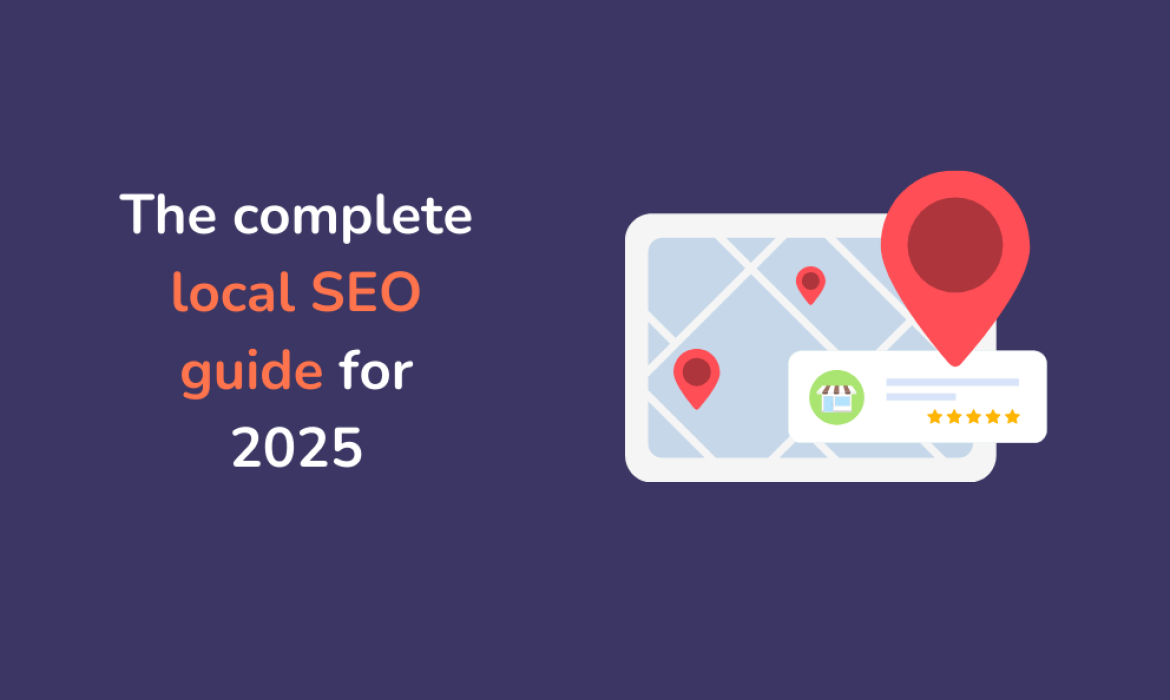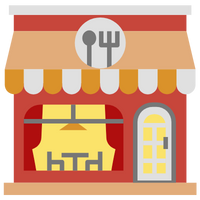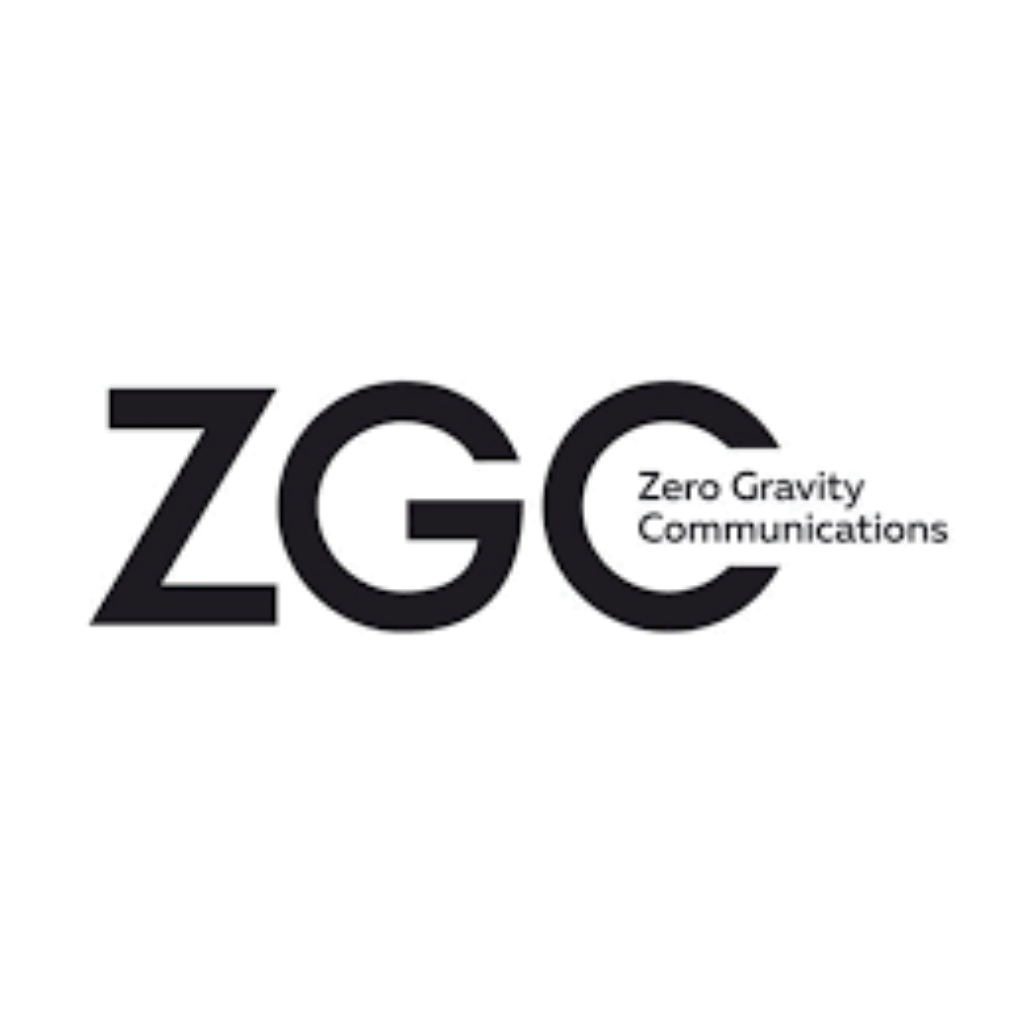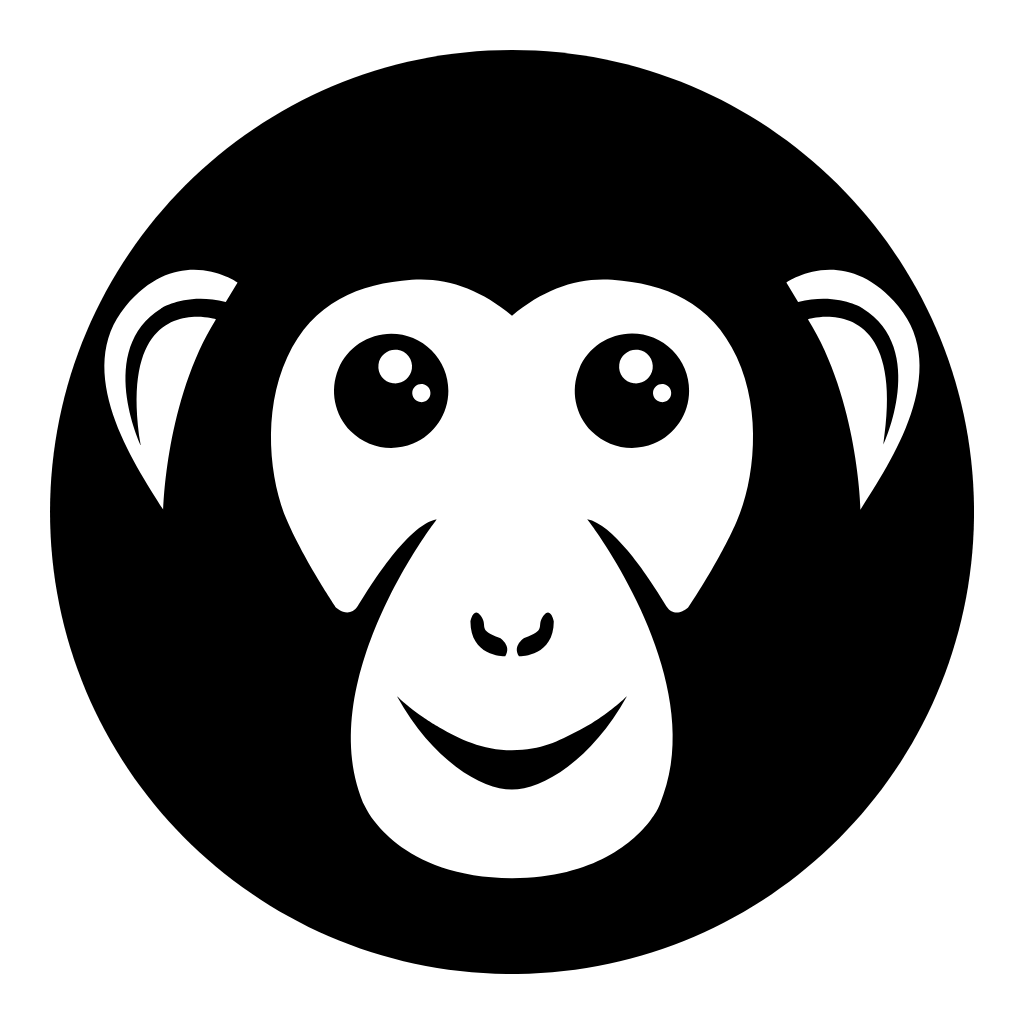When choosing the right platform to launch your online store, financial investment is a key factor. The profitability of your eCommerce business relies on balancing income with expenditure. That’s why it’s crucial to understand the costs involved in setting up and maintaining your store on WooCommerce vs Shopify. Below, we break down the cost structures of both platforms to help you make an informed decision.
WooCommerce vs Shopify: Which Platform is Right for You?

E-commerce is booming, and choosing the right platform for your online store can be overwhelming. WooCommerce vs Shopify are two of the most popular platforms today. To help you make an informed decision, we will compare these two platforms on various factors including pricing, functionality, ease of use, design, and more.
What is shopify?
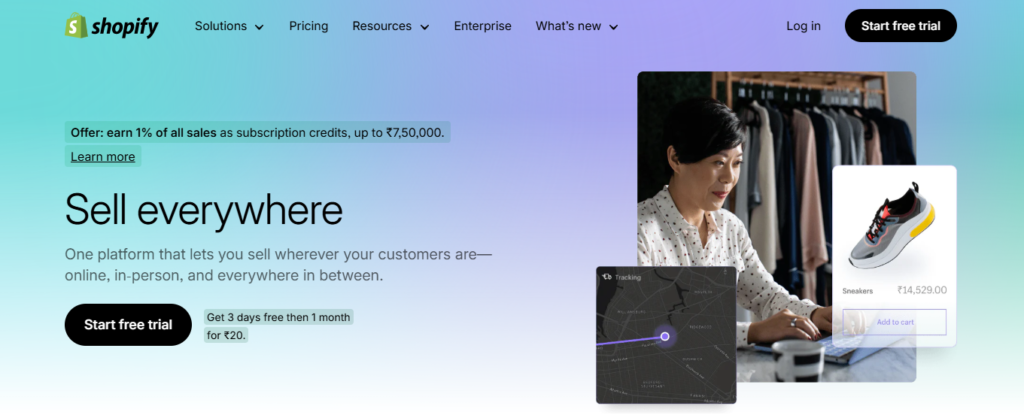
Shopify is a fully hosted e-commerce platform that provides everything needed to create an online store. It is an all-in-one solution, meaning Shopify takes care of hosting, security, software updates, and technical aspects for you.
- Fully hosted solution: No need for separate hosting; Shopify manages everything from servers to security.
- Ease of use: Provides a simple drag-and-drop interface with customizable themes for building your store without needing to code.
- Integrated payment gateway: Shopify Payments supports multiple payment options including credit cards, Apple Pay, and PayPal, reducing transaction fees.
- Mobile-friendly: All themes are responsive, ensuring your store is optimized for mobile devices.
- 24/7 customer support: Get assistance through phone, email, or live chat at any time of day or night.
What is Woocommerce ?
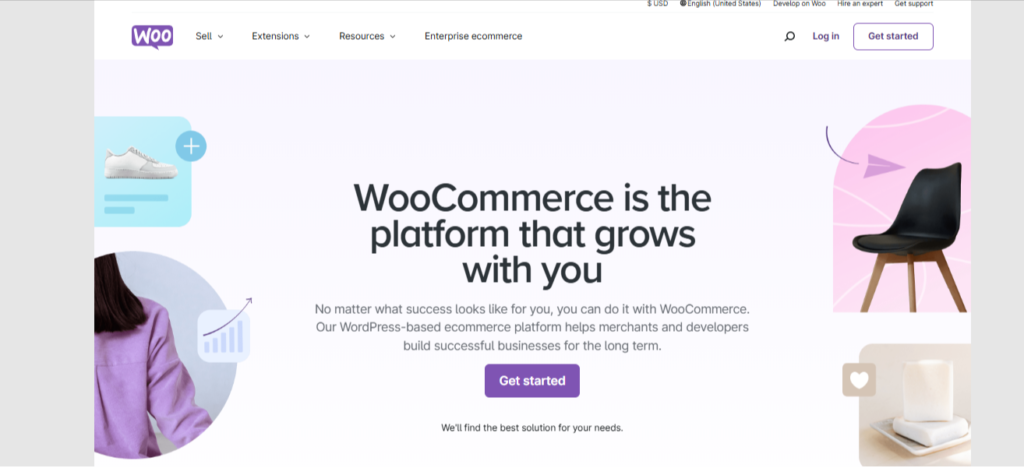
WooCommerce is an open-source plugin for WordPress, enabling you to turn your WordPress website into a fully functional e-commerce store. Unlike Shopify, WooCommerce gives you complete control over your store and requires you to manage hosting, security, and other technical aspects yourself.
- Free core plugin: WooCommerce itself is free, but you will need to pay for hosting, SSL certificates, and additional extensions for added functionality.
- WordPress integration: Seamlessly integrates with WordPress, allowing for full customization, including blogs and SEO capabilities.
- Highly customizable: With access to thousands of WordPress plugins and themes, WooCommerce offers vast customization options.
- Open-source platform: Being open-source, WooCommerce allows developers to extend its features according to business needs.
- Scalability: Suitable for both small businesses and large-scale enterprises, with the ability to add more advanced features as your business grows.
WooCommerce vs Shopify
Feature | Shopify | WooCommerce |
Ease of Use | Extremely user-friendly, no technical knowledge required | Requires technical knowledge (hosting, installation) |
Cost | Monthly subscription fees (Basic plan starts at $29/month) | Free plugin, but costs for hosting, SSL, and extensions |
Customization | Limited flexibility without coding; paid apps needed | Highly customizable with plugins and themes |
Scalability | Excellent for scaling with various apps and integrations | Very scalable, but you need to handle the technical setup |
Support | 24/7 support via phone, email, and live chat | Community support, paid support options |
Security | All security handled by Shopify | Security is your responsibility, but many security plugins are available |
Hosting | Integrated payments (Shopify Payments) and external gateways | More payment gateways but requires plugins to integrate |
Payment Gateways | Hosted solution, no need for separate hosting | Self-hosted, needs to manage your hosting and server |
WooCommerce Pros and Cons:
WooCommerce Pros | WooCommerce Cons |
Cost-Effective: Free plugin with minimal upfront costs. | Requires Technical Knowledge: Requires knowledge of WordPress, hosting, and plugins setup. |
Full Control and Customization: Complete control over store design, features, and functionality with access to themes and custom code. | Maintenance Responsibility: Requires regular updates and security maintenance for plugins, WordPress, and hosting. |
Flexibility and Extensibility: Thousands of plugins available to add features (payment gateways, analytics, etc.). | Hosting Management: Must manage third-party hosting providers, which can impact speed and performance. |
Ownership of Data: Full ownership of your data, content, and store. | Security Responsibility: Security depends on your hosting provider; additional plugins may be needed to ensure site security. |
Scalability: Highly scalable; can grow with your business by adding more resources, features, or server capacity. | SEO Complexity: SEO setup and ongoing management may be more complex compared to Shopify. |
Wide Range of Integrations: WooCommerce integrates with numerous tools, CRMs, and external systems. | Limited Support Options: Support is mainly community-driven or available through paid support. |
No Built-In Transaction Fees: WooCommerce does not charge transaction fees. | Additional Transaction Fees: You may face fees from third-party payment gateways like PayPal or Stripe. |
Shopify Pros and Cons:
Shopify Pros | Shopify Cons |
Ease of Use: Simple to set up and use with no technical skills required. | Monthly Subscription Fees: Requires knowledge of WordPress, hosting, and plugins setup |
Hosted Solution: Shopify provides hosting, software updates, and security automatically. | Limited Customization: Customization options are limited compared to WooCommerce. Full customization requires higher-tier plans or coding. |
Excellent Customer Support: 24/7 support (chat, email, and phone) available for assistance. | Excellent Customer Support: 24/7 support (chat, email, and phone) available for assistance. |
Built-In Security: Shopify includes SSL certificates, PCI compliance, and automated security updates. | Less Control Over Data and Features: Shopify controls your store's data and features; migrating to another platform can be challenging. |
Mobile Optimization: Fully optimized for mobile use across all plans. | Extra Costs for Add-Ons: Many features (such as advanced reports, apps, and integrations) come with extra costs. |
Fast Setup: Easy and quick setup for store launch without needing technical expertise. | Limited Payment Gateway Options: Payment gateway options are more restricted compared to WooCommerce, especially for international payments. |
Built-In Marketing Tools: Includes marketing tools like email marketing, discounts, and social media integrations. | Pricing and Scalability Costs: Costs can rise with increased sales volume due to higher-tier plans and add-ons. |
Which platform is the most cost-effective?
WooCommerce costs: flexibility and control at a lower price
WooCommerce is often considered the more cost-effective option, especially for those who value flexibility and control over their website. Since WooCommerce is a free WordPress plugin, you don’t need to pay a monthly subscription to use the platform itself. However, there are costs associated with building and maintaining a WooCommerce store:
- Hosting costs: WooCommerce requires a web hosting service, and the cost varies based on the provider and the level of resources you need. Hosting plans can range from $5 to $30 per month, with higher-end plans offering more storage, bandwidth, and performance optimization. Choosing the right hosting plan allows you to scale your store affordably.
- Domain and SSL: You will also need to purchase a domain name (typically $10–$15/year) and an SSL certificate to secure your website. Some hosting providers include SSL for free, while others charge an additional fee.
- Plugins and extensions: To enhance your WooCommerce store with extra features like advanced shipping, marketing tools, or inventory management, you may need paid plugins. These usually come with annual fees, which can range from $30 to $100 per plugin, depending on the complexity of the feature.
- Design and development: WooCommerce offers free themes, but premium themes with advanced functionality can cost between $50 and $100. If you lack technical expertise, you might also need to hire a developer for setup, customization, or ongoing maintenance.
Shopify costs: simple setup with transparent pricing
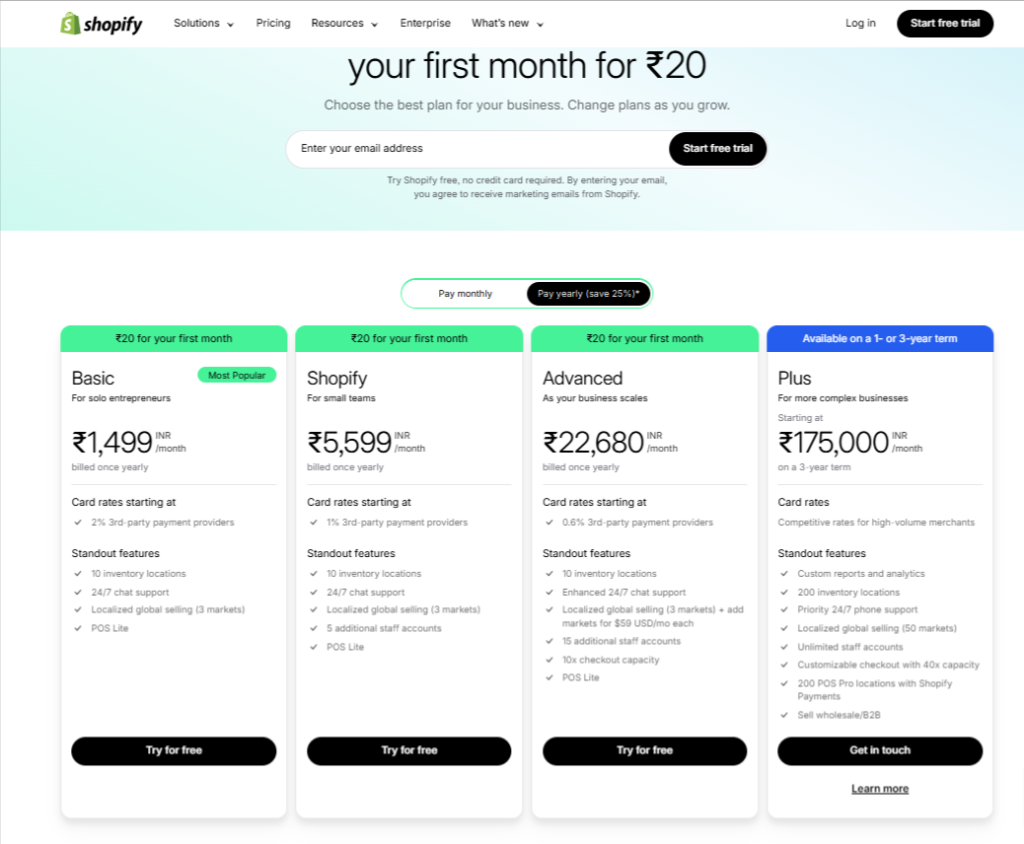
Shopify simplifies the process of setting up an online store by providing a fully-hosted, all-in-one solution. It offers three main pricing plans:
- Basic shopify ($39/month): Ideal for new businesses with small sales volumes.
- Shopify ($105/month): Suitable for growing businesses that need more advanced features.
- Advanced shopify ($399/month): Designed for large businesses with high transaction volumes and advanced reporting needs.
While these prices seem straightforward, it’s essential to consider the additional costs associated with running a Shopify store:
- Transaction fees: Shopify charges transaction fees if you use a third-party payment gateway, which can range from 2% (Basic Shopify) to 0.5% (Advanced Shopify). However, if you use Shopify Payments, the built-in payment processor, these fees are waived.
- Credit card fees: For transactions, Shopify charges 2.9% + $0.30 for online credit card purchases (in the U.S.), though these rates can vary by country. If you’re selling internationally, fees can be as high as 3.6% for credit cards from outside your region.
- Apps and add-ons: While Shopify offers a range of free apps, more advanced features often come with monthly fees. The average cost of Shopify apps is higher than WooCommerce plugins, and as your store grows, these fees can add up.
Functionality showdown: WooCommerce vs Shopify features compared
1. Ease of use and setup

- Shopify: Shopify is designed for ease of use, especially for beginners with little to no technical skills. Setting up a Shopify store is a seamless process that involves signing up, selecting a theme, and adding products. Everything from hosting to security is handled by Shopify, meaning you don’t need to worry about technical maintenance. The platform is intuitive, with drag-and-drop functionality that makes customization straightforward.
- WooCommerce: WooCommerce, being a plugin for WordPress, offers more flexibility but requires more effort to set up. Since WooCommerce is self-hosted, you’ll need to install WordPress, purchase hosting, and manage your website’s security and updates. While WooCommerce provides more control over every aspect of your online store, it comes with a steeper learning curve, making it more suitable for users with some technical knowledge or those willing to invest time in the learning process.
2. Design and themes

- Shopify: Shopify comes with a selection of professionally designed, mobile-responsive themes that are easy to customize. While there are free themes available, most of Shopify’s premium themes come with advanced design elements and start at around $100. Shopify’s theme editor allows users to make design changes without touching the code, although developers can tweak HTML and CSS for more advanced customizations. The designs are clean, modern, and optimized for eCommerce functionality.
- WooCommerce: WooCommerce’s design capabilities are much broader because it integrates with any WordPress theme. This means you have access to thousands of free and premium themes, including WooCommerce-specific themes designed for online stores. With WooCommerce, you can completely customize your store’s look and feel, either by using a theme as-is or working with developers to create something unique. WooCommerce offers more flexibility, but requires some technical skills to make major design changes.
3. Plugins and extensions
- Shopify: Shopify’s App Store offers thousands of apps and integrations that you can use to extend your store’s functionality. Whether it’s SEO tools, inventory management, or marketing automation, Shopify has an app for it. However, many of these apps come with recurring monthly fees, and some essential features (like advanced reporting) are only available in higher-tier plans.
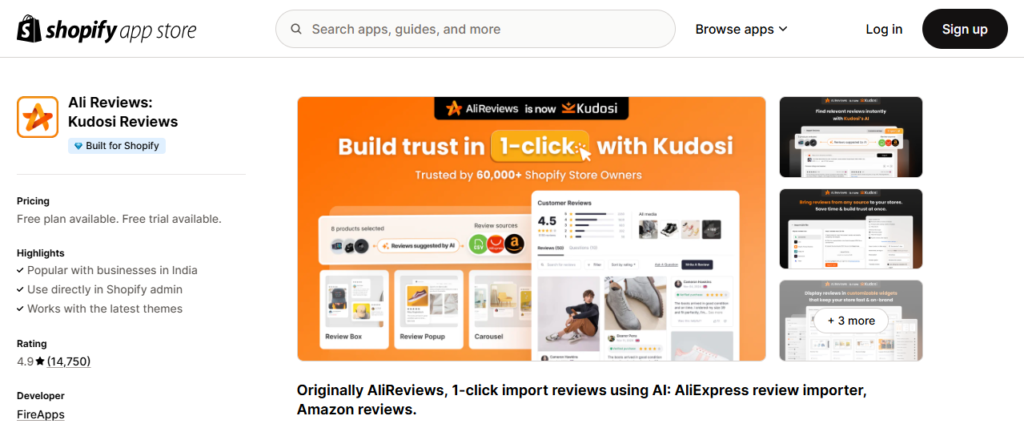
- WooCommerce: One of WooCommerce’s strongest points is the vast number of plugins and extensions available. Since WooCommerce is built on WordPress, it can integrate with thousands of WordPress plugins, allowing you to add almost any functionality to your store. Many plugins are free or have affordable one-time fees, making WooCommerce highly customizable. From payment gateways to shipping solutions, WooCommerce can cater to any eCommerce need.
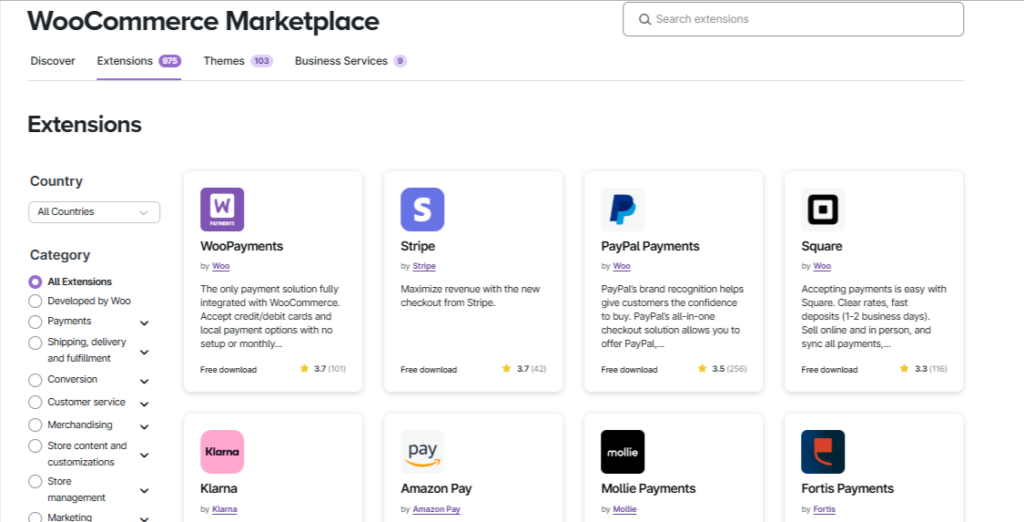
4. Payment options
- Shopify: Shopify comes with its own payment gateway, Shopify Payments, which integrates seamlessly and offers competitive rates. It also supports over 100 third-party payment processors, including PayPal, Stripe, and others. However, using third-party gateways can incur additional transaction fees (up to 2%), depending on your plan, which may impact your profitability.
- WooCommerce: WooCommerce supports a wide range of payment gateways, offering more flexibility in choosing a provider. You can integrate major gateways like PayPal, Stripe, and Authorize.net, as well as local payment options. WooCommerce doesn’t charge additional transaction fees, but you may incur fees from the payment processor itself. This gives you more control over your payment structure and potential cost savings.
5. Security and hosting
- Shopify: With Shopify, security and hosting are handled by the platform, ensuring that your store is PCI-compliant and data is encrypted. Shopify takes care of server management, backups, and software updates, offering peace of mind for store owners who prefer a hands-off approach to technical maintenance.
- WooCommerce: Since WooCommerce is self-hosted, you are responsible for your site’s security and hosting. While this gives you more control, it also means you must invest in reliable hosting services, install security plugins, and regularly update your WordPress site. Choosing a high-quality host and taking security precautions are essential to keeping your store running smoothly.
6. Scalability

- Shopify: Shopify is highly scalable and ideal for businesses that plan to grow. With built-in features like unlimited product listings, advanced reporting, and multi-channel selling (across social media and marketplaces), Shopify can handle both small and large businesses. As your store grows, you can easily upgrade to higher-tier plans with more advanced features, such as real-time analytics, international pricing, and automated workflows.
- WooCommerce: WooCommerce is also scalable, but it requires more manual effort to manage growth. Since you control hosting, you’ll need to upgrade your server or switch to a more robust hosting provider as your store expands. WooCommerce allows you to add as many products, categories, and pages as you need, but the scalability depends on your hosting provider and how well-optimized your site is.
7. SEO and marketing

- Shopify: Shopify provides built-in SEO features like customizable title tags, meta descriptions, and URL structures. It also integrates with social media platforms, email marketing services, and Google Analytics. While Shopify’s SEO capabilities are solid, its closed environment means there are some limitations on how deep you can optimize compared to WooCommerce.
- WooCommerce: WooCommerce offers a more SEO-friendly platform, thanks to its integration with WordPress, a platform built with SEO in mind. With plugins like Yoast SEO, you can optimize every aspect of your store for search engines. Additionally, WooCommerce’s flexibility allows for more advanced SEO strategies, giving it a slight edge for businesses focusing heavily on organic traffic.
8. Customer support

- Shopify: Shopify provides 24/7 customer support via live chat, phone, and email, ensuring that you can resolve issues quickly. Shopify’s large user base also means there are plenty of tutorials, community forums, and resources available online to help with troubleshooting and learning the platform.
- WooCommerce: WooCommerce support is community-driven, meaning there’s no dedicated support team unless you purchase third-party services or hosting plans that include support. However, WooCommerce has an active community of developers, forums, and a wealth of online documentation to help users resolve issues.
Design flexibility: customization options in woocommerce vs shopify
1. Themes and templates
Shopify
- Offers a range of professionally designed, mobile-responsive themes.
- Free and paid themes available (paid themes range from $100 to $350).
- Limited deep customization unless you have coding skills.
- Themes come with a built-in editor for basic changes (colors, fonts, layout).
WooCommerce:
- Works with any WordPress theme, providing thousands of free and premium options.
- Themes can be fully customized by editing the theme code (HTML, CSS, PHP).
- Offers WooCommerce-specific themes designed for eCommerce.
- Open-source nature allows complete control over your store’s design.
2. Customization without coding
Shopify:
- User-friendly drag-and-drop interface for easy customization.
- Modify page layouts, add/remove sections, and tweak basic settings without coding.
- Limited flexibility for advanced customizations without accessing theme code.
WooCommerce:
- Most customization is done via the WordPress Customizer, which offers more control than Shopify’s editor.
- Plugins like Elementor or WPBakery allow for drag-and-drop design, offering more flexibility.
- More extensive design options through third-party page builders and plugins.
3. Advanced customization (with coding)
Shopify:
- Requires Liquid (Shopify’s coding language) knowledge for deep customization.
- Limited to Shopify’s framework and hosting, which can restrict extensive customization options.
- Editing code requires understanding of HTML, CSS, and Liquid templates.
WooCommerce:
- Completely customizable via coding, with access to all files, including PHP and JavaScript.
- Full access to the site’s backend allows for deeper custom changes.
- Ideal for developers or businesses that want full control over design elements.
4. Plugins and extensions for design
Shopify:
- Offers a wide range of design-related apps, but many come with monthly fees.
- Apps can be installed to extend the functionality of themes, but customization is still somewhat limited to Shopify’s ecosystem.
WooCommerce:
- Thousands of WordPress design plugins available to enhance design flexibility (e.g., page builders, sliders, galleries).
- One-time purchases for most plugins, providing long-term cost efficiency.
- WooCommerce’s open-source framework allows for integration with custom-developed plugins.
5. Mobile responsiveness
Shopify:
- All Shopify themes are mobile-responsive by default, ensuring seamless experiences across devices.
- Themes are optimized for mobile eCommerce, with built-in features like mobile-friendly checkout.
WooCommerce:
- Depends on the WordPress theme you choose, but most modern WooCommerce themes are mobile-responsive.
- Full control over mobile design through custom CSS or mobile-specific plugins.
User experience: ease of use in woocommerce vs shopify
1. Setup process
Shopify:
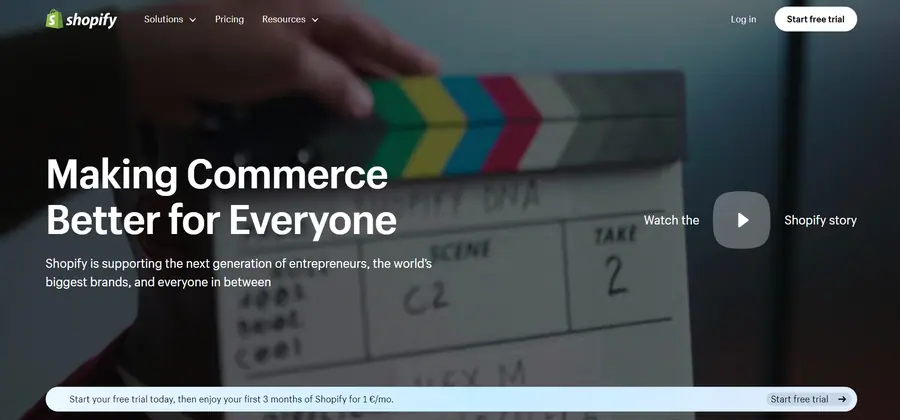
- Designed for simplicity, Shopify is an all-in-one platform that handles everything from hosting to security.
- You can get started by signing up, choosing a plan, and selecting a theme. No need to worry about hosting, domain configuration, or security certificates.
- Offers a step-by-step wizard that guides users through the store setup process, making it beginner-friendly.
- Minimal technical knowledge is required to launch a store, ideal for users who want a quick, hassle-free setup.
WooCommerce:
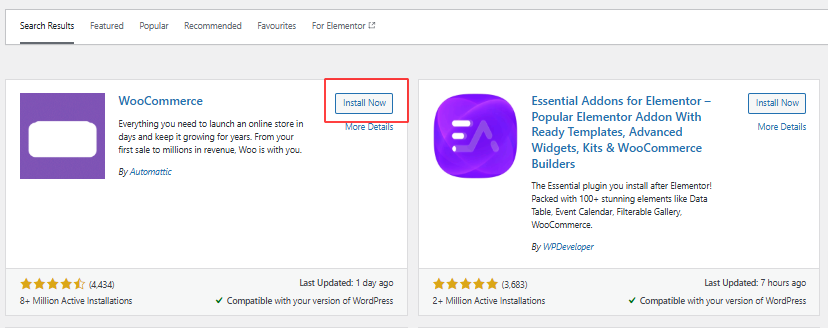
- Since WooCommerce is a WordPress plugin, you first need to set up a WordPress website and then install WooCommerce.
- Requires users to choose a hosting provider, install WordPress, and configure domain and SSL certificates manually.
- WooCommerce setup includes more steps (like choosing plugins for payments, shipping, and additional functionality), which can be overwhelming for beginners.
- Ideal for users who are already familiar with WordPress or willing to learn, offering flexibility at the cost of complexity.
2. Managing products and inventory
Shopify:
- Easy-to-use, centralized dashboard where you can manage products, orders, and customer data.
- Adding and managing products is straightforward, with clear fields for descriptions, images, pricing, and variants.
- Built-in tools for managing inventory, tracking stock levels, and integrating with shipping providers.
- Automation features like abandoned cart recovery and email marketing tools are easily accessible through the Shopify dashboard.
WooCommerce:
- Product management is done through the WordPress admin panel, which may require more learning for new users.
- Offers more detailed options for adding products, custom attributes, and advanced product settings, but it can be more complex to navigate than Shopify.
- Inventory management is powerful but often requires plugins to extend functionality.
- More manual control over product management, which can be either an advantage or a drawback depending on the user’s needs.
3. Customization and user interface
Shopify:
- Shopify’s intuitive drag-and-drop interface makes it easy for non-technical users to customize their store’s design.
- The user interface is clean and modern, with all necessary tools accessible from a single dashboard.
- Shopify’s theme editor allows users to make basic changes (e.g., colors, fonts) without coding knowledge, offering a smooth user experience.
WooCommerce:
- WooCommerce’s backend relies on WordPress, meaning users need to navigate the WordPress admin panel, which can be less intuitive for beginners.
- Offers more customization possibilities, but the interface is more complex due to WordPress’s open-ended nature.
- Customization options for the store are vast, but they may require knowledge of WordPress page builders (like Elementor or WPBakery) or coding.
4. Maintenance and updates
Shopify:
- Shopify takes care of all technical maintenance, including security updates, backups, and hosting.
- Users don’t need to worry about updating the platform, ensuring a hands-off approach to store maintenance.
- This makes it an ideal platform for users who want to focus on running their business without dealing with the technical aspects.
WooCommerce:
- WooCommerce requires users to handle their own hosting, security, backups, and updates, either manually or through hosting providers.
- Regular updates to WordPress, WooCommerce, and plugins are necessary to keep the store secure and functioning.
- More technical involvement is required, or users may need to hire developers or opt for managed WordPress hosting to ease the burden.
5. Learning curve
Shopify:
- Very low learning curve; ideal for beginners who want to get their store up and running quickly.
- Shopify’s customer support, documentation, and community are excellent resources for troubleshooting.
WooCommerce:
- Steeper learning curve, especially for users unfamiliar with WordPress.
- Requires a basic understanding of hosting, domains, and plugins, but offers more control over the site once learned.
- Extensive documentation and WordPress communities are available to help users, but some technical expertise is required for advanced functionality.
Platform security: WooCommerce vs Shopify data protection and compliance
Ensuring the security of your eCommerce platform is critical for both protecting customer data and maintaining compliance with industry standards. Here’s how Shopify and WooCommerce compare in terms of data protection and compliance in 2025:
1. Built-in security features
Shopify:
- Shopify is a fully hosted platform, meaning it takes care of all security measures for its users. This includes automatic updates, monitoring for vulnerabilities, and safeguarding the platform from cyber threats.
- Shopify is PCI DSS Level 1 compliant, ensuring that it meets the highest security standards required for handling credit card transactions.
- SSL certificates are provided and activated for every Shopify store at no extra cost, ensuring encrypted data transfers between the store and its visitors.
- Two-factor authentication (2FA) for account protection is standard for Shopify users.
WooCommerce:
- WooCommerce relies on WordPress, which means security is largely the user’s responsibility. Users must ensure that their hosting provider offers a secure environment, along with installing SSL certificates and keeping plugins, themes, and WordPress core updated.
- Security depends on choosing a reliable hosting provider with firewalls, DDoS protection, and other security measures.
- While WooCommerce can be PCI compliant, it requires the user to take additional steps, such as setting up secure payment gateways and maintaining server security.
- SSL certificates need to be installed manually through the hosting provider or third-party services, although some hosting services offer free SSL certificates.
- Plugins like Wordfence or Sucuri can help bolster security, but it adds an extra layer of complexity in managing the site’s protection.
2. Data protection
Shopify:
- Shopify stores customer data on its servers, which are protected by advanced security measures such as encryption, firewalls, and regular security audits.
- Shopify complies with data protection regulations like GDPR (General Data Protection Regulation) and CCPA (California Consumer Privacy Act), ensuring that customer data is handled according to privacy laws.
- Shopify handles data backups automatically, ensuring that store owners can recover their data in case of an incident.
- Shopify’s infrastructure includes multiple layers of security, making it resilient against data breaches and attacks.
WooCommerce:
- Since WooCommerce is self-hosted, data protection depends on the hosting provider’s security measures. Users must ensure their hosting provider complies with data protection regulations.
- WooCommerce store owners are responsible for managing customer data in accordance with GDPR and other relevant privacy laws, meaning they need to implement compliance measures such as cookie consent banners and data privacy policies.
- Backup of data is also the store owner’s responsibility, which requires installing backup plugins (such as UpdraftPlus or Jetpack) or choosing a hosting service that offers automated backups.
- Security plugins can enhance protection, but users must ensure that backups and security updates are regularly managed.
3. Compliance with payment regulations
Shopify:
- Shopify handles payment security and is PCI DSS Level 1 compliant, meaning merchants using Shopify Payments don’t need to worry about securing credit card transactions.
- Shopify ensures compliance with international regulations for online payments, reducing the burden on the store owner.
- Integrated payment gateways (like Shopify Payments, PayPal, and Stripe) are secure and compliant with relevant payment standards.
WooCommerce:
- WooCommerce offers flexibility in choosing payment gateways, but the responsibility for PCI compliance lies with the store owner. Store owners must ensure the payment gateways they choose meet PCI standards.
- Popular payment gateways like Stripe and PayPal offer PCI compliance, but store owners need to configure them properly.
- WooCommerce stores with custom payment setups or handling sensitive information directly on-site will require more stringent security measures and compliance protocols.
4. Threat mitigation and updates
Shopify:
- Shopify automatically applies security patches and updates, ensuring that vulnerabilities are quickly addressed without any action needed from the user.
- Constant monitoring of Shopify’s infrastructure means that any threats are proactively mitigated before they can affect store owners.
- Users don’t need to worry about updating apps or plugins as Shopify’s ecosystem ensures security by default.
WooCommerce:
- WooCommerce relies on the store owner to apply updates for WordPress core, WooCommerce itself, and any third-party plugins or themes.
- Regular updates are crucial to keep the store secure, but failure to do so can leave vulnerabilities open for exploitation.
- Users may need to manually monitor for security patches, or they can use managed hosting or third-party services to automate updates.
5. Customer support for security issues
Shopify:
- Shopify provides 24/7 customer support to help with security issues, including troubleshooting, incident response, and security advice.
- Shopify’s expert team manages and monitors security risks, giving users peace of mind knowing that their store’s security is in capable hands.
WooCommerce:
- Since WooCommerce is an open-source platform, there is no dedicated support team for security. Users must rely on community forums, documentation, or external support from their hosting provider.
- If security issues arise, WooCommerce store owners may need to hire developers or security experts to resolve them, which adds to the overall cost of managing the platform.
Payment options comparison: woocommerce vs shopify
When choosing an eCommerce platform, payment options are a crucial aspect to consider, as they directly impact your store’s profitability, user experience, and transaction fees. Here’s a detailed comparison of the payment options offered by WooCommerce and Shopify:
1. Payment gateway flexibility
WooCommerce:
- WooCommerce offers greater flexibility in choosing payment gateways. Since it’s an open-source platform, store owners can integrate virtually any payment gateway they want, including popular options like Stripe, PayPal, Square, Authorize.Net, and more.
- WooCommerce supports over 100 payment gateways through various plugins, providing global reach and enabling store owners to cater to local payment preferences.
- WooCommerce also supports manual payments like bank transfers, checks, and cash on delivery, making it ideal for businesses looking for diverse payment options.
- No extra transaction fees are imposed by WooCommerce, but payment gateway providers may charge their own processing fees.
Shopify:
- Shopify comes with Shopify Payments as its default payment gateway, which is available in many countries and offers seamless integration. It supports all major credit cards and digital wallets like Apple Pay and Google Pay.
- Shopify also integrates with over 100 third-party payment gateways like PayPal, Stripe, and others, but there’s a catch: Shopify charges an additional transaction fee (ranging from 0.5% to 2%) if you choose a payment gateway other than Shopify Payments.
- Shopify Payments removes the need for third-party payment providers and offers simplified management of all payments within the platform.
2. Transaction fees
WooCommerce:
- WooCommerce doesn’t charge any additional transaction fees on top of the fees imposed by your chosen payment gateway. This means the cost is strictly limited to what your payment gateway charges (typically 2.9% + a small fixed fee per transaction).
- This lack of additional fees makes WooCommerce a cost-effective solution for businesses that want to use specific payment gateways or those with high transaction volumes.
- The overall cost of payment processing can vary depending on the gateway used, but WooCommerce allows businesses to shop around for the best rates.
Shopify:
- Shopify Payments comes with no extra transaction fees, making it a cost-effective option for those who choose to use it.
- If you opt for third-party payment gateways, Shopify charges additional transaction fees (ranging from 0.5% to 2%) depending on your subscription plan.
- Shopify Payments fees vary by region and card type. For example, in the US, the processing fee is 2.9% + $0.30 for online credit card transactions on the Basic Shopify plan, with lower fees on higher-tier plans.
3. International payments
WooCommerce:
- WooCommerce supports a wide range of international payment gateways, enabling businesses to accept payments in different currencies across the globe.
- WooCommerce is ideal for businesses with a global presence, as you can integrate local payment methods that cater to specific regions.
- Some WooCommerce plugins also support multi-currency payments, which provide a better user experience for international customers.
Shopify:
- Shopify Payments supports multi-currency payments, allowing customers to pay in their local currency if you’re using the Shopify Payments gateway. This provides a seamless experience for international buyers.
- Shopify also supports a wide range of international payment providers, making it possible to cater to global customers.
- However, Shopify’s additional transaction fees for third-party gateways can affect the overall cost of international transactions, making it more expensive for stores using non-Shopify gateways.
4. Ease of integration
WooCommerce:
- Payment gateway integration with WooCommerce can sometimes require additional setup steps, depending on the gateway and plugin you choose. You may need to install plugins and configure API keys or credentials manually.
- WooCommerce offers a large number of plugins for payment gateways, making it easy to integrate the most popular options, but it might require some technical knowledge to set up.
Shopify:
- Shopify’s payment setup is much easier, especially with Shopify Payments. You only need to activate it, and all payment settings are configured automatically.
- Third-party gateways are also easy to integrate, but they require additional steps compared to Shopify Payments.
- Shopify’s user-friendly dashboard makes managing payment options straightforward, with minimal technical involvement required.
5. Payment methods
WooCommerce:
- WooCommerce supports a wide range of payment methods, including credit cards, debit cards, bank transfers, mobile wallets, cash on delivery, and local payment methods.
- It allows businesses to offer alternative payment methods like cryptocurrency and newer solutions like buy now, pay later (BNPL) through additional plugins.
Shopify:
- Shopify Payments supports all major payment methods, including credit cards, debit cards, Apple Pay, Google Pay, and more.
- While Shopify Payments doesn’t natively support cryptocurrency, you can integrate third-party gateways to accept it. However, you’ll incur Shopify’s additional transaction fees if you use third-party gateways.
6. Recurring payments and subscriptions
WooCommerce:
- WooCommerce allows businesses to easily implement subscription-based payments with the help of plugins like WooCommerce Subscriptions. This is especially useful for businesses offering subscription services or products.
- Subscription plugins offer flexibility, allowing you to define billing intervals, manage trials, and handle recurring payments seamlessly.
Shopify:
- Shopify supports subscriptions through third-party apps like ReCharge, Bold Subscriptions, or PayWhirl. While these apps are powerful, they often come with extra costs, increasing the overall expense of running subscription-based services.
- Shopify Payments also integrates with these subscription apps to streamline payment processing.
Inventory management: handling products in woocommerce vs shopify
Efficient inventory management is vital to running a successful eCommerce business. Both WooCommerce and Shopify offer robust features to help you manage your products, stock, and order fulfillment, but they have distinct differences in how these processes are handled. Let’s dive into a comparison of WooCommerce and Shopify for inventory management:
1. Built-in inventory management
Woocommerce:
- WooCommerce has basic built-in inventory management features that allow you to manage stock levels, backorders, and low-stock notifications.
- You can enable or disable stock tracking for individual products and set stock statuses (in stock, out of stock) manually or automatically.
- WooCommerce’s stock management system is highly customizable, but its full functionality often requires additional plugins to enhance inventory tracking, especially for businesses with complex inventory needs.
Shopify:
- Shopify provides out-of-the-box inventory management tools that are easy to use and built into the platform without the need for additional apps.
- It automatically tracks stock levels and updates them when sales occur. You can set limits for available products and receive notifications for low-stock or out-of-stock items.
- Shopify’s system allows you to manage inventory across multiple locations (warehouses, retail stores, etc.), making it ideal for businesses with multi-location fulfillment needs.
2. Product types and variations
WooCommerce:
- WooCommerce supports unlimited product variations, such as different sizes, colors, or models. You can easily create complex product variations and set unique stock levels for each variant.
- It offers excellent flexibility for custom product types, such as virtual products, downloadable products, grouped products, and subscription-based products.
Shopify:
- Shopify also supports product variants, but there is a limit of 100 variants per product and 3 options per variant (e.g., color, size, material). This limitation can be restrictive for businesses with more complex product options.
Shopify excels in managing simple products, but businesses with large catalogs of products with multiple options may find the variant limit constraining.
3. Bulk product management
WooCommerce:
- WooCommerce’s bulk editing features allow you to make bulk updates to product inventory, pricing, and stock statuses. These updates can be managed directly from the WooCommerce dashboard.
- For more advanced bulk editing and management, store owners can use plugins like WooCommerce Stock Manager, which provides additional controls for editing stock quantities, sale prices, and product categories in bulk.
Shopify:
- Shopify offers a simple bulk editor for products, allowing you to make mass changes to pricing, stock levels, and other product details.
- The Shopify bulk editor is easy to use and can be accessed from the main product dashboard. It offers enough functionality for most small to medium-sized businesses but may lack advanced features for complex inventory systems.
- Shopify also allows for bulk importing/exporting of product data using CSV files, which is helpful for large catalogs.
4. Multi-channel selling and inventory syncing
WooCommerce:
- WooCommerce requires third-party plugins to fully integrate with other sales channels like Amazon, eBay, or social media platforms. However, these integrations allow you to sync product inventories across multiple platforms and manage them from one central location.
- Multi-channel inventory management may require a combination of tools, such as WooCommerce Multistore or WooCommerce Square for syncing online and offline stock.
Shopify:
- Shopify has native multi-channel selling capabilities, allowing you to easily sell across platforms like Facebook, Instagram, Amazon, and eBay.
- With Shopify, you can manage inventory across all channels from a single dashboard, and Shopify automatically updates stock levels when items are sold through different channels.
- Shopify’s integrations for point of sale (POS) systems are particularly strong, making it a great choice for businesses selling both online and in physical retail locations.
5. Inventory reporting
Woocommerce:
- WooCommerce offers basic inventory reports, including stock status, low-stock alerts, and out-of-stock product lists.
- For more in-depth inventory reports, WooCommerce store owners can use plugins like WooCommerce Analytics or Metorik to gain deeper insights into inventory performance, sales trends, and stock movement.
- Reports are customizable but may require additional tools to achieve advanced reporting features.
Shopify:
- Shopify’s reporting capabilities vary depending on your plan. Higher-tier plans provide detailed inventory reports, including product performance, inventory forecasting, and sales by product or collection.
- The Shopify dashboard gives a quick overview of stock levels, and reports can be exported for further analysis.
- Shopify’s advanced reporting features are built-in, making it a better solution for businesses looking for comprehensive reporting without the need for third-party apps.
6. Managing large inventories
WooCommerce:
- WooCommerce is well-suited for businesses with large inventories, but the platform may slow down if you have thousands of products, depending on your hosting provider and website optimization.
- WooCommerce’s open-source nature allows for scalable inventory management, but it often requires more hands-on management, including the use of external tools or customizations.
Shopify:
- Shopify can easily handle large product catalogs without performance issues, and its cloud-based infrastructure ensures that your site runs smoothly even with thousands of products.
- Shopify offers scalable inventory management for growing businesses, with built-in features to manage bulk product uploads, updates, and stock tracking.
SEO capabilities: woocommerce vs shopify - which platform ranks Better?
1. SEO flexibility and control
WooCommerce:
- As a plugin for WordPress, WooCommerce offers maximum flexibility in SEO optimization. Since WordPress is an open-source platform, you have complete control over on-page SEO elements, such as titles, meta descriptions, URLs, and image alt text.
- You can use powerful SEO plugins like Yoast SEO or Rank Math, which provide advanced features such as XML sitemaps, schema markup, keyword optimization, and content analysis.
- WooCommerce allows for customization of virtually every aspect of your site, including SEO-friendly URL structures, header tags, and internal linking strategies. It is ideal for users with a solid understanding of SEO and those who want to implement advanced techniques.
Shopify:
- Shopify is a more restricted platform in terms of SEO control, as it operates as a hosted solution. While it provides easy access to basic SEO features like meta tags, headings, and URL customization, the platform’s limitations make it less flexible than WooCommerce.
- Shopify allows you to edit meta titles and meta descriptions directly from the admin panel and provides a clean, SEO-friendly URL structure. However, Shopify limits certain customizations, such as URL rewrites, which can be a disadvantage for businesses looking for more advanced SEO configurations.
- Shopify does include some SEO-friendly features built into the platform, such as automatic XML sitemap generation and customizable alt text for images. But for more advanced SEO tasks, you may need to rely on apps, some of which come with additional costs.
2. Speed and performance
WooCommerce:
- The speed and performance of a WooCommerce store depend largely on your web hosting provider and how well the site is optimized. WooCommerce is highly customizable, but this can sometimes affect loading times if the site isn’t optimized correctly.
- With proper caching, image optimization, and a good hosting provider (especially managed WordPress hosting), WooCommerce stores can load quickly, contributing to better SEO performance.
- On the downside, WooCommerce stores may experience slower speeds if not maintained properly, especially for larger product catalogs or complex designs.
Shopify:
- Shopify is a fully hosted solution, and speed optimization is taken care of by Shopify’s infrastructure. The platform ensures fast load times by optimizing servers, using a Content Delivery Network (CDN), and implementing caching strategies.
- Since Shopify is optimized for performance out of the box, it tends to be faster than WooCommerce, especially for stores with larger inventories, contributing positively to SEO rankings.
3. Mobile optimization
WooCommerce:
- WooCommerce sites are responsive and mobile-friendly by default, especially with the use of high-quality WordPress themes. However, the mobile optimization of a WooCommerce store largely depends on the theme and plugins you choose.
- You must ensure that your theme is fully responsive and properly optimized for mobile, as mobile-friendliness is a significant ranking factor in Google’s algorithm.
- WooCommerce offers flexibility, so if you have advanced mobile optimization needs, you can adjust the design and code to make your site more mobile-friendly.
Shopify:
- Shopify’s themes are automatically responsive, ensuring your store works well on mobile devices. Mobile optimization is an area where Shopify excels, as all themes are designed with mobile-first in mind.
- Shopify’s built-in features, such as mobile-optimized checkout, improve the overall user experience, which can positively impact your site’s SEO by reducing bounce rates and increasing engagement.
4. SEO-friendly URL structure
WooCommerce:
- WooCommerce allows you to have SEO-friendly URLs, and you can customize your permalink structure. This gives you the flexibility to include your target keywords in the URL, which is important for search engine rankings.
- For example, you can use custom product categories and tags, which help to organize your store in a way that is search engine-friendly.
Shopify:
- Shopify’s default URL structure is SEO-friendly, and it automatically generates clean URLs for products, collections, and pages. However, it doesn’t provide as much flexibility as WooCommerce, and you may not be able to customize the URL structure as extensively.
- Shopify automatically includes /collections/ and /products/ in the URLs for category and product pages, which is fine for most stores, but it may not be ideal for stores with specific SEO needs.
5. Blogging and content marketing
WooCommerce:
- Since WooCommerce is built on WordPress, it benefits from one of the most powerful content management systems available for SEO. Content marketing is a major advantage, as you can easily create blog posts, landing pages, and other content that enhances your SEO.
- WordPress’s built-in blogging capabilities are fantastic for driving organic traffic. You can optimize each piece of content for specific keywords, add internal links, and drive traffic to your product pages.
- Additionally, WooCommerce offers tools to create landing pages for SEO purposes, which can significantly boost rankings.
Shopify:
- Shopify includes a built-in blogging platform, but it is less powerful than WordPress. While you can create blog posts and content, Shopify’s blogging capabilities are limited in comparison to WooCommerce.
- For users who want to leverage content marketing as a primary SEO strategy, Shopify may not provide the same level of flexibility, especially for larger content-based websites.
6. Analytics and reporting
WooCommerce:
- WooCommerce integrates seamlessly with Google Analytics, offering detailed insights into user behavior, site traffic, and eCommerce conversions. You can track SEO performance, optimize user experience, and improve rankings based on the data collected.
- Additionally, WooCommerce Analytics provides an in-depth overview of product sales, customer behavior, and inventory performance.
Shopify:
- Shopify offers built-in reporting features, but advanced analytics are only available with higher-tier plans. For basic SEO data, you can connect your store to Google Analytics to track performance.
- Shopify also provides basic site performance reports, such as search engine visibility, traffic sources, and sales performance, which are helpful but not as detailed as WooCommerce’s analytics.
7. SEO apps and integrations
WooCommerce:
- WooCommerce is highly extensible with a variety of SEO plugins like Yoast SEO, All in One SEO Pack, and Rank Math, all of which provide a wealth of features to optimize your site’s SEO.
- WooCommerce also supports a range of tools for keyword tracking, backlink analysis, and on-page SEO, giving you extensive control over your SEO strategy.
Shopify:
- Shopify offers several SEO apps, such as SEO Booster, Plug in SEO, and Smart SEO, which help with various aspects of SEO like meta tags, alt text, and structured data.
- However, some advanced SEO features require paid apps, and you might need to purchase third-party tools for tasks like backlink management and keyword tracking.
Support and resources: customer support in woocommerce vs shopify
1. Type of support available
WooCommerce:
- Self-help resources: WooCommerce relies heavily on its community-driven resources, which include documentation, forums, and support from third-party developers. Since WooCommerce is a plugin for WordPress, you can also tap into WordPress’s vast knowledge base.
- Community support: WooCommerce has a strong community forum, where users and developers share solutions to common problems. Additionally, there are many dedicated online communities like Reddit, Stack Overflow, and Facebook groups for WooCommerce users.
- Email and ticket support: Direct support from WooCommerce itself is generally limited to users who have purchased premium extensions or services. Users can submit support tickets, but this is usually tied to the specific paid service or product.
- Third-party developers: Since WooCommerce is an open-source platform, there is an ecosystem of third-party developers who offer custom support services, often at an additional cost.
Shopify:
- 24/7 support: Shopify offers 24/7 customer support through multiple channels, including live chat, email, and phone. Their support is available at any time of the day, making it ideal for businesses with urgent needs or those operating across different time zones.
- Dedicated support for paid plans: Shopify offers priority support for users on higher-tier plans, ensuring quicker response times and more personalized assistance.
- Online Help Center: Shopify’s Help Center is extensive, offering guides, tutorials, and articles for users to troubleshoot and resolve issues independently. The Help Center covers a wide range of topics, from setting up your store to managing inventory and processing payments.
- Community Forums: Shopify also has a large user community that shares tips, guides, and troubleshooting solutions. Their forums are moderated by Shopify staff, ensuring high-quality answers.
2. Availability of live support
WooCommerce:
- WooCommerce doesn’t provide live chat support directly. While you can get assistance via email or support tickets, responses may not be immediate, especially for free users.
- For real-time assistance, you will have to rely on third-party developers or the community forums, which can sometimes be slower and less reliable.
Shopify:
- Shopify excels in this area with instant live chat and phone support available 24/7. Whether you need help with a technical issue, billing inquiries, or advice on optimizing your store, Shopify’s live support is accessible around the clock. This makes Shopify a strong choice for businesses that need immediate assistance during crucial times.
3. Educational resources
WooCommerce:
- Comprehensive documentation: WooCommerce provides detailed documentation for beginners and advanced users alike. The documentation covers everything from installation to configuration and customization of your store.
- WooCommerce youtube Channel and Blogs: The platform also has an active blog and YouTube channel, offering tutorials, updates, and tips from experienced WooCommerce users.
- Community Events and Webinars: WooCommerce occasionally hosts meetups, webinars, and conferences where users can learn directly from the development team and other experts in the field.
- Third-Party Resources: Given that WooCommerce is open-source, there are many independent resources such as courses, blogs, and tutorials created by the community. Some of these resources are free, while others come at a cost.
Shopify:
- Shopify Academy: Shopify offers a free learning platform called Shopify Academy, which provides online courses, tutorials, and webinars on eCommerce best practices, store setup, and marketing strategies.
- Blog and Video Tutorials: Shopify’s blog is rich in content, offering advice on running an online business, marketing strategies, SEO tips, and platform updates. Their video tutorials also cover a wide range of topics, helping store owners get up to speed quickly.
- Shopify Compass: Shopify Compass is a collection of free online courses focused on eCommerce, business strategy, and marketing. It provides guidance for both new and seasoned store owners.
- Shopify Experts Marketplace: For users who prefer to outsource their store management or design work, Shopify has an Experts Marketplace where you can find professionals who can assist with everything from store setup to advanced development.
4. Response time and quality
WooCommerce:
- Response times for WooCommerce support can vary widely, especially for users of the free version. Paid extensions and services are typically prioritized.
- The quality of support largely depends on the issue at hand. Since WooCommerce is open-source, solutions can often be found through community contributions, but these may not always be comprehensive or reliable.
- Third-party help (if needed) can provide tailored solutions, but these services usually come at a cost.
Shopify:
- Shopify is known for its quick response times, especially with its 24/7 live chat and phone support. The quality of support is high, as Shopify provides assistance directly from their dedicated support team.
- Shopify also offers priority support for premium plan users, ensuring faster resolution times for businesses that need urgent help.
5. Costs of support
WooCommerce:
- Support for WooCommerce is generally free unless you purchase premium plugins or services. If you need premium support, you may need to pay for third-party help or hire a developer.
- While you can find a lot of information in the community forums and documentation, more advanced issues may require paid professional services.
Shopify:
- Shopify’s 24/7 support is included in all plans, so there are no additional fees for basic support.
- However, if you need custom development or advanced services, Shopify offers paid Shopify Experts to assist you. These experts can help with anything from theme customization to complex integrations, and their fees are determined based on the project.
6. Support for developers
WooCommerce:
- Since WooCommerce is built on WordPress, it offers a wide range of developer resources, including APIs, plugins, and extensive documentation for those who want to build custom features or make significant changes to their store.
- The platform is highly customizable, and developers can access the codebase to create tailored solutions. This is ideal for businesses with technical teams who need full control over their store’s design and functionality.
Shopify:
- Shopify also provides developer tools through its Shopify Partners program, which offers access to APIs, theme development kits, and other technical resources.
- Developers can build apps, integrations, and custom themes for Shopify stores. However, Shopify’s proprietary code limits some customization, so developers need to work within certain constraints.
Which is best: Woocommerce or Shopify for your e-commerce needs?
- Ease of Setup and Use: WooCommerce is a powerful WordPress plugin, giving experienced users more control but requiring a basic understanding of WordPress. Shopify, on the other hand, is a fully hosted platform with an intuitive drag-and-drop builder, perfect for users who want a hassle-free experience without managing technical aspects like hosting.
- Cost Considerations: While WooCommerce itself is free, additional costs for hosting, domain, SSL certificates, and premium themes can vary depending on your needs. Shopify, with its all-in-one pricing model, starts at $29/month and includes hosting and security, though transaction fees and app subscriptions can add to the cost.
- Customization and Design Flexibility: WooCommerce shines in terms of customization. Being open-source, it allows advanced users to modify any aspect of the store’s functionality and design. Shopify offers some customization through themes and apps but lacks the deep flexibility WooCommerce provides, especially for developers.
- Payment Options and Fees: WooCommerce integrates with many payment gateways, usually without extra transaction fees. Shopify offers its own payment gateway but charges fees for third-party payment gateways, which can increase costs if you opt for alternatives like PayPal or Stripe.
- Scalability for Growing Businesses: Both platforms are scalable, but in different ways. WooCommerce scales by upgrading hosting and implementing custom solutions. Shopify offers plans like Shopify Plus for large enterprises, which comes with advanced features and support but at a higher cost.
- SEO and Content Management: WooCommerce, built on WordPress, excels in SEO with plugins like Yoast SEO and has great content marketing capabilities. Shopify provides solid SEO tools but lacks the advanced control WooCommerce offers for fine-tuning SEO and content.
- Security and Maintenance: With WooCommerce, security and maintenance are your responsibility, requiring regular updates and plugins for protection. Shopify handles all security, including SSL encryption and PCI compliance, ensuring your store is protected without extra effort on your part.
- Customer Support and Assistance: WooCommerce primarily offers community-based support, with extensive documentation and forums, though premium plugins often come with dedicated support. Shopify offers 24/7 customer service, making it easier to get help with any issues via live chat, email, or phone.
Final Takeaway:
- WooCommerce: Best for those seeking high customization, flexibility, and control, especially if you have technical skills or a developer.
- Shopify: Best for users who want simplicity, fast setup, and a fully managed solution with minimal technical responsibilities.
Conclusion
In 2025, the decision between WooCommerce vs Shopify largely depends on your business requirements, technical skills, and growth plans. WooCommerce is a great choice for businesses that prioritize customization and control. It is especially suited for those already familiar with WordPress or who have access to technical expertise. While it offers exceptional flexibility and scalability, it requires active management for hosting, maintenance, and security.
Shopify, on the other hand, is known for its simplicity and ease of use. It’s an excellent option for beginners or businesses looking for a quick and hassle-free setup. With reliable hosting, dedicated support, and a vast app ecosystem, Shopify makes managing an online store straightforward and efficient.
Ultimately, in the WooCommerce vs Shopify debate, if you seek customization and are comfortable with technical responsibilities, WooCommerce is the better choice. For those who value convenience and minimal overhead, Shopify is the way to go. Both platforms can effectively support your business’s growth, depending on your priorities.
Author Bio

Shankar Saini
Shankar Saini is a dedicated web designer and developer at Digital Aura, specializing in creating visually appealing and user-friendly websites. With expertise in both front-end design and back-end development, Shankar transforms ideas into functional digital experiences that connect with users. He focuses on building responsive, high-performance websites tailored to the unique needs of clients across various industries.
Shankar is committed to staying up-to-date with the latest trends and technologies in web design and development to ensure his projects meet modern digital standards. He is always eager to explore new tools and techniques to continuously enhance his craft and creative approach.
Why shopify is the best choice for new e-commerce startups

In the digital-first world, the right eCommerce platform can make or break your online business. For new eCommerce startups, Shopify is a leading choice for entrepreneurs worldwide because of its powerful features, scalability, and ease of use. In this blog, we will dive deep into the reasons why Shopify is the best platform for eCommerce websites, offering a detailed look at its features and benefits.
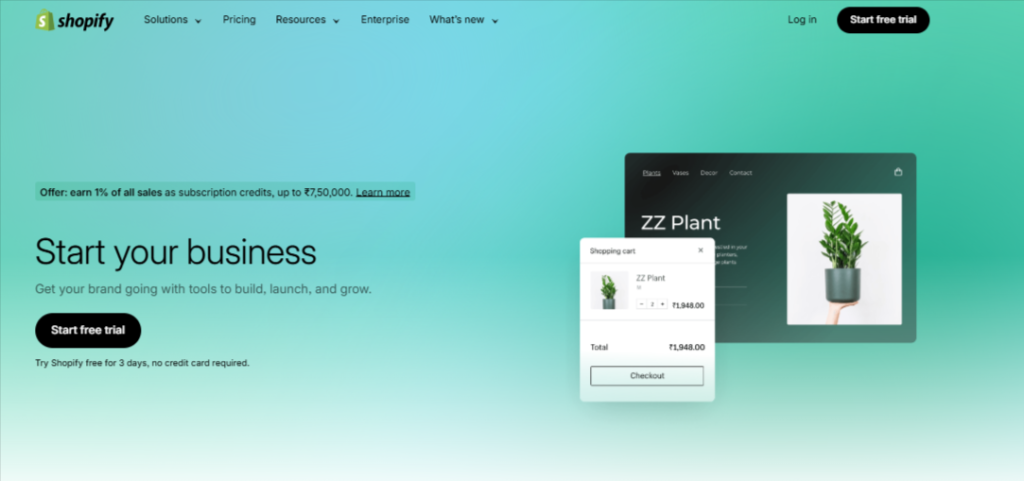
Shopify is a leading eCommerce platform that allows individuals and businesses to create, manage, and scale their online stores. Founded in 2006, Shopify has become a go-to solution for millions of merchants worldwide, offering a user-friendly, cloud-based system that requires no technical expertise to set up or operate.
Key features of shopify:
- Store creation: Provides a simple drag-and-drop interface to design and launch your store.
- Customizable themes: Offers professional, mobile-responsive templates for a visually appealing store.
- Integrated payment system: Supports multiple payment methods, including Shopify Payments, credit cards, and PayPal.
- Extensive app store: Features a wide range of apps to extend functionality, such as marketing tools, inventory management, and customer support solutions.
- Scalability: Suitable for businesses of all sizes, from startups to large enterprises.
- SEO and marketing tools: Includes built-in SEO features and tools to help businesses attract and retain customers.
- 24/7 customer support: Provides round-the-clock assistance to ensure smooth operations.
Shopify simplifies the process of starting and running an eCommerce business, making it a popular choice for entrepreneurs and established companies alike. Whether you’re selling physical products, digital goods, or services, Shopify provides the tools you need to succeed in the competitive online marketplace.
1. User-friendly interface

One of Shopify’s most appealing aspects is its intuitive, user-friendly interface.
- Ease of use: Shopify is designed with simplicity in mind, making it accessible even for beginners with no technical expertise. Its drag-and-drop functionality allows users to design and customize their websites easily.
- Customizable themes: Shopify offers a rich library of professional, mobile-responsive themes that cater to various industries and styles. You can tweak these themes to match your brand’s identity, ensuring your store looks professional and appealing.
- Quick store setup: Setting up an online store on Shopify is straightforward and fast. You don’t need to worry about installing software or dealing with server issues—everything is managed on Shopify’s cloud-based platform.
With Shopify, you can focus on building your business instead of worrying about the technicalities.
2. Extensive app store
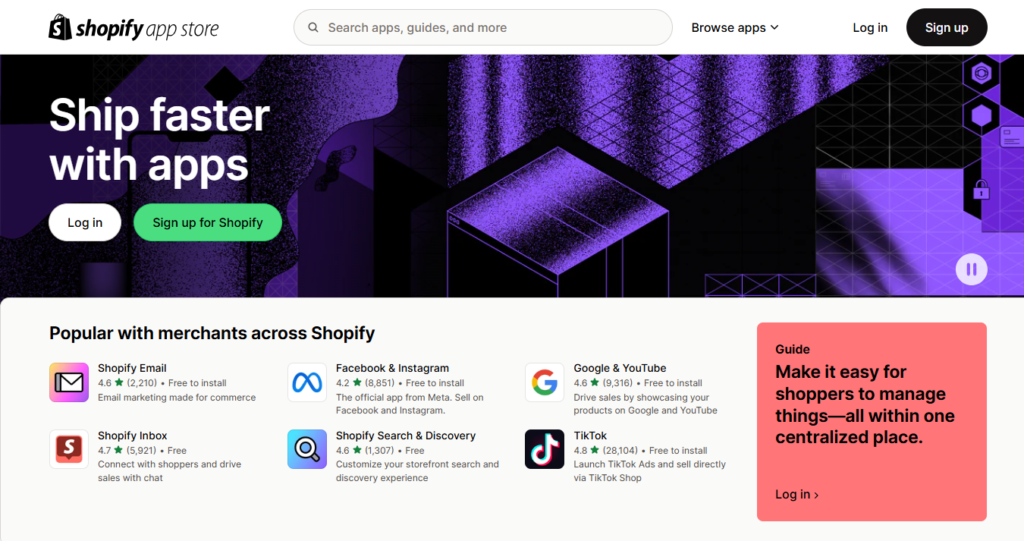
Shopify’s App Store is a treasure trove of tools and features designed to enhance your eCommerce store’s functionality.
- Wide range of apps: Shopify provides access to thousands of apps that cater to various needs, such as marketing, inventory management, customer service, analytics, and more.
- Integration made simple: The apps integrate seamlessly into your store, automating tasks and improving efficiency. For example, you can use email marketing apps to retain customers or SEO apps to boost your store’s visibility.
- Custom app development: For unique business requirements, Shopify also allows developers to create custom apps tailored specifically for your needs.
These tools empower store owners to enhance customer experience and streamline operations without technical headaches.
3. Amazing scalability options
Shopify is a platform that grows with your business, making it suitable for businesses of all sizes.
- Handles high traffic: Shopify’s cloud infrastructure ensures your store runs smoothly, even during peak traffic periods, such as flash sales or holiday seasons.
- Flexible plans: Shopify offers various pricing plans, making it easy for small businesses to start and expand as they grow. Advanced features become available as you move up the plans.
- Global reach: With Shopify, you can easily sell internationally by enabling multiple currencies and languages.
Whether you’re starting small or running a large enterprise, Shopify ensures your store scales efficiently without interruptions.
4. Mobile-first approach

In today’s mobile-driven world, having a mobile-friendly website is essential. Shopify takes this to heart.
- Mobile-responsive themes: All Shopify themes are designed to look and perform beautifully on smartphones and tablets, ensuring a seamless user experience.
- Mobile app management: Shopify’s mobile app allows store owners to manage their business on the go, from tracking orders to updating inventory.
- Mobile shopping experience: A mobile-optimized checkout process ensures that customers can complete their purchases easily, leading to higher conversion rates.
This focus on mobile ensures your business stays competitive in a mobile-first marketplace.
5. Security and reliability

Security and reliability are crucial for any online store, and Shopify excels in both.
- Built-in SSL certificates: Shopify includes SSL encryption to protect customer data and secure transactions.
- PCI compliance: Shopify is fully PCI-compliant, ensuring safe and secure payment processing.
- 99.9% uptime: Shopify guarantees reliable server uptime, so your store is always available to customers.
- Regular updates: Shopify continuously updates its platform to keep it secure against the latest threats.
By choosing Shopify, you ensure a safe and trustworthy shopping experience for your customers.
6. Flexible payment options
Shopify provides a wide range of payment options to make transactions easy for both merchants and customers.
- Integrated payment gateway: Shopify Payments is a built-in gateway that eliminates the need for third-party processors and additional fees.
- Multiple payment methods: Support for major credit cards, digital wallets like Apple Pay and Google Pay, and alternative payment methods like PayPal and cryptocurrency.
- Global payment support: With its ability to process payments in multiple currencies, Shopify caters to international markets effectively.
A smooth and secure checkout process improves customer satisfaction and increases sales.
7. SEO-friendly features

Shopify’s SEO tools make it easier for your store to rank higher in search engine results, driving organic traffic.
- Customizable metadata: You can edit meta titles, descriptions, and URLs to make them more search-friendly.
- Fast loading times: Shopify stores are optimized for speed, which is a critical factor for both SEO and user experience.
- Built-In blogging tools: You can create and manage blogs to boost your site’s content marketing strategy, enhancing visibility and customer engagement.
These SEO-friendly features simplify marketing efforts and help businesses grow online visibility.
8. 24/7 customer support

Shopify is renowned for its excellent customer service, available around the clock.
- Multiple support channels: Get assistance via live chat, email, or phone whenever you need it.
- Comprehensive help center: Shopify’s support documentation, tutorials, and guides cover a wide range of topics, helping you solve issues independently.
- Expert community: Shopify boasts an active community of developers, merchants, and partners who are always ready to share tips and advice.
With Shopify, help is never far away, ensuring you can resolve issues quickly.
9. Cost-effective solution

Shopify provides excellent value for money, making it an attractive option for businesses of all sizes.
- Affordable pricing plans: Shopify offers a range of plans starting from basic to advanced, ensuring options for every budget.
- No hidden costs: The transparent pricing structure means you know exactly what you’re paying for.
- All-in-one platform: With hosting, security, and features included, you save on third-party tools and services.
This cost-effectiveness makes Shopify a smart investment for long-term business growth.
10. Community and resources

Shopify has built a robust community and provides ample resources to help merchants succeed.
- Active community forums: Shopify forums are filled with discussions, tips, and problem-solving threads.
- Learning resources: Shopify Academy offers free courses and tutorials to enhance your eCommerce knowledge.
- Developer and partner network: The platform connects you to a network of developers, designers, and marketing experts to help take your store to the next level.
This ecosystem ensures you’re never alone in your eCommerce journey.
Trending shopify statistics
- Shopify powers millions of merchants across 175 countries.
- Over $200 billion in sales have been made on Shopify.
- Shopify stores see a 21% higher growth rate than the industry average.
- 79% of Shopify traffic comes from mobile devices.
These numbers highlight why Shopify continues to dominate the eCommerce landscape.
Conclusion
Shopify is the ultimate platform for creating and scaling an eCommerce store. Its user-friendly interface, extensive app ecosystem, scalability, mobile-first design, and SEO capabilities make it a top choice for entrepreneurs. Add to that its robust security, flexible payment options, and 24/7 support, and you have a reliable, cost-effective solution for your online business.
Whether you’re a budding entrepreneur or an established enterprise, Shopify’s tools and features are designed to help you succeed. Ready to take your eCommerce business to the next level? Shopify is your answer!
Author Bio

Shankar Saini
Shankar Saini is a dedicated web designer and developer at Digital Aura, specializing in creating visually appealing and user-friendly websites. With expertise in both front-end design and back-end development, Shankar transforms ideas into functional digital experiences that connect with users. He focuses on building responsive, high-performance websites tailored to the unique needs of clients across various industries.
Shankar is committed to staying up-to-date with the latest trends and technologies in web design and development to ensure his projects meet modern digital standards. He is always eager to explore new tools and techniques to continuously enhance his craft and creative approach.
Top 12 reasons to hire a WordPress web development company

In today’s highly competitive digital space, your website often serves as the first impression for potential customers. Whether you are a small startup or an established enterprise, investing in a professional WordPress web development company can significantly enhance your online presence. While DIY solutions may seem like an attractive choice initially, collaborating with experts guarantees a website that is user-friendly, robust, and equipped with custom features tailored to your business needs.

This blog explores the top 12 reasons why hiring a WordPress development company can take your business to new heights, driving higher conversions and delivering exceptional value.
1. Expertise and professionalism
A professional WordPress development company brings unmatched expertise and technical know-how, ensuring a hassle-free website creation process. With years of experience, expert developers know how to leverage the platform’s features to build a site that meets your business objectives.
What professionals offer:
- Advanced coding techniques: Beyond themes and plugins, professionals customize the back-end to improve functionality and scalability.
- Troubleshooting: Experts address bugs swiftly, reducing downtime and ensuring a smooth user experience.
- SEO Optimization: Developers integrate SEO strategies into the design, making it easier for potential customers to find you online.
By hiring professionals, you ensure your website is built right the first time, letting you focus on growing your business.
2. Custom wordpress design

Your website is often the first touchpoint potential customers have with your brand. A custom WordPress design helps communicate your brand identity clearly and consistently across all online platforms.
Why it matters:
- Unique user experience (UX): Custom designs offer enhanced navigation and layouts tailored to your audience.
- Brand Identity alignment: Reflects your brand’s values through specific color schemes, logo placement, and aesthetics.
- Flexibility: Unlike pre-made templates, custom designs evolve with your business, ensuring long-term growth.
Collaborating with a skilled WordPress design company ensures your website represents your business effectively while offering visitors a seamless experience.
3. Responsive design for mobile and desktop

Responsive design is no longer optional—it’s essential. Today’s users expect a seamless experience across multiple devices, from desktops to smartphones.
Why responsiveness matters:
- Mobile-friendly layouts: Designs automatically adjust for different screen sizes.
- Boosts conversions: A user-friendly experience drives visitors to explore services and take action.
- Improves SEO rankings: Google rewards optimized mobile experiences, positively impacting search rankings.
4. Speed and Performance Optimization
In the fast-paced online world, even a few seconds of loading delay can result in high bounce rates. A slow website can hurt your bottom line and impact SEO performance.
How experts optimize speed:
- Faster Load Times: By optimizing images, leveraging caching, and cleaning up code.
- SEO Benefits: Google considers page load speed a ranking factor.
- Scalability: Maintaining performance as traffic increases ensures a smooth user experience during growth spurts.
Prioritizing speed creates a frustration-free experience, crucial for driving customer satisfaction and conversions.
5. SEO optimization

Search Engine Optimization (SEO) is a key factor for driving organic traffic to your website. A WordPress development company ensures SEO best practices are incorporated from the ground up.
Benefits of SEO optimization:
- Keyword integration: Naturally incorporating relevant keywords into URLs, meta descriptions, and headers.
- SEO-friendly code: Clean HTML and CSS ensure better technical SEO.
- Ongoing updates: Professionals adapt your site to algorithm changes, maintaining high rankings.
Effective SEO helps your website appear higher in search results, increasing traffic and conversions.
6. Security and data protection

Cybersecurity is a growing concern for businesses online. WordPress experts implement necessary precautions to secure your website against threats.
Security measures include:
- SSL certificates: Protect sensitive user data and build customer trust.
- Regular backups: Automatic backups prevent downtime and data loss.
- Vulnerability testing: Identifying and patching security gaps to shield against attacks.
Enhancing security fosters trust, critical for long-term business success.
7. Scalability for future growth

As your business grows, so must your website. A WordPress development company builds scalable sites that evolve with your needs.
Scalability features:
- Easier integration: Adding features like payment gateways or custom tools without redevelopment.
- Market responsiveness: Adapting to trends and strategies without overhauls.
Building for scalability ensures your website supports future growth seamlessly.
8. Ongoing maintenance and support

The work doesn’t end after launch. Regular maintenance ensures your site remains secure, functional, and up-to-date.
Support services include:
- Regular updates: Keeping plugins and the core platform updated.
- Bug fixes: Resolving issues promptly.
- Technical support: Ensuring smooth functionality.
Ongoing support keeps your website in peak condition, preventing downtime and enhancing user satisfaction.
9. Integration with plugins and third-party services
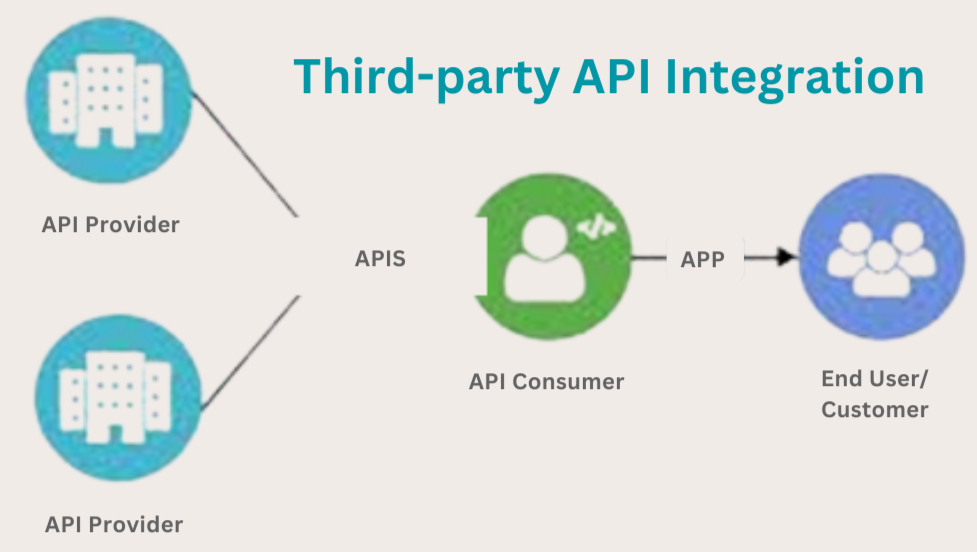
WordPress’s extensive plugin library offers enhanced functionality. Professional developers ensure seamless integration without compatibility issues.
What experts provide:
- Custom plugin development: Creating bespoke plugins for unique business needs.
- API integrations: Ensuring tools like CRMs and payment gateways work harmoniously.
Proper integration ensures your site remains feature-rich and robust.
10. Cost-effectiveness and time saving

While hiring professionals may seem costly upfront, it saves money in the long term by avoiding mistakes and ensuring quality work.
Why it’s cost-effective:
- Time-saving: Faster project completion lets you focus on your business.
- Reduced errors: Minimizing costly mistakes and redesigns.
- Long-term value: High-quality work simplifies maintenance and increases ROI.
11. ADA compliance
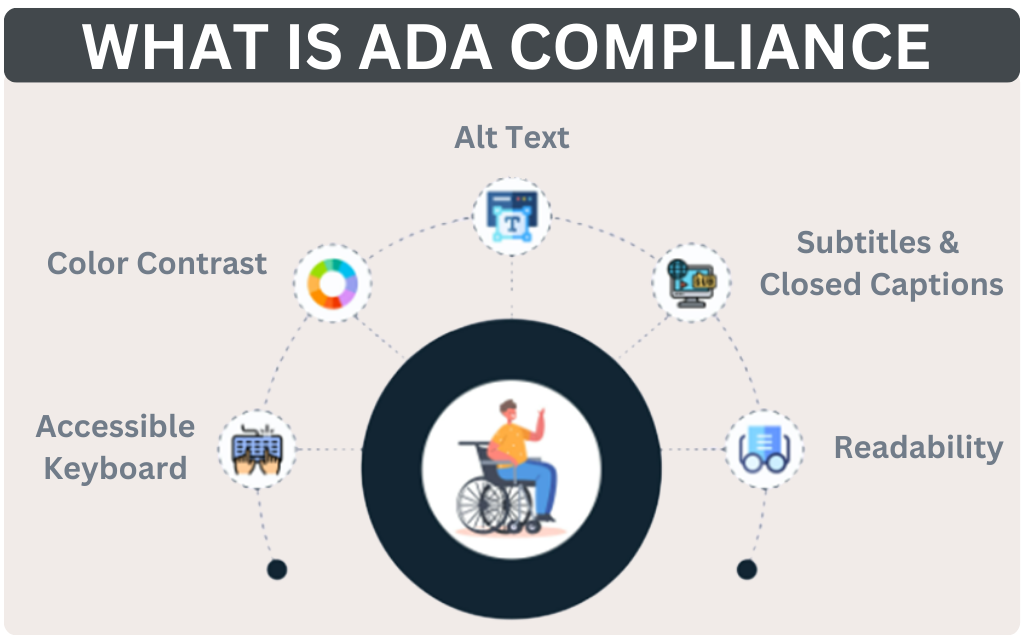
The Americans with Disabilities Act (ADA) mandates accessible websites. Professional developers ensure your site meets these standards.
Key accessibility features:
- Screen-reader optimization: Making content accessible to visually impaired users.
- Keyboard-friendly navigation: Supporting users with limited mobility.
- Readable design: Optimizing text size and contrast for inclusivity.
ADA compliance broadens your audience and showcases your brand’s commitment to inclusivity.
12. Constant support
A website requires ongoing attention to remain functional and secure. Professional WordPress companies provide constant support to keep your site running smoothly.
Support benefits:
- 24/7 monitoring: Troubleshooting issues to minimize downtime.
- Regular backups and updates: Keeping your site secure and current.
- Quick response times: Ensuring rapid fixes for technical problems.
Author Bio

Shankar Saini
Shankar Saini is a dedicated web designer and developer at Digital Aura, specializing in creating visually appealing and user-friendly websites. With expertise in both front-end design and back-end development, Shankar transforms ideas into functional digital experiences that connect with users. He focuses on building responsive, high-performance websites tailored to the unique needs of clients across various industries.
Shankar is committed to staying up-to-date with the latest trends and technologies in web design and development to ensure his projects meet modern digital standards. He is always eager to explore new tools and techniques to continuously enhance his craft and creative approach.
Top WordPress Security Tips to Protect Your Website

In today’s digital age, website security is crucial. Your WordPress website is an integral part of your business, and protecting it from hackers is essential to maintain your brand’s reputation, secure customer data, and ensure seamless operations. With WordPress being the most widely used content management system (CMS), it’s often a prime target for cyberattacks. Without proper wordpress security, you risk exposing your website to malware, data breaches, and performance issues.
Why You Can’t Ignore WordPress Security:
- Data protection: Safeguard customer and business information from data breaches.
- Trust & credibility: Customers are less likely to return to or trust a hacked website.
- SEO impact: Search engines like Google penalize hacked or compromised sites by lowering rankings or flagging them as unsafe.
- Business continuity: Security issues can lead to downtime, affecting revenue and operations.
- Legal compliance: With stricter data protection laws like GDPR, a security breach could lead to hefty fines and legal consequences.
By investing in robust WordPress security measures, you not only protect your website but also reinforce trust with your audience and maintain business continuity. Don’t wait for an attack to happen—act now to keep your site secure and your business thriving.
Here are the tips to protect your website
1. Always keep WordPress core, themes, and plugins up to date.
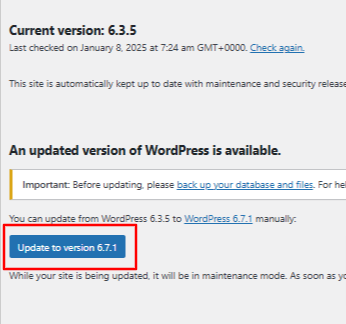
Outdated WordPress core, themes, and plugins are prime targets for hackers. Regular updates are crucial because they contain patches for wordpress security vulnerabilities, performance improvements, and new features. Neglecting to update leaves your website exposed to potential attacks.
- Why it’s critical: Cybercriminals actively look for outdated sites with known vulnerabilities to exploit.
- How to stay secure: Regularly check for updates in your WordPress dashboard or enable automatic updates for minor releases.
- Tip: Schedule monthly maintenance check-ups to review plugin and theme updates.
2. Use strong passwords and control user access

Your WordPress login credentials are the first line of defense against unauthorized access. Using weak or common passwords significantly increases the risk of a brute-force attack. Equally important is limiting the number of users with admin access to reduce potential points of entry.
- Why it’s important: Weak passwords are one of the most common vulnerabilities exploited by hackers.
- Best practices: Use a password manager to generate and store complex passwords, and enforce strong password policies for all users.
- Control access: Only grant admin privileges to trusted individuals and regularly audit user accounts.
3. Choose the right WordPress hosting for security

The security of your website starts with your hosting provider. Not all hosting services offer the same level of protection. A reputable WordPress hosting provider should offer built-in security features like firewalls, malware scanning, automatic backups, and DDoS protection.
- Why it’s essential: A secure hosting environment can prevent many potential attacks before they even reach your website.
- What to look for: Choose a host that offers features like SSL certificates, daily backups, and real-time malware monitoring.
- Tip: Managed WordPress hosting providers often include automatic updates, security patches, and better overall protection.
4. Limit login attempts to prevent unauthorized access
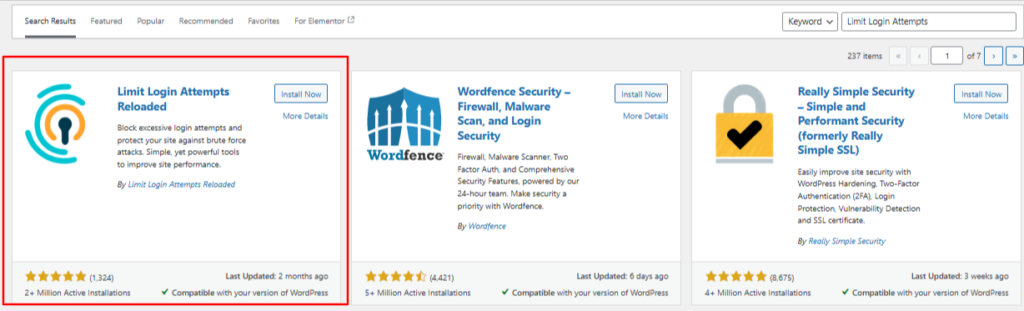
By default, WordPress allows unlimited login attempts, leaving your site vulnerable to brute-force attacks. Limiting the number of failed login attempts can significantly reduce the risk of unauthorized access.
- Why it’s important: Brute-force attacks use automated tools to guess login credentials repeatedly.
- How to implement: Use a plugin like Limit Login Attempts Reloaded to limit the number of attempts and lock out suspicious users.
- Tip: Enable two-factor authentication (2FA) for an added layer of security.
5. Uninstall unused plugins and themes
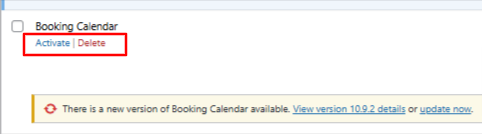
Unused plugins and themes can be a wordpress security risk even if they are inactive. If they’re outdated or vulnerable, hackers can exploit them to gain access to your site. Regularly reviewing and removing unnecessary plugins and themes can help reduce the risk.
- Why it’s important: Unmaintained plugins and themes can serve as entry points for hackers.
- Best practices: Delete any plugins or themes that are not in use. Even deactivated plugins can pose risks.
- Tip: Keep only essential plugins that are actively maintained by developers.
6. Install a WordPress security plugin for comprehensive protection

A dedicated WordPress security plugin provides an all-in-one solution to safeguard your website. These plugins offer features such as malware scanning, firewall protection, login security, and more.
- Why it’s essential: Security plugins add layers of protection that your hosting service might not offer.
- Top recommendations: Plugins like Wordfence Security and iThemes Security provide extensive security features to protect against common threats.
- Tip: Use a security plugin that fits your website’s size and complexity for optimal performance.
7. Regular backups: your ultimate security net
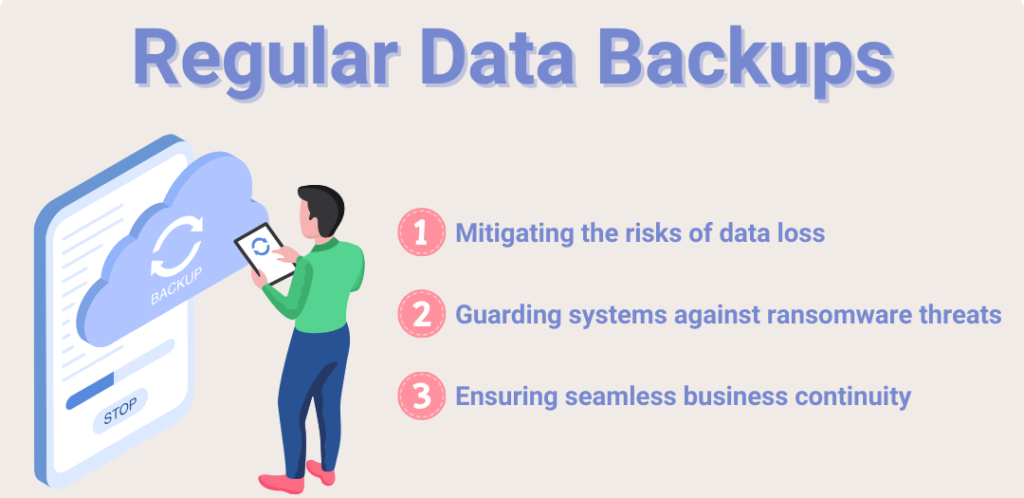
Regularly backing up your website ensures that you can quickly recover in the event of an attack, server failure, or accidental data loss. Backups should include your WordPress database, theme files, plugins, and uploads.
- Why it’s critical: If your site is compromised, a backup can help you restore it to a previous, uninfected version.
- How often to backup: For high-traffic or frequently updated sites, daily backups are recommended. For others, weekly backups might suffice.
- Tip: Store your backups in a remote location such as cloud storage for added safety.
8. Install a WordPress backup solution
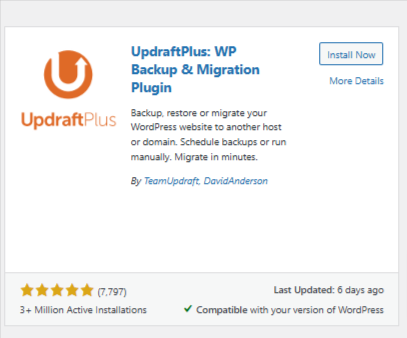
A proper backup solution is essential for website security. Backup plugins can automate the process, saving you time and ensuring your website’s data is always protected. With the right solution in place, you’ll be able to restore your site easily if anything goes wrong.
- Why it’s important: Without a backup solution, recovering from a hack or a crash can be time-consuming and costly.
- Top backup plugins: Plugins like UpdraftPlus allow for easy, automated backups.
- Tip: Set your backups to run at regular intervals and store them offsite to prevent data loss.
9. Enable a web application firewall (WAF)
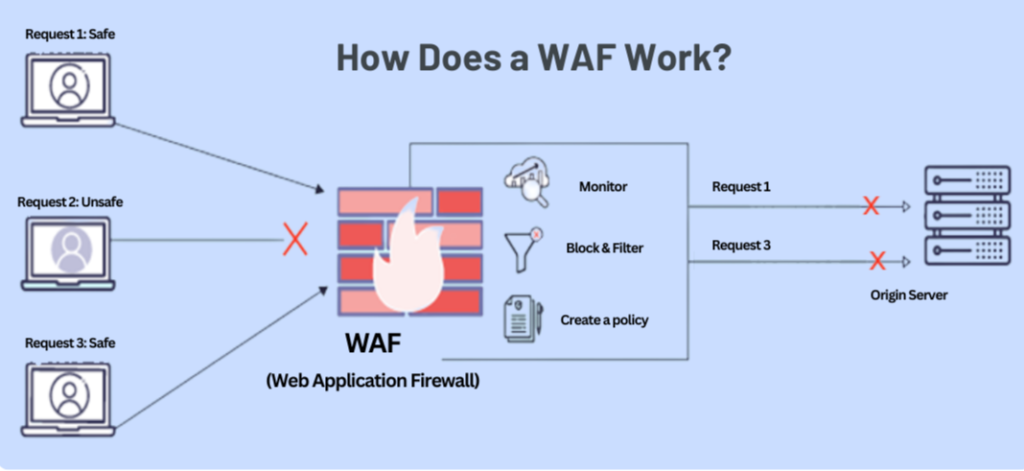
A Web Application Firewall (WAF) blocks malicious traffic from reaching your website. It’s one of the most effective ways to prevent attacks such as SQL injections, cross-site scripting, and other vulnerabilities.
- Why it’s essential: A WAF stops malicious traffic before it even reaches your site, acting as a proactive defense.
- How it works: A WAF monitors traffic and blocks any suspicious requests that may pose a threat.
- Tip: Use services like Cloudflare or Sucuri for comprehensive WAF protection.
10. Move your WordPress site to SSL/HTTPS
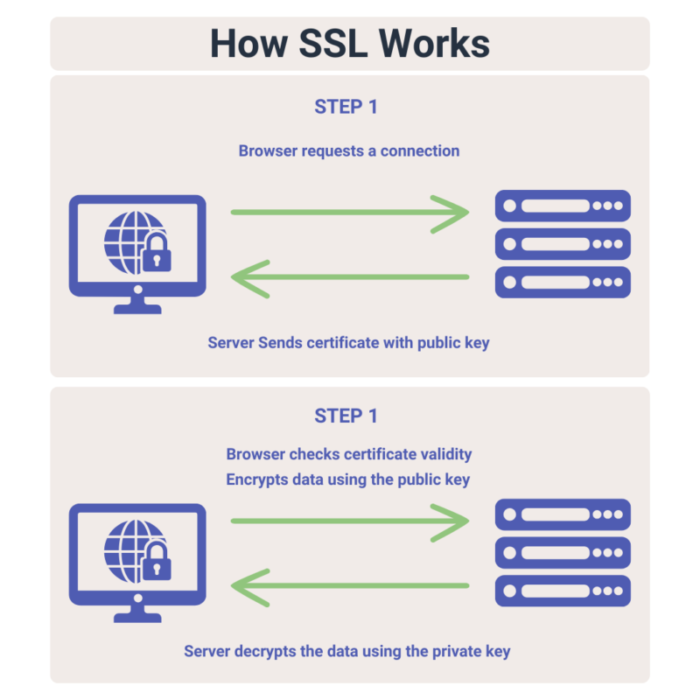
SSL (Secure Sockets Layer) encrypts data transmitted between your website and its visitors. Switching to HTTPS not only improves security but also boosts SEO rankings and fosters trust among your users.
- Why it’s important: HTTPS ensures secure communication, protecting sensitive information such as login credentials and payment details.
- SEO benefits: Google favors HTTPS sites, so having SSL installed can improve your search rankings.
- Tip: Obtain an SSL certificate from a reliable provider and redirect all traffic from HTTP to HTTPS.
Steps to fix a hacked WordPress site and recover quickly
In the unfortunate event of a hack, quick action is essential to minimize damage. If your site is compromised, follow these steps to recover:
- Identify the hack: Use security plugins or tools to determine the extent of the breach.
- Change all passwords: Immediately update all login credentials, including admin, FTP, and database passwords.
- Restore a backup: If you have a clean backup, restore it to remove the malicious files.
- Scan for malware: Use security plugins like Wordfence to scan for and remove any malware.
- Update software: Ensure all your plugins, themes, and core files are up to date to patch vulnerabilities.
Conclusion
Securing your WordPress website is essential to protect it from cyberattacks and ensure the safety of your data and users. By keeping your WordPress core, themes, and plugins updated, using strong passwords, and limiting user access, you can reduce the risk of common vulnerabilities. Choosing a reliable hosting provider, installing security plugins, and enabling features like SSL certificates and firewalls further strengthen your site’s defenses.
Regular backups and a web application firewall (WAF) provide additional layers of protection, ensuring your site can recover quickly in case of a breach. Remember, website security is an ongoing process. Regular maintenance and monitoring are key to keeping your site safe and maintaining the trust of your visitors.
Author Bio

Shankar Saini
Shankar Saini is a dedicated web designer and developer at Digital Aura, specializing in creating visually appealing and user-friendly websites. With expertise in both front-end design and back-end development, Shankar transforms ideas into functional digital experiences that connect with users. He focuses on building responsive, high-performance websites tailored to the unique needs of clients across various industries.
Shankar is committed to staying up-to-date with the latest trends and technologies in web design and development to ensure his projects meet modern digital standards. He is always eager to explore new tools and techniques to continuously enhance his craft and creative approach.
The complete On-Page SEO guide for 2025

Search engine optimization (SEO) is a cornerstone of digital marketing, and on-page SEO remains an integral part of any successful strategy. With search engines constantly updating their algorithms, staying current with on-page SEO practices is crucial for maintaining your site’s visibility.
In this comprehensive guide, we’ll cover the essential on-page SEO elements, actionable tips, and the latest trends to help you optimize your website for 2024.
What is On-Page SEO?
On-page SEO refers to the practice of optimizing individual web pages in order to rank higher in search engine results and attract more organic traffic. It involves both the content and the HTML source code of a webpage. The goal is to make a page as relevant and user-friendly as possible for both search engines and visitors.
Key elements of On-Page SEO
The key elements of on-page SEO are the components that directly affect how well your web pages perform in search engine rankings and provide a positive user experience. Optimizing these elements helps search engines better understand the content of your page and ensures a smooth, user-friendly experience. Here are the main components to focus on:
1. Title tags
- What it is: The title tag is the clickable headline that appears in search results.
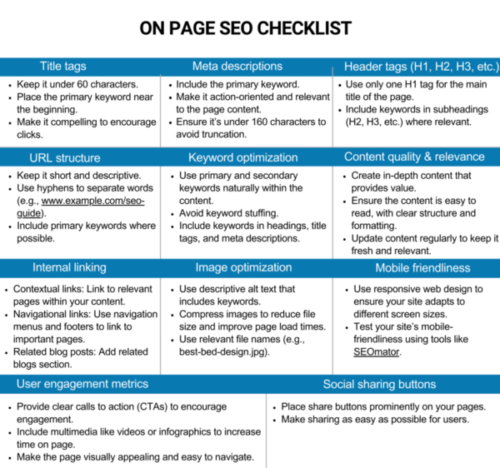
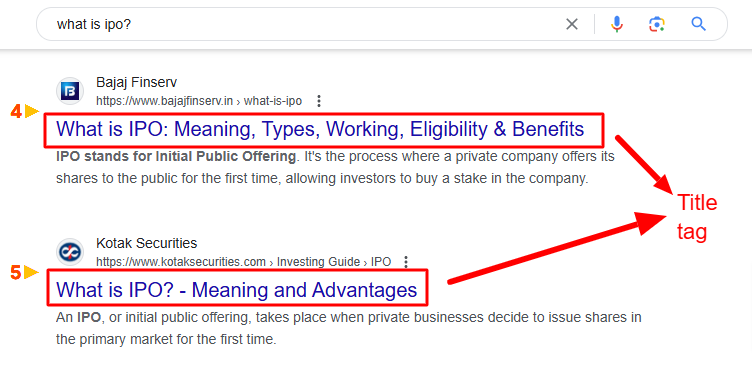
- Why it’s important: It tells both users and search engines what the page is about. A well-crafted title with relevant keywords can significantly improve your click-through rate (CTR).
- Optimization tips:
- Keep it under 60 characters.
- Place the primary keyword near the beginning.
- Make it compelling to encourage clicks.
2. Meta descriptions
- What it is: A brief description (usually 150-160 characters) that appears under the title in search engine results.
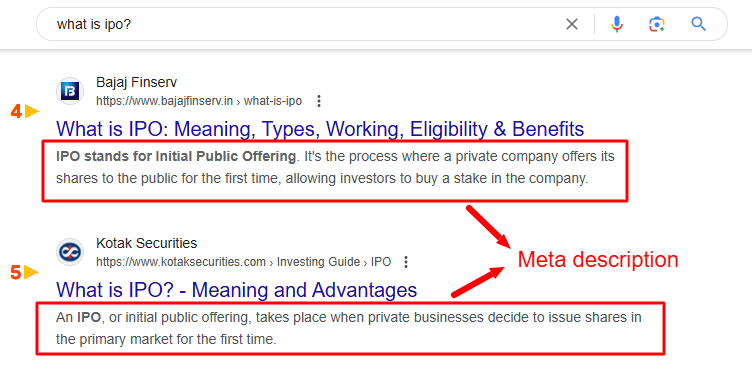
- Why it’s important: While not a direct ranking factor, it influences the CTR. A well-written meta description can convince users to click on your link over others.
- Optimization tips:
- Include the primary keyword.
- Make it action-oriented and relevant to the page content.
- Ensure it’s under 160 characters to avoid truncation.
3. Header tags (H1, H2, H3, etc.)
- What it is: Header tags are used to define headings and subheadings on a page.
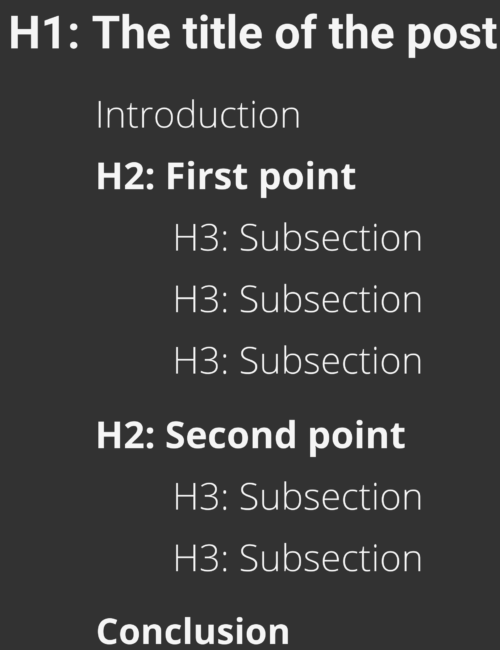
- Why it’s important: They organize content, making it easier for both users and search engines to understand the structure of your page. The H1 tag should be the main heading, and it’s important for SEO.
- Optimization tips:
- Use only one H1 tag for the main title of the page.
- Include keywords in subheadings (H2, H3, etc.) where relevant.
4. URL structure
- What it is: The URL is the web address of your page.
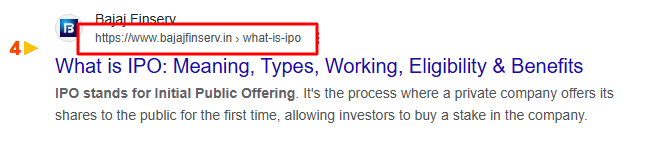
- Why it’s important: Clean, descriptive URLs are more likely to rank well and are easier for users to understand. Search engines prefer URLs that include relevant keywords.
- Optimization tips:
- Keep it short and descriptive.
- Use hyphens to separate words (e.g., www.example.com/seo-guide).
- Include primary keywords where possible.
5. Keyword optimization
- What it is: The strategic use of keywords within your content, title tags, and other elements.
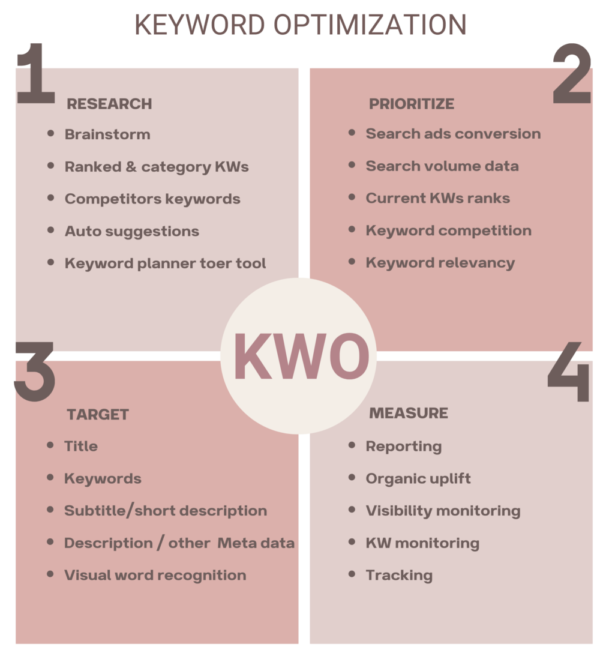
- Why it’s important: Keywords help search engines understand what your page is about. Proper keyword optimization can improve rankings for those terms.
- Optimization tips:
- Use primary and secondary keywords naturally within the content.
- Avoid keyword stuffing.
- Include keywords in headings, title tags, and meta descriptions.
6. Content quality & relevance
- What it is: The substance of your webpage, including text, images, and videos.
- Why It’s important: High-quality, relevant content that answers user queries is a critical ranking factor. Content should be original, well-written, and valuable to the audience.
- Optimization tips:
- Create in-depth content that provides value.
- Ensure the content is easy to read, with clear structure and formatting.
- Update content regularly to keep it fresh and relevant.
7. Internal linking
- What it is: Links within your website that point to other pages on the same site.
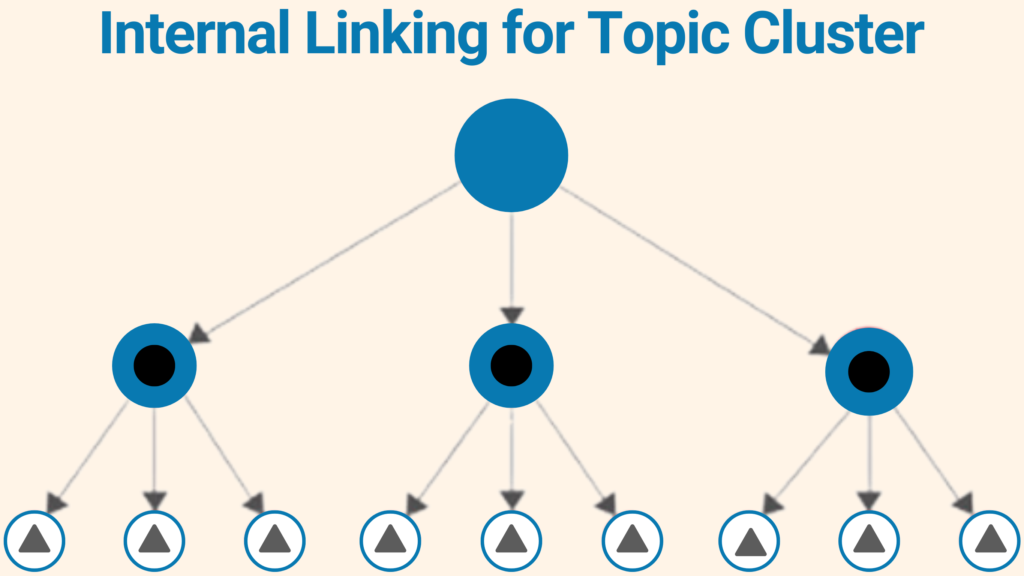
- Why it’s important: Internal linking helps search engines understand the structure of your website and distributes link equity across your pages. It also encourages users to explore more of your content.
- Optimization tips:
- Contextual links: Link to relevant pages within your content.
- Navigational links: Use navigation menus and footers to link to important pages.
- Related blog posts: Add related blogs section
8. Image optimization
- What it is: The process of making images load faster and ensuring they are SEO-friendly.
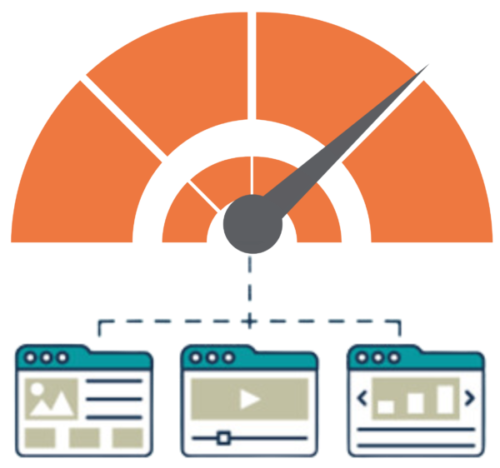
- Why it’s important: Search engines can’t “see” images but rely on alt text to understand them. Optimizing images also improves page load speed, which is an important ranking factor.
- Optimization tips:
- Use descriptive alt text that includes keywords.
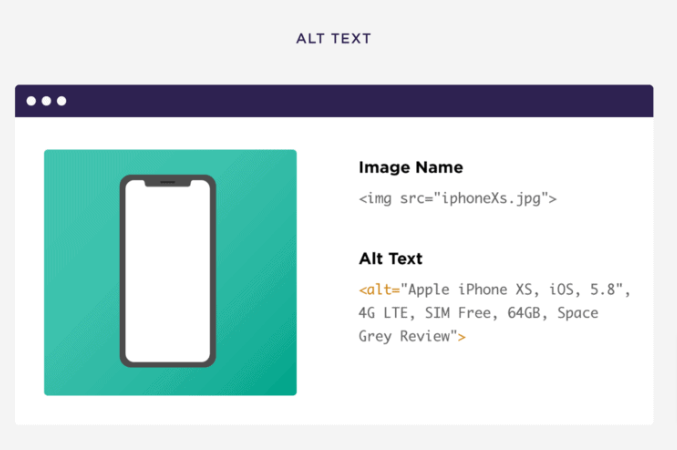
- Compress images to reduce file size and improve page load times.
- Use relevant file names (e.g., best-bed-design.jpg).
9. Mobile friendliness
- What it is: Ensuring that your website provides a good user experience on mobile devices.

- Why it’s important: With mobile-first indexing, search engines prioritize mobile-friendly sites in rankings. A poor mobile experience can hurt both user engagement and SEO.
- Optimization tips:
- Use responsive web design to ensure your site adapts to different screen sizes.
- Test your site’s mobile-friendliness using tools like SEOmator.
10. User engagement metrics
- What it is: Metrics that show how users interact with your page, such as time on page, bounce rate, and pages per session.

- Why it’s important: Engaged users signal to search engines that your content is valuable, which can lead to better rankings.
- Optimization tips:
- Provide clear calls to action (CTAs) to encourage engagement.
- Include multimedia like videos or infographics to increase time on page.
- Make the page visually appealing and easy to navigate.
11. Social sharing buttons
- What it is: Buttons that allow users to share your content on social media.

- Why it’s important: While social signals are not a direct ranking factor, social sharing can increase traffic and visibility, leading to more inbound links and broader exposure.
- Optimization tips:
- Place share buttons prominently on your pages.
- Make sharing as easy as possible for users.
By focusing on these on-page SEO elements, you improve your site’s visibility, ranking potential, and user experience. Each of these factors plays a crucial role in ensuring that both search engines and users find your site valuable and easy to use.
A step-by-step guide to On-Page SEO
Here’s a detailed breakdown of your on-page SEO process, along with additional tips:
1. Competitor analysis & Content gap identification
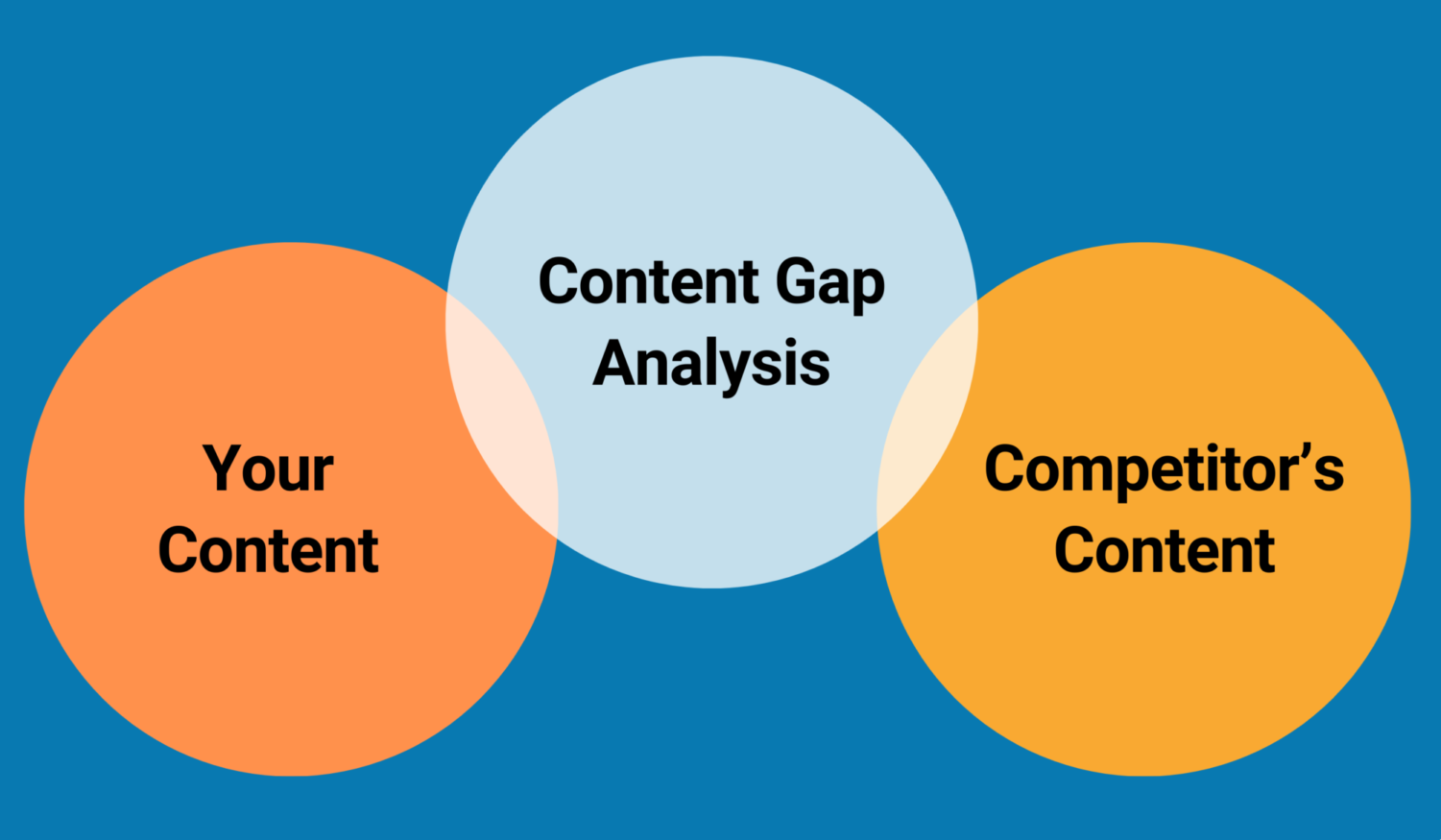
- Identify competitors: Use tools like SEMrush, Ahrefs, or Google Search to identify your top competitors.
- Analyze content gaps: Compare your competitors’ content to yours to identify areas where you can provide more value or address unmet needs.
- Leverage google search console: Use GSC’s “Search Queries” report to understand the search queries that are driving traffic to your site.

- Content strategy: Determine whether you need to create a new page or optimize an existing one.
- Content generation: Use AI tools like ChatGPT or Gemini AI to generate initial drafts, but always review and edit for quality and accuracy.
3. On-Page optimization
- Keyword optimization:
- Title tags: Create unique, descriptive, and keyword-rich title tags.
- Meta descriptions: Write concise, informative, and keyword-optimized meta descriptions.
- Header tags (H1, H2, H3, etc.): Use header tags to structure your content and incorporate keywords.
- Body content: Naturally integrate keywords into your content without keyword stuffing.
- Image optimization:
- Use descriptive file names for images.
- Add relevant alt text to images.
- Compress images to improve page load speed.
- Internal linking:
- Link to relevant pages within your website to improve navigation and distribute link equity.
- Use descriptive anchor text for internal links.
- User experience:
- Ensure your website is mobile-friendly.
- Optimize page load speed.
- Use a clear and intuitive navigation structure.
- Identify snippet opportunities:
- Use clear, direct answers: Create sections that answer common questions in 40-60 words.
- Structure content effectively: Use headings, bullet points, and numbered lists to make your content snippet-friendly.
- Incorporate FAQ schema: Add structured data to enhance your content’s visibility for snippets.
- Target long-tail keywords: Optimize for “how-to,” “what is,” or “why” queries.

- Google My Business: Optimize your Google My Business listing.
- Local citations: Build citations on local directories.
- Local keywords: Incorporate local keywords into your content.
5. Content review & Quality assurance

- Proofread: Check for spelling and grammar errors with the help of Grammarly.
- Fact-check: Ensure the information is accurate and up-to-date.
- Readability: Optimize your content for readability by using clear and concise language.
6. Content publishing & promotion
- Publish content: Once the content is optimized, publish it on your website.
- Promote content: Share your content on social media and other relevant platforms.
7. Monitoring & Analysis
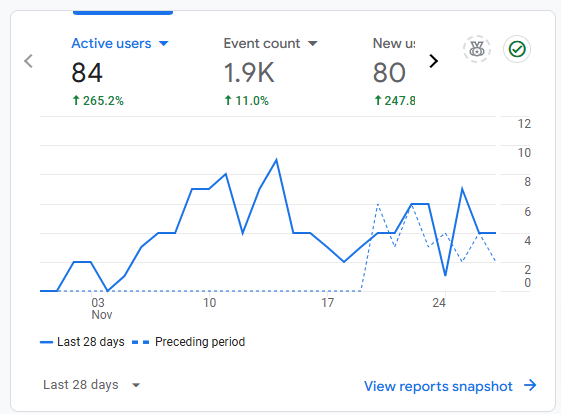
- Track performance: Use Google Analytics to monitor your website’s traffic, user behavior, and conversions.
- Make adjustments: Based on the data, make necessary adjustments to your on-page SEO strategy.
Additional tips:
- Stay updated: Keep up with the latest SEO trends and algorithm updates.
- User experience: Prioritize a positive user experience, including fast load times and easy navigation.
- Mobile-first indexing: Optimize your website for mobile devices.
- Voice search optimization: Optimize your content for voice search queries.
By following these steps and continuously monitoring and adjusting your strategy, you can improve your website’s visibility in search engine results and attract more organic traffic.
Why is On-Page SEO important?

On-page SEO is crucial for several reasons, as it directly impacts how search engines understand, index, and rank your web pages. Here are the key reasons why on-page SEO is important:
1. Improves search engine rankings
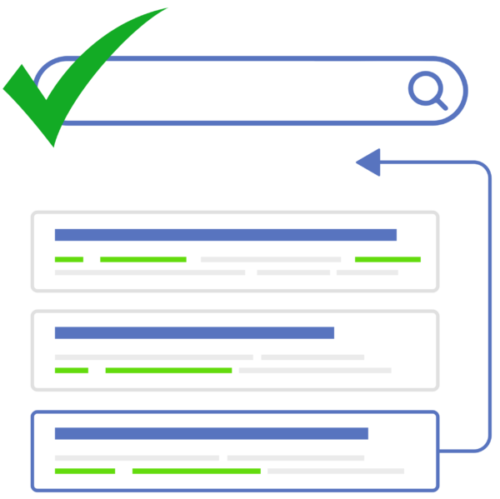
On-page SEO helps search engines understand the content and context of your page. By optimizing elements such as title tags, headers, content, and URLs, you increase the chances of your page ranking higher in search results for relevant keywords. Higher rankings lead to more visibility, which can result in more organic traffic.
2. Enhances user experience
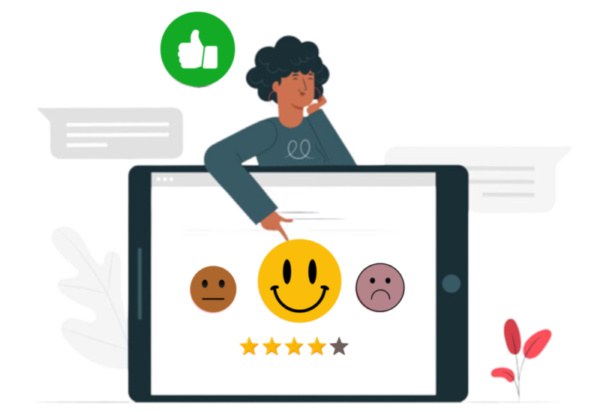
On-page SEO focuses not only on making content discoverable but also ensuring it is accessible and user-friendly. A well-structured page with clean navigation, mobile optimization, and fast load times leads to a better experience for visitors, reducing bounce rates and increasing engagement. When users find what they’re looking for easily, they are more likely to stay on the site longer, increasing the likelihood of conversions.
3. Increases organic traffic
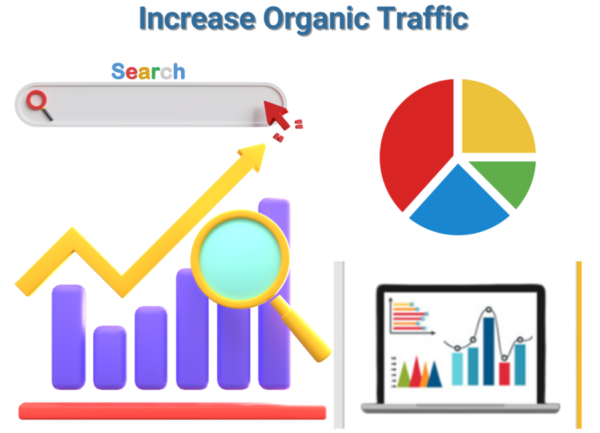
By optimizing your content with targeted keywords and ensuring that search engines can properly index your page, you increase the likelihood that your page will appear in search results. The higher your page ranks, the more organic (non-paid) traffic it can attract from users searching for related terms.
4. Boosts Click-Through Rates (CTR)

With well-optimized title tags, meta descriptions, and URLs, you make your page more appealing in search results. When your title and description clearly convey what the page is about, users are more likely to click on it. A higher CTR is a strong ranking factor for search engines and can further improve your page’s position.
5. Builds relevance & authority
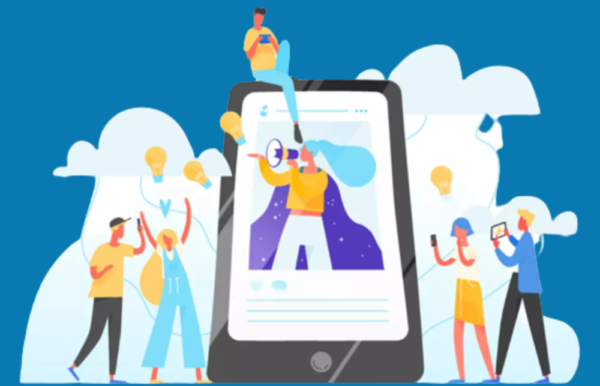
On-page SEO helps establish your page’s relevance to specific topics. By strategically using keywords, structuring content properly, and offering valuable, well-researched information, you help both users and search engines see your page as an authoritative source. This boosts your credibility and helps you rank higher for relevant queries.
6. Supports other SEO efforts

On-page SEO is a foundation for off-page SEO (like link building). High-quality, optimized content encourages other websites to link to you, which further boosts your page’s authority and ranking. Well-optimized pages are also more likely to perform well in social media shares, which can drive additional traffic.
7. Helps with mobile optimization

With mobile-first indexing, search engines like Google give priority to mobile-friendly pages. On-page SEO ensures that your site is optimized for mobile devices, providing a better experience for users who are browsing on smartphones or tablets.
8. Increases conversions & ROI

When a page is optimized to meet both search engine and user needs, it not only attracts more traffic but also converts visitors into customers or leads more effectively. Well-optimized pages with clear calls to action (CTAs) and relevant content help guide users toward taking desired actions, leading to a higher return on investment (ROI).
In short, on-page SEO is essential because it helps you align your website with both search engine algorithms and user expectations. By optimizing your site’s content, structure, and performance, you make it easier for both search engines and visitors to find, engage with, and trust your content.
Best tools for On-Page SEO
Here are some of the best tools to help you with your on-page SEO efforts:
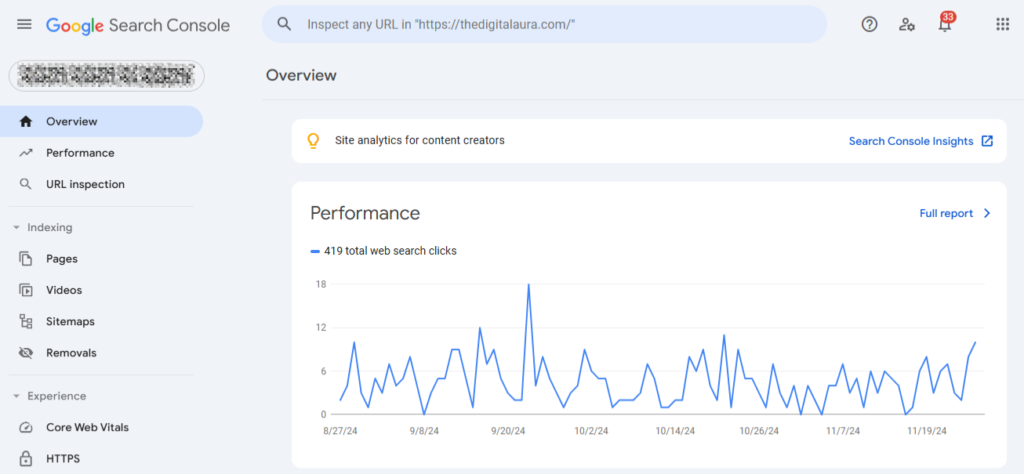
Google Search Console is a free tool from Google that helps webmasters monitor and maintain their site’s presence in Google Search results. It provides insights into how Google views your website, its indexing status, search performance, and more.
Best for: Website owners, SEO professionals, and webmasters looking for a comprehensive and free tool to track website performance and identify SEO issues.
Key features:
- Index status: Check which pages are indexed and discover indexing issues.
- Search analytics: View search queries, clicks, and impressions for your website.
- Mobile usability: Detects mobile usability issues that may affect rankings.
- Core web vitals: Monitor your website’s performance concerning user experience (UX).
- Manual actions: Check for penalties or warnings from Google regarding violations.
Pros:
- Completely free.
- Provides direct insights from Google on indexing, performance, and issues.
- Easy to use with a clean interface.
Cons:
- Limited detailed keyword data compared to paid tools.
- The interface might be overwhelming for beginners.
How to use:
- Add and verify your website in Google Search Console.
- Explore the Performance report for search query data.
- Use the Coverage section to check for indexing issues.
- Monitor the Core Web Vitals for UX metrics.
- Regularly review the Mobile Usability and Manual Actions sections.

Google Analytics is a powerful, free analytics tool that helps website owners track user behavior, traffic sources, conversions, and more. It helps in understanding the audience’s interaction with your site.
Best for:Businesses and content creators who need deep insights into user behavior, traffic sources, and performance.
Key features:
- User behavior: Track key metrics like pageviews, session duration, and bounce rate.
- Audience insights: Analyze demographic and geographic data of your visitors.
- Acquisition: Track where your traffic is coming from (organic, paid, social, etc.).
- Conversions: Measure and track your website’s goal completions.
Pros:
- Free for most features.
- Provides deep insights into user interaction and acquisition.
- Customizable reports and dashboards.
Cons:
- Steep learning curve for beginners.
- Does not provide keyword data, especially for organic search, due to privacy changes.
How to use:
- Set up Google Analytics and integrate it with your website.
- Use the Acquisition report to see where your traffic is coming from.
- Check the Behavior section to track pageviews, bounce rate, and session data.
- Set up Goals in the Conversions section to track key actions like sign-ups or purchases.
Pricing: Free for most features; 360 version available for enterprise use with added features and support.
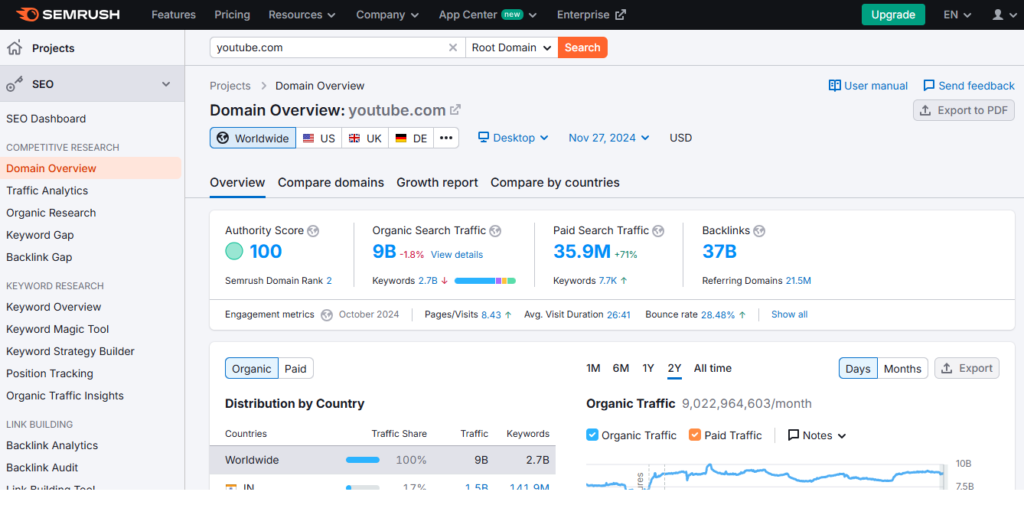
SEMrush is a comprehensive paid SEO tool that offers various features for keyword research, on-page SEO, and competitive analysis. It’s ideal for professionals who need a powerful tool for SEO and digital marketing.
Best for: SEO experts, marketers, and agencies looking for an all-in-one solution for keyword research, competitor analysis, and SEO optimization.
Key features:
- Keyword research: Discover high-traffic keywords and assess their competition.
- On-Page SEO checker: Offers detailed on-page optimization suggestions.
- Competitor analysis: Analyze competitors’ SEO performance and strategies.
- Position tracking: Track your keyword rankings.
Pros:
- Extensive keyword research and competitor analysis features.
- In-depth SEO audit tools.
- Comprehensive reports with actionable recommendations.
Cons:
- Expensive for small businesses.
- Can be overwhelming due to the number of features.
How to use:
- Enter your website’s URL in the Site Audit tool to identify SEO issues.
- Use the Keyword Magic Tool to find relevant keywords.
- Check out the On-Page SEO Checker for optimization recommendations.
- Analyze competitors by entering their domains into the Competitive Research tool.
Pricing: Starts at $139.95/month. More pricing tiers available for larger businesses and agencies.
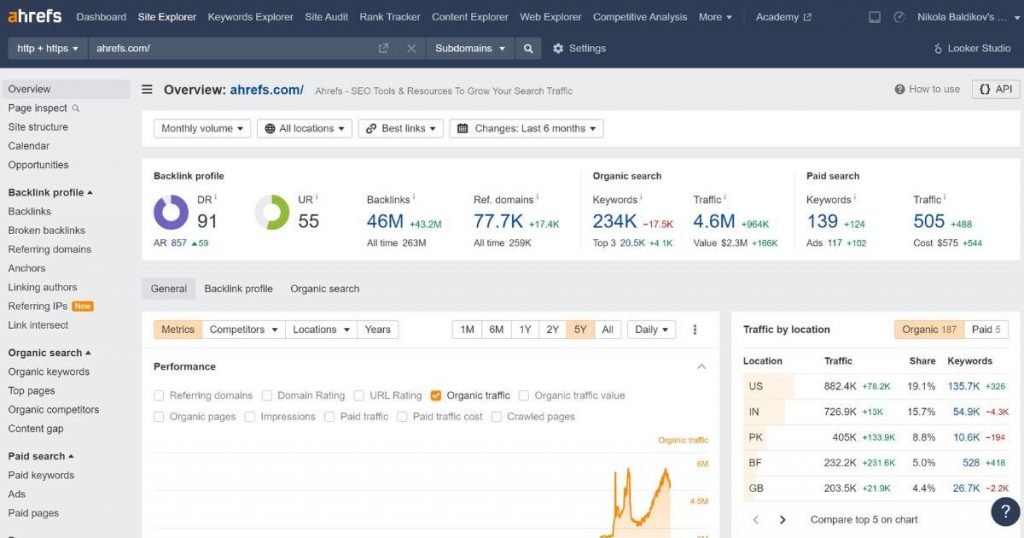
Ahrefs is a paid SEO tool known for its strong backlink analysis and keyword research capabilities. It’s an excellent option for both on-page and off-page SEO.
Best for: SEO professionals, content marketers, and link-building specialists.
Key features:
- Keyword explorer: Find keyword ideas and analyze search volume and difficulty.
- Site audit: Run a full website audit to detect SEO issues.
- Rank tracker: Track your website’s position for specific keywords over time.
- Backlink analysis: See your backlinks and analyze the quality of referring sites.
Pros:
- Robust backlink analysis tools.
- Extensive keyword research features.
- Detailed site audit capabilities.
Cons:
- Expensive, especially for smaller businesses.
- The interface may take time to master.
How to use:
- Run a site audit to identify and fix SEO issues.
- Use the Keyword Explorer to find target keywords for your content.
- Track keyword rankings with the Rank Tracker.
- Analyze backlinks using the Site Explorer.
Pricing: Starts at $129/month. Other plans available for advanced users.
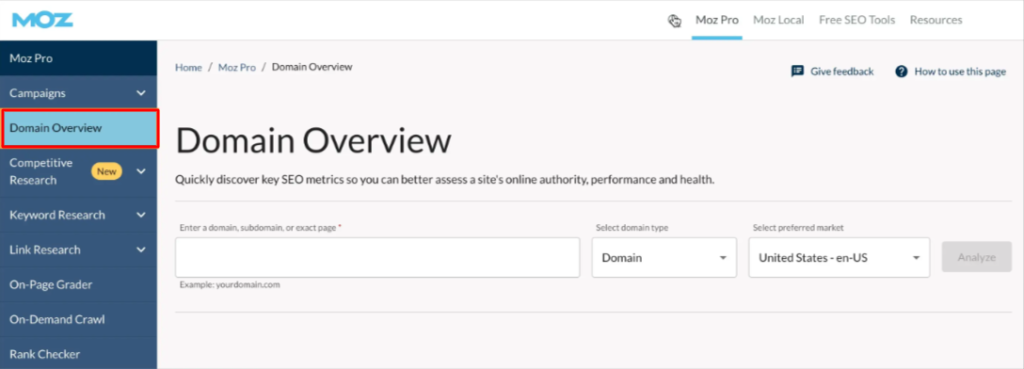
Moz is an established SEO platform offering a suite of tools to improve on-page and off-page SEO. It is known for its ease of use, especially for beginners.
Best for: Small to medium businesses and SEO beginners who need simple, effective tools for keyword research and website audits.
Key features:
- Keyword explorer: Search for keyword ideas and analyze competition.
- Site crawl: Crawl your site to detect SEO issues.
- SERP analysis: Track keyword rankings and competition in SERPs.
- On-page optimization: Recommendations for improving individual pages.
Pros:
- Beginner-friendly interface.
- Detailed and easy-to-understand reports.
- A solid community and educational resources.
Cons:
- Keyword research capabilities are less extensive than SEMrush or Ahrefs.
- Limited features in the basic plan.
How to use:
- Use the Site Crawl tool to identify SEO issues on your site.
- Conduct keyword research with Keyword Explorer.
- Monitor your keyword rankings and competitors with SERP Analysis.
Pricing: Starts at $49/month with higher plans for advanced features.

Screaming Frog is a desktop-based SEO crawler that helps identify technical SEO issues by crawling websites. It’s ideal for in-depth website audits and diagnosing SEO errors.
Best for: SEO professionals and webmasters who need a detailed technical SEO audit tool.
Key features:
- Website crawl: Identify issues like broken links, duplicate content, and missing meta tags.
- Site audit: Provides technical recommendations to improve your website’s structure and SEO performance.
- XML sitemap generation: Generate sitemaps for better indexing.
Pros:
- In-depth technical SEO analysis.
- Can crawl very large websites.
- Offers a free version with basic features.
Cons:
- Desktop-only tool.
- Requires some technical knowledge to make full use of the tool.
How to use:
- Download and install the tool.
- Crawl your website by entering your URL.
- Review issues identified in the crawl (e.g., broken links, duplicate content).
- Generate an XML sitemap for better indexing.
Pricing: Free for basic use (up to 500 pages). Paid plans start at £199/year.
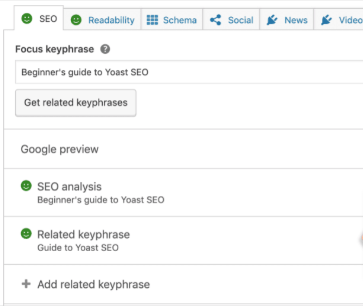
Yoast SEO is a popular WordPress plugin for on-page SEO optimization. It provides tools to optimize content for search engines and improve website performance.
Best for: WordPress users looking for an easy-to-use on-page SEO tool.
Key features:
- On-Page optimization: Helps optimize pages for target keywords.
- Readability analysis: Ensures content is clear and easy to read.
- XML Sitemap generation: Automatically generates XML sitemaps for your WordPress site.
- Social media integration: Optimizes content for sharing on social media platforms.
Pros:
- Easy to use with a user-friendly interface.
- Provides actionable SEO recommendations.
- Integrates well with WordPress.
Cons:
- Limited features in the free version.
- Doesn’t offer in-depth technical SEO features.
How to use:
- Install the Yoast SEO plugin on your WordPress site.
- Edit individual pages/posts and use the Yoast SEO box to optimize content.
- Review readability and SEO recommendations.
- Generate XML sitemaps automatically from the plugin settings.
Pricing: Free version available. Premium version starts at £199/year.
Final thoughts
On-page SEO is a fundamental aspect of digital marketing that can significantly impact your website’s visibility and organic traffic. By following the best practices outlined in this guide, you can optimize your web pages to rank higher in search engine results and attract more qualified visitors.
Remember, on-page SEO is an ongoing process. It’s essential to stay updated with the latest SEO trends and algorithm updates to maintain your website’s competitiveness. By continuously monitoring and optimizing your website, you can ensure that your content reaches your target audience and drives results.
Author Bio

Sejal Chopra
Sejal Chopra is a dedicated digital marketing executive at Digital Aura, specializing in SEO, content writing & performance marketing that drive measurable results. With a strong focus on data-driven campaigns, Sejal helps businesses optimize their online presence and achieve their marketing goals. She is skilled in leveraging various digital channels to enhance brand visibility and maximize ROI.
Sejal is passionate about staying on top of the latest trends in digital marketing and continually refining her approach to deliver impactful outcomes. Outside of work, she enjoys exploring new ideas and technologies to stay ahead in the dynamic marketing landscape.
What is SEO and how does it work?
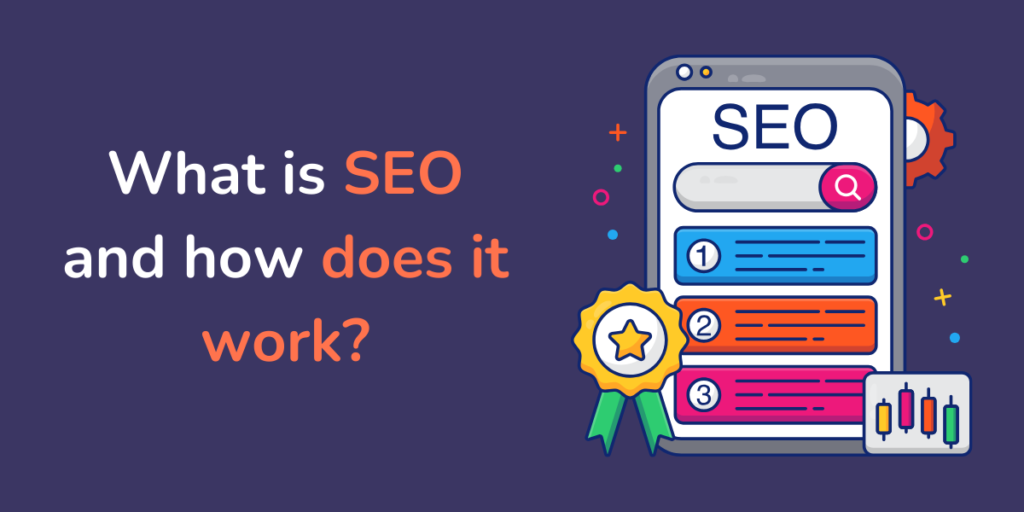
SEO, or Search Engine Optimization, is one of the most powerful tools in digital marketing today. It helps businesses increase their visibility on search engines, drive organic traffic to their websites, and ultimately improve conversions. In this guide, we will explore SEO in detail—from its definition to the latest trends, best practices, and strategies.
What is SEO?
SEO (Search Engine Optimization) is the practice of optimizing your website to improve its ranking on search engines like Google, Bing, and Yahoo. The primary goal of SEO is to increase organic (non-paid) traffic to your website by ensuring that your site appears higher in search engine results pages (SERPs) when users search for relevant keywords or phrases related to your business, services, or content.
SEO involves a combination of techniques and strategies that focus on both the technical and content-related aspects of a website to make it more attractive to search engines and, ultimately, to users. The better optimized your website is, the more likely it is that search engines will rank it highly for relevant searches, making it more visible to potential customers.
Components of SEO
SEO comprises three main components:
1. Technical SEO
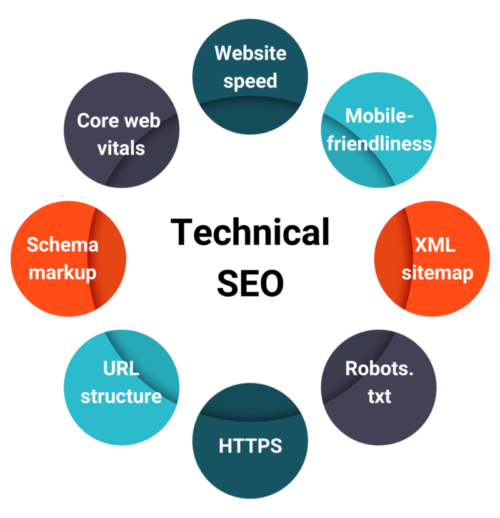
Technical SEO involves optimizing your website’s technical aspects to improve its performance and accessibility for search engines. Key techniques include:
A. Website speed
- Image optimization: Compressing images to reduce file size.
- Minification: Removing unnecessary code from HTML, CSS, and JavaScript files.
- Leveraging browser caching: Storing static assets locally to reduce server load.
- Optimizing server response time: Ensuring quick server response times.
B. Mobile-friendliness
- Responsive design: Ensuring your website adapts to different screen sizes.
- Mobile-first indexing: Prioritizing the mobile version of your website.
- Touchscreen optimization: Optimizing your website for touch interactions.
C. XML sitemap
- Creating an XML sitemap: A sitemap helps search engines discover and index your website’s pages.
- Submitting the sitemap to search consoles: Submitting your sitemap to Google Search Console and Bing Webmaster Tools.
D. Robots.txt
- Controlling crawler access: Using a robots.txt file to instruct search engine crawlers which pages to index and which to avoid.
- Preventing indexation of unnecessary pages: Ensuring that irrelevant or low-quality pages are not indexed.
E. HTTPS
- Implementing HTTPS: Using HTTPS to encrypt communication between your website and users’ browsers.
- Improving security: Protecting your website from cyberattacks.
- Boosting search engine rankings: Google favors HTTPS websites in its search rankings.
F. URL structure
- Using descriptive URLs: Creating URLs that are easy to understand and contain relevant keywords.
- Avoiding dynamic URLs: Using static URLs whenever possible.
- Implementing a logical URL structure: Organizing your website’s URLs in a hierarchical manner.
G. Schema markup:
- Enhancing search engine understanding: Using schema markup to provide additional context to search engines.
- Improving rich snippets: Enabling rich snippets to display more information in search results.
H. Core web vitals
- Page load speed: Optimizing your website’s loading speed.
- Interactivity: Ensuring your website is responsive and interactive.
- Visual stability: Avoiding layout shifts and ensuring a stable visual experience.
2. On-Page SEO

On-page SEO focuses on optimizing individual web pages to rank higher in search engine results. Key techniques include:
A. Keyword research
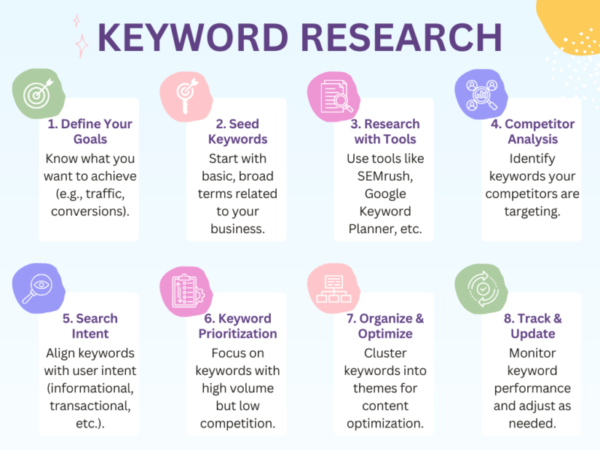
- Identify relevant keywords: Use tools like Google Keyword Planner, SEMrush, or Ahrefs to find keywords and phrases that your target audience is searching for.
- Keyword relevance: Ensure that the keywords you choose are relevant to your content and business goals.
- Keyword difficulty: Consider the competition for each keyword and prioritize those with lower difficulty.
B. Keyword optimization:
- Title tags: Create compelling and keyword-rich title tags for each page.
- Meta descriptions: Write concise and informative meta descriptions that entice users to click.
- Header tags (H1, H2, H3, etc.): Use header tags to structure your content and incorporate keywords.
- Body content: Naturally integrate keywords into your content without keyword stuffing.
- Image optimization: Use descriptive file names and alt text for images.
C. High-quality content
- User-centric content: Create content that is valuable, informative, and engaging to your target audience.
- Unique content: Avoid duplicate content and plagiarism.
- Content length: Aim for a balance between quality and quantity.
- Content freshness: Regularly update your content to keep it relevant.
D. URL structure:
- Keyword-rich URLs: Use descriptive URLs that include relevant keywords.
- Clean & Simple URLs: Avoid complex URL structures.
- Consistent URL structure: Maintain a consistent URL structure throughout your website.
E. Internal linking
- Strategic linking: Link to relevant pages within your website to improve navigation and distribute link equity. This includes contextual internal linking (linking within the content where it’s most relevant), navigational linking (guiding users to key pages such as product categories or important site sections), and related blog links (connecting blog posts that share similar topics or themes).
- Anchor text optimization: Use descriptive anchor text for internal links.
3. Off-page SEO
Off-page SEO involves building backlinks and promoting your website on other websites to improve its authority and visibility. Key techniques include:

A. Backlink building:
- High-quality backlinks: Acquire backlinks from reputable websites to improve your website’s domain authority.
- Diverse backlink profile: Build backlinks from a variety of sources, including blogs, forums, and directories.
- Natural backlink acquisition: Focus on earning backlinks through high-quality content and outreach.
- Avoid black-hat tactics: Stay away from spammy tactics like link buying and link schemes.
B. Social Media Marketing:
- Social media profiles: Create and maintain active profiles on popular social media platforms.
- Share valuable content: Share your website’s content on social media to increase visibility and engagement.
- Encourage social sharing: Use social sharing buttons on your website to make it easy for visitors to share your content.
C. Online directories:
- Local business listings: Claim and optimize your business listings on Google My Business and other local directories.
- Consistent NAP information: Ensure consistency in your business’s Name, Address, and Phone Number (NAP) across all listings.
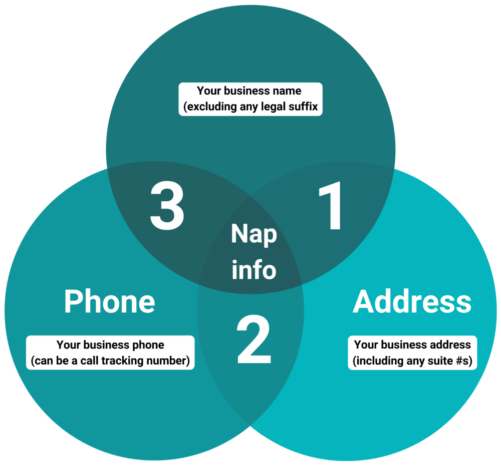
D. Brand mentions:
- Encourage brand mentions: Encourage people to mention your brand on social media and other online platforms.
- Monitor brand mentions: Use tools to track brand mentions and respond to them promptly.
E. Guest Posting:
- Write guest posts: Contribute high-quality guest posts to other websites in your industry.
- Include a backlink: Include a link back to your website in your guest posts.
F. Email marketing:
- Build an email list: Collect email addresses from website visitors and subscribers.
- Send regular newsletters: Share valuable content and promotions with your email list.
- Include links to your website: Link to your website in your email newsletters.
Why is SEO important?
SEO, or Search Engine Optimization, is a crucial strategy for businesses of all sizes to increase their online visibility and attract organic traffic to their website.
1. Increased organic traffic
- Higher search engine rankings: A well-optimized website ranks higher in search engine results pages (SERPs), leading to more organic traffic.
- Targeted traffic: SEO helps attract highly targeted traffic that is more likely to convert into customers.
2. Improved brand visibility
- Brand awareness: A strong online presence can significantly boost brand awareness and recognition.
- Brand authority: Consistent high-quality content and strong search engine rankings establish your brand as an authority in your industry.
3. Higher conversion rates
- Relevant traffic: SEO attracts visitors who are actively searching for your products or services.
- Enhanced user experience: A well-optimized website provides a seamless user experience, increasing the likelihood of conversions.
4. Cost-effective marketing
- Long-term benefits: Unlike paid advertising, SEO offers long-term benefits without recurring costs.
- Consistent traffic: Once your website ranks well in search engines, it can continue to generate organic traffic for years to come.
5. Competitive advantage
- Outpace competitors: Effective SEO can help you outrank your competitors and gain a competitive edge.
- Market leadership: By dominating search engine results, you can position your brand as a market leader.
6. Mobile-first indexing
- Mobile-friendly websites: Google prioritizes mobile-friendly websites in its search results.
- Improved user experience: Mobile optimization ensures a seamless experience for mobile users.
7. Local SEO
- Target local customers: Local SEO helps businesses attract customers in specific geographic areas.
- Increased foot traffic & online orders: Effective local SEO can drive foot traffic to physical stores and online orders.
In today’s digital age, SEO is an indispensable tool for businesses to thrive online. By investing in SEO, you can unlock the full potential of your online presence and achieve sustainable growth.
How do search engines work?
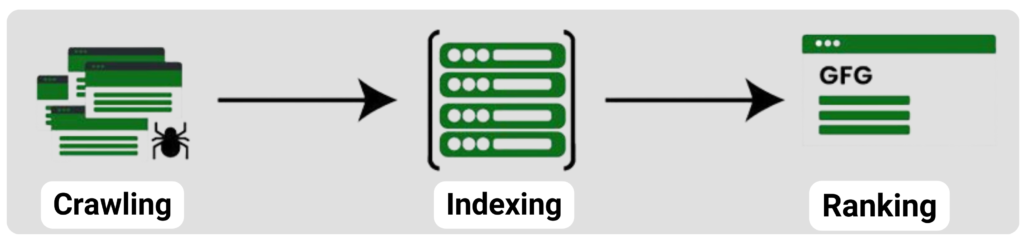
Search engines like Google use a complex system to find, index, and rank web pages. Here’s a simplified breakdown of the process:
1. Crawling
- Spider Bots: Search engines send out automated programs called spiders or bots to scour the internet.
- Following Links: These bots follow links from one website to another, discovering new pages and content.
2. Indexing
- Storing Information: The information gathered during the crawling process is stored in a massive database called an index.
- Understanding Content: Search engines analyze the content of each page, including text, images, and videos, to understand its topic and relevance.
Pro tip: Want to see which of your website’s pages are indexed by Google? Just type “site:yourdomain.com” in the search bar! This will show you a list of your indexed pages. For a more in-depth analysis, check out the “Index Coverage report” in Google Search Console.
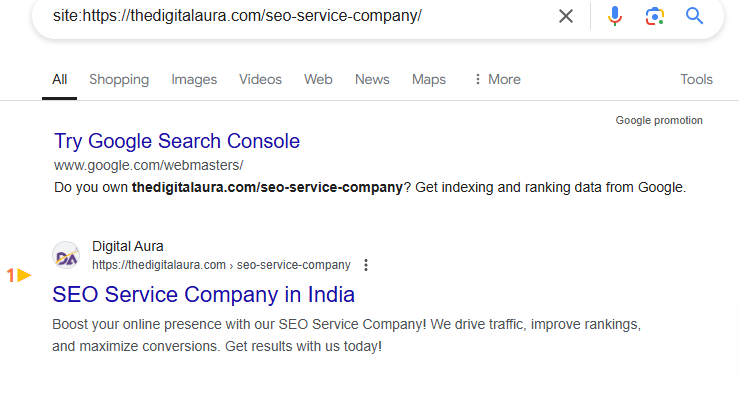
3. Ranking
- Algorithm: Search engines use complex algorithms to determine the relevance and quality of each webpage.
- Ranking factors: Factors like keyword relevance, backlink profile, website speed, mobile-friendliness, and user experience influence rankings.
- Serving results: When a user searches for a query, the search engine’s algorithm selects the most relevant pages from the index and displays them in a ranked list.
By understanding how search engines work, you can optimize your website to rank higher in search results and attract more organic traffic.
How Google orders & ranks search results?

Google uses a complex algorithm to determine the ranking of search results. While the exact algorithm is proprietary, we can understand some of the key factors that influence rankings:
1. Relevance
- Keyword matching: How well does the page’s content match the search query?
- Semantic understanding: Google’s ability to understand the context and meaning of words.
2. Authority
- Backlinks: The number and quality of backlinks pointing to the page.
- Domain authority: The overall authority of the website.
3. User experience
- Page speed: How quickly the page loads.
- Mobile-friendliness: How well the page adapts to mobile devices.
- User engagement: How long users spend on the page and how often they click on links.
4. Freshness
- Content age: How recent is the content?
- Update frequency: How often is the content updated?
5. Technical SEO
- XML sitemaps: How well-structured is the website’s sitemap?
- Robots.txt: How clear are the instructions for search engine crawlers?
- HTTPS: Is the website secure?
Note: Google’s algorithm is constantly evolving, and it’s essential to stay updated with the latest trends and best practices to maintain high search engine rankings.
What is the difference between paid search vs. organic search?
While SEO primarily focuses on organic search, businesses often also use paid search to drive traffic. Let’s break down the differences and similarities between the two.
Paid search
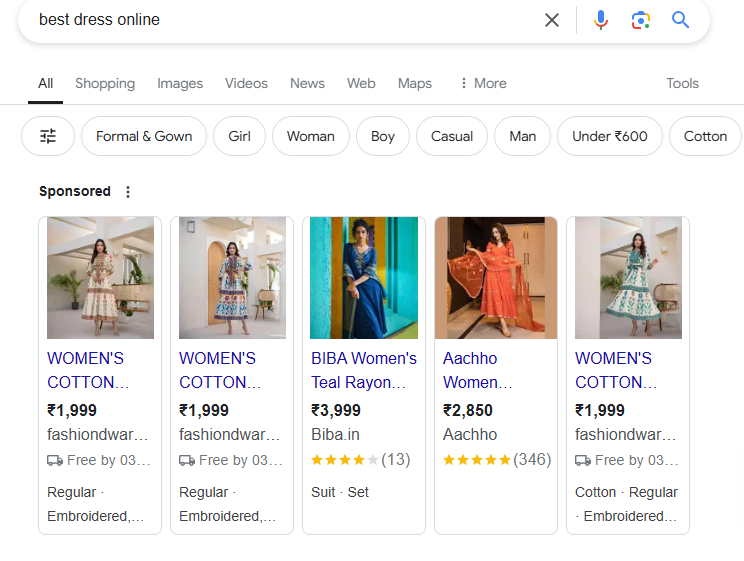
Paid search (or PPC, pay-per-click) is a form of advertising where businesses pay search engines like Google to display ads for certain keywords. These ads appear above or beside the organic search results.
A. Pros
- Immediate traffic.
- Precise targeting (location, device, demographics).
- Control over budget and ad placement.
B. Cons
- Costs can accumulate quickly.
- Limited long-term value—once you stop paying, the traffic stops.
Organic search
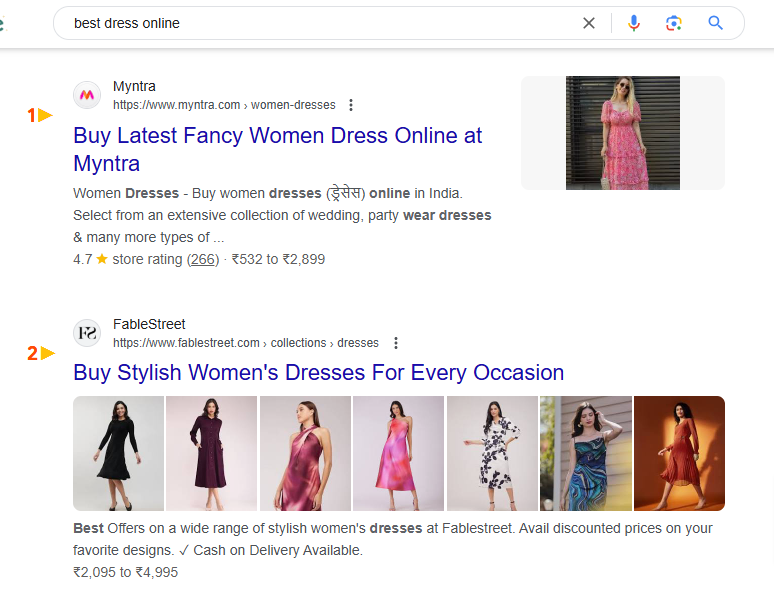
Organic search involves optimizing your website to rank naturally in search results without paying for ads.
Pros
- Free (apart from the cost of optimization).
- Long-lasting results once rankings are achieved.
- Builds credibility and trust over time.
Cons
- Takes time to see results.
- Requires ongoing maintenance and optimization.
Similarities: Both paid and organic search aim to improve visibility and attract relevant traffic. The key difference lies in the time frame and the cost structure.
What is an SEO strategy?
An SEO strategy is a detailed plan for improving a website’s search engine rankings through various SEO techniques. A good SEO strategy will target specific goals, such as increasing organic traffic, ranking for high-value keywords, and enhancing user experience.
Key steps in building an SEO strategy:
- Keyword research: Identifying the most relevant keywords for your business.
- Competitor analysis: Studying your competitors’ strategies and finding opportunities to outperform them.
- Content strategy: Creating high-quality, engaging content that answers user queries and fulfills search intent.
- Technical optimization: Ensuring your website is properly configured for search engine crawling and indexing.
How to set objectives for your SEO strategy?
Setting clear objectives for your SEO strategy is essential to measure progress and determine whether your efforts are successful. Here’s how you can set objectives:
- Define your business goals: Understand what you want to achieve with your SEO efforts (e.g., increase traffic, boost conversions).
- Set SMART goals: Goals should be Specific, Measurable, Achievable, Relevant, and Time-bound.
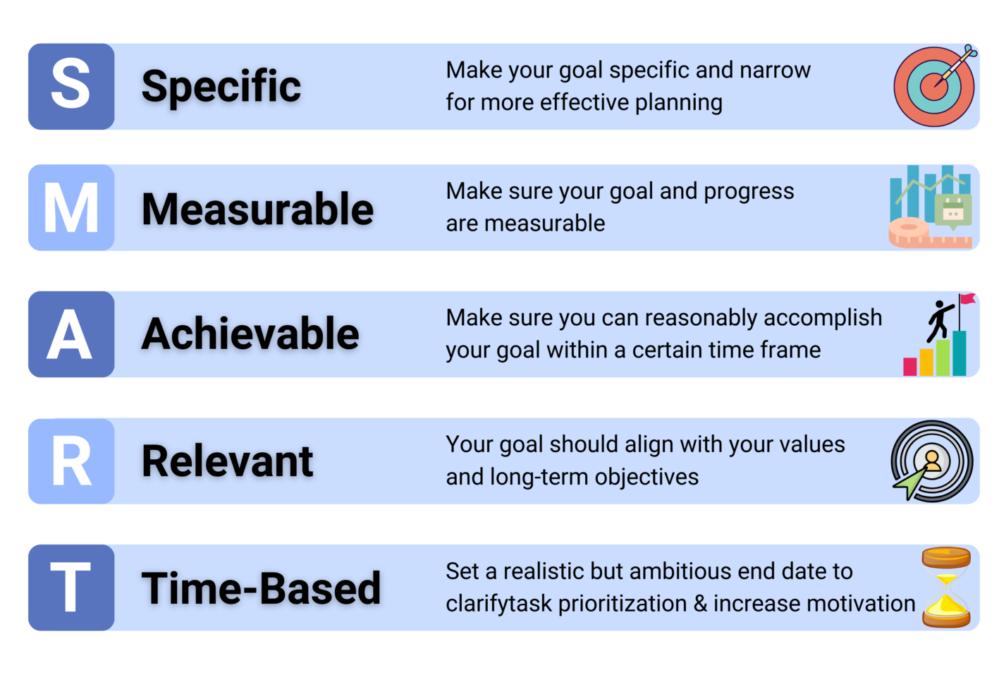
- Target audience: Identify the key demographics you are trying to reach.
- Metrics to track: Common KPIs include organic traffic, bounce rate, click-through rate (CTR), keyword rankings, and conversion rates.
Examples of SEO objectives
Here are some examples of SEO objectives:
- Increase organic traffic by 30% in 6 months: Focus on improving content quality and targeting high-volume keywords.
- Rank in the Top 3 for specific keywords: Work on optimizing on-page content and building backlinks for specific target keywords.
- Improve conversion rates by 15%: Optimize landing pages and improve call-to-action buttons to enhance user experience.
How to set objectives for different business types?
SEO objectives should vary depending on the type of business you’re operating. For example:
A. E-commerce
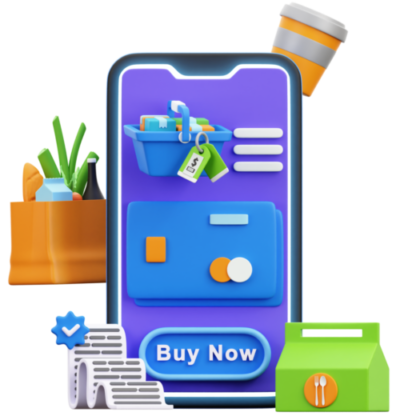
- Objective: Increase product page visibility and sales.
- Tactics: Optimize product descriptions, improve site speed, use long-tail keywords for niche products.
B. Local business

- Objective: Improve visibility in local search results.
- Tactics: Optimize Google My Business listing, gather local reviews, target location-specific keywords.
C. B2B business

- Objective: Generate qualified leads and position the company as an industry expert.
- Tactics: Focus on high-value keywords, create authoritative content, and use LinkedIn for networking.
How to improve your SEO with content marketing?
Content marketing and SEO go hand in hand. High-quality content is essential for improving search rankings.
A. Understanding search intent
Search intent is the reason behind a search query. It could be informational, navigational, or transactional. Tailor your content to address the specific intent of your target audience.
B. Create evergreen content
Evergreen content remains relevant and valuable over time. Articles, guides, and tutorials that answer common questions can continually attract traffic and backlinks.
C. Content distribution
Once your content is created, promote it via social media, email newsletters, and other channels to drive traffic and improve engagement.
Best SEO tools to boost your online visibility
To successfully implement SEO strategies, it’s essential to have the right tools. These tools can help you with keyword research, content optimization, backlink analysis, tracking performance, and much more. Here’s a list of some of the best SEO tools to consider:
- Google Search Console (GSC): It is a free tool from Google that helps webmasters monitor and manage their website’s presence in Google search results. It provides insights into search queries, page performance, crawl errors, and helps in submitting sitemaps for indexing.
- Google Analytics: It is a must-have tool for tracking your website’s traffic and user behavior. It helps you understand how visitors are interacting with your website, which can inform your SEO strategy and optimize for better performance.
- SEMrush: It is a comprehensive SEO tool used for keyword research, site audits, backlink analysis, and competitor analysis. It’s ideal for both beginners and professionals due to its wide range of functionalities and user-friendly interface.
- Google Keyword Planner: It is a free tool provided by Google to help you find the right keywords for your SEO campaigns. It provides search volume, competition, and trends data for different keywords, which is crucial for planning your SEO strategy. You can use it to generate new keyword ideas, see historical trends, and target keywords based on your specific geographic location, which is especially useful for local SEO.
- Answer the Public: It is a unique SEO tool that helps with keyword research and content ideas by showing the most commonly asked questions and phrases related to a specific keyword. It provides insight into user queries, which you can use to create content that answers these questions, helping you align with search intent. This tool is great for developing FAQs, blog post ideas, and understanding long-tail keywords that can drive traffic.
- Surfer SEO: It is a highly effective tool for on-page optimization. It helps in content creation by analyzing top-ranking pages for your target keywords and providing guidelines for content structure, keyword density, and other on-page factors.
- Screaming Frog SEO Spider: It is a website crawling tool that provides an in-depth analysis of a website’s structure, helping you identify issues related to SEO, such as broken links, duplicate content, and missing metadata.
- Link Whisper: It is an internal linking tool that helps automate the process of adding internal links to your content. It offers suggestions for relevant internal links and helps improve website navigation and SEO by distributing link equity across your pages.
- Ubersuggest: It is a free SEO tool that provides keyword suggestions, competitive analysis, backlink data, and site audits. It’s great for beginners looking to explore keyword opportunities and track SEO progress.
- Ahrefs: It is a powerful SEO toolset focused primarily on backlink analysis and competitor research. It’s particularly useful for identifying high-quality backlinks, conducting site audits, and exploring keyword research for organic ranking improvements.
- Moz Pro: It is another all-in-one SEO tool that helps with keyword research, on-page optimization, link building, and rank tracking. It’s widely regarded for its easy-to-use interface and reliable data, especially for tracking SEO campaigns over time.
- Yoast SEO (for WordPress): It is one of the most popular plugins for WordPress users, offering a range of SEO features. It provides keyword optimization, readability checks, meta tags management, and other features to help optimize content for search engines.
AI & SEO - What’s coming?

Artificial Intelligence is transforming SEO in several ways:
A. AI-powered content creation
AI tools like ChatGPT, Gemini AI, etc. can now generate content that is contextually relevant, high-quality, and optimized for SEO. These tools help marketers produce content at scale.
B. Voice search optimization
As more people use voice assistants like Siri and Alexa, optimizing for voice search is becoming increasingly important. AI helps optimize for conversational language and query intent.
C. RankBrain & Machine learning
Google’s RankBrain algorithm uses machine learning to improve search results and refine ranking factors, which helps improve the accuracy of search results.
Final thoughts
SEO is an ongoing process that requires consistent effort, but the rewards—higher traffic, better user engagement, and increased conversions—are well worth the investment. By following the strategies outlined in this guide, businesses can develop a successful SEO plan and stay competitive in the digital landscape.
Author Bio

Sejal Chopra
Sejal Chopra is a dedicated digital marketing executive at Digital Aura, specializing in SEO, content writing & performance marketing that drive measurable results. With a strong focus on data-driven campaigns, Sejal helps businesses optimize their online presence and achieve their marketing goals. She is skilled in leveraging various digital channels to enhance brand visibility and maximize ROI.
Sejal is passionate about staying on top of the latest trends in digital marketing and continually refining her approach to deliver impactful outcomes. Outside of work, she enjoys exploring new ideas and technologies to stay ahead in the dynamic marketing landscape.
The ultimate guide to boost your SEO with internal links

Internal linking is one of the most powerful yet often overlooked aspects of search engine optimization (SEO). When used strategically, internal links can significantly enhance your site’s user experience, help search engines understand your content hierarchy, and ultimately improve your rankings.
This guide will dive deep into internal linking, its importance, and actionable strategies to use it effectively for better SEO results.
What is internal linking for SEO?
Internal linking refers to the practice of linking to other pages within your own website. It’s a crucial SEO technique that helps search engines discover and understand your website’s structure, as well as improving user experience.
Example of internal link:
Let’s say you have a blog post titled “How to Improve On-Page SEO.” Within this post, you might link to another blog about “Keyword Research for SEO,” which provides a more in-depth explanation of keyword selection. This is an internal link, as it connects pages within the same website.
Types of internal linking in SEO
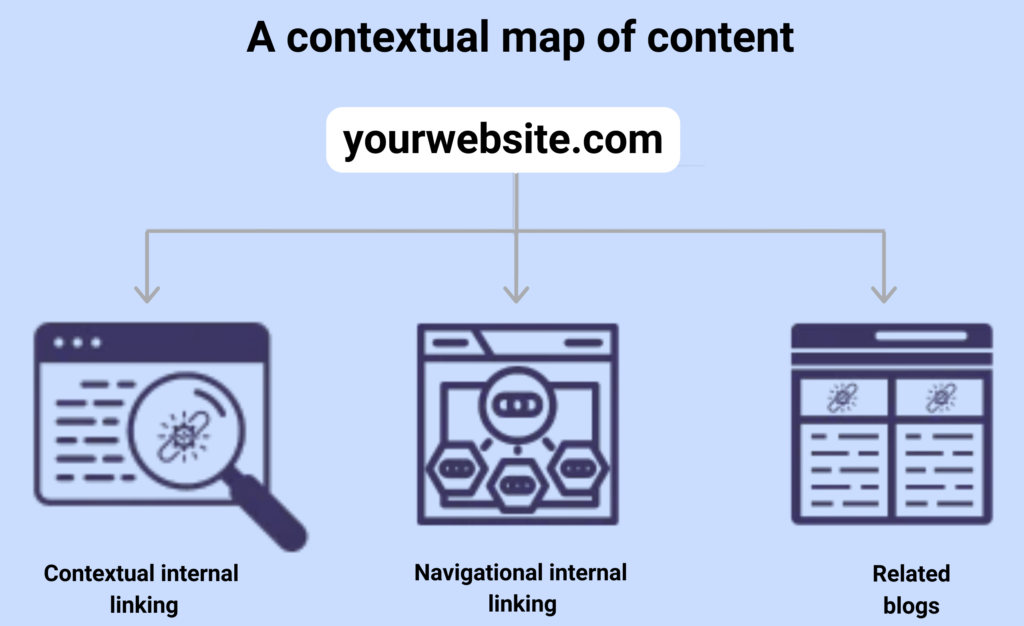
Here are the three primary types of internal linking:
1. Contextual links
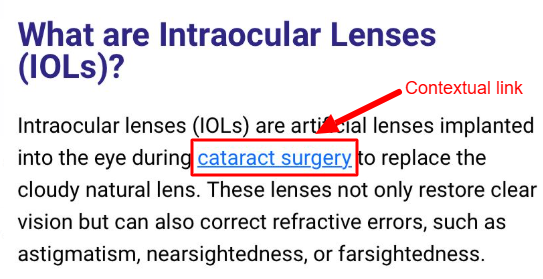
Contextual links are embedded within the content itself, often within sentences or paragraphs. These links direct users to pages that provide additional insights or detailed explanations about the topic mentioned in the text. For instance, in a blog about “SEO strategies,” a contextual link might lead to a related page on “Keyword Research Techniques.”
Benefits of contextual links:
- They add relevance by guiding users to related content.
- Help search engines understand the topical connection between linked pages.
- Boost authority for the linked page through strategically placed anchor text.
Best practices:
- Use descriptive, keyword-rich anchor text.
- Ensure the linked content is highly relevant to the context.
- Avoid overloading content with too many contextual links.
2. Navigational links
Navigational links are commonly found in site menus, headers, and footers. These links form the backbone of your website’s structure, guiding users to essential sections such as the homepage, about page, product categories, or contact forms.
SEO benefits of navigational links:
- Provide easy access to high-priority pages, improving user experience.
- Help search engines understand your site’s architecture.
- Encourage users to explore more pages, increasing dwell time and reducing bounce rates.
Best practices:
- Use a logical and simple menu structure.
- Include links to the most important pages in your footer for accessibility.
- Regularly review navigational links to ensure no outdated or broken links remain.
3. Related blog posts

These links often appear as “Recommended Articles,” “You May Also Like,” or “Read Next” sections at the end or side of a blog post. They encourage users to explore additional content on similar topics.
SEO benefits of related blog posts:
- Keep users engaged by offering relevant and value-adding content.
- Reduce bounce rates and increase time spent on your site.
- Strengthen the topical depth of your website in the eyes of search engines.
Best practices:
- Automate this section using plugins or scripts that analyze content similarity.
- Manually curate links for high-priority blog posts to ensure relevance.
- Use compelling titles to encourage clicks.
Why are internal links important for SEO?
Internal links aren’t just for navigation—they serve as critical signals to search engines about your website’s structure, content relevance, and user experience.
1. Improved crawlability
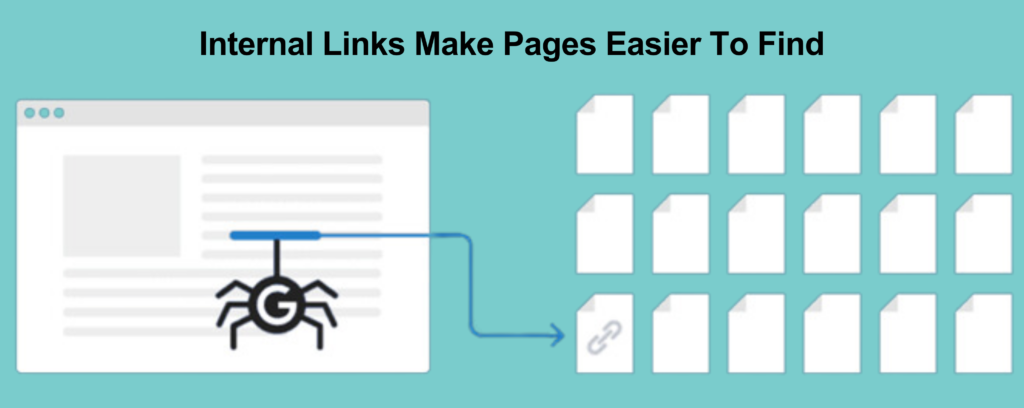
- What it means: Search engines like Google use bots to crawl and index your pages. Internal links ensure bots can discover all your content.
- Example: If Page A links to Page B, the crawler can reach Page B without needing a sitemap.
2. Better link equity distribution
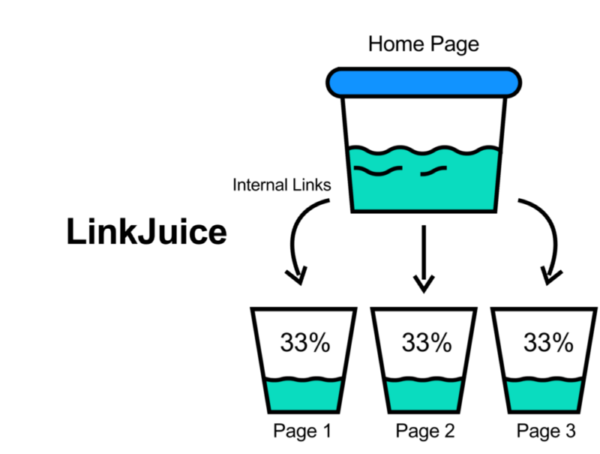
- What it means: Pages with more incoming links (internal or external) tend to hold more authority or “link juice.”
- How it helps: Distributing this equity strategically ensures your high-priority pages receive more visibility.
- Example: Linking multiple blog posts to your “Service Page” signals its importance to search engines.
3. Enhanced user experience
- What it means: Users can easily navigate related topics, reducing frustration and keeping them engaged longer.
- Example: Linking a “Beginner’s Guide to On-Page SEO” within an article on “Advanced SEO Tactics” creates a seamless learning experience.
4. Content relevance signals
- What it means: Internal links with relevant anchor text tell search engines about the topic and purpose of the linked page.
- Example: Using anchor text like “best SEO tools” to link to a related page strengthens its relevance for that term.
5. Improved rankings
- What it means: Search engines reward sites with a logical structure and engaging content. Internal linking helps pages climb higher for their targeted keywords.
Best practices for internal linking
Once you have a solid internal linking strategy in place, it’s important to follow certain best practices to ensure your internal links are optimized for both SEO and user experience. Here are the key practices to follow:
1. Plan your site’s hierarchical structure
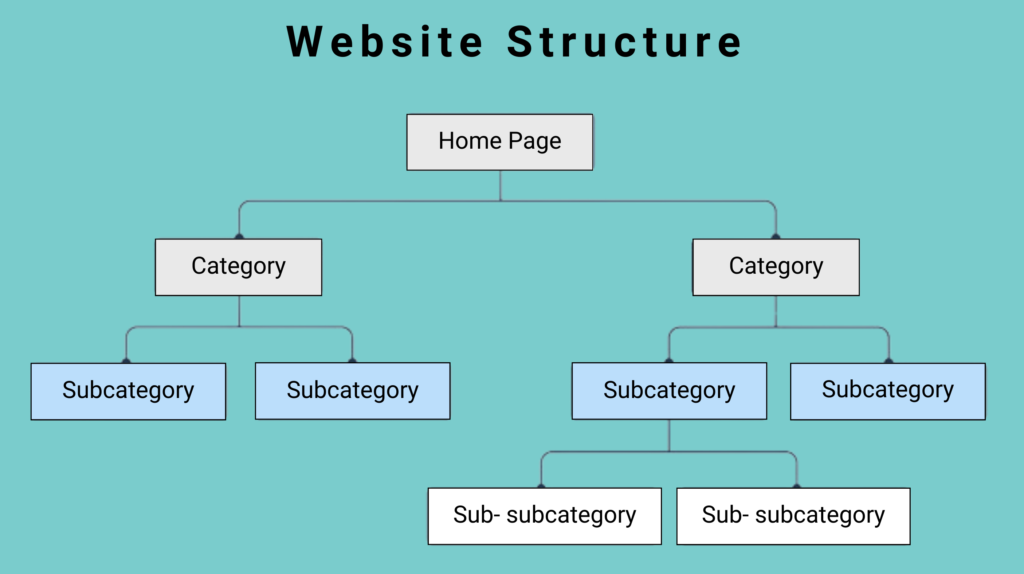
The foundation of a successful internal linking strategy is a clear, well-organized site structure. Your site should be logically arranged with categories, subcategories, and related pages that make it easy for both users and search engines to navigate.
- Category & Subcategory pages: Organize your content into thematic categories, which in turn contain subcategories and individual pieces of content. For example, if you run a digital marketing blog, you might have categories like “SEO”, “PPC”, and “Content Marketing”, with subcategories such as “On-Page SEO”, “Off-Page SEO” etc.
- User-friendly navigation: Make sure the hierarchy is intuitive. Users should easily find related pages, and search engines should have no trouble crawling the site.
2. Identify and Link to Relevant, High-Quality Pages
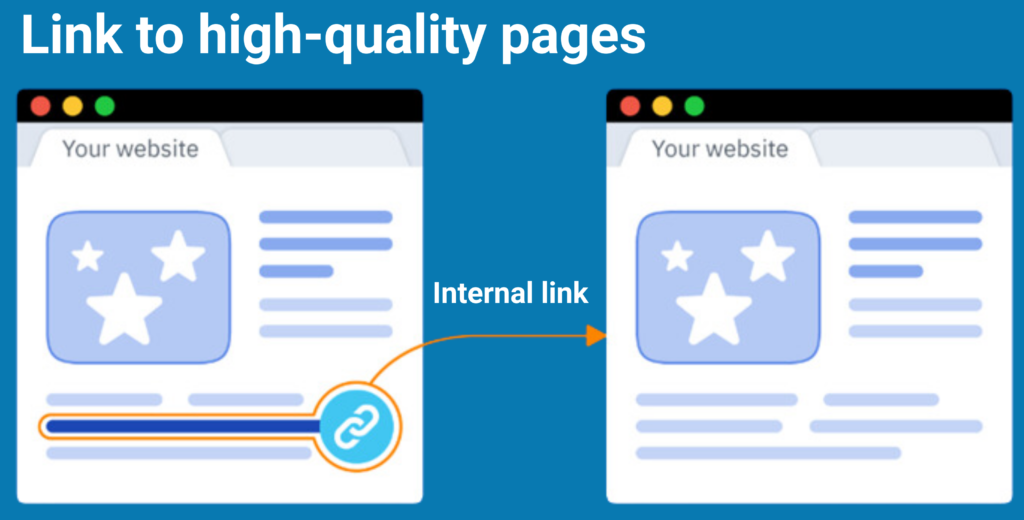
Not all pages on your website hold the same value. To maximize the effectiveness of your internal linking strategy, it’s essential to identify key pages that are most important for conversions, ranking, and driving traffic, and ensure they receive the most internal links.
- Pillar Pages: These comprehensive pages cover broad topics (e.g., “SEO Basics”) and act as central hubs linking to more specific, related content (e.g., “On-Page SEO Best Practices”).
- High-Converting Pages: Pages like product pages, service offerings, or contact pages, designed to drive conversions, should also receive additional internal links to boost their visibility and effectiveness.
At the same time, focus on linking to high-quality, authoritative content that delivers value to both users and search engines. Linking to pages with thin or irrelevant content can hurt your SEO efforts.
- Quality Over Quantity: Prioritize linking to high-authority or comprehensive content like pillar pages, popular blog posts, and key landing pages.
- Relevance is Key: Ensure that the pages you link to are contextually related to the content of the current page. Linking to irrelevant pages can confuse both search engines and users, diluting the value of your internal linking strategy.
By prioritizing the right pages and ensuring links lead to high-quality, relevant content, you maximize your chances of boosting SEO, enhancing user experience, and driving more conversions.
3. Structure your internal links for easy crawlability

Search engines rely on internal links to crawl and index your pages. To ensure your pages are discoverable, make sure that your internal linking strategy supports crawlability and indexation.
- Link to deep pages: Don’t just link to your homepage and top-level pages. Internal links should lead to deeper content, such as blog posts, product pages, or landing pages that are buried within the site. This ensures that all important content gets exposure.
- No orphan pages: An orphan page is one that is not linked to any other page on the site. Make sure that every page you want indexed has at least one internal link pointing to it.
4. Use descriptive & relevant anchor text
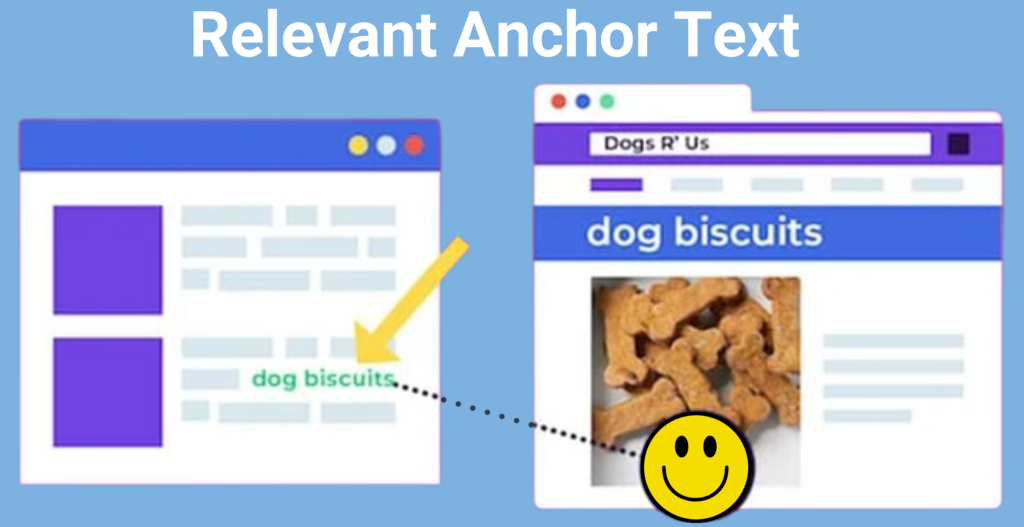
Anchor text is one of the most important elements of internal linking. Instead of using generic phrases like “click here,” use descriptive and relevant anchor text that clearly explains what the linked page is about.
- Descriptive anchor text: Use anchor text that directly describes the content of the linked page (e.g., “learn how to optimize your website for SEO” instead of just “click here”).
- Incorporate keywords: Where appropriate, use targeted keywords in anchor text to help search engines understand the context of the link.
5. Avoid over-linking
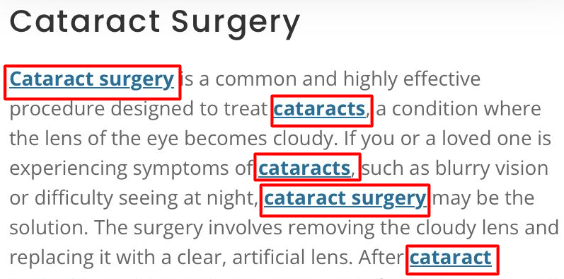
While internal links are important, excessive linking can hurt the readability of your content and overwhelm the reader. It can also appear spammy to search engines.
- Limit the number of links: Ideally, use around 3–5 internal links per 500 words of content. This ensures that your links are meaningful and won’t detract from the content’s readability.
- Link with purpose: Don’t add links just for the sake of adding them. Only link to pages that are relevant and will provide value to the reader.
6. Use natural & contextual Links

Internal links should flow naturally within the content and enhance the reader’s experience. They should be placed in context so that users understand why they are being linked.
- Link within the content: Instead of only placing links in the footer or navigation, include contextual links within the body of the content. These links are often the most useful to users as they are directly related to what they are reading.
- Avoid disrupting the flow: Don’t force links where they don’t fit. Internal links should enhance the content, not interrupt it.
7. Regularly audit internal links
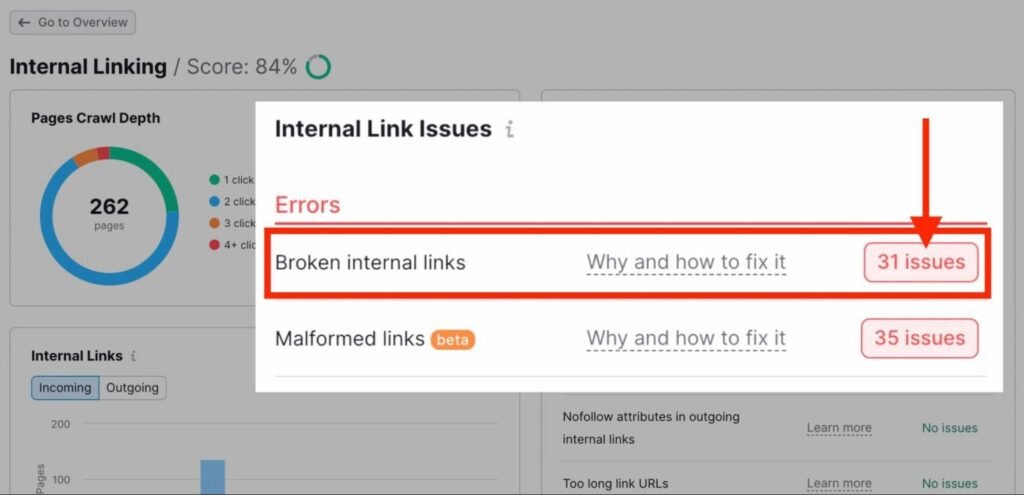
Internal linking is not a one-time task. Regular audits are necessary to ensure that all links are functional and relevant.
- Broken links: Use tools like Google Search Console or Screaming Frog to regularly check for broken internal links. Broken links can hurt the user experience and negatively impact SEO.
- Update links as needed: When new content is published, go back and update older posts with relevant internal links. Also, remove or replace links that are no longer relevant.
8. Make use of footer & navigation links

In addition to in-content links, footer links and navigation menus play an important role in internal linking. These should be used to link to key pages across the site, like your homepage, contact page, or popular categories.
- Simplify navigation: Ensure that the footer and navigation menus are user-friendly, making it easy for users to find important content.
- Don’t overload menus: Avoid overloading your menus and footers with too many links, as this can overwhelm the user and reduce the effectiveness of the links.
9. Use breadcrumbs for easy navigation
Breadcrumbs are a secondary navigation system that shows users their location on a website (e.g., Home > Blog > SEO Tips). Including breadcrumbs on your pages provides additional internal links and enhances the user experience.
- Improve user experience: Breadcrumbs help users easily navigate back to previous pages or categories.
- Support SEO: Breadcrumbs also give search engines extra context about the page’s location within the site structure.
Common mistakes to avoid
- Over-optimizing anchor text: Repeatedly using exact-match keywords in anchor text can trigger penalties.
- Ignoring orphan pages: Pages with no internal links are unlikely to rank well, as they’re harder for search engines to find.
- Broken internal links: These disrupt user experience and waste crawl budget.
Random linking:Adding links without strategy can dilute their effectiveness and confuse users.
Tools to help with internal linking
Internal linking is a crucial part of SEO, and to optimize it effectively, using the right tools can save you time, improve your strategy, and ensure better results. Below are some of the best tools available to help you with internal linking:
Google Search Console (GSC) is a free tool from Google that provides insights into how Google crawls and indexes your website. It helps you monitor the health of your internal linking by showing you data on crawl errors and broken links.
- How it helps with internal linking: GSC helps identify any 404 errors or crawl issues related to internal links on your website. It can also show how many pages are being linked to within your site and provide suggestions on how to improve them.
Ahrefs is one of the most popular SEO tools, providing comprehensive insights into your website’s backlink profile, keyword rankings, and site health. Ahrefs also includes powerful features for analyzing and optimizing your internal linking strategy.
- How it helps with internal linking:
- Site audit: It helps identify internal linking issues such as broken links or orphan pages.
- Internal link reports: Ahrefs can show you which pages are receiving the most internal links and which pages may need more.
- Link opportunity tool: Ahrefs recommends internal links by analyzing your existing content and suggesting related pages to link to.
Screaming Frog is an SEO crawler that analyzes your website’s internal links, external links, and SEO health. It is widely used by SEO professionals to audit their websites for technical issues.
- How it helps with internal linking:
- Crawl your website: Screaming Frog crawls your website and generates an internal link report, showing you how each page is linked internally.
- Identify broken links: It highlights any broken links or 404 errors, so you can fix them quickly.
- Link structure overview: You can see the total number of internal links pointing to each page, which helps you identify key pages that need more internal links.
Moz Pro is a suite of SEO tools that helps with keyword research, site audits, and link building. Moz offers a specific tool for monitoring internal linking.
- How it helps with internal linking:
- Link explorer: Moz’s Link Explorer tool provides an overview of your internal linking structure and highlights any internal linking issues, such as pages that need more links.
- Site crawl: Moz’s Site Crawl tool identifies internal link issues like broken links, redirect chains, and orphan pages.
Ubersuggest is a free-to-use SEO tool by Neil Patel, which offers keyword analysis, backlink tracking, site audits, and more.
- How it helps with internal linking:
- Site audit: Ubersuggest’s Site Audit tool identifies internal linking issues, including broken links and opportunities for new internal links.
- SEO overview: The tool helps analyze how many internal links are pointing to each page, enabling you to optimize the structure and balance internal link distribution.
Link Whisper is a WordPress plugin that automates the process of finding internal link opportunities within your content.
- How it helps with internal linking:
- Automated internal link suggestions: Link Whisper scans your content and suggests related posts or pages that can be linked to, saving you time and effort.
- Link report: It shows a detailed report of internal link usage across your site, helping you quickly find pages with few or no internal links.
- Optimization features: The plugin helps you set up internal linking strategies by recommending anchor text for each link.
Yoast SEO is a popular plugin for WordPress that helps with on-page SEO, including internal linking.
- How it helps with internal linking:
- Internal link suggestions: Yoast automatically suggests internal links as you write or edit content, making it easier to find relevant pages to link to.
- Content analysis: Yoast evaluates your content’s internal link structure and provides suggestions for improvement.
Semrush is a comprehensive SEO tool that includes features for keyword research, backlink analysis, and site auditing.
- How it helps with internal linking:
- Site audit tool: Semrush’s site audit tool checks for internal link issues like broken links, redirect loops, and orphan pages.
- Internal link analytics: The tool provides an overview of your internal linking strategy, including how many internal links each page has and identifying pages that need more links.
For advanced users, Screaming Frog offers a Log File Analyzer tool that helps analyze your website’s server logs.
- How it helps with internal linking:
- Detailed crawl data: This tool shows which pages are being crawled by search engines and provides insights into how internal linking impacts crawl behavior.
- Identify crawl issues: It helps identify crawl issues that may be limiting the effectiveness of internal linking, such as pages that aren’t being crawled or are under-performing in search engines.
Surfer SEO provides an internal linking tool that gives users real-time suggestions for linking to other pages on their site, based on existing content.
- How it helps with internal linking:
- Link suggestions: Surfer SEO analyzes your content and provides smart internal linking suggestions, helping you find pages that can benefit from more links.
- Audit your links: You can see how many internal links each page has and receive recommendations for improvement.
These tools provide a range of features that help automate, track, and optimize your internal linking efforts. By regularly using these tools, you can ensure that your internal linking strategy is effective, making it easier for search engines to crawl your website, improving user navigation, and enhancing your SEO performance. Choose the tools that best fit your needs and make internal linking a key part of your overall SEO strategy.
Measuring the impact of internal links
To evaluate the success of your internal linking strategy, track the following metrics:
- Organic traffic: Check if your linked pages are receiving more visits.
- Bounce rate: Monitor if users are staying longer on your site.
- Crawl stats: Use Google Search Console to ensure pages are being crawled efficiently.
- Keyword rankings: Track the ranking performance of pages receiving internal link boosts.
Final thoughts
Internal linking is more than just a basic SEO tactic—it’s a powerful tool for improving site structure, boosting user engagement, and enhancing search engine rankings. When done right, it can elevate your content, making it more accessible to users and search engines alike. By following the strategies and best practices outlined in this guide, you can create a robust internal linking framework that drives traffic, retains users, and improves conversions.
Remember, the key to success lies in consistency, relevance, and user-centric design. Start optimizing your internal links today and experience the tangible benefits they bring to your SEO strategy.
Author Bio

Sejal Chopra
Sejal Chopra is a dedicated digital marketing executive at Digital Aura, specializing in SEO, content writing & performance marketing that drive measurable results. With a strong focus on data-driven campaigns, Sejal helps businesses optimize their online presence and achieve their marketing goals. She is skilled in leveraging various digital channels to enhance brand visibility and maximize ROI.
Sejal is passionate about staying on top of the latest trends in digital marketing and continually refining her approach to deliver impactful outcomes. Outside of work, she enjoys exploring new ideas and technologies to stay ahead in the dynamic marketing landscape.
The complete local SEO guide for 2025
In today’s digital world, local SEO has become a crucial aspect of any business strategy. Whether you’re a small local business or a large company with multiple branches, optimizing your online presence for local searches can lead to significant improvements in website traffic and foot traffic.
This guide covers everything you need to know about local SEO in 2025, from the basics to advanced strategies, with actionable tips to help you rank higher in local search results.
What is local SEO?

Local SEO (Search Engine Optimization) is the process of optimizing your website and online presence to rank higher in local search results. When someone searches for a service or product in their vicinity, local SEO ensures that your business appears in the search engine results (SERPs) relevant to their location.
For example, if someone searches for “best pizza near me,” local SEO will determine which pizza place shows up in the results. By optimizing your website for local searches, you can increase visibility and attract more customers from your area.
Why is local SEO important for your business?
Local SEO is more important than ever, especially with the increasing use of mobile devices and voice searches. With Google’s frequent updates, businesses need to stay ahead of the curve by adapting to the latest trends. Some key reasons to focus on local SEO include:

Increased online visibility
Local SEO ensures your business appears in local search results, making it easier for nearby customers to find you.

Higher website traffic & footfall
Optimizing for local searches drives more traffic to your website and increases the chances of customers visiting your physical store.

Improved customer trust & credibility
Appearing in local search results and maps, especially with positive reviews, builds trust and credibility among potential customers.
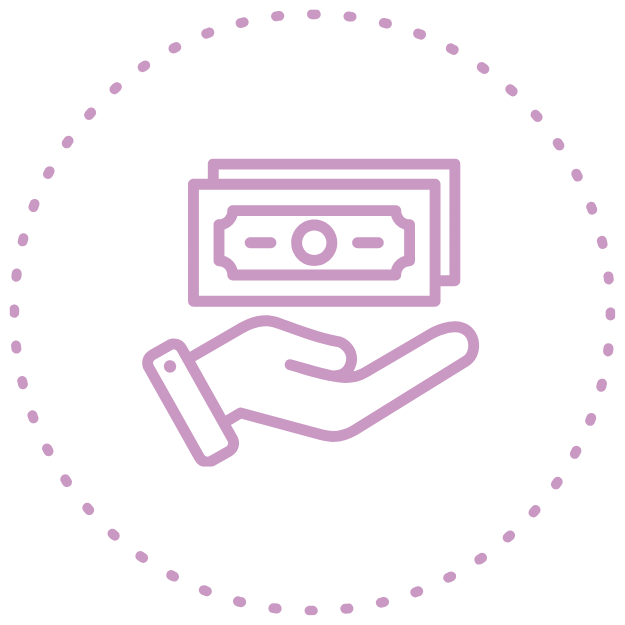
Cost-effective marketing
Local SEO targets a specific audience, reducing the cost of reaching potential customers compared to broader marketing strategies.
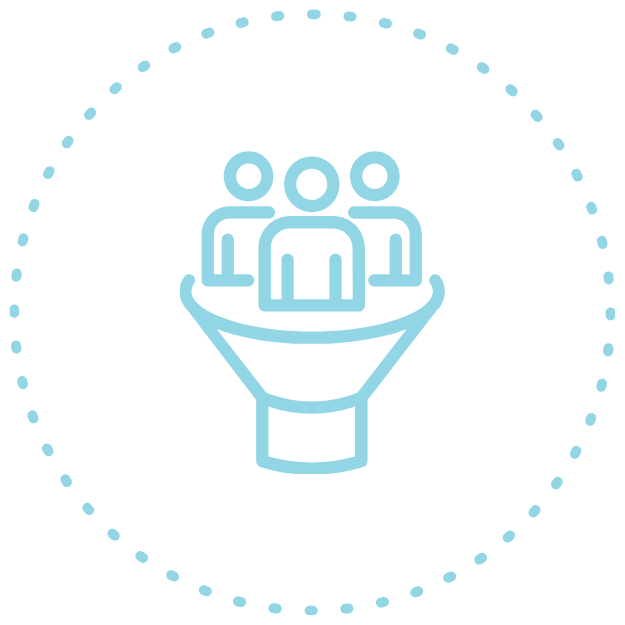
Boosts conversions & sales
Local searches often lead to immediate action, such as a phone call, a store visit, or a purchase, significantly improving conversion rates.
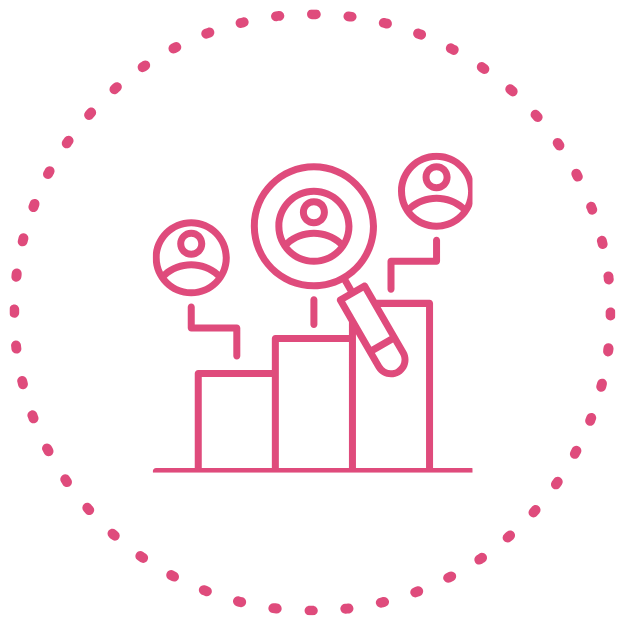
Outshines local competitors
A strong local SEO strategy can help your business outrank competitors in search results, giving you a competitive edge.
How does local SEO work?
Local SEO aims to increase your business’s ranking in geographically relevant search results. When users search for services or products near them, Google uses various ranking factors to determine which businesses to show. Key to this is the Map Pack, which displays the top three businesses in the area.
What is the map pack?
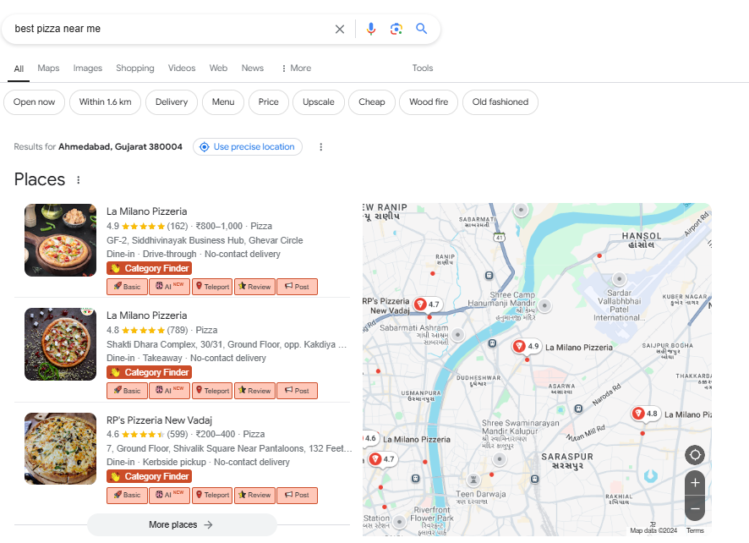
The Map Pack appears at the top of Google’s search results when someone searches for a local business or service. It includes a map with business pins and a list of relevant businesses along with important details (name, address, phone number, website, ratings, and reviews). The example of searching for “best coffee shop near me” is a good illustration.
How does the map pack affect local SEO?
The Map Pack plays a critical role in local SEO for several reasons:
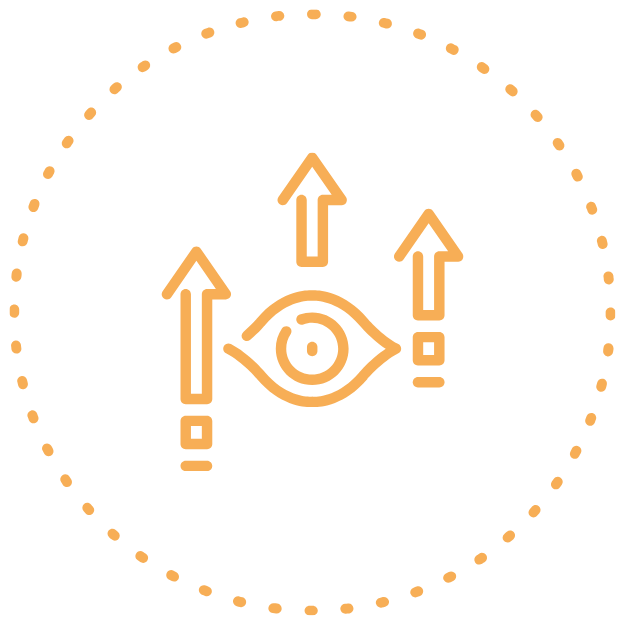
Increased visibility
Appearing in the Map Pack makes a business highly visible and boosts the chances of being clicked. Businesses in the Map Pack often receive more attention compared to those only appearing in the organic search results.
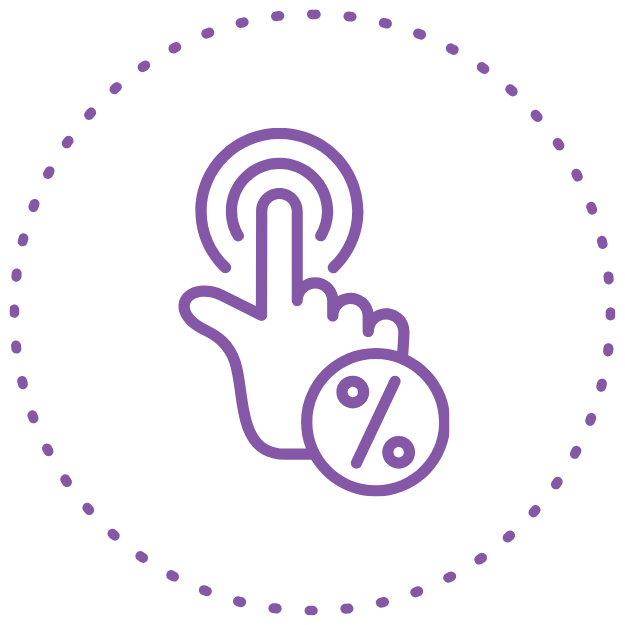
Higher Click-Through Rate (CTR)
Since the Map Pack contains helpful info like reviews, contact details, and directions, users trust it more, leading to a higher CTR.

Local relevance
The businesses that appear are deemed highly relevant by Google, based on the searcher's location and intent. Google’s algorithms evaluate the proximity, relevance, and prominence of a business to determine whether it should appear in the Map Pack.
Key ranking factors for the map pack
To rank in the Map Pack, Google takes several factors into account:

Google My Business (GMB) optimization
The GMB profile is essential for appearing in the Map Pack. Accurate and complete business information (name, address, phone number, hours, categories) is crucial.
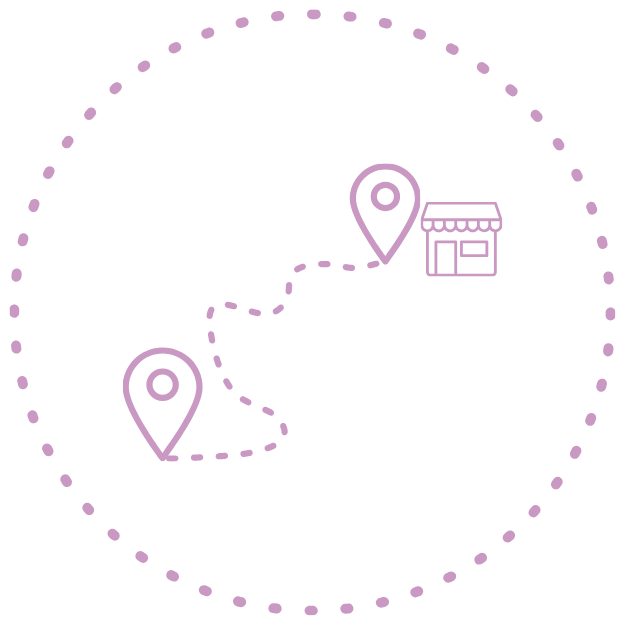
Proximity
The physical proximity of the business to the searcher’s location influences whether the business appears in the Map Pack. The closer a business is to the search location, the higher its chances of showing up.

Relevance
Google considers how relevant your business is to the search query. For instance, a pizza place will rank higher if someone searches for "pizza near me."

Prominence
Prominence is determined by the business’s reputation online, including the quantity and quality of reviews, backlinks, and its online presence. Highly authoritative and well-known businesses are more likely to rank in the Map Pack.
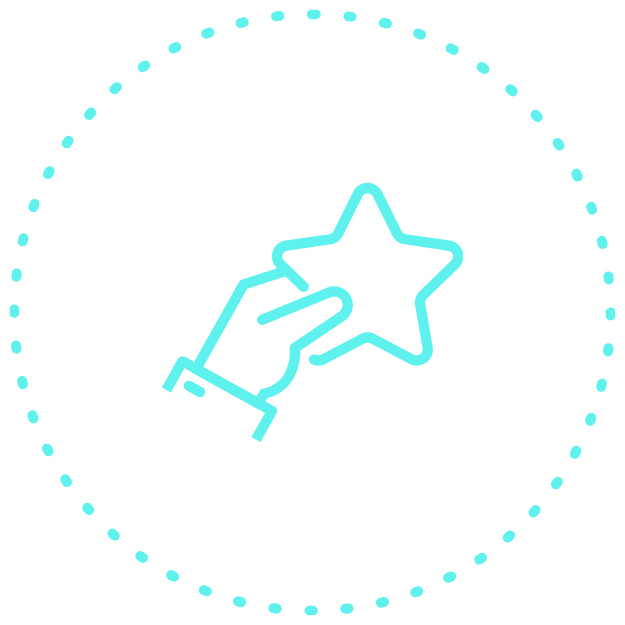
Customer reviews
Google gives a lot of weight to reviews and ratings. Positive feedback and a high number of reviews are key factors for ranking higher in the Map Pack.
Local SEO checklist
1. Optimize your Google Business Profile (GBP)
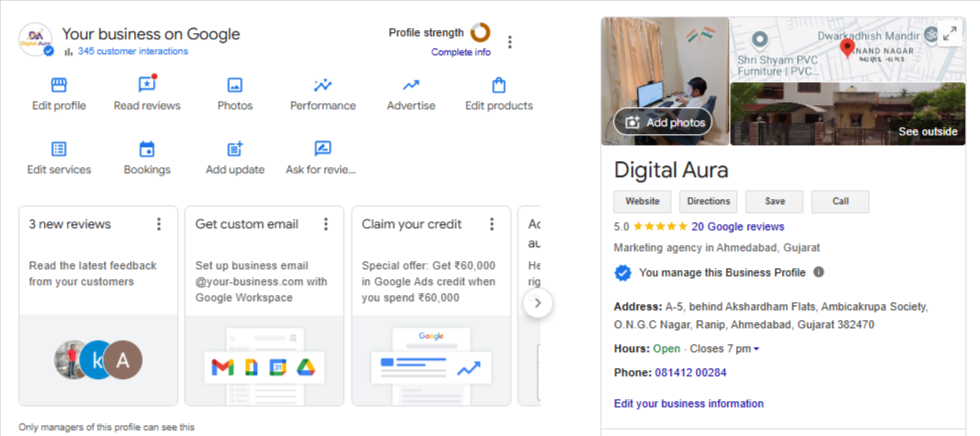
Step 1: Identify categories
- Primary category: Use GMB Everywhere extension to select one primary category that best represents your business.
- Secondary categories: Select up to 9 secondary categories that are relevant to your business offerings. These should be based on the products or services you provide.
Step 2: Conduct keyword research
- Primary keyword: Use Google Keyword Planner (GKP) to identify your primary keyword. This should be a highly relevant keyword for your business that matches local search intent.
- For example: If you are a plumber in [City], your primary keyword could be “Plumbing services [City].”
Step 3: Business name & description
- Business name: Include your business name along with the primary keyword, such as:
- Example: “XYZ Plumbing Services [City]”
- Example: “XYZ Plumbing Services [City]”
- Description: Write a compelling description (750 characters max) that incorporates both the Primary Category and Primary Keyword. Ensure it clearly conveys what your business does, its values, and why customers should choose you.
Step 4: Add locations
- Identify up to 20 locations within a 20 km radius of your business. Ensure you target the specific areas where your ideal customers are located.
Step 5: Add products/services
- Service/Product name: Include the service/product name followed by the city to create a localized listing.
- Example: “Plumbing installation in [City].”
- Example: “Plumbing installation in [City].”
- Description: Create a detailed description that includes your Primary category & Primary keyword.
- Example: “XYZ Plumbing Services in [City] offers top-quality plumbing installation for homes and businesses, ensuring your plumbing system operates smoothly and efficiently.”
- Example: “XYZ Plumbing Services in [City] offers top-quality plumbing installation for homes and businesses, ensuring your plumbing system operates smoothly and efficiently.”
- Price/Discounted price: If applicable, include pricing information and any ongoing discounts.
- URL: Link to the specific service or product page on your website.
- Image: Add a high-quality image of your product/service (Recommended size: 720 x 720 pixels).
Step 6: Business age
- Opening date: If your business has been operating for 3 to 4 years, include this in your profile. If it’s an older business, use the actual number of years.
Step 7: Posting & Booking
- When posting updates, always include the Primary keyword and Primary category.
- Enable booking functionality such as WhatsApp or direct booking links to increase conversions.
2. Perform thorough local keyword research

Actions:
- Use Google Keyword Planner: Focus on local keywords with geographic modifiers (e.g., “[service] near me” or “[service] in [City]”).
- Competitor research: Analyze competitor keywords to spot opportunities for ranking.
3. Consistent NAP (Name, Address, Phone Number)

Your NAP must be consistent across all platforms, including your website, GMB profile, local directories, and citations. Inconsistent NAP details can negatively impact your local SEO rankings.
Tools to check NAP consistency:
- BrightLocal: Use this tool to monitor and audit your local citations for consistency across the web.
- Other tools: Search for “local citation audit tools” to find additional tools to check NAP consistency.
4. Create local citations on relevant platforms

Local citations are mentions of your business on local directories and other authoritative platforms. They can be categorized as location-specific, industry-specific, or generic.
Actions:
- Location-specific directories: Examples include Justdial, IndiaMart, and Apple Maps (based on your region).
- Industry-specific directories: Examples could be Yelp, Angie’s List, or other industry-focused citation platforms.
- Generic directories: Examples include Yellow Pages, Foursquare, and Yelp (for general listing purposes).
Ensure NAP consistency across all citations. These listings must match the information on your Google Business Profile.
5. Add testimonials to local citations
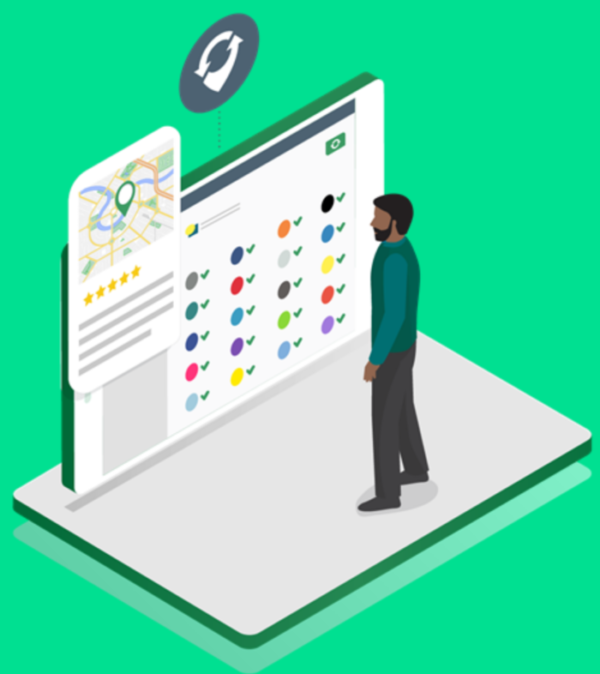
Actions:
- Encourage testimonials: Request testimonials from customers and include them on local citation platforms.
- Optimize testimonials: Add your primary keyword in testimonials to make them more SEO-friendly.
- Include photos: Adding a photo of the reviewer can help make the testimonial more genuine and improve engagement.
Best practice: Respond to testimonials and engage with your customers to build a positive online reputation.
6. Add photos/videos with geo-tagging

Actions:
- Upload photos to Google business profile: Add high-quality photos/videos of your business, products, services, and team.
- Geo-tag photos/videos: Ensure all images/videos are geo-tagged to improve local relevance in search engines.
- Update regularly: Post fresh images/videos to keep your profile up-to-date and engaging.
7. Monitor & Analyze your local SEO performance

Actions:
- Track keyword rankings: Use tools like BrightLocal, SEMrush, or Ahrefs to track local keyword rankings.
- Google analytics: Monitor traffic from local searches and see how users interact with your site.
- Adjust SEO strategy: Regularly review your performance and adjust your strategy based on the results.
8. Build local backlinks
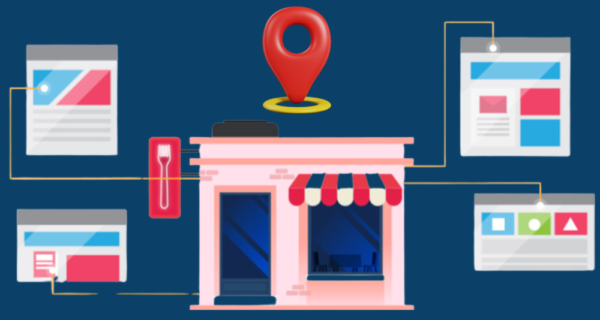
Actions:
- Get backlinks from local blogs: Reach out to local bloggers, journalists, and influencers to gain backlinks from local content.
- Collaborate with local businesses: Team up with other local businesses for mutual backlinks through joint ventures or community involvement.
- Sponsor local events: Sponsoring events or charities is a great way to earn backlinks from local websites.
9. Social media engagement for local SEO
Actions:
- Engage locally on social media: Use location-based hashtags and engage with local communities on platforms like Facebook, Instagram, and Twitter.
- Promote local offers: Share localized promotions, news, and content to increase engagement and reach.
- Run targeted ads: Use location-specific ads on social media platforms to target local customers.
10. Implement local schema markup
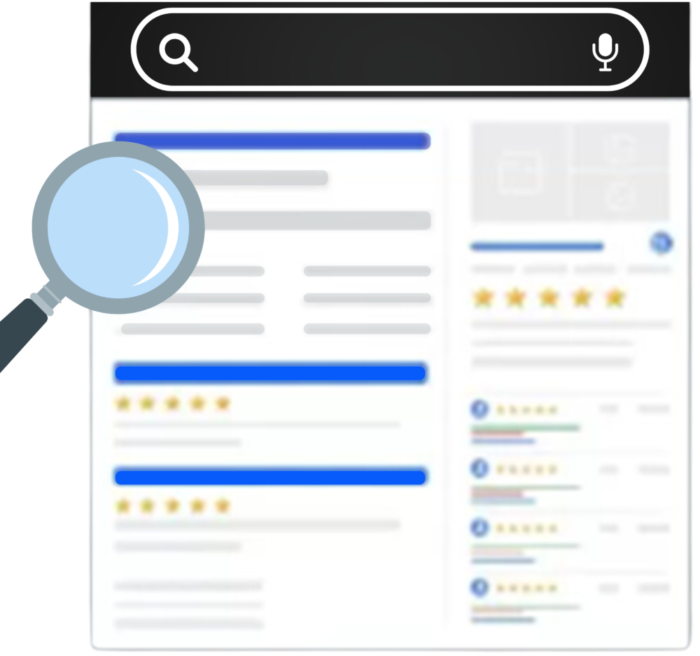
Actions:
- Add local business schema: Use schema markup to define your business details, including NAP, business hours, and services.
- Event schema: If hosting or sponsoring local events, add event schema to provide search engines with structured data about the event.
- Product schema: If applicable, use product schema for any products you sell locally.
11. Mobile optimization for local SEO

Actions:
- Responsive website design: Ensure your website is mobile-friendly with a responsive design.
- Local search optimization: Optimize for local search intent with content that answers questions customers are searching for on mobile devices.
- Speed: Ensure your mobile site loads quickly by compressing images and optimizing scripts.
12. Stay updated with Google algorithm changes
Actions:
- Monitor Google’s algorithm updates: Stay informed about changes to local search ranking factors.
- Adjust strategy accordingly: If any updates affect local SEO, tweak your tactics to comply with the new algorithms.
Local SEO for service-area businesses

Service-area businesses (SABs), such as plumbers, electricians, landscapers, and delivery services, may not have a physical storefront, but they still rely heavily on local SEO to attract nearby customers. While the approach may differ slightly from businesses with a physical address, the key principles of local SEO remain the same: optimizing your online presence to ensure you appear in local search results when potential customers are looking for services you offer.
For service-area businesses, the primary focus is on targeting specific areas you serve rather than a single physical location. Here’s how local SEO works for SABs:
- Google My Business (GMB): Set up your Google Business Profile to specify the areas you serve instead of a physical address. You can list multiple cities, neighborhoods, or zip codes that fall within your service area.
- Localized keywords: Optimize your content with location-based keywords like “[service] in [City]” or “[service] near me.” This helps Google understand the geographic relevance of your business.
- Local citations: List your business in local directories that are relevant to your service area. Ensure your business name, address, and phone number (NAP) are consistent across all platforms.
- Customer reviews: Positive reviews from customers in the specific areas you serve can boost your rankings and improve your credibility in those locations.
- Service pages: Create specific landing pages or blog content targeting different locations within your service area. These pages can highlight the services you provide in that area, including testimonials and case studies relevant to each location.
By focusing on the areas you serve and ensuring that your online presence is fully optimized for local searches, service-area businesses can increase their visibility and attract more local customers—just like those with physical storefronts.
Common mistakes to avoid in local SEO
- Ignoring Google My Business: One of the biggest mistakes businesses make is not claiming or optimizing their Google My Business listing. This is one of the most important factors for local SEO.
- Inconsistent NAP information: Inconsistent business information across directories and platforms confuses search engines and can negatively impact your local rankings.
- Not engaging with customer reviews: Neglecting reviews or failing to respond to them can harm your business’s reputation. Always encourage reviews and respond to both positive and negative feedback.
- Overlooking mobile optimization: With mobile searches dominating, failing to ensure your website is mobile-friendly can hurt your local rankings and drive away potential customers.
- Lack of local content: Failing to create location-specific content or blog posts can hurt your local search rankings. Localized content connects your business with the community and improves relevance for local searches.
Local SEO tools
- Purpose: A local SEO platform designed specifically to manage and track local search rankings.
- Key features:
- Local search rank tracking for specific cities and regions.
- Citation auditing and building.
- NAP consistency check across various directories.
- Google My Business performance tracking.
- Why it’s important: BrightLocal helps you understand how your business performs in local search, track rankings, and find opportunities to improve.
- Purpose: Moz Local helps businesses manage local listings across the web.
- Key features:
- Sync your business data across 15+ search engines and directories.
- Ensure NAP consistency.
- Track local search performance.
- Fix duplicate listings.
- Why it’s important: Keeping consistent NAP (Name, Address, Phone Number) across directories is vital for local SEO.
- Purpose: A comprehensive SEO tool that includes local SEO features.
- Key features:
- Local SEO position tracking.
- Local keyword research.
- Google My Business (GMB) listing tracking.
- Citation audits.
- Why it’s important: SEMrush allows you to track your visibility in specific locations and find opportunities for ranking improvement.
- Purpose: A tool for managing your business listings on multiple platforms, ensuring consistency across local directories.
- Key features:
- Centralized location for updating your NAP information.
- Monitoring and responding to customer reviews.
- Local listings distribution.
- Analytics on listing performance.
- Why it’s important: Yext helps ensure your business appears accurately across directories, improving your local SEO efforts.
- Purpose: Whitespark offers several tools for local SEO, including citation building and tracking.
- Key features:
- Local citation finder and audit tool.
- Track local search rankings.
- Review management features.
- Local link building strategies.
- Why it’s important: Whitespark is especially useful for building high-quality local citations, which play a major role in local SEO.
- Purpose: Google’s tool to research keywords for Google Ads, but it’s also great for local SEO keyword research.
- Key features:
- Find keywords with local intent (e.g., “plumber near me”).
- Get search volume and competition data for specific regions.
- Why it’s important: It helps businesses optimize their content and Google My Business profiles with relevant local keywords.
- Purpose: A comprehensive SEO tool with local SEO capabilities.
- Key features:
- Local keyword research.
- Track keyword rankings across different regions.
- Site audit for local SEO issues.
- Competitor research to see how they’re performing locally.
- Why it’s important: Ahrefs is powerful for backlink analysis, local keyword research, and competitor analysis.
- Purpose: A keyword research tool by Neil Patel that helps with local SEO optimization.
- Key features:
- Local keyword ideas.
- Traffic analysis for local competitors.
- Backlink research.
- On-page SEO checker.
- Why it’s important: UberSuggest is great for identifying local search opportunities and improving on-page optimization for local rankings.
- Purpose: A tool for managing customer reviews across multiple platforms.
- Key features:
- Collect and respond to reviews from sites like Google, Yelp, and Facebook.
- Monitor your business’s online reputation.
- Analyze customer sentiment to improve your business.
- Why it’s important: Positive reviews are a key ranking factor for local SEO, and ReviewTrackers makes it easy to manage and improve your reviews.
- Purpose: A tool for geotagging images, improving local relevance in Google search.
- Key features:
- Add geolocation data to your photos.
- Geo-tagging helps Google associate your images with a specific location.
- Why it’s important: Geotagged images improve your local SEO by increasing relevance to specific locations.
- Purpose: A geo-ranking tool for tracking local search performance.
- Key features:
- See your rankings on Google Maps and local search results for different geographic locations.
- Monitor local search trends and visibility.
- Track how you rank in different neighborhoods or cities.
- Why it’s important: Local Falcon helps you visualize how your business ranks in different parts of a city or area, giving you insights into local SEO performance.
- Purpose: A service for building and auditing local citations.
- Key features:
- Citation building services.
- Citation audit and cleanup.
- Monitor the performance of citations in local SEO.
- Why it’s important: Citations are key for local SEO, and this tool helps ensure they’re accurate and help with ranking.
These tools will help you improve your local SEO efforts, making it easier to rank higher in local search results, get more traffic, and drive conversions. By regularly monitoring and adjusting your local SEO strategy using these tools, you’ll increase your chances of appearing in the coveted Map Pack and other local search results.
Final thoughts
Local SEO remains an essential part of your digital marketing strategy. By optimizing for location-specific searches, maintaining consistency, and leveraging new technologies like AI, you can improve your local presence, increase traffic, and drive more conversions. Keep your business relevant and competitive with these best practices, and stay updated with the latest trends to maximize your local SEO performance.
Author Bio

Sejal Chopra
Sejal Chopra is a dedicated digital marketing executive at Digital Aura, specializing in SEO, content writing & performance marketing that drive measurable results. With a strong focus on data-driven campaigns, Sejal helps businesses optimize their online presence and achieve their marketing goals. She is skilled in leveraging various digital channels to enhance brand visibility and maximize ROI.
Sejal is passionate about staying on top of the latest trends in digital marketing and continually refining her approach to deliver impactful outcomes. Outside of work, she enjoys exploring new ideas and technologies to stay ahead in the dynamic marketing landscape.
Best social media marketing agencies in Ahmedabad
Best social media marketing agencies in Ahmedabad
We have shortlisted 18 of the best social media marketing agencies in Ahmedabad to help your business thrive in the digital landscape.

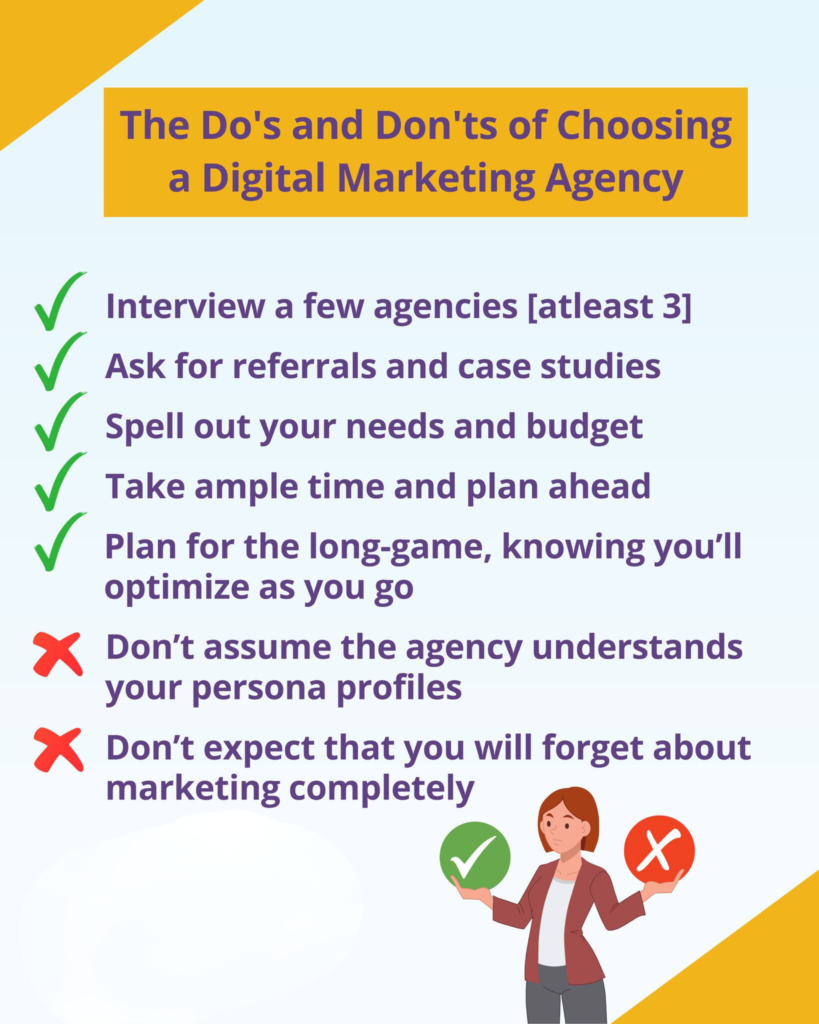
Ahmedabad is fast becoming a digital marketing hub, with numerous agencies specializing in social media strategies, content creation, paid advertising, and digital transformation. Whether you’re a small business looking to build an online presence or a large company aiming to improve your engagement, Ahmedabad offers a variety of top-notch agencies that can cater to all your digital marketing needs.
In this blog, we’ll highlight the best 18 social media marketing agencies in Ahmedabad, known for their creativity, expertise, and success in helping brands grow online.
Established in 2016, Digital Aura is a prominent social media marketing agency in Ahmedabad, dedicated to helping businesses amplify their brand presence across digital platforms. Known for crafting growth-oriented social media strategies, the agency focuses on creating tailored, impactful solutions that drive engagement, build community, and convert audiences into loyal customers. With a reputation for professionalism and a results-driven approach, Digital Aura has become a trusted partner for businesses seeking sustainable social media success and measurable ROI.
Social Media Marketing Services offered by Digital Aura
- Social Media Strategy Development
- Content Creation and Curation
- Community Management
- Social Media Advertising & Campaign Management
- Influencer Marketing and Partnerships
- Social Media Analytics and Reporting
- Social Media Optimization (SMO)
CEO of the company: Mr. Sambhav Shah
Team size: 10 – 15
- +91 – 8141200284
- info@thedigitalaura.com
- A-5, ONGC Nagar, Behind Akshardham Flats, Ranip, Ahmedabad – 382470
- Review
Digital Aura’s Social Media Marketing Clients






Digital Aura’s Social Media Marketing Case Studies
Founded in 2014, Socialee is a specialized social media marketing agency in Ahmedabad, dedicated to helping brands build a strong online presence through strategic content and engagement-focused campaigns. Founded with the aim of supporting businesses in their digital journeys, Socialee emphasizes creativity, community building, and personalized service.
Social Media Marketing Services offered by Socialee
- Social Media Audit
- Social Media Strategy
- Account Setup
- Content Creation & Distribution
- Community Engagement
- Analytics & Reporting
- Reputation Management
Clients of Socialee
Saregama
Shemaroo me
Breadliner
Tea Post
Zydus Hospitals
Co-founder of the company: Mr. Kushal Soni
Team size: 51 – 200
- +91-90331 31093
- B-510, The Landmark, Kudasan, Gandhinagar – 382421, Gujarat
- Review
Established as a full-service digital agency, Zero Gravity Communications is known for its innovative and data-driven approach to social media marketing. Based in Ahmedabad, the agency aims to elevate brands through impactful storytelling and well-crafted social strategies.
Social Media Marketing Services offered by Zero Gravity Communications
- Strategy Development
- Platform Management
- Audience Engagement
- Reputation Management
Clients of Zero Gravity Communications
Goyal & Co.
Jivraj
Sweet Dreams
Kansyam
MyByk
2baconil
Khuvi Organics
Evair
Founder of the company: Mrs. Khushboo Solanki Sharma
Team size: 51 – 200
- +91 79691 64949
- C403 to C411, Swati Trinity, SP Ring Road, South Bopal, Ahmedabad – 380058
- Review
ShoutnHike is a seasoned digital marketing agency in Ahmedabad with over 12 years of experience and a proven track record of successful projects. The agency specializes in creating social media marketing strategies that boost brand engagement, generate quality leads, and drive conversions. Their approach combines quality content creation with targeted social media campaigns, making them a strong choice for brands seeking impactful online presence.
Social Media Marketing Services offered by ShoutnHike
- Profile Creation
- Page Creation
- Calendar Creation
- Social Media Post Circulation
- Paid Campaign Creation
- Creative Design
- Call to Action
- Engagement Measurement
- Social Media Marketing Consulting
Clients of ShoutnHike
7s Water Park & Adventure Park
JS Fashions
Get Your Advance
PharmaTech Expo
CEO of the company: Mr. Chirag Shah
Team size: 10 – 20
- +91 99743 60053
- Office No. 801, Anand Mangal 3, Opp. Core Biotech, Ambawadi, Ahmedabad
- Review
Founded in 2007, SmartFish Designs has evolved from a design hub into a comprehensive digital agency. With a focus on creative growth, SmartFish Designs now offers a wide range of services, including social media marketing. Their approach is rooted in innovation, ensuring that brands not only stay relevant but thrive in the ever-changing social media landscape.
Social Media Marketing Services offered by SmartFish Designs
- Social Media Profile Setup
- Content Creation & Curation
- Community Building & Engagement
- Digital Branding & Reputation Management
Clients of SmartFish Designs
Panthera
Revisor
Visa Art
Photo Pages
Tanish Industries
Majano & FTF
EA Labs
Crafthues
Director of the company: Mr. Vishal Bhatt
Team size: 11 – 50
- +91 74 9002 1947
- 806, Abhishree Adroit, Judges Bungalow Road, Nr. Mansi Cross Road, Vastrapur, Ahmedabad – 380015
- Review
Founded in 2005, STWI is a social media consulting agency in Ahmedabad known for its innovative approach to social media marketing. With a focus on tailored strategies, STWI serves a diverse range of clients, including doctors, manufacturers, startups, hotels, restaurants, and local businesses. Their expertise in content creation and digital strategy helps clients achieve short-term brand awareness and long-term engagement.
Social Media Marketing Services offered by Software Technology Works Inc
- Profile Strategy
- Audience Researching
- Strategic Planning
- Social Competitive Analysis
- Custom Post Designing
- Content Creation
- Interactive Engagement Strategy
- Local Awareness
- Creative Services & Solutions – Increase in Likes and followers
- Community Management
- Cross Promotions – Increase in web traffic
- Advertising Strategy
- Monthly Management Report
Clients of Software Technology Works Inc.
Mascot Industrial Park
Jemond Rubber Industries
Homedelight
Global India International School
Pain Care Clinic
VMS Consultants
CEO of the company: Tarla Banker
Team size: 2 – 10
- +91 75748 41963
- A 1205, Elite Magnum, Opp. Utsav Elegance, Near Bhuyangdev Cross Road, Memnagar, Ahmedabad – 380061
- Review
Founded in 2014, Bonoboz is a digital marketing agency in Ahmedabad with a strong focus on social media marketing. Their goal is to help brands build meaningful connections with their audiences through engaging content, storytelling, and effective campaign management. Bonoboz works with clients across various industries to elevate their brand presence on social media.
Social Media Marketing Services offered by Bonoboz
- Instagram Advertising Services
- LinkedIn Advertising Services
- Facebook Marketing Services
Clients of Bonoboz
Huber & Holly
Karma Workstages
Hocco eatery
Flame University
CEO of the company: Abhik Basu
Team size: 11 – 50
- 12th floor Brooklyn Tower, Next to YMCA club, SG Highway, Ahmedabad – 380015
- Review
Founded in 2015, Twitchtime is a results-driven digital agency that leverages technology and creativity to deliver impactful social media marketing solutions. With a team of thinkers and creators, Twitchtime focuses on enhancing brand presence on social platforms and driving meaningful engagement.
Social Media Marketing Services offered by Twitchtime
- Page Creation
- Paid Campaign Creation
- Generate Relavant Traffic
- Drive Social Engagement
- Social Strategy & Content Curation
- Creative Design
- Raise Brand Awareness
- Source Targeted Potential Leads
Clients of Twitchtime
Maria Crystal Ice
CIMS Hospital
CEO of the company: Monik Makadiya
Team size: 11 – 50
- +91 99799 77012
- H/1004, Titanium City Centre, Anandnagar Road, Prahalad Nagar, Satellite Ahmedabad – 380015
- Review
Since 2019, WebservX has been helping clients grow their brands through tailored social media marketing solutions. With a research-driven approach, WebservX delves into each client’s industry, vision, and culture to craft strategies that resonate with target audiences. Their expertise lies in creating innovative, agile solutions that align with business goals.
Social Media Marketing Services offered by WebservX
- Instagram Marketing
Clients of WebservX
Nurserylive
Revesolv
Excel Hunters
Astron EHS
Pooja Electronics
Asstron E Service
Founder of the company: Vedant Vyas
Team size: 11 – 50
- +91 95866 50402
- 309, Venus Amadeus, Jodhpur Cross Rd, Satellite, Ahmedabad, Gujarat 380015
- Review
Founded in 2018, MediaF5 is a social media marketing agency in Ahmedabad that specializes in enhancing brand visibility and engagement across social platforms. With a focus on strategic growth, they have successfully helped hundreds of brands increase awareness, drive traffic, and build consistent revenue.
Social Media Marketing Services offered by MediaF5
- Social Media Management
- Content Creation
- Strategic Campaigns
- Performance Marketing
- Influencer Marketing
Google Ads Management
Clients of MediaF5
Marut Air
Apollo Hospitals
Scavin Eyewear
Cornado
Avadia
Bcool
TyreHub
Vampire Penguin
CEO of the company: Harsh Barot
Team size: 11 – 50
- +91 81419 65555
- 324, ISquare Corporate Park, Near Shukan Mall, Science City Road, SG Highway, Ahmedabad, Gujarat – 380060
- Review
Founded in 2020, Digihify is a dynamic digital marketing agency in Ahmedabad that specializes in delivering engaging and successful social media strategies. The agency’s name, a blend of “Digital” and “High Five” reflects their mission to create victorious digital marketing moments for brands.
Social Media Marketing Services offered by Digihify
- Platform-Specific Social Media Services
- Account Creation and Management
- Content Creation
- Campaign Management
- Results Tracking and Analysis
Clients of Digihify
Aasaan Holidays
IconFlux Technologies
PheasanTech
Hytech Education
Ankpal
Co-founder of the company: Krunal Brahmkshatriya
Team size: 11 – 50
- +91 8849734725
- C-1104-1105, PNTC Building, Radio Mirchi Road, Vejalpur, Ahmedabad – 380015
- Review
Founded in 2010, Matic Solutions is a top social media marketing company in Ahmedabad, known for helping brands connect with their target audience and drive meaningful engagement. With a focus on creative designs, authentic content, and innovative lead generation strategies, Matic Solutions crafts campaigns that increase brand awareness and boost conversions.
Social Media Marketing Services offered by Matic Solutions
- Engagement and Interaction
- Paid Advertising Campaigns
- Content Strategy
- Audience Targeting
- Analytics and Performance Tracking
- Influencer Collaborations
Clients of Matic Solutions
Orange College
Mars Institute
Elevate
Director of the company: Rushabh Shah
Team size: 11 – 50
- +91 98798 72727
- 207, Aryan Workspaces, St. Xavier’s College Corner, Navrangpura, Ahmedabad – 380009
- Review
Aarvind Digimark is a leading digital marketing agency based in Ahmedabad, driven by a young, dynamic team of social media experts. Founded with a mission to empower businesses across various industries, Aarvind Digimark combines creativity with technology to design campaigns that align with evolving market dynamics.
Social Media Marketing Services offered by Aarvind Digimark
- Social Media Calendar
- Social Media Posting
- Group Sharing
- Copy Writing
- Graphic Design
- Facebook Ads
- Instagram Ads
- Twitter Ads
- LinkedIn Ads
- Native Ads
- Lead Generation
- Brand Awareness
- Traffic & Engagement
- Conversations
- Catalog Sales
Clients of Aarvind Digimark
PAL Printech
Icemake
Bharat REF
Lui Elevators
Sparrow
Sumiran
Armorers
Renew Remake
Director of the company: Prakash Zala
Team size: 11 – 50
- +91 63534 07004
- 198, Chacharawadi Vasana Village, Sarkhej-Bavla Rd, Nr. Otsuka Pharmaceutical India PVT. LTD, Ahmedabad – 382213
- Review
Founded in 2013, Starland IT Solution is a leading digital marketing agency based in Ahmedabad, specializing in social media marketing and digital strategy. With a client-centered approach, Starland IT Solution focuses on developing customized social media strategies that align with each brand’s unique identity. Their team of digital professionals is dedicated to delivering clear, results-driven campaigns that enhance visibility and engagement.
Social Media Marketing Services offered by Starland IT Solution
- Social Media Content Calendar
- Social Media Poster
- Social Media Posts
- Scheduling & Publishing
- FB Group Join
- FB Post Sharing in Groups
- Youtube Account Creation
- Youtube Video Promotion
- Video Submission
- Video Creation
Clients of Starland IT Solution
Auckland Hills
Abhilasha Heights
7trust
Ratnam Developer
Pushkar Square
Star Group
Tvamev Group
Aries Heights
9 PBR
Founder of the company: Krunal Sohagiya
Team size: 2 – 10
- +91 94091 72424
- 617, Blueberry, Near Gurukul Road, Nikol, Ahmedabad – 382350
- Review
Founded in 2023, ArtistryAds is a leading digital marketing agency in Ahmedabad that offers 360-degree digital solutions with a strong focus on social media marketing. Their expert team, which includes social media specialists, graphic designers, and ad strategists, is dedicated to crafting high-quality social media campaigns tailored to each client’s needs. ArtistryAds is well-regarded for their creativity and commitment to delivering measurable results.
Social Media Marketing Services offered by ArtistryAds
- Facebook Marketing
- Instagram Marketing
- LinkedIn Marketing
- YouTube Marketing
- SMM Consulting
- Influencer Marketing
- Social Media Campaigns
Clients of ArtistryAds
Ananda Global School
Enrich Salon Services
Mahindra Rise
Danny’s Coffee Bar
Divya Plaza
Akash Investments
Jangir Innovation
CEO of the company: Rahul Jangir
Team size: 2 – 10
- +91 93274 34211
- A-311, KP Epitome near Dav International School, Makarba, Ahmedabad – 380051
- Review
Founded in 2022, Squirrel Wiz Technology specializes in creating impactful social media marketing strategies that drive business growth and build brand loyalty. Their team takes a data-driven approach to social media, focusing on organic lead generation, audience engagement, and customer loyalty.
Social Media Marketing Services offered by Squirrel Wiz Technology
- Social Media Marketing
Clients of Squirrel Wiz Technology
V Design Signs
Laxmi Sales Corporation
Pal’s Cakes & Chox
A+a Pets’
Babubhai Jewellers
Aarya Overseas Education
Shree Vishal Jewellers
Navbharat Tours
Chic Corner Boutique
Director of the company: Kunal Kotecha
Team size: 2 – 10
- +91 99099 05253
- 402, Aaryan WorkSpaces, St. Xavier’s College Corner, Navrangpura, Ahmedabad – 380009
- Review
Founded in 2026, Sun Media Marketing is a full-service digital marketing agency based in Ahmedabad, known for its ROI-focused approach and commitment to delivering impactful online marketing solutions. They offer a range of services from SEO to social media advertising and content development, helping businesses across the globe grow in the digital landscape.
Social Media Marketing Services offered by Sun Media Marketing
- Facebook Advertising
- Instagram Advertising
- LinkedIn Advertising
Clients of Sun Media Marketing
Mynyx Consulting
Bestar
Amedewa
Album Design Store
Affordable Leaflets
Founder of the company: Jitudan Gadhavi
Team size: 11 – 50
- +91 98986 30296
- 249, 2nd Floor, Maruti Plaza, Sardar Chauk Road, Near Vijay Park BRTS Stand, Krishnananagar, Ahmedabad – 382345
- Review
Astrum Communications is a top-rated digital marketing agency in Ahmedabad, renowned for delivering guaranteed results in a short span of time. Specializing in cutting-edge social media marketing, the agency takes a holistic approach to digital marketing, blending SEO, Google Ads, influencer marketing, and other online strategies.
Social Media Marketing Services offered by Astrum Communications
- Social Media Brand Awareness Campaigns
- Social Media Engagement Strategies
- Website Traffic Generation through Social Media
- Social Media Advertising for Sales Conversion
Clients of Astrum Communications
Mystique Reality
Marine Marvels
Pulse Fitness
Team size: 11 – 50
- +91 99980 55556
- F 1203, Savvy Swaraj Pragati Phase 2, near Godrej garden city road, Ahmedabad – 382481
How to choose the right social media marketing agency for your business?
1. Define your goals & needs
Before you begin searching for an agency, be clear about what you want to achieve with social media marketing. Common goals include:
- Increasing brand awareness
- Driving website traffic
- Generating leads or sales
- Building a loyal online community
Knowing your goals will help you identify agencies that specialize in the areas you need.
2. Assess their expertise
Social media marketing requires both creativity and strategic thinking. Evaluate the agency’s expertise in the following areas:
- Platform-Specific Knowledge: Ensure the agency understands the nuances of platforms like Facebook, Instagram, LinkedIn, and TikTok.
- Content Creation: Look at their ability to create engaging visuals, videos, and posts.
- Ad Campaign Management: Check their experience in running paid ad campaigns.
- Analytics and Reporting: A good agency tracks performance and provides actionable insights.
3. Review their portfolio & case studies
Ask the agency to share:
- A portfolio of past work
- Case studies demonstrating successful campaigns
- Industries or brands they have worked with
Focus on how they’ve handled businesses similar to yours or industries with comparable challenges.
4. Check their reputation
Do some research on the agency’s reputation:
- Online Reviews and Testimonials: Look for reviews on platforms like Google, Clutch, or social media.
- Word of Mouth: Ask for referrals or recommendations from your network.
- Client Retention Rate: High retention rates indicate client satisfaction.
5. Evaluate their communication & collaboration
The agency should act as an extension of your team. Look for:
- Transparency: Are they open about their strategies and pricing?
- Responsiveness: Do they reply promptly and address concerns effectively?
- Flexibility: Can they adapt to your changing needs?
6. Align with your budget
Social media marketing costs vary depending on the agency’s experience and the scope of work.
- Request a detailed pricing structure.
- Compare the cost with the value they provide.
- Beware of agencies that offer suspiciously low prices, as this could indicate subpar services.
7. Ask about their tools and technology
Modern social media marketing relies heavily on tools for:
- Content scheduling (e.g., Hootsuite, Buffer)
- Analytics (e.g., Google Analytics, Sprout Social)
- Creative design (e.g., Canva, Adobe Suite)
Ensure the agency uses up-to-date tools to stay ahead in a competitive market.
8. Consider their creativity
Social media is a highly visual and fast-paced environment. The agency you choose should demonstrate creativity in:
- Designing visually appealing posts
- Crafting engaging and on-brand captions
- Leveraging trends to create viral campaigns
9. Analyze their reporting process
You need an agency that provides regular updates and performance reports. Look for agencies that:
- Share clear metrics like engagement rate, reach, clicks, and conversions.
- Use data to optimize campaigns.
- Offer actionable insights to improve results.
10. Ensure cultural & vision alignment
The agency should understand your brand values and align with your vision. Their approach should complement your business culture and tone of voice to ensure a consistent brand image across all platforms.
11. Start with a trial project
Before committing to a long-term contract:
- Start with a small project to evaluate their performance.
- Assess their working style, creativity, and ability to meet deadlines.
Final thoughts
Choosing the right social media marketing agency takes time and careful consideration. The right partner will not only help you achieve your goals but also become a valuable contributor to your business growth. By following these steps, you can ensure that your collaboration is productive and mutually beneficial.
Best SEO Companies in Ahmedabad
Best SEO Companies in Ahmedabad
We have shortlisted 20 of the best SEO companies in Ahmedabad that can help your business achieve its online growth and success.

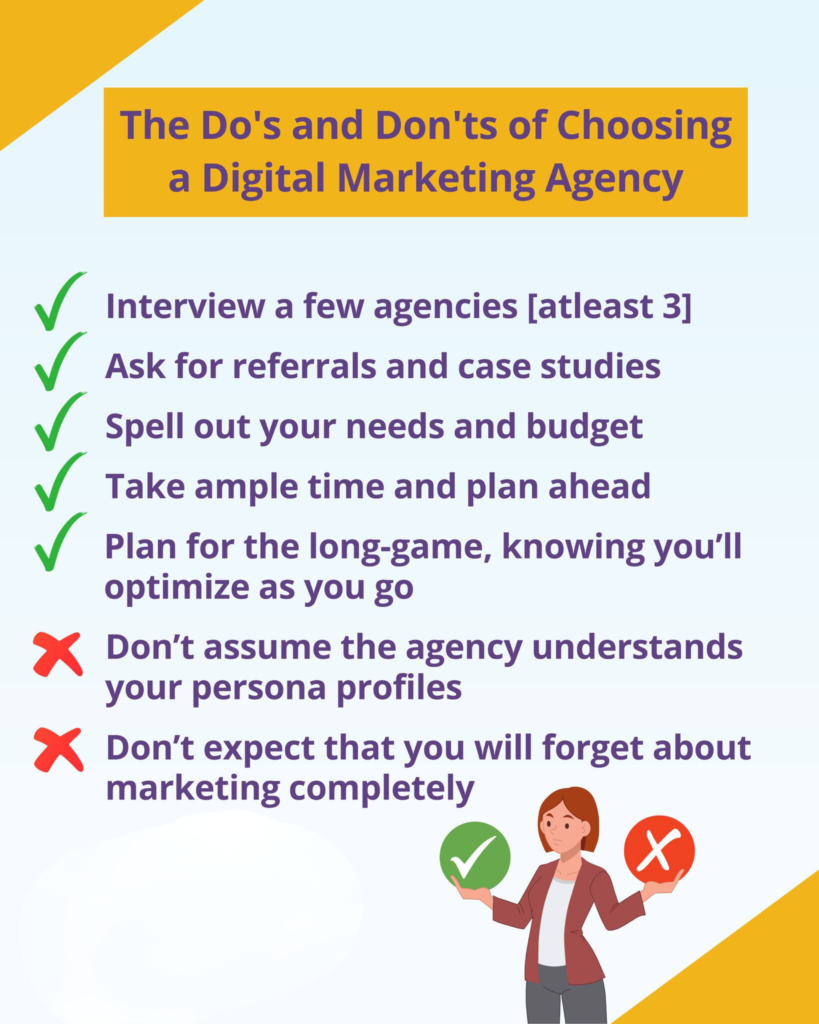
Choosing the right SEO company is crucial for businesses looking to enhance their online presence, generate quality leads, and improve search engine rankings. Ahmedabad offers a range of top SEO companies that specialize in driving digital growth. However, it’s important to find an agency that aligns with your specific goals. Look for a company with a proven track record, showcasing case studies and testimonials that highlight successful projects. A customized SEO strategy is essential, as a one-size-fits-all approach won’t work. The agency should understand your industry and audience to deliver targeted results.
Equally important is transparency and communication. A good SEO company will provide regular updates on keyword rankings, traffic growth, and lead generation, giving you clear insight into the progress. Ensure they follow ethical SEO practices to protect your website’s reputation with search engines like Google. By focusing on these factors, you can choose an SEO partner that will help your business thrive online and achieve long-term success.
Established in 2016, Digital Aura is a prominent digital marketing agency in Ahmedabad, committed to helping businesses strengthen their online presence. Known for its expertise in creating growth-oriented strategies, the agency focuses on delivering resourceful and efficient solutions tailored to client needs. With a reputation for professionalism and result-driven approaches, Digital Aura stands out as a trusted partner for achieving sustainable digital success.
SEO Service offered by Digital Aura
CEO of the company: Mr. Sambhav Shah
Team size: 10 – 15
- +91 – 8141200284
- info@thedigitalaura.com
- A-5, ONGC Nagar, Behind Akshardham Flats, Ranip, Ahmedabad – 382470
- Review
Digital Aura’s SEO Clients














Digital Aura’s SEO Case Studies
Founded in 2016, Thanks Web is a renowned SEO agency in Ahmedabad, recognized for helping businesses boost their online visibility and drive growth. With a strong presence in multiple countries, the company focuses on transparent and ethical practices, ensuring clients achieve sustainable success. Thanks Web is known for its expertise in tackling complex digital challenges, offering affordable solutions to support small businesses and entrepreneurs in expanding their reach.
SEO Service offered by Thanks Web:
- Global SEO Services
- Local SEO Services
- E-commerce SEO Services
- On-Page SEO
- Off-Page SEO
Clients of Thanks Web
GoDo CM
Nirdosh
Rann Utsav
Tarrakki
Zodiac Energy Limited
Statue of Unity
Wise Dental
Rollence
CEO of the company: Mr. Gaurav Tank
Team siz: 20 – 30
- +91 81419 90085
- E-706, Ganesh Glory 11, Jagatpur Road, Off SG Highway, Ahmedabad
- Review
Flora Fountain, based in Ahmedabad, is a creative digital agency known for blending innovative strategies with technical expertise. Their team of specialists offers comprehensive solutions to help businesses enhance their brand presence and solve complex challenges. With a focus on creativity and strategy, Flora Fountain aims to drive impactful growth and meaningful engagement for its clients across various industries.
SEO Service offered by Flora Fountain:
- SEO Website audit
- Keyword Research
- Competitor Analysis
- ON -Page SEO
- OFF -Page SEO
- Technical SEO
- Linking Building
- Local SEO
- Content Marketing
Clients of Flora Fountain
Carzspa
Crowne Plaza
Sikandar
Wagh Bakri
Harit Zaveri
Vimal Oil
Shilpa LifeStyle
Novotel Hotel
The Hillock
CEO of the company: Mrs.Shefali Pandey
Team size: 20 – 30
- +91 95580 79502
- 1221, 12th Floor, Shivalik Shilp Iskcon Cross Road, Sarkhej – Gandhinagar Hwy, Ahmedabad
- Review
Digital Infoways is a rising digital marketing agency in India, composed of a skilled team committed to delivering effective solutions. With certified professionals overseeing projects, the agency focuses on understanding client needs to ensure positive results within the desired timeframe. Known for its innovative approach, Digital Infoways is a trusted choice for businesses seeking impactful SEO services and digital marketing strategies.
SEO Service offered by Digital Infoways:
- Website On-page Analysis
- Keyword Research
- Meta Tag Optimization
- Content Optimization
- Website Structure Optimization
- Page Load Time Optimization
Clients of Digital Infoways
Pet House Superstore
Net Clinch
Golden Link Spark
Eco Promotions
altruistic aluminum
CEO of the company: Mr. Nirav Patel
Team size: 30 – 40
- +91 99090 54700
- Devarsh Sopan, Opp. BG Tower, Delhi Darwaja, Ahmedabad
- Review
Vinayak Infosoft is a professional web design and SEO company based in Ahmedabad, known for delivering innovative and result-driven marketing strategies. The agency focuses on building long-term client relationships through timely project delivery at competitive rates. With a skilled team of designers and SEO experts, Vinayak Infosoft aims to enhance business growth and improve online visibility.
SEO Service offered by Vinayak Infosoft:
- SEO Audit
- Keyword Research
- Competitor Analysis
- Content Research
- Technical SEO
- Tracking
- Reporting
CEO of the company: Mr. Vikash Mundhra
Team size: 10 – 50
- +91 94263 60578
- 331, New Cloth Market, O/s Raipur Gate, Sarangpur, Ahmedabad
- Review
Elsner Technologies is a top digital marketing agency in Ahmedabad, known for customized SEO strategies that enhance visibility and drive targeted traffic. With experienced experts and advanced tools, they deliver effective solutions to help businesses grow sustainably.
SEO Service offered by Elsner Technologies:
- Off Page SEO & Authoritative Link Building
- Website Optimization Services
- Local SEO Services
- Mobile SEO
- Website Assessment
- Google Penalty Assessment
Clients of Elsner Technologies
Nestle
United Nations
Apollo
Crompton
Videocon
Flamingo
Nustone
CEO of the company: Mr. Harshal Shah
Team size: 150 – 250
- +91 (079) 4006 2525
- 305,306 Iscon Center, Shivranjani Cross Road, Satellite, Ahmedabad
- Review
Established in 2011, Atlas SoftWeb is a people-centric web development agency offering top-quality digital solutions. Serving businesses of all sizes, the agency focuses on delivering impactful projects while fostering strong client relationships through a process-driven approach.
SEO Service offered by Atlas Softweb:
- SEO Audit
- Keyword Research
- ON – Page SEO
- OFF- Page SEO
- Technical SEO
- Local SEO
- Link Building
Clients of Atlas Softweb
Genius Planner
Peshce
Pearl Acoustics
CEO of the company: Mr. Royson Rajan
Team size: 10 – 50
- +91 82384 43300
- 413, Palladium Business Hub, Opposite 4 D Square Mall, Motera – Sabarmati, Ahmedabad
- Review
Founded in 2009, ARE InfoTech is a leading IT company based in Ahmedabad, specializing in website design and digital marketing. With offices across India and representatives worldwide, they transform businesses through innovative digital strategies. Backed by over a decade of expertise, ARE InfoTech delivers quality-driven solutions that foster growth and long-term client success.
SEO Service offered by ARE InfoTech:
- ON Page SEO
- OFF Page SEO
- Technical SEO
- Local SEO
- Ecommerce SEO
Clients of ARE InfoTech
The IIMA Store
Elite Vivah
Svayambhu Hospital
CEO of the company: Mr. Ashafak Shekh
Team size: 10 – 50
- +91 79400 38505
- 306, Surmount Complex, Opposite Iscon Mega Mall, Near Baleshwar Square, SG Road, Ahmedabad
- Review
WebHopers Infotech is a web development and digital marketing company known for delivering result-driven SEO, PPC, and web design solutions. With a professional team of developers and marketers, they have successfully helped startups grow and achieve their goals. Operating from India, WebHopers serves both domestic and international clients, focusing on efficient ad spending and impactful digital strategies.
SEO Service offered by Web Hopers Infotech:
- Strategy Building
- Competitor Analysis
- Keyword Research
- Website Auditing
- Organic ranking
- Google Local Listing
- On-Page and Off-Page SEO
- Social Media Optimization
- Content Marketing
Clients of WebHopers Infotech
Whsuites
Pharma Hopers
CanSpa
Confors
Maxi Cab
Titan Toys
Reliance financial
Alexa Tea
CEO of the company: Mr. Mohit Kumar
Team size: 10 – 50
- +91 60008 10002
- 301, Alpha Megacon House, Sindhu Bhavan Marg, PRL, Thaltej, Ahmedabad
ShoutnHike is a leading SEO company in Ahmedabad known for delivering result-oriented solutions. Their expert team utilizes advanced tools and research-backed strategies to improve search engine rankings and drive targeted traffic. With a focus on customized SEO techniques, they ensure businesses achieve their desired goals and reach the right audience efficiently.
SEO Service offered by ShoutnHike :
- Local Business Listing
- On-Site SEO
- Google Analytics
- Google search console
- Loading Time Optimization
- Schema Implement
- Website Structure Optimization
- Conversion Optimization
- Link Building
- Blog Creation
- Social Media Circulation
- Content Optimization
- Whitehat Or Ethical SEO
Clients of ShoutnHike
Wings IVF
Aarkay
Pavit
Rocks Studio
Top Notch tutorials
VIZ Kingdom
CEO of the company: Mr. Chirag Shah
Team size: 10 – 20
- +91 99743 60053
- Office No. 801, Anand Mangal 3, Opp. Core Biotech, Ambawadi, Ahmedabad
- Review
Kleverish is a digital marketing agency in Ahmedabad offering strategic solutions to startups and SMEs across India, USA, Canada, UK, UAE, and Australia. Since 2014, they’ve helped brands turn digital marketing into a revenue-generating channel. Their end-to-end services include SEO, social media, PPC, and marketing automation, delivering innovative and impactful results.
SEO Service offered by Kleverish :
- Local SEO Services
- Enterprise SEO Services
- eCommerce SEO Services
- Amazon SEO
- Outsource SEO
Clients of Kleverish
Corel pharma chem
Testings Minds
Adroit
Skill House
Shalby hospital
Skin Miracle
Vidhya Real Estate
Gravitex
CEO of the company: Mrs. Pinal Bhalodia
Team size: 10 – 50
- +91 93284 13256
- 521 Shivalik Shilp 2, Opp. ITC Hotel, Vastrapur, Ahmedabad
- Review
Sun Media Marketing is a prominent digital marketing agency based in Ahmedabad, India, known for offering tailored solutions to meet the unique business goals of clients across industries. Established in 2014, the company has grown into a full-service digital marketing provider. Sun Media Marketing is driven by a passion for delivering honest and successful solutions, ensuring that they meet the promises made to their clients. Their expertise in crafting effective digital strategies has made them a trusted partner for businesses looking to achieve measurable.
SEO Service offered by Sun Media Marketing:
- SEO Service
- Local SEO
- Ecommerce SEO
- Startup Marketing
- Link Building
- Voice Search Optimization
- Online Reputation Management
- Conversion Rate Optimization
Clients of Sun Media Marketing
Mynyx consulting
Meeka Machinery
Affordable Leaflets
Album Design Store
CEO of the company: Mr. Jitudan Gadhavi
Team size: 10 – 20
- +91 98986 30296
- 249, 2nd Floor, Maruti Plaza, Sardar Chauk Road, Krishnananagar, Ahmedabad
- Review
SkyZ Infotech believes that every brand has a unique story to tell. They specialize in designing and developing captivating websites that provide an exceptional digital experience. By focusing on transforming businesses, SkyZ Infotech enhances digital performance and boosts productivity, helping clients fully embrace the digital landscape.
SEO Service offered by SkyZ Infotech:
- Local SEO
- Technical SEO
- e-Commerce SEO
- International SEO
- Industry Specific SEO
- Content Marketing
Clients of SkyZ Infotech
Title Indexing
Pearl Academy
My Info Expert
Global Data Entry
Bee Unique Media
Couponz Guru
CEO of the company: Mr. Jimish Shah
Team size: 10 – 15
- +91 98980 60310
- BIleshwar Soc, opp. Gopal Park Soc, nr. Water Tank, Ghatlodiya, Ahmedabad
Squirrel Wiz Technology is a top digital marketing agency in Ahmedabad, specializing in transforming businesses into brands. They offer services in web design, development, social media marketing, graphic design, advertisements, and SEO. With a focus on organic lead generation and maximizing return on investment, Squirrel Wiz employs data-driven strategies to help clients achieve their business goals.
SEO Service offered by Squirrel Wiz Technology:
- Search Engine Optimization
Clients of Squirrel Wiz Technology
Adani Gas
Siddhi Printech
Hart
Fourways Holidays
AreFree
Raavee
CEO of the company: Mr. Kunal Kotecha
Team size: 10 – 20
- +91 99099 05253
- Squirrel Wiz Technology LLP, 402, Aaryan WorkSpaces, Navrangpura, Ahmedabad
- Review
Apex Web Zone is a leading digital marketing agency based in Ahmedabad, India, established in 2017. The company is known for its commitment to innovation, customer satisfaction, and reliability. Apex Web Zone aims to enhance the digital marketing landscape through expert consultancy and by fostering long-term relationships with clients. Their focus on honesty, integrity, and delivering high-quality results has positioned them as one of the top digital marketing companies in the region.
SEO Service offered by Apex Web Zone:
- Search Engine Optimization
- SEO Process
- On-Page SEO
- eCommerce SEO Expert
- Local Business SEO Expert
- Local Business Page SEO
- Hire SEO Expert
- Free SEO Audit Report
- Content Development
- Content Writing
- SEO for Agency
- Competitor SEO Analysis
CEO of the company: Mr. Vijaysinh Rathod
Team size: 10 – 20
- +91 99095 34290
- 518-519, Devpath Complex, Chimanlal Girdharlal Rd, Near Lal Bunglow, Ahmedabad
- Review
DynaSoft is an innovative and dedicated team based in India, committed to delivering high-quality IT solutions. With a focus on creativity and professionalism, we prioritize our clients’ needs and work diligently to ensure their satisfaction. Our extensive experience in the industry enables us to provide tailored solutions that give businesses a competitive edge. We believe in building lasting relationships, striving for repeat business through exceptional service and reliability. At DynaSoft, our mission is to help you thrive in the digital landscape.
SEO Service offered by DynaSoft
- SEO (Search Engine Optimization)
CEO of the company: Mr. Dhaval Shah
Team size: 10 – 15
- +91 74050 22467
- Link Samsara Complex, 703-704, above Connplex Cinema, near JLR Showroom, Gota, Ahmedabad
- Review
Cubic Digital is a fast-growing digital marketing agency in Ahmedabad, specializing in enhancing brand visibility and driving revenue. With over 10 years of experience, our expert team crafts tailored solutions that deliver impressive results for clients. We focus on quality service and quick turnaround, helping brands thrive in a competitive landscape.
SEO Service offered by Cubic Digital
- Website SEO audit
- On-page optimization
- Off-page optimization
- Content Development
Clients of Cubic Digital
Swift Battery
Zenith Arc
Xpedio
Winter Funland
SEO Cycle
AIVID Techvision
iCreative Technologies
Reliable Fence
VIR MDF
VIR Laminate
Surya Click
CEO of the company: Mr. Bhavesh Goswami
Team size: 10 – 15
- +91 79 4005 8027
- B-206, Ratnaakar Nine Square, Satellite, Ahmedabad
- Review
WIT Solution, based in Ahmedabad, is a leading website design, development, and SEO company in India. Known for delivering websites that generate inquiries and drive sales, WIT Solution offers a comprehensive approach to web development, covering everything from strategic planning to ongoing maintenance. Their SEO services are designed to provide clients with a solid return on investment, ensuring positive results within months. With a focus on creating SEO-friendly, aesthetically appealing, and user-friendly websites, WIT Solution stands out by delivering tailored solutions that help businesses succeed online.
SEO Service offered by WIT Solution
- On-Page SEO Implementation
- Website SEO Audit
- Implement New Updates
- Competitive SEO Search
- Track, Analyze and Report
- High-Quality Link Building
Clients of WIT Solution
Cosmo Guru
Safal 13
JP Trading co
JS Tools
PIMA Industries
Khodiyar Press Cutting Works
Chamunda
CEO of the company: Mr. Piyushkumar Patel
Team size: 10 – 15
- +91 78628 48487
- E/415, Sumel Business Park -7 (SAFAL – 7), Nr. Soni Ni Chal Cross Road, Opp: BRTS Bus STOP, N.H – 8, Rakhial, Ahmedabad
- Review
AONE SEO Service is dedicated to helping businesses enhance their online presence through expert digital marketing solutions. Our experienced team crafts tailored strategies that drive growth and improve visibility. With a commitment to exceptional service, we work closely with clients to achieve their unique goals in the competitive digital landscape.
SEO Service offered by AONE SEO Service
- Local SEO
- Technical SEO
- App store Optimization SEO
- E-Commerce SEO
- Technical SEO
- Industry Specialize SEO
Clients of AONE SEO
Varmora tiles
Tea Post
Chhaswala
Lubi Solar
Jade blue
Shiva coffee bar
Kanba Hospital
Midas Touch
TRF Event Studio
CEO of the company: Mr. Pruthviraj Zala
Team size: 10 – 50
- +91 81011 18111
- 1111-1112, 11th Floor, Satyamev Elite Ambli-Bopal, Vakil Saheb Bridge, T Junction, Ahmedabad
- Review
Web Ache Solutions is a digital marketing agency focused on helping businesses improve their online reach. Since our launch in 2011, we’ve built a reputation for delivering tailored marketing solutions that connect brands with their audiences. Our data-driven approach and experienced team ensure effective campaigns that drive growth for clients across over 100 countries. Whether you’re a small business or a large corporation, we provide the expertise to elevate your digital identity.
SEO Service offered by Web Ache Solutions
- On Page
- Off Page
- Local SEO
- Technical SEO
- SEO Audit
Clients of Web ache solution
ContinuSys
Entech Electronics
Techprior
Alibaba group
Upgoals
Hitech
CEO of the company: Mr. Kashyap Vyas
Team size: 10 – 50
- +91 79489 12011
- 1308, iSquare Corporate Park Science City Road, Sola Ahmedabad
- Review
How to Choose the Right Digital Marketing Agency for Your Business
1. Understand Your Business Goals
- Clearly define the outcome you expect from hiring a digital marketing agency.
- Are you focused on generating leads and sales, building brand awareness, or increasing conversion rates?
- Once your goals are clear, you can effectively evaluate agencies based on their ability to meet these specific outcomes.
2. Evaluate Services Offered
- Contact multiple agencies (ideally 5-7) and focus on those with experience in your industry.
- Ensure they offer a full range of services, such as SEO, Local SEO, PPC, Social Media Marketing, Web Design, Content Marketing, and more.
- A full-service agency can handle all aspects of your digital marketing, which is ideal for delivering comprehensive campaigns.
3. Request Case Studies & References
- Always ask for case studies relevant to your industry.
- Request references from previous clients and contact them to understand their level of satisfaction.
- If an agency cannot provide case studies or references, it’s a warning sign.
4. Check Agency Credibility
- Focus on agencies whose founders have at least 5-10 years of experience in digital marketing.
- Look for reviews and testimonials on their Google Business profile.
- Ensure that they have a proper office with an in-house team, as it’s easier to verify their credibility than for those operating remotely.
5. Hire a Full-Service Team
- Avoid “one-man show” agencies where a single person handles everything.
- Opt for a team of specialists (designers, content creators, SEO experts, etc.) to ensure high-quality service across all areas of digital marketing.
6. Choose an Agency That Understands Your Target Audience
- Ensure the agency deeply understands your business’s target audience, their needs, and pain points.
- Test their ability to develop strategies that connect with your audience and address their specific challenges.
7. Review Reporting & KPIs
- Ask the agency about their reporting practices. Reports should include KPIs such as traffic, conversion rates, and other metrics related to your goals.
- Request sample reports to gauge their level of detail and transparency.
- Consistent reporting will allow you to track progress and make informed decisions.
8. Negotiate a Service Package
- When hiring a digital marketing agency, it’s more cost-effective to bundle services.
- By opting for multiple services, you maximize the agency’s resources and get better value for your investment.