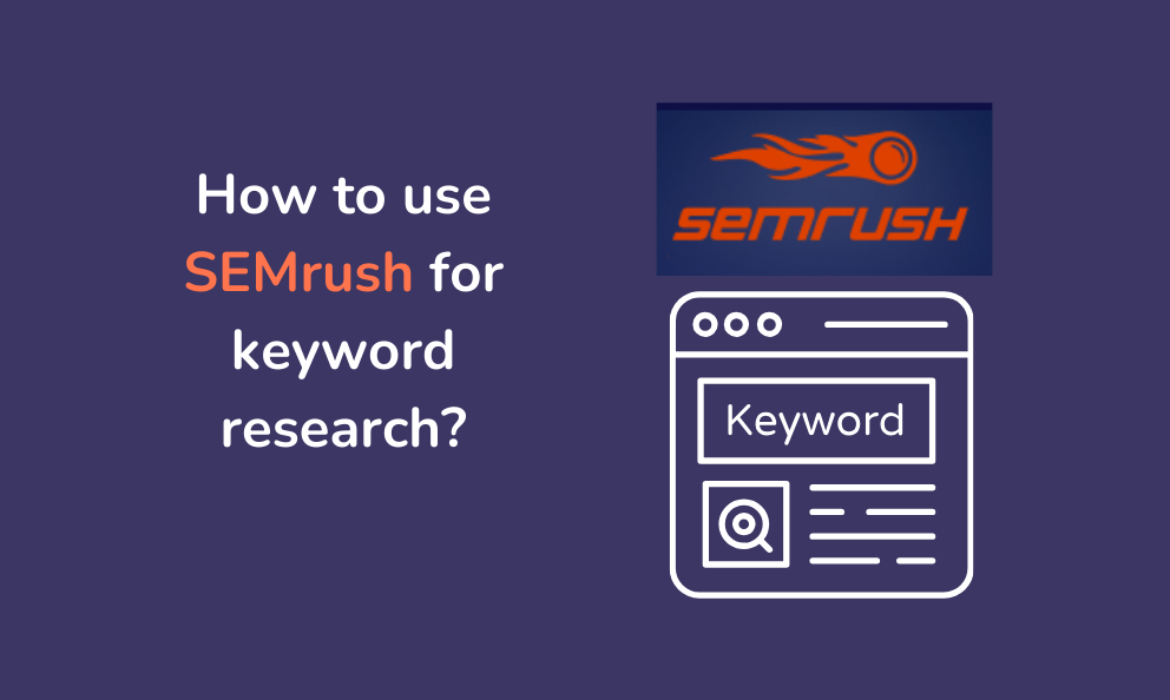In the ever-evolving world of digital marketing, keyword research is at the core of any successful SEO strategy. One of the most powerful tools for keyword research is SEMrush, an all-in-one SEO platform trusted by marketers worldwide. Whether you’re new to SEMrush or looking to enhance your existing knowledge, this guide will walk you through how to use SEMrush for keyword research, and how you can leverage it to boost your rankings and drive organic traffic.
SEMrush is a popular SEO tool that provides a suite of features for keyword research, site audit, competitive analysis, backlink analysis, and more. Its robust keyword research tools allow you to discover high-potential keywords, assess competition, analyze search volume, and evaluate user intent- all of which are essential for creating an effective SEO strategy.
In this blog, we’ll dive deep into the step-by-step process of how to use SEMrush for keyword researchs and how it can enhance your SEO efforts.
Why use SEMrush for keyword research?

SEMrush is an industry-leading tool for keyword research because it offers:
- Comprehensive keyword data: It provides metrics like search volume, keyword difficulty, competition, CPC, trends, and more.
- Competitor insights: SEMrush allows you to uncover your competitors’ keywords, helping you spot opportunities and stay ahead in your niche.
- Keyword suggestions: You can generate keyword ideas based on your initial search, including long-tail keywords that might be more achievable and conversion-friendly.
- SEO metrics: It integrates essential SEO metrics to help you understand keyword value, such as Keyword Difficulty (KD) and Cost Per Click (CPC).
- Localized results: SEMrush gives you the ability to research keywords by location, ensuring you’re targeting the right audience.
How to use SEMrush for keyword research?
Let’s break down the process into clear, actionable steps:
Step 1: Create your SEMrush account & set up your project
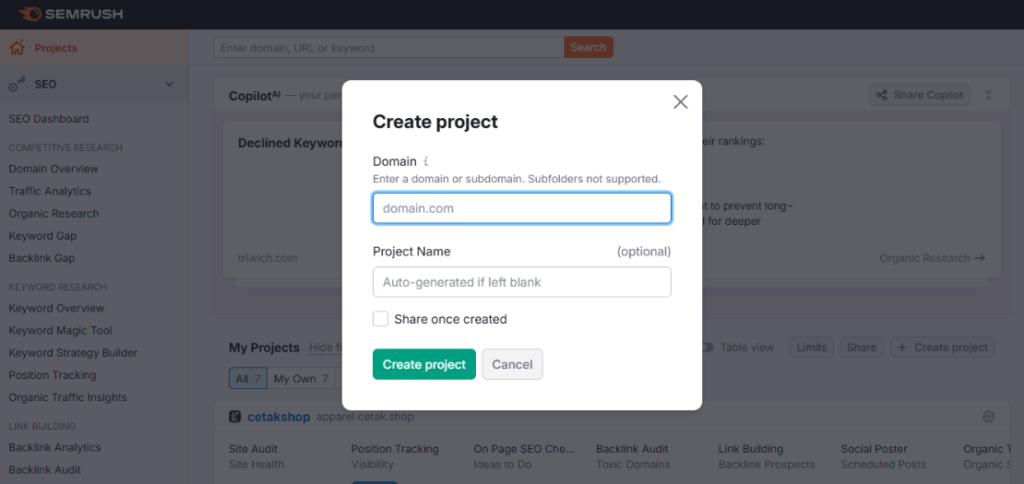
Before you start using SEMrush, sign up for an account (you can try it for free with limited features). Once logged in:
- Set up a project: Go to your SEMrush dashboard and click “Create Project.” This allows you to track your keywords, monitor competitors, and analyze performance over time.
- Set target location: SEMrush lets you customize your target market by selecting countries or cities. This is especially useful if you’re targeting local or regional audiences.
- Integrate google analytics: For better insights, connect your SEMrush account with Google Analytics to track keyword performance across your website.
Step 2: Conduct keyword research using the keyword overview tool
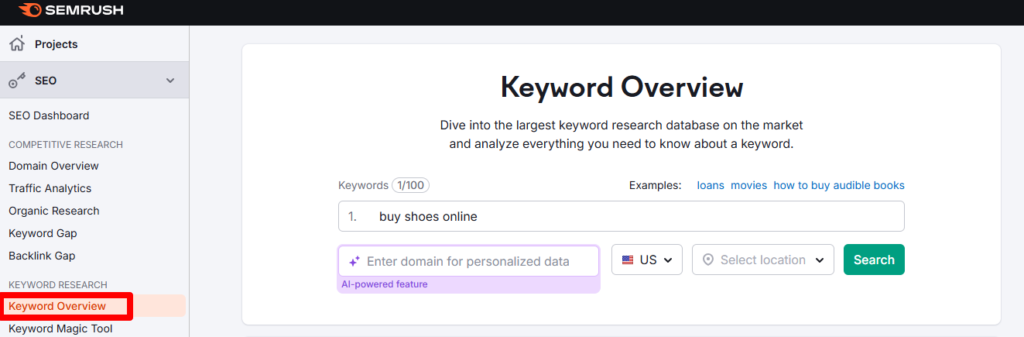
The Keyword Overview tool is the first stop in your SEMrush keyword research journey. Here’s how you can use it:
- Enter your seed keyword: Type a broad keyword related to your niche into the search bar. For example, if you’re in the fitness industry, you could start with “best workout routines.”
- Analyze the results: SEMrush will show an overview of the keyword, including:
- Search volume: The number of searches for that keyword in a given month.
- Keyword Difficulty (KD): The level of competition to rank for that keyword. A higher KD indicates more competition.
- Cost Per Click (CPC): Useful if you plan to run paid campaigns, as it shows how much advertisers pay for each click.
- Trends: This chart shows whether the search volume is increasing or decreasing over time.
- SERP features: Check what search features appear for that keyword (e.g., featured snippets, knowledge graphs).
- Related keywords: SEMrush will also suggest related keywords, helping you expand your keyword list.
Step 3: Discover keyword variations & Long-tail keywords
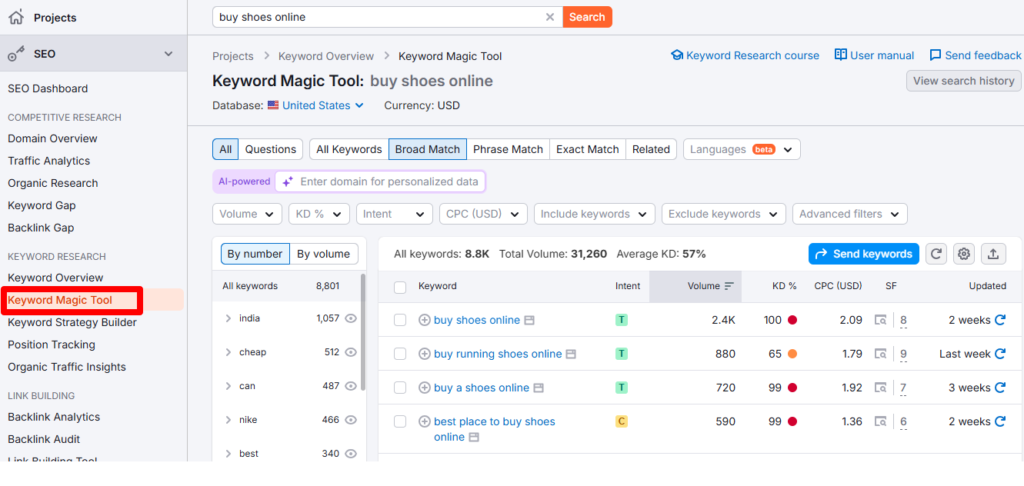
One of SEMrush’s greatest strengths is its ability to suggest a variety of keywords based on your initial search. To dig deeper:
- Explore the “Keyword Magic Tool”: Enter your primary keyword into the Keyword Magic Tool. SEMrush will generate a list of related keywords, including variations, long-tail keywords, and questions.
- Filter by keyword metrics: Use filters like search volume, KD, CPC, and word count to refine your list and find the best keywords for your SEO or PPC campaigns.
- Look for long-tail keywords: Long-tail keywords (3+ words) are typically less competitive and more specific, making them ideal for driving targeted traffic. SEMrush will show you variations like “best home workout routines for beginners” that you can target.
Step 4: Analyze competitor keywords with the domain overview tool
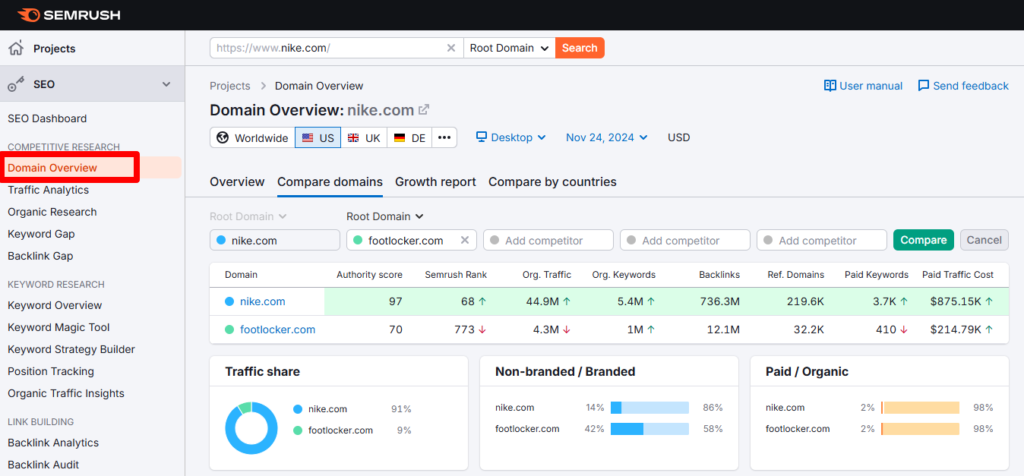
Understanding your competitors’ keywords is crucial for staying ahead in the SERPs. SEMrush allows you to spy on your competitors’ keyword strategies:
- Enter competitor domain: In the SEMrush search bar, type in a competitor’s website URL.
- Review top keywords: Go to the “Organic Research” tab. Here, SEMrush will display the top organic keywords your competitor is ranking for.
- Identify gaps: Look for keyword gaps—keywords your competitors rank for but you don’t. These are potential opportunities for you to target in your content.
- Check paid keywords: If your competitors are running paid campaigns, SEMrush will also show you their paid keywords, giving you additional insights into their advertising strategies.
Step 5: Assess search intent behind keywords
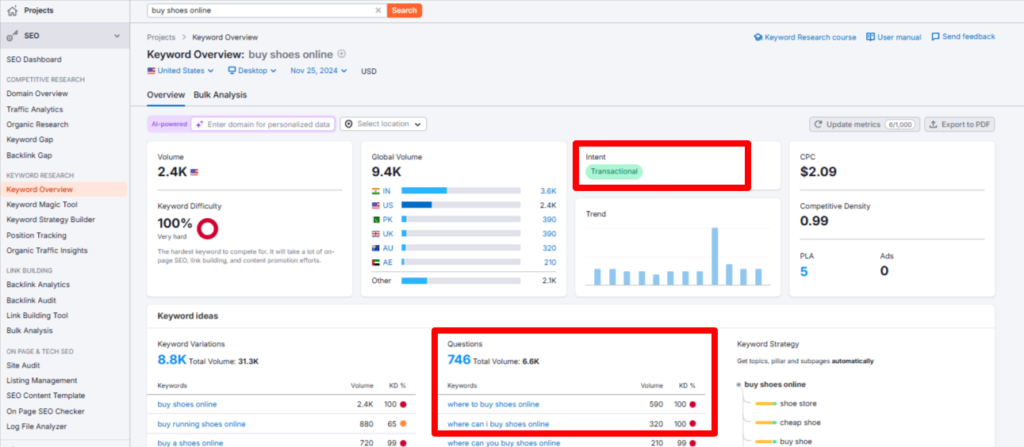
Understanding search intent is crucial for selecting keywords that will actually convert. SEMrush provides valuable data on user intent:
- Analyze keyword intent: SEMrush can show you if a keyword is informational, transactional, or navigational. By focusing on keywords that match your audience’s intent (e.g., “buy running shoes online” is transactional), you can create content that better meets user needs.
- Monitor SERP features: Review the types of SERP features shown for your keywords. If features like “People Also Ask” or featured snippets are showing, it might indicate that users are looking for quick answers.
Step 6: Track your keywords & Monitor performance
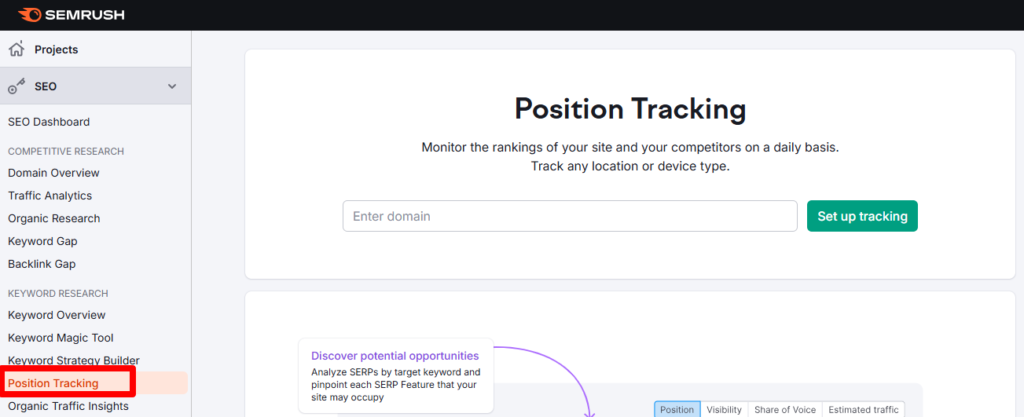
Once you have identified your target keywords, it’s time to track their performance:
- Add keywords to your project: Go to your SEMrush dashboard and add your chosen keywords to your ongoing project. SEMrush will track their rankings over time.
- Monitor SERP position changes: Use the “Position Tracking” tool to monitor how your keywords are performing in the search engine rankings.
- Adjust strategy: Based on keyword performance, adjust your SEO strategy. Focus on improving the rankings of high-performing keywords, and consider adjusting or replacing underperforming ones.
Final thoughts
Using SEMrush for keyword researchs is an incredibly powerful way to stay ahead of your competition, refine your SEO strategy, and optimize your website for organic traffic. By following the steps outlined in this guide, you’ll be able to uncover profitable keywords, assess their intent, and track your progress over time.
If you’re new to SEMrush, don’t hesitate to explore its many features, and remember that keyword research is an ongoing process. Continuously monitor trends, adjust your strategy, and keep your website updated with high-quality content targeting the right keywords.
Author Bio

Sejal Chopra
Sejal Chopra is a dedicated digital marketing executive at Digital Aura, specializing in SEO, content writing & performance marketing that drive measurable results. With a strong focus on data-driven campaigns, Sejal helps businesses optimize their online presence and achieve their marketing goals. She is skilled in leveraging various digital channels to enhance brand visibility and maximize ROI.
Sejal is passionate about staying on top of the latest trends in digital marketing and continually refining her approach to deliver impactful outcomes. Outside of work, she enjoys exploring new ideas and technologies to stay ahead in the dynamic marketing landscape.